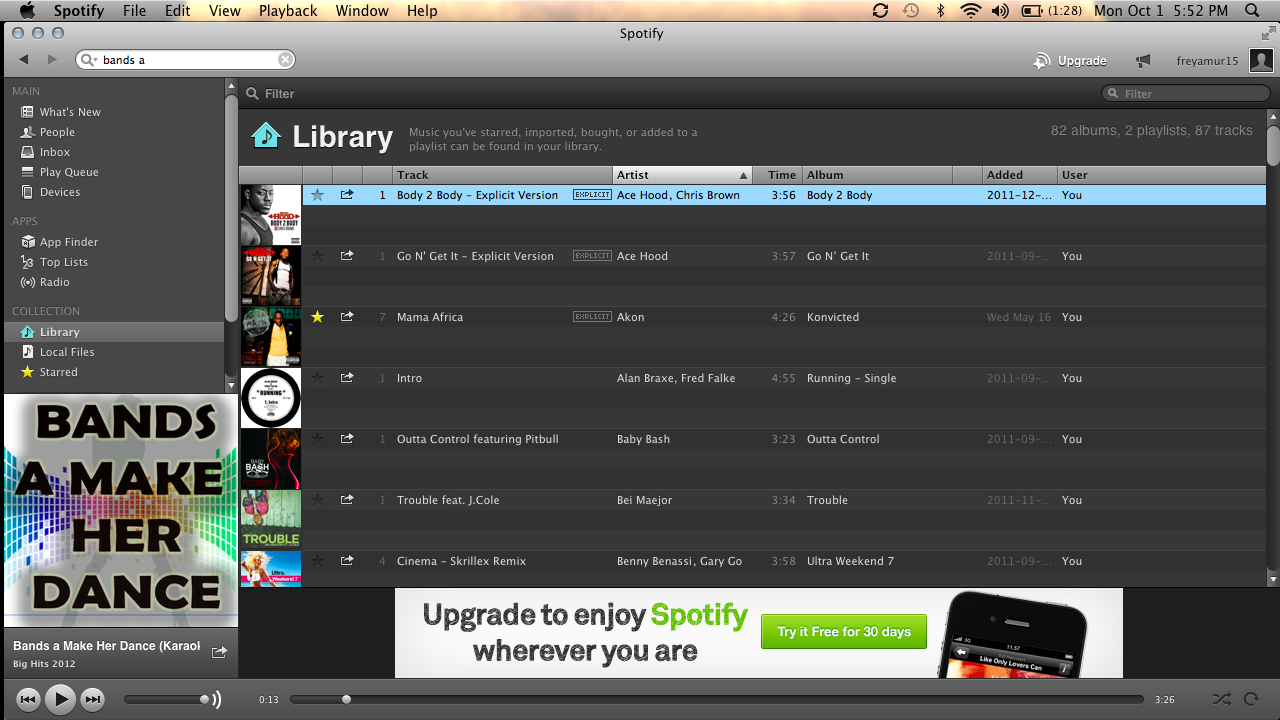Help Wizard
Step 1
Type in your question below and we'll check to see what answers we can find...
Loading article...
Submitting...
If you couldn't find any answers in the previous step then we need to post your question in the community and wait for someone to respond. You'll be notified when that happens.
Simply add some detail to your question and refine the title if needed, choose the relevant category, then post.
Just quickly...
Before we can post your question we need you to quickly make an account (or sign in if you already have one).
Don't worry - it's quick and painless! Just click below, and once you're logged in we'll bring you right back here and post your question. We'll remember what you've already typed in so you won't have to do it again.
Unable to delete songs from playlists
Unable to delete songs from playlists
- Mark as New
- Bookmark
- Subscribe
- Mute
- Subscribe to RSS Feed
- Permalink
- Report Inappropriate Content
I would like to remove certain songs from my playlists but when I right click on them, the DELETE option is grey and doesn't work. Help please!
- Subscribe to RSS Feed
- Mark Topic as New
- Mark Topic as Read
- Float this Topic for Current User
- Bookmark
- Subscribe
- Printer Friendly Page
- Mark as New
- Bookmark
- Subscribe
- Mute
- Subscribe to RSS Feed
- Permalink
- Report Inappropriate Content
Check out how we're doing over @SpotifyStatus
Question answered? Just click 'Accept as solution' to help other users out. Easy.
Who's your Spotify Star?
- Mark as New
- Bookmark
- Subscribe
- Mute
- Subscribe to RSS Feed
- Permalink
- Report Inappropriate Content
Sam, will you elaborate on your response? I don't like listening to the same songs over and over again, so I want to delete some songs (which came from Spotify and not my local file) from a playlist that I created. How do I do this? If for some strange reason it is not possible to remove Spotify songs from a playlist, then what is the solution to my problem? Thanks!
- Mark as New
- Bookmark
- Subscribe
- Mute
- Subscribe to RSS Feed
- Permalink
- Report Inappropriate Content
I have a feeling that you are trying to delete tracks from "aggregate" lists. In other words, a playlist folder (if you have created any) or your main Library list.
If you are sure that it's a playlist, would you have any objection to posting a link to it here ?
(Right-click and choose "Copy HTTP link")
- Mark as New
- Bookmark
- Subscribe
- Mute
- Subscribe to RSS Feed
- Permalink
- Report Inappropriate Content
Hi Jude, you're right. It's not a playlist but a library. Does that matter? And thanks for the prompt reply!
- Mark as New
- Bookmark
- Subscribe
- Mute
- Subscribe to RSS Feed
- Permalink
- Report Inappropriate Content
A track in your Library list, or a folder list, could appear in any number of actual playlists, so deleting it would delete it from all of these. I would prefer, and many people have requested, a way to see in which playlists a track appears, or to be able to simply choose to delete all instances. Maybe I'll get that feature in my Christmas stocking.
- Mark as New
- Bookmark
- Subscribe
- Mute
- Subscribe to RSS Feed
- Permalink
- Report Inappropriate Content
Hi Jude, I only have a Library and not different playlists. All of my music is in one place-- the library. How do I delete a Spotify song from my library? Thanks
- Mark as New
- Bookmark
- Subscribe
- Mute
- Subscribe to RSS Feed
- Permalink
- Report Inappropriate Content
It isn't possible to add tracks directly to LibraryB. So, if you really don't have any playlists at all, that only leaves your Starred list or Local Files.
- Mark as New
- Bookmark
- Subscribe
- Mute
- Subscribe to RSS Feed
- Permalink
- Report Inappropriate Content
When I open Spotify, I have a menu on the left side which has 3 sections: Main, Apps, Collection. Under the Collection header, I have 3 more options: Library, Local Files, and Starred. The songs in the Local Files and Starred sections are also in the Library, so the Library is my main source of music. There are some songs in my Library that are not in the Local Files or in the Starred sections, so that is why I am referring to my "playlist" as my Library. My Library is where I click to hear all of the songs that I've placed in there. I don't have a separate playlist or listen to music from only the Local Files or Starred files sections. I need to know how to delete songs from my Library. Does this clarify my situation? Do you know how I am able to do this? Gosh, who knew Spotify would be so complicated! 😮
- Mark as New
- Bookmark
- Subscribe
- Mute
- Subscribe to RSS Feed
- Permalink
- Report Inappropriate Content
See screen shot of what I see when I open Spotify here:
- Mark as New
- Bookmark
- Subscribe
- Mute
- Subscribe to RSS Feed
- Permalink
- Report Inappropriate Content
At the top of the Library page, underneath the filter box, you will see a summary. In yours, it says that you have 2 playlists. Have you tried scrolling the playlist column down ?
- Mark as New
- Bookmark
- Subscribe
- Mute
- Subscribe to RSS Feed
- Permalink
- Report Inappropriate Content
I noticed that too, but I have no idea where these 2 playlists are! How do I find them?
- Mark as New
- Bookmark
- Subscribe
- Mute
- Subscribe to RSS Feed
- Permalink
- Report Inappropriate Content
I don't know how I missed it, but I was able to scroll the left-sided menu down and noticed that I actually DO have a playlist there. Wow! Embarassing! I just deleted the songs from the playlist by hitting the delete button as I would for the Local Files folder and that seems to have done the trick. Sorry for the idiotic question and thanks for your help!!
- Mark as New
- Bookmark
- Subscribe
- Mute
- Subscribe to RSS Feed
- Permalink
- Report Inappropriate Content
No problem.
If you need more room in the left column, you can minimise the album art. Mouse over the album art and you'll see the button in the top, right corner.
Suggested posts
Let's introduce ourselves!
Hey there you, Yeah, you! 😁 Welcome - we're glad you joined the Spotify Community! While you here, let's have a fun game and get…