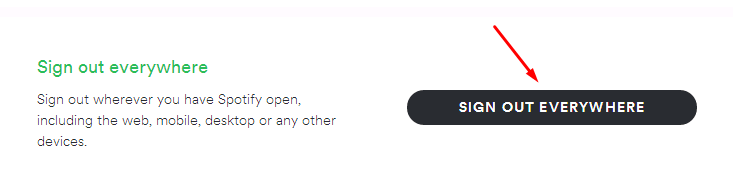Help Wizard
Step 1
Type in your question below and we'll check to see what answers we can find...
Loading article...
Submitting...
If you couldn't find any answers in the previous step then we need to post your question in the community and wait for someone to respond. You'll be notified when that happens.
Simply add some detail to your question and refine the title if needed, choose the relevant category, then post.
Just quickly...
Before we can post your question we need you to quickly make an account (or sign in if you already have one).
Don't worry - it's quick and painless! Just click below, and once you're logged in we'll bring you right back here and post your question. We'll remember what you've already typed in so you won't have to do it again.
Unauthorized Access
Unauthorized Access
- Mark as New
- Bookmark
- Subscribe
- Mute
- Subscribe to RSS Feed
- Permalink
- Report Inappropriate Content
Yesterday, I noticed that when I started Spotify when I got to work that there was a message at the bottom saying "You are playing from: iPhone (2)" and it was playing music that I don't listen to.
Since I access Spotify with my FB login, I checked there to look for any signs of compromise (I use 2 factor authentication) and didn't. Later, however, I saw the strange device playing music again, so I changed my FB password to one I don't use anywhere else to be sure. This morning, I see iPhone(2) is playing music again, and again it is music that I (and anyone else im my family) don't listen to. Furthermore, I don't have any IOS devices. Even if someone hacked my FB account, I don't undserstand how they'd get back into Spotify right after I changed the computer.
Is there a way to find out more about the iPhone(2) device on my account? When it was added? What IP range it is in? Anythiing else?
- Labels:
-
Subscription
- Subscribe to RSS Feed
- Mark Topic as New
- Mark Topic as Read
- Float this Topic for Current User
- Bookmark
- Subscribe
- Printer Friendly Page
- Mark as New
- Bookmark
- Subscribe
- Mute
- Subscribe to RSS Feed
- Permalink
- Report Inappropriate Content
Hey @garrun! Welcome to the Spotify Community. ^^
That doesn't sound quite right. I dont think that you can get these details. -.-
Try this, it will maybe help you:
1. Go to your profile page
2. Scroll down
3. Click on 'Sign Out Everywhere'
4. Change your password again through the password reset page
Let us know if that helps, thanks!
Peace
- Mark as New
- Bookmark
- Subscribe
- Mute
- Subscribe to RSS Feed
- Permalink
- Report Inappropriate Content
- Mark as New
- Bookmark
- Subscribe
- Mute
- Subscribe to RSS Feed
- Permalink
- Report Inappropriate Content
This exact same thing is happening with my account as well, except the iPhone shows up as "Lucas's iPhone". There's a lot of Justin Bieber involved, which I'm 100% sure isn't from my account. I've signed everyone out, but saw the guy pop in again and listen to music.
I made two playlists with titles telling Mr. Lucas to quit his **bleep**, with the CeeLo Green song "**bleep** You" as the only song in each one, and made sure they're at the top of my recently played. It doesn't seem to have deterred him, but it was worth a shot and made me feel a little better on the inside.
The problem is that my account is linked to Facebook, and that's the *only* way to access it. I don't have a Spotify username or password, so I can't reset my Spotify password. Can this be done from Spotify's end? My Facebook has 2FA enabled, login alerts enabled, and there are no suspicious devices logged in (I checked my browser and login history). So, this dude definitely didn't get access via my Facebook account.
- Mark as New
- Bookmark
- Subscribe
- Mute
- Subscribe to RSS Feed
- Permalink
- Report Inappropriate Content
My suggestion would be for you to create a new account with different email address from the one you use for facebook. That will give you a Spotify username, so you won't have to rely on facebook anymore.
Once you have this new account, contact customer support and they'll help you migrate your Premium privileges, library, playlists, friends, etc. to this new account.
If you like you can link this new account to your facebook again, but now you won't have to rely in the facebook login process, since you'll have your very own Spotify username.
With your new account you'll be able to change passwords at will.
- Mark as New
- Bookmark
- Subscribe
- Mute
- Subscribe to RSS Feed
- Permalink
- Report Inappropriate Content
Hi there I have the same problem and its really annoying. First I contacted Spotify to resolve this issue and they said someone broke into my account and I should change my password which I did several times before I contaced Spotify. Do you think it helped? No. There is some serious databse problem I guess.
- Mark as New
- Bookmark
- Subscribe
- Mute
- Subscribe to RSS Feed
- Permalink
- Report Inappropriate Content
@user-removed
Unfortunately, some access permissions can't be revoked (like a PS4 or Sonos) with changing passwords or using the signout everywhere button.
The best way to go, like a mentioned earlier, is to create a new account (preferably not using fb), and ask someone from customer service to migrate your account data there.
- Mark as New
- Bookmark
- Subscribe
- Mute
- Subscribe to RSS Feed
- Permalink
- Report Inappropriate Content
This is ridiculus...
Suggested posts
Let's introduce ourselves!
Hey there you, Yeah, you! 😁 Welcome - we're glad you joined the Spotify Community! While you here, let's have a fun game and get…