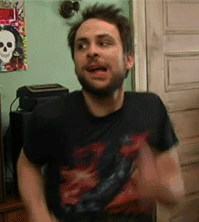Help Wizard
Step 1
Type in your question below and we'll check to see what answers we can find...
Loading article...
Submitting...
If you couldn't find any answers in the previous step then we need to post your question in the community and wait for someone to respond. You'll be notified when that happens.
Simply add some detail to your question and refine the title if needed, choose the relevant category, then post.
Just quickly...
Before we can post your question we need you to quickly make an account (or sign in if you already have one).
Don't worry - it's quick and painless! Just click below, and once you're logged in we'll bring you right back here and post your question. We'll remember what you've already typed in so you won't have to do it again.
Updating Credit Card Information
Updating Credit Card Information
- Mark as New
- Bookmark
- Subscribe
- Mute
- Subscribe to RSS Feed
- Permalink
- Report Inappropriate Content
Hello everyone.
Im having issues when trying to update my credit card information so its charged to my new card. I keep getting an error that says "Wow! something went wrong. Try again or visit our help area"
I have tried several time, checking the numbers, maybe im missing something.
So far i have never had issues with spotify and i would like to keep paying for the service.
Thanks in advance!
Kind regards.
Ignacio Bracone
- Labels:
-
Account
-
Premium
-
Subscription
- Subscribe to RSS Feed
- Mark Topic as New
- Mark Topic as Read
- Float this Topic for Current User
- Bookmark
- Subscribe
- Printer Friendly Page
- Mark as New
- Bookmark
- Subscribe
- Mute
- Subscribe to RSS Feed
- Permalink
- Report Inappropriate Content
I'm having the same kind of issue on my main account.
I cannot log in, i had to create this account to seek support. I submitted a ticket but never heard anything.
Basically my credit card expired and i need to log in and update it on my account, but i cannot log in, it says my account is not active. I can't even use support because i can't log in via the web either.
It's been a few weeks, it might be time to find another service... i just can't seem to get any support.
- Mark as New
- Bookmark
- Subscribe
- Mute
- Subscribe to RSS Feed
- Permalink
- Report Inappropriate Content
Yep, I had Spotify support get back to me, verify my account information, "reset" my account, and I'm still having the exact same result. 3 different devices (PC, android phone, Ipad), 5 different browsers (IE11, Chrome, Safari, Mobile Chrome, Edge), 2 different credit cards (on different networks from different companies) and every single instance results in ""Oops, seems your payment provider is having a bad day. Don't worry, no money has been charged. Try again or use another payment method."
Their final reply was "You should try again using a different payment method." So it looks like I'm out of options. This exact card has charged successfully every month since January. The last time I had this issue my wife and I had to create a new account (with much complaining about losing playlists/etc). I think this time it's time to start looking for another service. I'm extremely disappointed, as I love the Spotify service and use it almost every day, but going through this again is extremely frustrating.
- Mark as New
- Bookmark
- Subscribe
- Mute
- Subscribe to RSS Feed
- Permalink
- Report Inappropriate Content
None of the fixes you suggest work. I had to email customer service numerous times and have my account reset and then UPGRADE to Premium which I alreaddy have. From all the othe complaints I see here Spotify has a serious problem that they do not seem serious about fixing. If this happens again I'll just switcy to Apple.,
- Mark as New
- Bookmark
- Subscribe
- Mute
- Subscribe to RSS Feed
- Permalink
- Report Inappropriate Content
You have to get them to completely reset your account back to basic first. Yes, I know, really stupid. I had to manage the whole process through email:
"We've refreshed your account by removing the previous payment details, this cancelled the Premium service, but worry not, we've taken care of this and add you a month of Premium service for all the inconveniences caused. Please log out of your session and then log back in to see the changes just made.
To continue with your service without any interruption, just add your payment details once again and the service will keep running without any interruption."
- Mark as New
- Bookmark
- Subscribe
- Mute
- Subscribe to RSS Feed
- Permalink
- Report Inappropriate Content
Thanks for letting us know how you were able to get rid of this probem. Did this reset process delete your playlists and/or followers? Just wondering.
Now I need to figure out how to request this account reset.
Thank you,
Paul
- Mark as New
- Bookmark
- Subscribe
- Mute
- Subscribe to RSS Feed
- Permalink
- Report Inappropriate Content
- Mark as New
- Bookmark
- Subscribe
- Mute
- Subscribe to RSS Feed
- Permalink
- Report Inappropriate Content
Well, I responded to spotify support with that exact information and they just confirmed that's what they had done when they "reset" my account previously today. Still no change at all on the declines, regardless of platform or card.
- Mark as New
- Bookmark
- Subscribe
- Mute
- Subscribe to RSS Feed
- Permalink
- Report Inappropriate Content
I asked Spotify to remove any payment information and reset my account.
Then I received an e-mail from them stating "We've removed your payment information, please let us know how you get on now."
However, the problem persitst, I still get:
"Oops, seems your card or payment provider is having a bad day. Don't worry, no money has been charged. Try again or use another payment method."
When this message appears the card number and security code box grey out but retain the correct information. I can still change the expiration month and date as well as the billing zip code, but I verified to make sure all information is correct. I have tried using two different credit cards (on two different payment networks), both issued by major US banks. I made certain that these cards are in working order and the banks are not seeing any declines.
I'm keeping my fingers crossed that this issue can be escalated internally and that it can be resolved soon.
- Mark as New
- Bookmark
- Subscribe
- Mute
- Subscribe to RSS Feed
- Permalink
- Report Inappropriate Content
Please give the team on Twitter a shout, over at @SpotifyCares.
You can also get in contact via our contact form: https://www.spotify.com/about-us/contact/contact-spotify-account.
There's no need to have your account reset, but they'll have to take a look at each case individually in order to get the problem reported.
Feel free to link this Community thread in the DM 🙂
Thank you.
- Mark as New
- Bookmark
- Subscribe
- Mute
- Subscribe to RSS Feed
- Permalink
- Report Inappropriate Content
Tried yesterday (1st day after reset), same results. Would not take any card from any browser.
Tried this morning (2nd day after reset), same card that I've been using for a year for the service, and it went through. Same browser, same everything. So there is definitely an issue on Spotify's accounting side with their credit card processing.
Regardless, at least it finally worked and I don't have to *ugh* shuffle play anymore. Hooray for...eventually taking my money!!!!!....?
- Mark as New
- Bookmark
- Subscribe
- Mute
- Subscribe to RSS Feed
- Permalink
- Report Inappropriate Content
Just tried to subscribe and it appears it has gone through.
- Mark as New
- Bookmark
- Subscribe
- Mute
- Subscribe to RSS Feed
- Permalink
- Report Inappropriate Content
I'm having the same issue as most of you: have sent two messages to customer care, only received a response on the second to go check the Spotify Community forums. Now I'm reading from some of you that a Spotify representative must reset my account. I do not have Twitter and it is absolutely absurd they would expect customer to get their attention through such a medium. No customer service call center? No response from a LIVE representative via e-mail? Extremely disappointed in this poorest level of customer service.
How do I get Spotify's attention to fix the issue?
- Mark as New
- Bookmark
- Subscribe
- Mute
- Subscribe to RSS Feed
- Permalink
- Report Inappropriate Content
Hello, how do I get Spotify's attention? I have the same issue as most people on this forum. I suspect it is due to my billing address changing on my CC but I cannot get the Spotify system to register my CC when I input the updated information. I'm getting an error and their customer care message center just sends me automated responses. Extremely disappointed in this lowest level of customer service; no live personnel and no call center. Definitely takes a big hit on my otherwise high review for Spotify. Thanks in advance!
Suggested posts
Let's introduce ourselves!
Hey there you, Yeah, you! 😁 Welcome - we're glad you joined the Spotify Community! While you here, let's have a fun game and get…