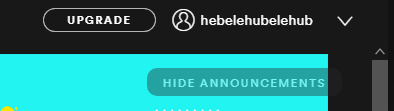Help Wizard
Step 1
Type in your question below and we'll check to see what answers we can find...
Loading article...
Submitting...
If you couldn't find any answers in the previous step then we need to post your question in the community and wait for someone to respond. You'll be notified when that happens.
Simply add some detail to your question and refine the title if needed, choose the relevant category, then post.
Just quickly...
Before we can post your question we need you to quickly make an account (or sign in if you already have one).
Don't worry - it's quick and painless! Just click below, and once you're logged in we'll bring you right back here and post your question. We'll remember what you've already typed in so you won't have to do it again.
Username changed both times
Solved!- Mark as New
- Bookmark
- Subscribe
- Mute
- Subscribe to RSS Feed
- Permalink
- Report Inappropriate Content
Plan
Free
Country
Germany
Device
Huawei Smartphone
Operating System
Android
My Question or Issue
I downloaded the App, rigistered and chose my name. When I log in, my name changed in a row of numbers and letters. I searched for the option to change the name. I don't use Facebook, so this is not an option for me. So I closed / deleted the account and registered a new account. Chose my name again and had again the problem with the row of numbers and letters. Now I read that this happened often but I can't find a solution for this. Because I can't connect with Facebook without a FB account.
I don't want to do it thousands of times (delete the account and register to a new one) and I also don't want to keep this uncleared name.
Please... Can somebody tell me what I can do?
This is frustrating for me. I just want to use the app. And my English is not the best (what you probably already noticed). I read a few of the threads but there was always sayed that connection with FB will within a few clicks the easy solution of the problem (name changed within a few til max. 48 hours)
And to read all the english articles during I just want to use the app is just more frustrating for me.
Can please somebody help me?
I would be very grateful.
Greets Svenja
Solved! Go to Solution.
- Labels:
-
Account
- Subscribe to RSS Feed
- Mark Topic as New
- Mark Topic as Read
- Float this Topic for Current User
- Bookmark
- Subscribe
- Printer Friendly Page
Accepted Solutions
- Mark as New
- Bookmark
- Subscribe
- Mute
- Subscribe to RSS Feed
- Permalink
- Report Inappropriate Content
Hello Again @Swenja7 ,
To analyze the root cause of the problem, I created a free Spotify account by creating a new email address. At the account creation stage, "What should we call you?" as the answer to the question I set my own name and want to be my nickname Spotify nickname and download Spotify application to my virtual computer and log in to my account.
and the result ... I created the account with the nickname I want without any problems.
If this post solved your issue - Accept it as a solution. If you like my post - Please add likes to it.
Best Regards,
DarkStern
- Mark as New
- Bookmark
- Subscribe
- Mute
- Subscribe to RSS Feed
- Permalink
- Report Inappropriate Content
Hello @Svenja7 ,
Welcome to Spotify Community and thanks for reaching out here!
First of all, it's is not unusual for a nickname to change automatically when you first create an account. When creating your account with your e-mail address (which you specified that you do not use Facebook) you specify the user name yourself. So the username isn't something that can be changed later (even if optional) and this is also in Spotify's article: http://bit.ly/32RFd6X. Could you please describe how you create your account step by step?
Also, you can’t change your username, but you can enter a preferred name during sign up to display on your profile.
To display a different name on an existing account:
- You can create a new account to enter a preferred name during sign up.
Note: Be sure to cancel any subscriptions on the existing account. Your new account won’t have access to any playlists, followers, or anything saved in Your Library on the existing account.
Note: It’s not possible to log in with the name displayed on your profile.
Hope this helps. Let us know if you have further questions.
Best Regards,
DarkStern
- Mark as New
- Bookmark
- Subscribe
- Mute
- Subscribe to RSS Feed
- Permalink
- Report Inappropriate Content
Thank You @DarkStern for your answer.
Oh step by step...
I downloaded the app. Than I chose "register for free" (don't know how it is exactly in English). First I had to enter my Email address. Next I had to choose a password. After that I should choose my birthday and my gender.
Than I had to enter my name. There was the beginning of my email address written (everything what is before the @). But I deleted it and write an other name and clicked on "create" (again I don't know how it is exactly in English) There came a pop-up that I have to accept the terms of use.
After that there was written I have to verify the email address. I did it and opened the app again. But instead of the name I chose there was the row of numbers and letters. But I don't know how / why it happened. I did everything step by step. Than I searched for the option to change the name, read that it is no option (without Facebook connection) and deleted / closed the account how it is explained at the help-page.
I created a new account with the described steps and again the name was changed.
I log in with the Email address and the password.
But I read that other user would see the username and if I make a Playlist there would it be written too.
So it matter.
I really hope that there is a solution for this.
But thank you again for your answer.
Greets
Svenja
- Mark as New
- Bookmark
- Subscribe
- Mute
- Subscribe to RSS Feed
- Permalink
- Report Inappropriate Content
Hello Again @Swenja7 ,
To analyze the root cause of the problem, I created a free Spotify account by creating a new email address. At the account creation stage, "What should we call you?" as the answer to the question I set my own name and want to be my nickname Spotify nickname and download Spotify application to my virtual computer and log in to my account.
and the result ... I created the account with the nickname I want without any problems.
If this post solved your issue - Accept it as a solution. If you like my post - Please add likes to it.
Best Regards,
DarkStern
- Mark as New
- Bookmark
- Subscribe
- Mute
- Subscribe to RSS Feed
- Permalink
- Report Inappropriate Content
Oh my god... Now I have created and deleted 5 accounts, changed the name every time a little bit.
And FINALLY the name stayed as I chose it.
Thank your photo I thought about the name and that the problem could be, that the name is already used by somebody else.
So I chose a name that normally can't be used yet and yes it isn't changed by system.
For all other users that have the problem too: I think it is because the name you use is already used by someone else.
But to the Spotify admins / creator (or how they are called) - maybe you could change that and you could write, that the name is used yet and that the person has to chose an other name. That would be a great option, so the users are not so irritated and frustrated and are more satisfied.
Thank you a lot for your help @DarkStern. Without your photo I would still search for the reason of the problem and a solution.
Thank you ❤️
Very grateful
Svenja
- Mark as New
- Bookmark
- Subscribe
- Mute
- Subscribe to RSS Feed
- Permalink
- Report Inappropriate Content
I'm so glad to help you. I think this feedback will be useful! 🙂
Best Regards,
DarkStern
- Mark as New
- Bookmark
- Subscribe
- Mute
- Subscribe to RSS Feed
- Permalink
- Report Inappropriate Content
I'm glad too 🙂
Yeah I hope that it will help other people.
Thank you
Have a nice evening
Suggested posts
Let's introduce ourselves!
Hey there you, Yeah, you! 😁 Welcome - we're glad you joined the Spotify Community! While you here, let's have a fun game and get…