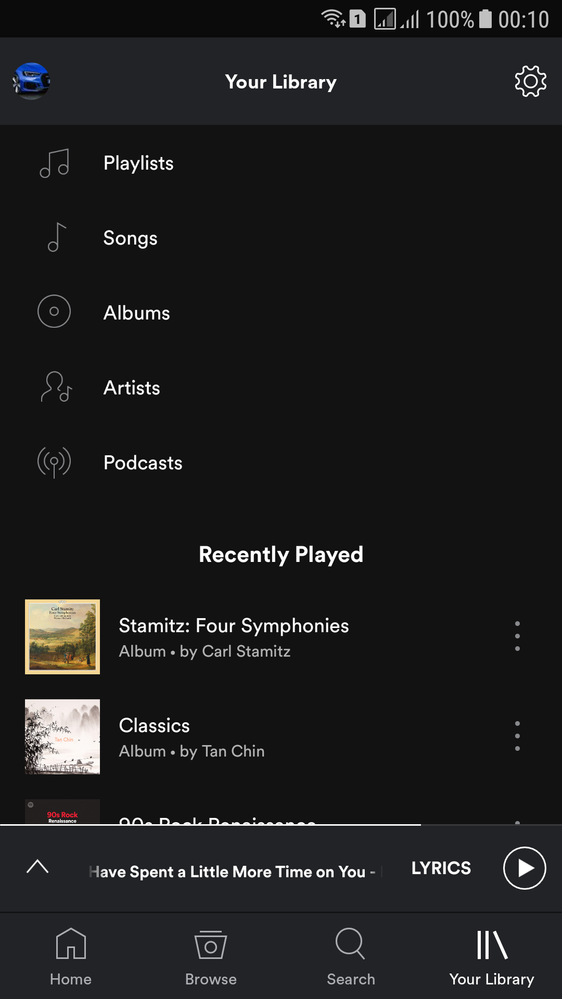Help Wizard
Step 1
Type in your question below and we'll check to see what answers we can find...
Loading article...
Submitting...
If you couldn't find any answers in the previous step then we need to post your question in the community and wait for someone to respond. You'll be notified when that happens.
Simply add some detail to your question and refine the title if needed, choose the relevant category, then post.
Just quickly...
Before we can post your question we need you to quickly make an account (or sign in if you already have one).
Don't worry - it's quick and painless! Just click below, and once you're logged in we'll bring you right back here and post your question. We'll remember what you've already typed in so you won't have to do it again.
Where is the buttons: Like, Don't like song?
Where is the buttons: Like, Don't like song?
- Mark as New
- Bookmark
- Subscribe
- Mute
- Subscribe to RSS Feed
- Permalink
- Report Inappropriate Content
Hi, i'm new to Spotify. When i am free user, i see 2 buttons "Like" and "Don't like" song to help Spotify know my hobbies and suggest songs in the future.
But since i upgrade to premium user, i don't see these buttons. I just can add song to my library.
Please help me, thank you.
- Subscribe to RSS Feed
- Mark Topic as New
- Mark Topic as Read
- Float this Topic for Current User
- Bookmark
- Subscribe
- Printer Friendly Page
- Mark as New
- Bookmark
- Subscribe
- Mute
- Subscribe to RSS Feed
- Permalink
- Report Inappropriate Content
Hi @tcuongnd, welcome to the Spotify Community!
Tha's odd. Keep in mind that the option to like or dislike songs is only available on your Discover Weekly playlist and in your Daily Mix.
If you can't see the options to like/dislike the songs from there, send us a screenshot of what you see. Also, let us know what device, operating system, and version of Spotify you're using.
Keep us posted.
- Mark as New
- Bookmark
- Subscribe
- Mute
- Subscribe to RSS Feed
- Permalink
- Report Inappropriate Content
No matter device, operating system i use, these options: like/dislike (or We will play more songs like this/we won't play songs like this) and Daily mix are just for free user. When i upgrade to premium, these options dissappear.
I created new account with free user, and these options are available to that free user.
Here is screenshot of my new free user: You see the like button (heart icon)
- Mark as New
- Bookmark
- Subscribe
- Mute
- Subscribe to RSS Feed
- Permalink
- Report Inappropriate Content
That's odd.
We can confirm that the Daily Mix is a feature available to both Premium and Free users. In this case, we'd like you to access your Premium account > Go to Library > The first option from the list on the Library section is for your Daily Mix. You can find more info on how to use it here.
If you can't see the like/dislike options, send us a screenshot of what you see on the Daily Mix section from your Premium account.
We'll be waiting for your response.
- Mark as New
- Bookmark
- Subscribe
- Mute
- Subscribe to RSS Feed
- Permalink
- Report Inappropriate Content
Here i capture the screen of my library and screen when i play a song (compare to playing song screen of free account above )
- Mark as New
- Bookmark
- Subscribe
- Mute
- Subscribe to RSS Feed
- Permalink
- Report Inappropriate Content
Thanks for the info @tcuongnd!
In this case, can you log out from your account, restart your device and access again?
If after that, the Daily Mix still doesn't show up for you, we'd like you to try to access with your account from a different device. If possible, do it from a desktop computer. The Daily Mix should be in the left side of the app, under Your Library.
We'll be here for you.
Suggested posts
Let's introduce ourselves!
Hey there you, Yeah, you! 😁 Welcome - we're glad you joined the Spotify Community! While you here, let's have a fun game and get…