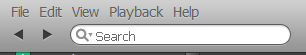Help Wizard
Step 1
Type in your question below and we'll check to see what answers we can find...
Loading article...
Submitting...
If you couldn't find any answers in the previous step then we need to post your question in the community and wait for someone to respond. You'll be notified when that happens.
Simply add some detail to your question and refine the title if needed, choose the relevant category, then post.
Just quickly...
Before we can post your question we need you to quickly make an account (or sign in if you already have one).
Don't worry - it's quick and painless! Just click below, and once you're logged in we'll bring you right back here and post your question. We'll remember what you've already typed in so you won't have to do it again.
Where's the search bar
Solved!- Mark as New
- Bookmark
- Subscribe
- Mute
- Subscribe to RSS Feed
- Permalink
- Report Inappropriate Content
I have registered, chosen the free version, and am logged in, but cannot see a search bar anywhere. There is no Spotify icon on my desktop...how do I actually get started with searching for songs?
Thanks...
Solved! Go to Solution.
- Subscribe to RSS Feed
- Mark Topic as New
- Mark Topic as Read
- Float this Topic for Current User
- Bookmark
- Subscribe
- Printer Friendly Page
Accepted Solutions
- Mark as New
- Bookmark
- Subscribe
- Mute
- Subscribe to RSS Feed
- Permalink
- Report Inappropriate Content
THANK YOU! I also had to read the entire thread. I was using the search bar, rebooted and then LOST the search bar. I did not realize you *can't navigate to spotify using the web browswer* but have to use the application. what a supreme hassle.
And I think people were criticizing what seemed to be a spotify moderater, perhaps masquerading as a communty user. The least they could do would be to: make this stuff more obvious and user-friendly in the first place followed by having a paid modereator (which I suspect they do, and suspect this is the guy who kept answering.)
- Mark as New
- Bookmark
- Subscribe
- Mute
- Subscribe to RSS Feed
- Permalink
- Report Inappropriate Content
Have you downloaded the Spotify application at all? Once you have, and logged in with your Facebook details, the 'Search' bar should be in the top left corner.
Let us know how you're getting on.
Check out how we're doing over @SpotifyStatus
Question answered? Just click 'Accept as solution' to help other users out. Easy.
Who's your Spotify Star?
- Mark as New
- Bookmark
- Subscribe
- Mute
- Subscribe to RSS Feed
- Permalink
- Report Inappropriate Content
Listening on Windows, Android and Sonos. Tweeting it at @davelicence
- Mark as New
- Bookmark
- Subscribe
- Mute
- Subscribe to RSS Feed
- Permalink
- Report Inappropriate Content
It's fantastic to get what seem to be automated replys from spotify 'moderators' telling people to download the spotify application in order to access the search bar for music. I've had a spotify account for over a year and I still can't find the search bar. I have some of my own music on spotify.
How does a human person find the search bar?
Yes I have spotify downloaded onto my machine.
Yes I am logged in.
Yes I'm seeking a real answer.
- Mark as New
- Bookmark
- Subscribe
- Mute
- Subscribe to RSS Feed
- Permalink
- Report Inappropriate Content
Hey 🙂
What platform are you using?
On the Windows/Mac application the search box is in the top left hand corner:
Peter
Peter
Spotify Community Mentor and Troubleshooter
Spotify Last.FM Twitter LinkedIn Meet Peter Rock Star Jam 2014
If this post was helpful, please add kudos below!
- Mark as New
- Bookmark
- Subscribe
- Mute
- Subscribe to RSS Feed
- Permalink
- Report Inappropriate Content
Nope, I can't find a search bar either. I just listened to Spotify last week so I know I downloaded it. I am logged in. I cannot find a search bar anywhere on the site.
- Mark as New
- Bookmark
- Subscribe
- Mute
- Subscribe to RSS Feed
- Permalink
- Report Inappropriate Content
@bzfgt wrote:
Nope, I can't find a search bar either. I just listened to Spotify last week so I know I downloaded it. I am logged in. I cannot find a search bar anywhere on the site.
Hey! Welcome to the community 🙂
Are you using the desktop application?
You can launch it by double clicking in the Spotify icon on your desktop. The search bar should always be in the top left hand corner of the client.
Peter
Peter
Spotify Community Mentor and Troubleshooter
Spotify Last.FM Twitter LinkedIn Meet Peter Rock Star Jam 2014
If this post was helpful, please add kudos below!
- Mark as New
- Bookmark
- Subscribe
- Mute
- Subscribe to RSS Feed
- Permalink
- Report Inappropriate Content
!!I am logged in, downloaded app, installed..unable to go the Search feature ....it is not visible at the top..I cannot get out of Join or get past the start page.
what is going on..thank you
- Mark as New
- Bookmark
- Subscribe
- Mute
- Subscribe to RSS Feed
- Permalink
- Report Inappropriate Content
@ebkat7 wrote:
!!I am logged in, downloaded app, installed..unable to go the Search feature ....it is not visible at the top..I cannot get out of Join or get past the start page.
what is going on..thank you
Hey! 🙂
What device are you using PC/iOS/android?
Can you describe the screen you are seeing?
Peter
Peter
Spotify Community Mentor and Troubleshooter
Spotify Last.FM Twitter LinkedIn Meet Peter Rock Star Jam 2014
If this post was helpful, please add kudos below!
- Mark as New
- Bookmark
- Subscribe
- Mute
- Subscribe to RSS Feed
- Permalink
- Report Inappropriate Content
@Peter wrote:
@bzfgt wrote:
Nope, I can't find a search bar either. I just listened to Spotify last week so I know I downloaded it. I am logged in. I cannot find a search bar anywhere on the site.
Hey! Welcome to the community 🙂
Are you using the desktop application?
You can launch it by double clicking in the Spotify icon on your desktop. The search bar should always be in the top left hand corner of the client.
Peter
OMG I have not seen such stupid help. I'm sorry but "The search bar is at the top left " doesn't work !!! I put in an artist name and there is NOTHING. Its NOT A SEARCH BAR for artists.
Yes, I have the application. Yes, I have an unlimited account. I can't search. UPDATE THE FREAKN THING for goodness sakes. ha. sheesh
Okay, NEWS JUST IN for those of you wanting to know, I actually found it. You have to click on "CREATE NEW", THEN and only THEN does the REAL search bar show up.
Thank you Thank you (bowing)...
Now if we could please get some REAL help and FIX THIS MESSY THING !!! AS IN UPDATE IT WITH A NEW SEARCH BAR THAT WORKS!~~!
- Mark as New
- Bookmark
- Subscribe
- Mute
- Subscribe to RSS Feed
- Permalink
- Report Inappropriate Content
Not sure I follow what you mean by "Create New", would it be possible to get a screenshot?
Peter
Spotify Community Mentor and Troubleshooter
Spotify Last.FM Twitter LinkedIn Meet Peter Rock Star Jam 2014
If this post was helpful, please add kudos below!
- Mark as New
- Bookmark
- Subscribe
- Mute
- Subscribe to RSS Feed
- Permalink
- Report Inappropriate Content
Can anyone tell me if this question has been aswered elsewhere? There are other posts with similar questions but no solution is reached.
I am using basic Spotify on an Android tablet and I can no longer find anyway to seach for new musice. "Search" is now absent from the menu that drops down from the upper left hand side.
- Mark as New
- Bookmark
- Subscribe
- Mute
- Subscribe to RSS Feed
- Permalink
- Report Inappropriate Content
- Mark as New
- Bookmark
- Subscribe
- Mute
- Subscribe to RSS Feed
- Permalink
- Report Inappropriate Content
Thank you for posting. I am so glad I never got premium. It was tempting, but this is the second time a favorite feature of mine has disappeared. Now I will never get premium.
- Mark as New
- Bookmark
- Subscribe
- Mute
- Subscribe to RSS Feed
- Permalink
- Report Inappropriate Content
I wish they would get this sorted ! I have been looking for the search bar by clicking everything I can find to click on and still can not find it, this really is a poorly designed website as you should be able to see a search bar on most pages!
- Mark as New
- Bookmark
- Subscribe
- Mute
- Subscribe to RSS Feed
- Permalink
- Report Inappropriate Content
- Mark as New
- Bookmark
- Subscribe
- Mute
- Subscribe to RSS Feed
- Permalink
- Report Inappropriate Content
What is with you (Spotify) graphic designers? I've read this entire thread and still cannot find the search bar. I'm using my desktop computer, Windows7, Chrome browser. No sight of a search bar. Why don't you just put a search bar at the top of the screen? Clicking, as you recommend, on the Spotify icon does not do what you promise. It returns this:
- Mark as New
- Bookmark
- Subscribe
- Mute
- Subscribe to RSS Feed
- Permalink
- Report Inappropriate Content
I had to re-boot my Mac, then the real Spotify screen shows up w the search bar in upper left corner. (Robot doesnt tell u that because everyone working in The Bubble knows that.) If anything shows up under bar, hit clear and its ready for title or artist.
- Mark as New
- Bookmark
- Subscribe
- Mute
- Subscribe to RSS Feed
- Permalink
- Report Inappropriate Content
You have to re-boot your Mac.
- Mark as New
- Bookmark
- Subscribe
- Mute
- Subscribe to RSS Feed
- Permalink
- Report Inappropriate Content
You probably logged into spotify from the web browser. If you do that, you will not see the search prompt, only instructions about upgrading and changing your profile information.
The answer to your question was given above: get out of your web browser and click on the icon that is on your desktop. That brings you to the familiar black-gray screen (with the search bar in the upper left corner). You'll find all the things you are expecting, including your playlists, etc. using the app on your desktop.
(If you are frustrated, it is understandable. But it may be wiser not to express it in terms of criticizing the advice others try to give you. They are doing their best with the information you are providing.)
Best,
Ray
Suggested posts
Let's introduce ourselves!
Hey there you, Yeah, you! 😁 Welcome - we're glad you joined the Spotify Community! While you here, let's have a fun game and get…