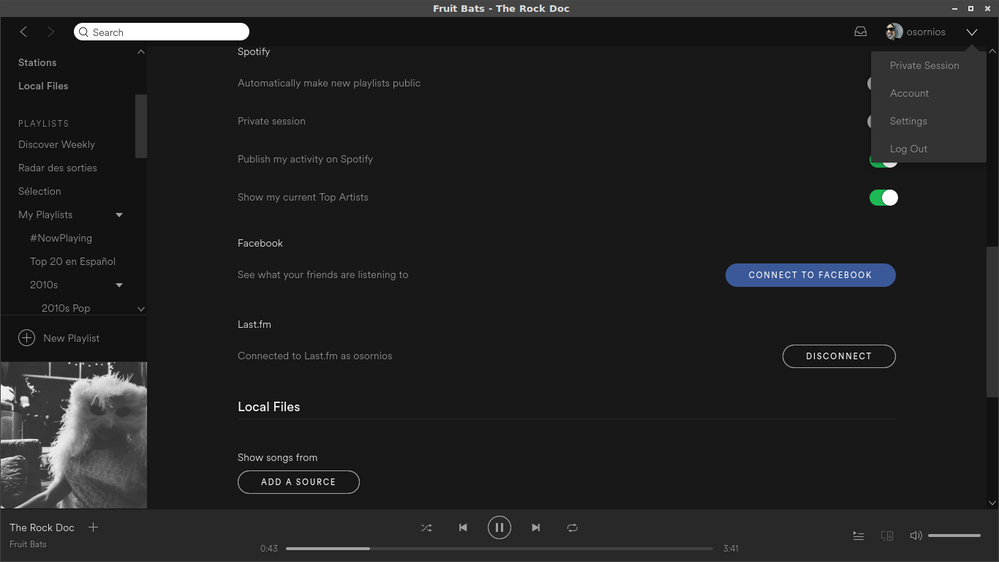Help Wizard
Step 1
Type in your question below and we'll check to see what answers we can find...
Loading article...
Submitting...
If you couldn't find any answers in the previous step then we need to post your question in the community and wait for someone to respond. You'll be notified when that happens.
Simply add some detail to your question and refine the title if needed, choose the relevant category, then post.
Just quickly...
Before we can post your question we need you to quickly make an account (or sign in if you already have one).
Don't worry - it's quick and painless! Just click below, and once you're logged in we'll bring you right back here and post your question. We'll remember what you've already typed in so you won't have to do it again.
Wrong Facebook attached to my account
Solved!- Mark as New
- Bookmark
- Subscribe
- Mute
- Subscribe to RSS Feed
- Permalink
- Report Inappropriate Content
So you've logged in with your Spotify username only to see your friend's Facebook picture and name in the top right hand corner. Now your listening history is on your friend's Facebook--what to do?
Not to worry. This can be fixed in a matter of seconds.
Head over to your Preferences Page within your desktop app: Edit > Preferences (in Windows) or Spotify > Preferences (in Mac)
From there select 'Disconnect from Facebook' under 'Social Network'. You'll know it's disconnected when the button changes to 'Connect to Facebook'.
If you'd like, you can then link to your own FB. That way this error can't happen again in the future 🙂
Solved! Go to Solution.
- Subscribe to RSS Feed
- Mark Topic as New
- Mark Topic as Read
- Float this Topic for Current User
- Bookmark
- Subscribe
- Printer Friendly Page
- Mark as New
- Bookmark
- Subscribe
- Mute
- Subscribe to RSS Feed
- Permalink
- Report Inappropriate Content
Hey @lizwalkernz,
You should a new account with a different email address from the one you use for Facebook. That will give you a Spotify username of your choice, so you won't have to rely on Facebook anymore.
Once you have this new account, you could link your actual Facebook account to it.
- Mark as New
- Bookmark
- Subscribe
- Mute
- Subscribe to RSS Feed
- Permalink
- Report Inappropriate Content
What I would do is sigh. Out of Spotify and Facebook
then enter the information again and see if that works
- Mark as New
- Bookmark
- Subscribe
- Mute
- Subscribe to RSS Feed
- Permalink
- Report Inappropriate Content
I am not seeing a "disconnect from facebook" option under social.
My account (which has all the playlists I want) was created when I shared a Facebook account with my wife, now I'm hoping to switch it over to my personal Facebook.
- Mark as New
- Bookmark
- Subscribe
- Mute
- Subscribe to RSS Feed
- Permalink
- Report Inappropriate Content
Hey @benwallis,
Once you have this new account, fill out the contact form, and someone from Spotify will be happy to help you migrate your Premium privileges (if you have them), library, playlists, friends, etc. to this new account.
After that, you can link this new account to your new Facebook, and you'll even have your very own Spotify username.
- Mark as New
- Bookmark
- Subscribe
- Mute
- Subscribe to RSS Feed
- Permalink
- Report Inappropriate Content
So my sisters facebook is connected to the account, I disconnected it, but the account still says her name in the top right corner and shows her picture from facebook, is there any way to get rid of this?
- Mark as New
- Bookmark
- Subscribe
- Mute
- Subscribe to RSS Feed
- Permalink
- Report Inappropriate Content
- Mark as New
- Bookmark
- Subscribe
- Mute
- Subscribe to RSS Feed
- Permalink
- Report Inappropriate Content
Hey @Imhoffjes @Juleria
I takes almost a week. At least, that's how long it took in my account.
Hope it helps. 🙂
- Mark as New
- Bookmark
- Subscribe
- Mute
- Subscribe to RSS Feed
- Permalink
- Report Inappropriate Content
Hi,
I lent an old phone to a friend and they didn't log out of my Normal Spotity account and connected it to their facebook. Now it has changed my user name to their name on facebook. Can you please cancell their facebook off of it so it will go back to my user name tarajay1302.
Thank you,
Tara
- Mark as New
- Bookmark
- Subscribe
- Mute
- Subscribe to RSS Feed
- Permalink
- Report Inappropriate Content
@osornios
Thanks for answering! It took me almost a week too!
Now I have my username back.
- Mark as New
- Bookmark
- Subscribe
- Mute
- Subscribe to RSS Feed
- Permalink
- Report Inappropriate Content
I'm a premium user.
My account is being used by moochers, how, I have no idea.
Everytime I try to change my password it says I have to change it on facebook.
When I change my password on my facebook, it still remains the same on Spotify.
When I "Sign Out Everywhere", new users still show up, creating playlists.
I want to completely sign out everywhere.
I want to disconnect my account from facebook. I tried to do this but under the "Social" section in Spotify Preferences on the desktop app but there is no option to "Disconnect From Facebook".
I want to lock out any current and future people from mooching off my account.
Help. Please.
- Mark as New
- Bookmark
- Subscribe
- Mute
- Subscribe to RSS Feed
- Permalink
- Report Inappropriate Content
Hey @1265115968,
The best course of action when something like that happens is to create a new account with a different email address from the one you're using (Tip: don't use the one you use for Facebook). That will give you a different Spotify username of your choice.
Once you have this new account, fill out the contact form, and someone from Spotify will be happy to help you migrate your Premium privileges, library, playlists, friends, etc. to this new account.
Connected devices stay with the old account, so you'll have a fresh start without them.
- Mark as New
- Bookmark
- Subscribe
- Mute
- Subscribe to RSS Feed
- Permalink
- Report Inappropriate Content
I'm having trouble following this "Head over to your Preferences Page within your desktop app: Edit > Preferences (in Windows) or Spotify > Preferences (in Mac)"
can an I not do this on the app on my iPhone??? Do I need to be on a laptop/computer?
i can't see preferences page anywhere on the app on my phone
- Mark as New
- Bookmark
- Subscribe
- Mute
- Subscribe to RSS Feed
- Permalink
- Report Inappropriate Content
Hi Meredity, On my iPhone I Iiadvertently authorized spotify with my other facebook account after I deactivated the facebook account originally used to authorized spotify. I have 2 accounts. I am paying Premium spotify and at a loss how to recover it. I tried your suggestion but could not find the preferences in iMac. On my iPhone, I tried to reconnect to the original facebook account but it keeps saying I have already authorized spotify. Please help. Francis
- Mark as New
- Bookmark
- Subscribe
- Mute
- Subscribe to RSS Feed
- Permalink
- Report Inappropriate Content
Hey @Lisac86,
It has to be done in the Desktop app, or look for it in your account settings on your browser.
Hope it helps. 🙂
- Mark as New
- Bookmark
- Subscribe
- Mute
- Subscribe to RSS Feed
- Permalink
- Report Inappropriate Content
Hey @flim3681,
My suggestion would be for you to create a new account with a different email address from the one you use for Facebook. That will give you a Spotify username of your choice, so you won't have to rely on Facebook to login.
Once you've made it, fill out the contact form and someone from Spotify will help you migrate your Premium privileges, library, playlists, friends, etc. to this new account.
If you like you can link this new account to your Facebook again, but now you won't have to rely in Facebook to login, since you'll have your very own Spotify username.
Hope it helps. 🙂
- Mark as New
- Bookmark
- Subscribe
- Mute
- Subscribe to RSS Feed
- Permalink
- Report Inappropriate Content
I did this, and the only thing it did was delete her playlists and premium. I still couldn't log into my own, and were still logged into hers when i tried logging in again - now just without the playlists. Thankfully, we could reconnect her spotify with facebook, so she got them back, but it didn't solve the problem.
- Mark as New
- Bookmark
- Subscribe
- Mute
- Subscribe to RSS Feed
- Permalink
- Report Inappropriate Content
I've tried updating, disconnecting and reconnecting Facebook and spotify, changing my passwords and email addresses.
Nothing helps.
I log in with my email address and password, and the name and profile picture that pops up is of someone I've never met. Is it a glitch? What do I do?
- Mark as New
- Bookmark
- Subscribe
- Mute
- Subscribe to RSS Feed
- Permalink
- Report Inappropriate Content
i seriously need help i cannot log into my account at all and im still paying for this account and i cant log into my account because it was connected to my facebook account and my facebook account has been deleted so i cant even log in nor change my password
- Mark as New
- Bookmark
- Subscribe
- Mute
- Subscribe to RSS Feed
- Permalink
- Report Inappropriate Content
Hey @richie_idk
Once you have this new account, fill out the contact form, and someone from Spotify will be happy to help you migrate your Premium privileges (if you have them), library, playlists, friends, etc. to this new account.
Suggested posts
Let's introduce ourselves!
Hey there you, Yeah, you! 😁 Welcome - we're glad you joined the Spotify Community! While you here, let's have a fun game and get…