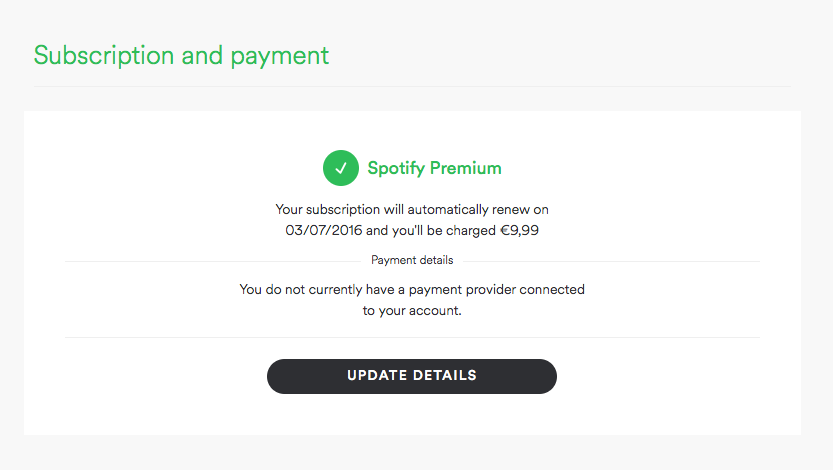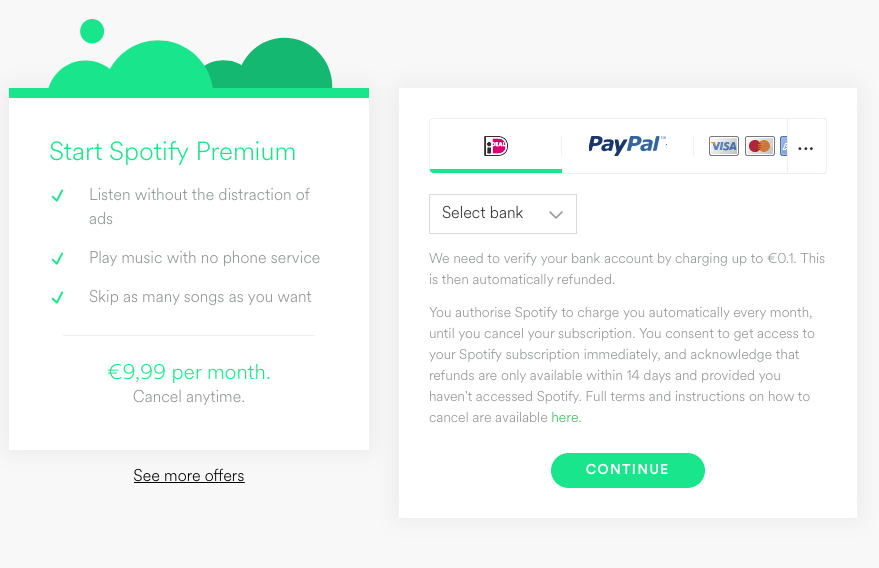Help Wizard
Step 1
Type in your question below and we'll check to see what answers we can find...
Loading article...
Submitting...
If you couldn't find any answers in the previous step then we need to post your question in the community and wait for someone to respond. You'll be notified when that happens.
Simply add some detail to your question and refine the title if needed, choose the relevant category, then post.
Just quickly...
Before we can post your question we need you to quickly make an account (or sign in if you already have one).
Don't worry - it's quick and painless! Just click below, and once you're logged in we'll bring you right back here and post your question. We'll remember what you've already typed in so you won't have to do it again.
cancelled premium, but it says I still have a premium account
Solved!- Mark as New
- Bookmark
- Subscribe
- Mute
- Subscribe to RSS Feed
- Permalink
- Report Inappropriate Content
Hi,
I cancelled my Spotfiy Premium account because I thought it was too expensive. First it didn't work and I had to pay for another month, finally it worked and I could cancelmy Premium account so that I had a Spotify Free account again. Now suddenly it says that I now have a Premium account, and I can't find a place where and how to stop it. The strange thing is that it says that there is no payment provider connected, this is what it says:
Your subscription will automatically renew on 03/07/2016 and you'll be charged €9,99
Payment details
You do not currently have a payment provider connected to your account.
I don't know what to do, I can't even call a helpdesk to help me out with this. If it keeps being such a problem I might delete the app because it is so user unfriendly. Can someone help me, I would like to stop it as soon as possible.
kind regards
Solved! Go to Solution.
- Subscribe to RSS Feed
- Mark Topic as New
- Mark Topic as Read
- Float this Topic for Current User
- Bookmark
- Subscribe
- Printer Friendly Page
Accepted Solutions
- Mark as New
- Bookmark
- Subscribe
- Mute
- Subscribe to RSS Feed
- Permalink
- Report Inappropriate Content
You can follow these instructions to cancel your subscription:
You will still be Premium until the remaining days of your subscription are used up though.
Without any payment details, no new charges can be made, but if you're an iphone user, you do need to check your itunes subscriptions for Auto Renewals and turn it off for Spotify.
Here are Apple's instructions on how to do it:
https://support.apple.com/en-us/HT202039
- Mark as New
- Bookmark
- Subscribe
- Mute
- Subscribe to RSS Feed
- Permalink
- Report Inappropriate Content
If you remove your payment details, no future charges will be made. To do so:
1. Go to your Subscription and payment overview --> http://spotify.com/account/subscription/
2. Click UPDATE DETAILS. If it shows below 'Would you like to cancel your subscription?' click there and cancel.
3. Check the box to 'Remove', and click 'Change' button,
- Mark as New
- Bookmark
- Subscribe
- Mute
- Subscribe to RSS Feed
- Permalink
- Report Inappropriate Content
Hi Sunday,
My payment details are deleted but I still have premium, not that I mind but I don't want to have a debt. Can I do anything now?
- Mark as New
- Bookmark
- Subscribe
- Mute
- Subscribe to RSS Feed
- Permalink
- Report Inappropriate Content
You can follow these instructions to cancel your subscription:
You will still be Premium until the remaining days of your subscription are used up though.
Without any payment details, no new charges can be made, but if you're an iphone user, you do need to check your itunes subscriptions for Auto Renewals and turn it off for Spotify.
Here are Apple's instructions on how to do it:
https://support.apple.com/en-us/HT202039
- Mark as New
- Bookmark
- Subscribe
- Mute
- Subscribe to RSS Feed
- Permalink
- Report Inappropriate Content
Thank you very much, you helped me a lot!
Suggested posts
Let's introduce ourselves!
Hey there you, Yeah, you! 😁 Welcome - we're glad you joined the Spotify Community! While you here, let's have a fun game and get…