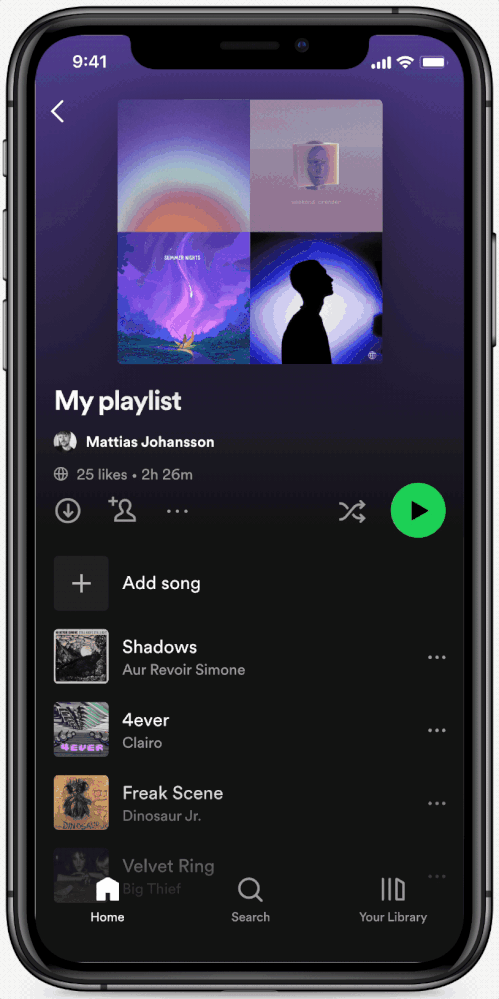Help Wizard
Step 1
Type in your question below and we'll check to see what answers we can find...
Loading article...
Submitting...
If you couldn't find any answers in the previous step then we need to post your question in the community and wait for someone to respond. You'll be notified when that happens.
Simply add some detail to your question and refine the title if needed, choose the relevant category, then post.
Just quickly...
Before we can post your question we need you to quickly make an account (or sign in if you already have one).
Don't worry - it's quick and painless! Just click below, and once you're logged in we'll bring you right back here and post your question. We'll remember what you've already typed in so you won't have to do it again.
Can't turn off shuffle and smart shuffle
Can't turn off shuffle and smart shuffle
- Mark as New
- Bookmark
- Subscribe
- Mute
- Subscribe to RSS Feed
- Permalink
- Report Inappropriate Content
Plan
Premium
Country
U.S.
Device
Samsung Galaxy S20
Operating System
Android 12
My Question or Issue
It used to be that I can turn shuffle on and off by tapping the shuffle button at the top of a playlist or at the bottom left of the playback panel. Now it just switches between shuffle and smart shuffle. I want to know how I can switch between regular shuffle and ordered playback as I could before.
And how do you disable smart shuffle? I never and will not use it. It's just plain annoying and totally disrupts the basic function of the app.
- Subscribe to RSS Feed
- Mark Topic as New
- Mark Topic as Read
- Float this Topic for Current User
- Bookmark
- Subscribe
- Printer Friendly Page
- Mark as New
- Bookmark
- Subscribe
- Mute
- Subscribe to RSS Feed
- Permalink
- Report Inappropriate Content
Hi there @Toshiki,
Thanks for reaching out about this in the Community.
You should be able to switch between Shuffle and Smart Shuffle by tapping that Shuffle button again. You'll see the little star indicator change between the modes.
Hope this helps.
- Mark as New
- Bookmark
- Subscribe
- Mute
- Subscribe to RSS Feed
- Permalink
- Report Inappropriate Content
Hi Alex. Thanks for replying.
The problem is not switching between shuffle and smart shuffle, but to turn off both shuffle (ordered play). The only way I found is through the three dot menu in the playback panel. I don't see the behavior in your screenshot. On my phone those buttons only swtiches between shuffle and smart shuffle.
Even if tapping the button does work, it seems that to go back to ordered play you have to go through smart shuffle, which will "pause" the app for about 1 second (calculating all the recommendations I guess). I truely hope that we can turn this off completely.
- Mark as New
- Bookmark
- Subscribe
- Mute
- Subscribe to RSS Feed
- Permalink
- Report Inappropriate Content
Hey @Toshiki,
Thank you for keeping in contact and for the clarification.
The option to turn it off the Shuffle modes should be available for all Premium subscribers. If you don't have the option currently available, it could be related to some damaged cache stored on your device. In this case, we'd recommend performing a clean reinstall of the app by following the steps in this article. This is often an overlooked step, but it's more thorough than a quick one and can be helpful in getting rid of any cache that might be causing trouble.
If the issue persists, could you record a short video where we can take a better look? You can attach it to your next response by using the Insert Video option in the post editor. You can also upload it to YouTube or Google Drive and share the link with us (make sure the video has the permissions for anyone to watch it).
We'll be on the lookout.
- Mark as New
- Bookmark
- Subscribe
- Mute
- Subscribe to RSS Feed
- Permalink
- Report Inappropriate Content
Plan
Premium
Country
Pakistan
Device
Realme c12 (RMX 2189)
Operating System
Android 11
My Question or Issue
I've just turned on smart shuffle in my playlist. But now it doesn't turn off. It either goes to smart shuffle or normal shuffle and does not turn off. Can you help me fix this?
- Mark as New
- Bookmark
- Subscribe
- Mute
- Subscribe to RSS Feed
- Permalink
- Report Inappropriate Content
Hi OscarDC,
I did the clean reinstall (clear storage, restart, etc), but still get that behavior. It went back to only having the enhance button, no smart shuffle briefy after I reinstalled the app, but in several seconds the interface went back to the new smart shuffle one.
- Mark as New
- Bookmark
- Subscribe
- Mute
- Subscribe to RSS Feed
- Permalink
- Report Inappropriate Content
Hi there @Toshiki,
Thanks for the post and the video recording.
Can you please let us know what app version you're currently running so that we can investigate this further.
Cheers.
- Mark as New
- Bookmark
- Subscribe
- Mute
- Subscribe to RSS Feed
- Permalink
- Report Inappropriate Content
Hi Alex,
The app is the latest (I can get), version 8.7.90.544.
- Mark as New
- Bookmark
- Subscribe
- Mute
- Subscribe to RSS Feed
- Permalink
- Report Inappropriate Content
I only have the option of smart shuffle or no shuffle - this is so annoying. Am running ver 8.7.94. Any help is appreciated
- Mark as New
- Bookmark
- Subscribe
- Mute
- Subscribe to RSS Feed
- Permalink
- Report Inappropriate Content
If I want to turn on shuffle, or reshuffle, I always get stuck on smart shuffle.
Plan
Premium
Country
Denmark
Device
iPhone 12
Operating System
16.5
My Question or Issue
If I want to turn on shuffle, or reshuffle, I always get stuck on smart shuffle.

- Mark as New
- Bookmark
- Subscribe
- Mute
- Subscribe to RSS Feed
- Permalink
- Report Inappropriate Content
Same is happening to me on Ulefone power armor 13 on android 11. Sometimes it will only alternate between shuffle and enhanced shuffle, with the 3-way toggle inexplicably skipping the 'no shuffle' option and only cycling between the 2. And ALWAYS it takes about 5 seconds when switching from the shuffle to enhanced shuffle. As in, when it is actually working, which is only like half of the time, i can't just quickly tap the button twice to go from shuffle -> enhanced shuffle -> no shuffle because it goes it goes like this instead: tap shuffle toggle from the shuffle position -> it tries to switch the 'enhanced shuffle' option -> the icon transforms into a spinning circular loading bar for a long time and I can no longer tap it to cycle anything. So it completely distracts me from what I am doing because I can't just instantly turn off shuffle from muscle memory, I have to pause and wait for it to stop glitching out. I have super fast 5g LTE data, unlimited, and it will happen to me on my gigabit fiber 5ghz home wifi with a netgear nighthawk router with extremely good coverage.
It really makes me feel bad, how could spotify push out such a pitful update on me? I just feel stupid for paying them money only for them to frustrate me like this day in and day out 😕
- Mark as New
- Bookmark
- Subscribe
- Mute
- Subscribe to RSS Feed
- Permalink
- Report Inappropriate Content
Plan
Premium
Country
United States
Device
(Samsung ZFlip 3)
Operating System
(Android version 13)
My Question or Issue
I am unable to turn off Smart Shuffle Recommendations for one of my playlists. It is only happening to one of my playlists and no matter how many times I click the shuffle button to turn it off (switch to normal shuffle) it then turns itself back on a couple songs later and I have to turn it off again and then then turns itself on again a couple songs later. Is there a setting somewhere I can permanently turn it off?
- Mark as New
- Bookmark
- Subscribe
- Mute
- Subscribe to RSS Feed
- Permalink
- Report Inappropriate Content
Hey @etsm0038,
Thank you for reaching out to the Community and welcome.
If you're a Premium subscriber, you should be able to turn off the Shuffle/Smart Shuffle feature. In this case, as this could be related to some damaged cache stored on your device, we'd recommend performing a clean reinstall of the app by following the steps in this article.
If the issue persists, would you mind checking on a different device (using your own account) to see if it makes any difference? If you don't have another one available, you can borrow one from a friend or family member to test it out.
Lastly, include in your next response the Spotify version you're currently running to continue investigating the case.
Hope this helps. Let us know how it goes.
Suggested posts
Let's introduce ourselves!
Hey there you, Yeah, you! 😁 Welcome - we're glad you joined the Spotify Community! While you here, let's have a fun game and get…