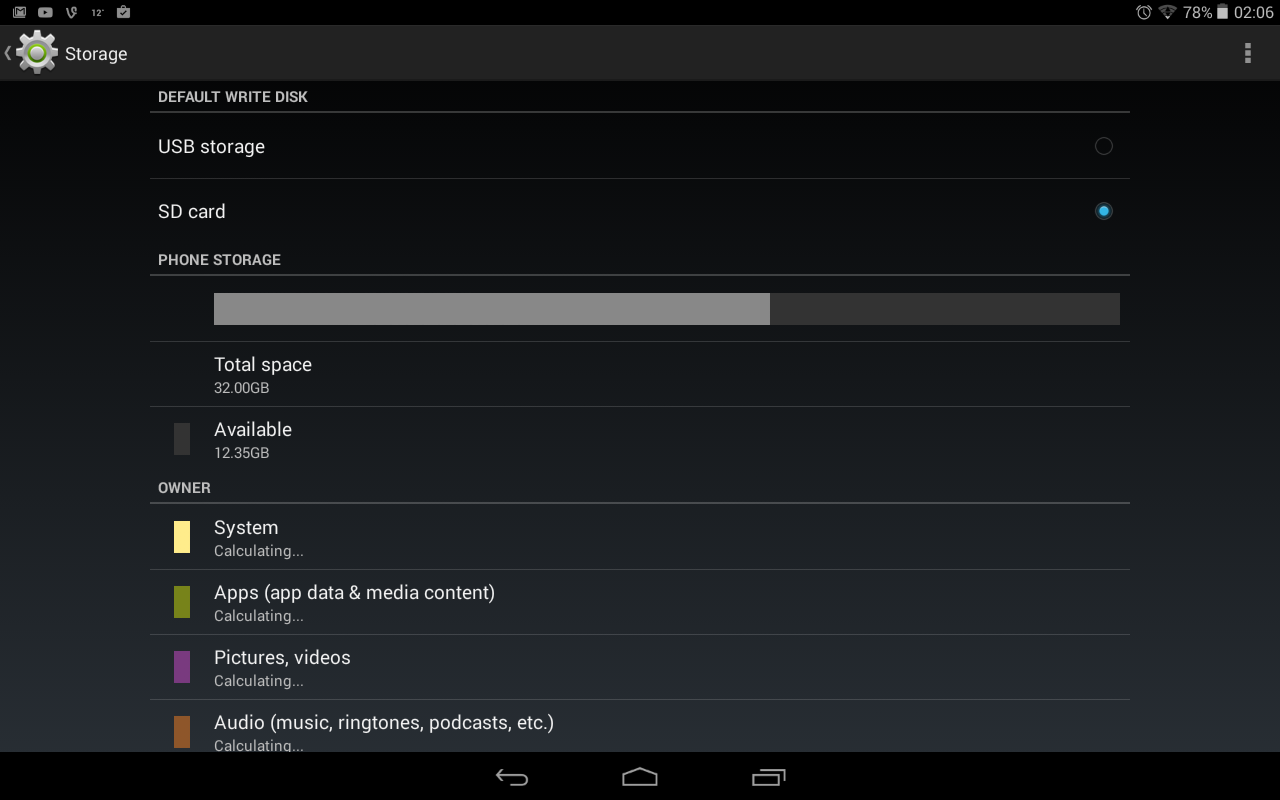Help Wizard
Step 1
Type in your question below and we'll check to see what answers we can find...
Loading article...
Submitting...
If you couldn't find any answers in the previous step then we need to post your question in the community and wait for someone to respond. You'll be notified when that happens.
Simply add some detail to your question and refine the title if needed, choose the relevant category, then post.
Just quickly...
Before we can post your question we need you to quickly make an account (or sign in if you already have one).
Don't worry - it's quick and painless! Just click below, and once you're logged in we'll bring you right back here and post your question. We'll remember what you've already typed in so you won't have to do it again.
No SD Card Found
No SD Card Found
- Mark as New
- Bookmark
- Subscribe
- Mute
- Subscribe to RSS Feed
- Permalink
- Report Inappropriate Content
I have a 16GB Nexus 4. Recently I've been getting "No SD Card Found" and it wont allow me to do anything. If i reboot I get the same error. All my other apps can access my "SD Card" with no issues. The only way I have found to fix this problem is to uninstall and reinstall, but the issue appears again in less than a week.
Looks like I'm not the only one: http://forum.xda-developers.com/showthread.php?p=42410470
P.S. Spotify just gave me for my various contributions the rank of "Superfan". lol I think it's the opposite with all the problems I've had with the android app and html5 app.
- Subscribe to RSS Feed
- Mark Topic as New
- Mark Topic as Read
- Float this Topic for Current User
- Bookmark
- Subscribe
- Printer Friendly Page
- Mark as New
- Bookmark
- Subscribe
- Mute
- Subscribe to RSS Feed
- Permalink
- Report Inappropriate Content
I'm getting the "No SD Card Found" error as well. I did a full reinstall after the stock update tot android 4.4.2. Now I have a blank spotify screen and the "No SD Card Found" error.
I have made photos to save on my SD Card and it works fine.
Your device: Samsung Galaxy Note 3
Device’s Operating System: Android 4.4.2
Space left on your device: 17.58 GB
Space left on your External SD card: 58.38 GB (Samsung original)
Is your device rooted: No
Are you using a custom ROM, if so which one, exactly?: No, using stock
Your mobile Spotify version: 0.7.5.698
- Mark as New
- Bookmark
- Subscribe
- Mute
- Subscribe to RSS Feed
- Permalink
- Report Inappropriate Content
New Spotify its not compatible with 4.4.2 bcoz Google chagne something in SD security or something like that,. We need to wait for update, that hope so will be available very soon
- Mark as New
- Bookmark
- Subscribe
- Mute
- Subscribe to RSS Feed
- Permalink
- Report Inappropriate Content
http://developer.android.com/about/versions/android-4.4.html#Behaviors
Peter
Spotify Community Mentor and Troubleshooter
Spotify Last.FM Twitter LinkedIn Meet Peter Rock Star Jam 2014
If this post was helpful, please add kudos below!
- Mark as New
- Bookmark
- Subscribe
- Mute
- Subscribe to RSS Feed
- Permalink
- Report Inappropriate Content
Ugh. Guys, another user has managed to find a way around this issue and has posted details here.
- Mark as New
- Bookmark
- Subscribe
- Mute
- Subscribe to RSS Feed
- Permalink
- Report Inappropriate Content
For everybody on KitKat 4.4.2 having the no SD card problem,
THIS IS THE SOLUTION - ALL CREDITS TO THE XDA TEAM AND USER MATENF
http://forum.xda-developers.com/showthread.php?t=2617921
"Hello All,
Since kitkat 4.4.2 was released on the Galaxy Note 3, many users were unable to write files to the External SD Card. Below is a simple fix for rooted users on the Galaxy Note 3 N9005 ( International Snapdragon Variant).
**Please be advised that I have only tested this on my personal N9005. However, you are free to test it on your own devices at your own risk!! **
1. Using a root-enabled file manager, navigate to /system/etc/permissions
2. Edit platform.xml and find the WRITE_EXTERNAL_STORAGE permission.
3. Add an additional group definition for this permission...<group gid="media_rw" />
4. Save the changes to the file.
5. Restart. "
ALL CREDITS TO THE XDA TEAM AND USER MATENF - http://forum.xda-developers.com/showthread.php?t=2617921
- Mark as New
- Bookmark
- Subscribe
- Mute
- Subscribe to RSS Feed
- Permalink
- Report Inappropriate Content
1 format card
2 restart phone
3 go to setting clear cache & data
4 open spotify and sign in
5 whalla
Good luck
sam
- Mark as New
- Bookmark
- Subscribe
- Mute
- Subscribe to RSS Feed
- Permalink
- Report Inappropriate Content
I'd advice some backup before the card format tho...
- Mark as New
- Bookmark
- Subscribe
- Mute
- Subscribe to RSS Feed
- Permalink
- Report Inappropriate Content
- Mark as New
- Bookmark
- Subscribe
- Mute
- Subscribe to RSS Feed
- Permalink
- Report Inappropriate Content
I've been having the same issue. I just get a blank screen, and that spotify has stopped working.
Started when I did a factory reset.
Your device: Samsung Galaxy S3
Device’s Operating System: Android 4.4.2
Space left on your device: 10.55GB
No external SD card
Is your device rooted: No idea
Are you using a custom ROM, if so which one, exactly?: No, using stock
Your mobile Spotify version: 1.4.0.631
I've tried clearing the cache, I've tried clearing the data. I have tried reinstalling the app, I've reset my phone back to factory settings. I've connected my phone to a computer and deleted the folders that were marked spotify under data which was suggested.
Nothings has worked. Incredibly frustrating.
- Mark as New
- Bookmark
- Subscribe
- Mute
- Subscribe to RSS Feed
- Permalink
- Report Inappropriate Content
So has anyone found the solution??? I am having the same problem. I only see others complaining here but no solution. Help! Is driving me nuts!
- Mark as New
- Bookmark
- Subscribe
- Mute
- Subscribe to RSS Feed
- Permalink
- Report Inappropriate Content
point.
- Mark as New
- Bookmark
- Subscribe
- Mute
- Subscribe to RSS Feed
- Permalink
- Report Inappropriate Content
@rwcislo wrote:
So has anyone found the solution??? I am having the same problem. I only see others complaining here but no solution. Help! Is driving me nuts!
Have you read the guide linked below? I give several ways to ensure the SD card is being recognised... or how to troubleshoot if in fact the SD Card is corrupt.
[GUIDE] How to fix common issues for Spotify on Android
Please use the search feature before posting a problem/bug/idea.
What's a Spotify Rock Star, and how do I become one?
Using Spotify Since March 10th 2009
Twitter: @mechanimal82
Android Troubleshooting:
[COMPLETE GUIDE] How to fix most Android issues
Spotify Android Version History
- Mark as New
- Bookmark
- Subscribe
- Mute
- Subscribe to RSS Feed
- Permalink
- Report Inappropriate Content
I honestly gave up. At the time, I didn't have time to mess around with it
any longer. I tried different phones and SD cards which was enough for me
to ditch it momentarily. Maybe it's time to revisit.
- Mark as New
- Bookmark
- Subscribe
- Mute
- Subscribe to RSS Feed
- Permalink
- Report Inappropriate Content
I had the same problem until I went to the storage settings on my device, I changed it from USB Storage to SD Card now it opens.
Suggested posts
Let's introduce ourselves!
Hey there you, Yeah, you! 😁 Welcome - we're glad you joined the Spotify Community! While you here, let's have a fun game and get…