Help Wizard
Step 1
Type in your question below and we'll check to see what answers we can find...
Loading article...
Submitting...
If you couldn't find any answers in the previous step then we need to post your question in the community and wait for someone to respond. You'll be notified when that happens.
Simply add some detail to your question and refine the title if needed, choose the relevant category, then post.
Just quickly...
Before we can post your question we need you to quickly make an account (or sign in if you already have one).
Don't worry - it's quick and painless! Just click below, and once you're logged in we'll bring you right back here and post your question. We'll remember what you've already typed in so you won't have to do it again.
Not able to store music on SD card (Xperia)
Not able to store music on SD card (Xperia)
- Mark as New
- Bookmark
- Subscribe
- Mute
- Subscribe to RSS Feed
- Permalink
- Report Inappropriate Content
Plan Premium
Country Turkey
Device Xperia XZ
Operating System Android Oreo
My Question or Issue
Although I have tried so many things about storing Spotify music on SD-card, none of them seems to work for me. I don't get to select it in-app because there is no way to select it. Clean reinstalled it before. Deleted everything about it etc. and I am getting sick of Spotify taking almost 50% of my internal storage. How am I supposed to do it?
- Subscribe to RSS Feed
- Mark Topic as New
- Mark Topic as Read
- Float this Topic for Current User
- Bookmark
- Subscribe
- Printer Friendly Page
- Mark as New
- Bookmark
- Subscribe
- Mute
- Subscribe to RSS Feed
- Permalink
- Report Inappropriate Content
Sorry to hear you're having an issue with this. First, have you checked that the SD card is mounted on your phone and that you can access it?
- Mark as New
- Bookmark
- Subscribe
- Mute
- Subscribe to RSS Feed
- Permalink
- Report Inappropriate Content
Yes I can access it. Already storing most of my photos and videos there. It has approximately 20 Gb or more empty space.
- Mark as New
- Bookmark
- Subscribe
- Mute
- Subscribe to RSS Feed
- Permalink
- Report Inappropriate Content
Ok under Settings > Other > Storage, what are the options there?
- Mark as New
- Bookmark
- Subscribe
- Mute
- Subscribe to RSS Feed
- Permalink
- Report Inappropriate Content
This is what it shows me.

- Mark as New
- Bookmark
- Subscribe
- Mute
- Subscribe to RSS Feed
- Permalink
- Report Inappropriate Content
Sorry, I meant to say check in the Spotify app.
- Mark as New
- Bookmark
- Subscribe
- Mute
- Subscribe to RSS Feed
- Permalink
- Report Inappropriate Content
There is only log out option at settigs/other
i can't select storage but it shows the space that it takes.
- Mark as New
- Bookmark
- Subscribe
- Mute
- Subscribe to RSS Feed
- Permalink
- Report Inappropriate Content
Take a look at android settings>apps>spotify>permissions and make sure storage is enabled. While there, I recommend enabling the other permissions to avoid other problems.
- Mark as New
- Bookmark
- Subscribe
- Mute
- Subscribe to RSS Feed
- Permalink
- Report Inappropriate Content
They are all enabled but it still does not work. 😕
- Mark as New
- Bookmark
- Subscribe
- Mute
- Subscribe to RSS Feed
- Permalink
- Report Inappropriate Content
I guess there is nothing to do.
- Mark as New
- Bookmark
- Subscribe
- Mute
- Subscribe to RSS Feed
- Permalink
- Report Inappropriate Content
Kia Ora,
Any update to move downloads to the SD card in pre-installed Spotify on Xperia XZ, Oreo 8.0.0 Build 41.3.A.2.184 ?
No option in the Spotify app to change storage location.
Have tried various cards and formatted them multiple times.
- Mark as New
- Bookmark
- Subscribe
- Mute
- Subscribe to RSS Feed
- Permalink
- Report Inappropriate Content
I have the same problem :(. Card is recognized in Tablet, but in Spotify not show in storage . Spotify version: 8.4.78.530.
- Mark as New
- Bookmark
- Subscribe
- Mute
- Subscribe to RSS Feed
- Permalink
- Report Inappropriate Content
ID 10 T
If I scroll all the way to the bottom of Settings, just above "Log Out"
there is another Storage option (under section called "Other"). This
storage option lets me choose my SD card.
Was this always there?
- Mark as New
- Bookmark
- Subscribe
- Mute
- Subscribe to RSS Feed
- Permalink
- Report Inappropriate Content
- Mark as New
- Bookmark
- Subscribe
- Mute
- Subscribe to RSS Feed
- Permalink
- Report Inappropriate Content
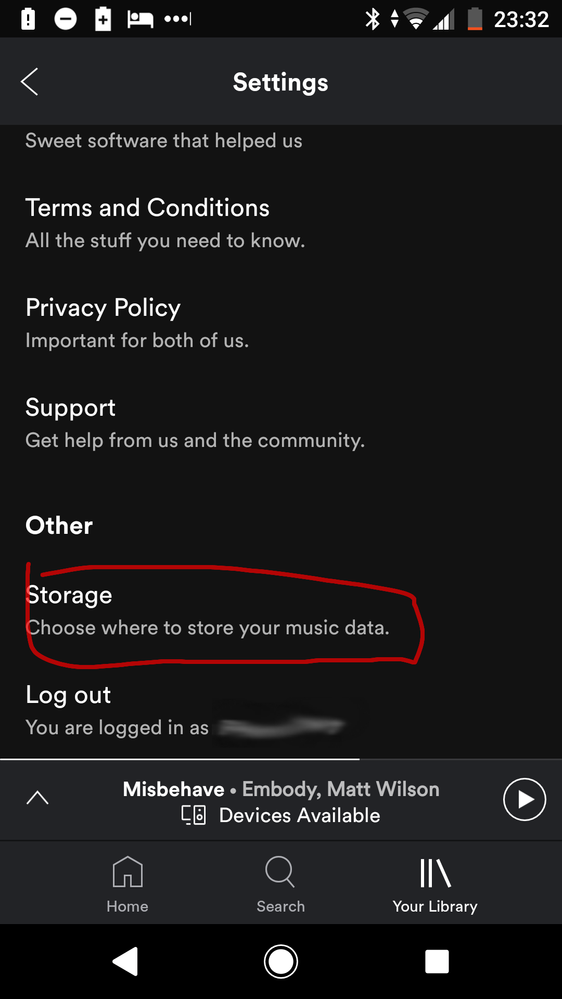
This is what I've got. Not sure if enabling app storage permissions as previously suggested and a reboot (or two ?) helped...?
- Mark as New
- Bookmark
- Subscribe
- Mute
- Subscribe to RSS Feed
- Permalink
- Report Inappropriate Content
I recently had this option, but now it's gone. Setting permision and reinstalling did not help.
Suggested posts
Let's introduce ourselves!
Hey there you, Yeah, you! 😁 Welcome - we're glad you joined the Spotify Community! While you here, let's have a fun game and get…