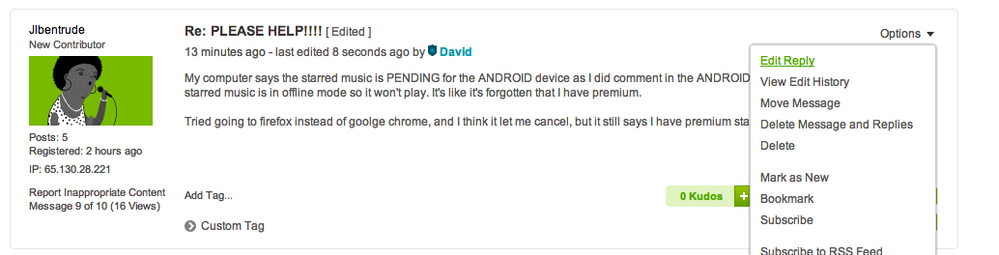Help Wizard
Step 1
Type in your question below and we'll check to see what answers we can find...
Loading article...
Submitting...
If you couldn't find any answers in the previous step then we need to post your question in the community and wait for someone to respond. You'll be notified when that happens.
Simply add some detail to your question and refine the title if needed, choose the relevant category, then post.
Just quickly...
Before we can post your question we need you to quickly make an account (or sign in if you already have one).
Don't worry - it's quick and painless! Just click below, and once you're logged in we'll bring you right back here and post your question. We'll remember what you've already typed in so you won't have to do it again.
FAQs
Please see below the most popular frequently asked questions.
Loading article...
Loading faqs...
Ongoing Issues
Please see below the current ongoing issues which are under investigation.
Loading issue...
Loading ongoing issues...
Help categories
Account & Payment
Using Spotify
Listen Everywhere
PLEASE HELP!!!!
Solved!- Mark as New
- Bookmark
- Subscribe
- Mute
- Subscribe to RSS Feed
- Permalink
- Report Inappropriate Content
I cannot play any of my downloaded music on my phone even tho I pay for the premium. It has said since last night that it is pending even tho it downloaded months ago. Please help.
Solved! Go to Solution.
- Subscribe to RSS Feed
- Mark Topic as New
- Mark Topic as Read
- Float this Topic for Current User
- Bookmark
- Subscribe
- Printer Friendly Page
Accepted Solutions
- Mark as New
- Bookmark
- Subscribe
- Mute
- Subscribe to RSS Feed
- Permalink
- Report Inappropriate Content
They're already answered. I'll try and uninstall this new app then... Sigh. On this new one just says downloading 0%.
And where is the customer service in this company where I can talk on the phone with a paid agent for a service that I pay for?!
- Mark as New
- Bookmark
- Subscribe
- Mute
- Subscribe to RSS Feed
- Permalink
- Report Inappropriate Content
I've just checked your account - Everything seems to be up and running just fine. Has Spotify been connected online in the last 30 days?
- Mark as New
- Bookmark
- Subscribe
- Mute
- Subscribe to RSS Feed
- Permalink
- Report Inappropriate Content
Also check that you are not in Offline mode in Spotify Mobile settings.
Also downloading this preview may help.
Let me know how you doing.
- Mark as New
- Bookmark
- Subscribe
- Mute
- Subscribe to RSS Feed
- Permalink
- Report Inappropriate Content
Everything is not fine. I am about to cancel my subsription. NONE of the starred music will play on my phone anymore.
I tried the preview thing and my computer would not dowload it so it must not be compatible enough yet. WIsh that had at least worked. I've reset my facebook password, I've deleted the app. Now I'm going to just cancel.
NOW I've tried to cancel and it says it doesn't recognize my password. WOW. Guess I'm gonna have to cancel my card unless this gets figured out. WHAT a hassle.
- Mark as New
- Bookmark
- Subscribe
- Mute
- Subscribe to RSS Feed
- Permalink
- Report Inappropriate Content
You need a wifi or 3G connection to stream songs or download.
You can also download tracks via 3G, just make sure you enabled download also via 3G option. Also make seure that Spotify isn't in Offline mode in settings.
Also to be clear, you can't download Android app to your computer. Download it to your smartphone Android.
- Mark as New
- Bookmark
- Subscribe
- Mute
- Subscribe to RSS Feed
- Permalink
- Report Inappropriate Content
Jibentrude - I've put all your comments into one post. You can edit your post if you have any further to add. No need to triple post.
The information here we have is a little vague. Could you tell us the following -
- The Phone you are trying to use
- The Operating System on the phone (Check your settings menu)
- Are you getting any specific error messages at all? How about error codes?
- Can you provide screenshots at all?
- Mark as New
- Bookmark
- Subscribe
- Mute
- Subscribe to RSS Feed
- Permalink
- Report Inappropriate Content
DUDE with the picture! I know how to use this thing. I've been using it for months. Your system has just decided to stop working, And there seems to be no solution to fix it.
- Mark as New
- Bookmark
- Subscribe
- Mute
- Subscribe to RSS Feed
- Permalink
- Report Inappropriate Content
It's not my system... I am Spotify user like you, I'm just trusted user by Spotify. I know everything about Spotify!
But yes, David can provide help then.
- Mark as New
- Bookmark
- Subscribe
- Mute
- Subscribe to RSS Feed
- Permalink
- Report Inappropriate Content
Went to Explorer and it let me cancel.
- Mark as New
- Bookmark
- Subscribe
- Mute
- Subscribe to RSS Feed
- Permalink
- Report Inappropriate Content
You can use your Premium status to it's end.
Also to be clear, you need wifi if you want to download music using your computers internet. Songs can't be played, if you do not download them first! In my opinion this is poor reason to cancel, problem was in my opinion here - you can not download tracks first to device.
Also best results are with mobile connection on the go, then you can listen Spotify for Mobile online without need to download first to Offline mode.
Spotify Premium user for 2 years in December 2012.
Cheers.
- Mark as New
- Bookmark
- Subscribe
- Mute
- Subscribe to RSS Feed
- Permalink
- Report Inappropriate Content
Jlbentrude - No need to double post. You can edit posts. See the below screenshot to see how to do so.
- Mark as New
- Bookmark
- Subscribe
- Mute
- Subscribe to RSS Feed
- Permalink
- Report Inappropriate Content
DUDE! I have wifi which is why I'm able to talk to uuuuuuuuu! You are hilarious!!! Hehehe.
What is this about? I haven't double posted, but I can since my last post wasn't answered by you.
- Mark as New
- Bookmark
- Subscribe
- Mute
- Subscribe to RSS Feed
- Permalink
- Report Inappropriate Content
Hi there,
you still haven't really provided enough information to go on - you never answered the question about whether Spotify itself was on- or off-line, or this post:
@David wrote:Jibentrude - I've put all your comments into one post. You can edit your post if you have any further to add. No need to triple post.
The information here we have is a little vague. Could you tell us the following -
- The Phone you are trying to use
- The Operating System on the phone (Check your settings menu)
- Are you getting any specific error messages at all? How about error codes?- Can you provide screenshots at all?
Offering much more advice on what the issue might be will be tricky without some extra info
Also, in terms of trying the beta preview release - you do not need to download and install this on your computer - surf directly to the page from your phone to get the .apk file and install it there: http://www.spotify.com/download/previews/
Listening on Windows, Android and Sonos. Tweeting it at @davelicence
- Mark as New
- Bookmark
- Subscribe
- Mute
- Subscribe to RSS Feed
- Permalink
- Report Inappropriate Content
Again, the phone says there is no network activity (so it's in offline mode) yet it says it is hooked up to both wi-fi and bluetooth. This is the longest amount of time spotify has not worked for me on my phone while on premium since March.
Ok so I downloaded the link directly on my phone and it still says it's in offline mode so it it acting the same way as the regular spotify
- Mark as New
- Bookmark
- Subscribe
- Mute
- Subscribe to RSS Feed
- Permalink
- Report Inappropriate Content
@Jlbentrude wrote:Again, the phone says there is no network activity (so it's in offline mode) yet it says it is hooked up to both wi-fi and bluetooth. This is the longest amount of time spotify has not worked for me on my phone while on premium since March.
But what about the app itself. If you go into the settings menu (in the Spotify app, not Android settings) is it in Offline mode?
@Jlbentrude wrote:
And again, tried to download the new android app, but it says my computer won't support it, and it's not in my android market when I look it up on my phone.
Again .. this is not a computer app, this is an app for your phone, to install over the current Spotify app. Download the .apk file from your phone browser to your phone, then launch it from your phone - no need to involve your computer in this process at all. If you get a message saying you need to enable third-party installs, just follow what it says ... or tell us what version of Android you are on and provide the other requested info so we can try to help further. This version is not yet on the market - it's a preview release specifically intended to help people who might be having issues with the old version. It still has some issues, but is more stable than the old version.
Listening on Windows, Android and Sonos. Tweeting it at @davelicence
- Mark as New
- Bookmark
- Subscribe
- Mute
- Subscribe to RSS Feed
- Permalink
- Report Inappropriate Content
Look above. Again, it says there is no network activity so I can click the offline button as much as I like, but it doesn't change anything. Again, I've had this since March so this is a much more pressing issue than that, and I think I'm capable enough to figure that out on my own. What I am not caplable of is fixing a broken system,
- Mark as New
- Bookmark
- Subscribe
- Mute
- Subscribe to RSS Feed
- Permalink
- Report Inappropriate Content
I'm sorry, but if you can't/won't provide the answers to the other requests I don't see how we can help diagnose what your issue is. I understand it's frustrating, but the questions and information we've asked for is intended to help us help you, not prolong your problems.
Listening on Windows, Android and Sonos. Tweeting it at @davelicence
- Mark as New
- Bookmark
- Subscribe
- Mute
- Subscribe to RSS Feed
- Permalink
- Report Inappropriate Content
Yes, it's offline. Connect to some wifi or purchase data plan and then you can use app.
Problem is not in Spotify, my Spotify Mobile works like a charm.
- Mark as New
- Bookmark
- Subscribe
- Mute
- Subscribe to RSS Feed
- Permalink
- Report Inappropriate Content
YESSSSSSSSSSSSSSSSSSSSSSSSSSSSSSSSSSSSSSSSSSSSSSSS! Is that clear enough?????
- Mark as New
- Bookmark
- Subscribe
- Mute
- Subscribe to RSS Feed
- Permalink
- Report Inappropriate Content
Oh, Licenced. Let's go to bar... 😄
Suggested posts
Hey there you, Yeah, you! 😁 Welcome - we're glad you joined the Spotify Community! While you here, let's have a fun game and get…