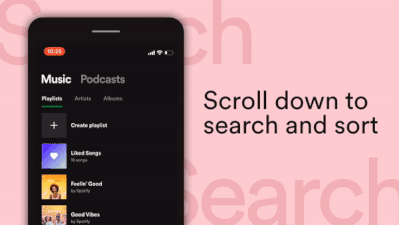Help Wizard
Step 1
Type in your question below and we'll check to see what answers we can find...
Loading article...
Submitting...
If you couldn't find any answers in the previous step then we need to post your question in the community and wait for someone to respond. You'll be notified when that happens.
Simply add some detail to your question and refine the title if needed, choose the relevant category, then post.
Just quickly...
Before we can post your question we need you to quickly make an account (or sign in if you already have one).
Don't worry - it's quick and painless! Just click below, and once you're logged in we'll bring you right back here and post your question. We'll remember what you've already typed in so you won't have to do it again.
FAQs
Please see below the most popular frequently asked questions.
Loading article...
Loading faqs...
Ongoing Issues
Please see below the current ongoing issues which are under investigation.
Loading issue...
Loading ongoing issues...
Help categories
Account & Payment
Using Spotify
Listen Everywhere
Playlist & Folder Sorting Issue
Playlist & Folder Sorting Issue
- Mark as New
- Bookmark
- Subscribe
- Mute
- Subscribe to RSS Feed
- Permalink
- Report Inappropriate Content
- Labels:
-
folders
-
Playlists
-
Sorting Playlists
- Subscribe to RSS Feed
- Mark Topic as New
- Mark Topic as Read
- Float this Topic for Current User
- Bookmark
- Subscribe
- Printer Friendly Page
- Mark as New
- Bookmark
- Subscribe
- Mute
- Subscribe to RSS Feed
- Permalink
- Report Inappropriate Content
Exactly the issue I came to report. I love Spotify, but the new auto sort playlist feature is infuriating when scrolling through my (many) playlists in my (many) folders. I would love an auto/manual sort setting. Thanks!
- Mark as New
- Bookmark
- Subscribe
- Mute
- Subscribe to RSS Feed
- Permalink
- Report Inappropriate Content
Hey there @SustainedNote and @spear_here,
Thanks for posting and welcome both to the Community!
No worries, you can sort your playlists and folders in alphabetical order.
You can do that by following the steps below:
- In Your Library > Playlists, scroll down to reveal the search and filter options:
- Tap Filters.
- In the menu that pops up, select Sort by Name for alphabetical view. Alternatively, you can select to Sort by Custom order.
Custom sort lets you to manually order your playlist to any order you like.
You can change your custom sort order in the Spotify desktop app and it will be mirrored in the mobile app as well. There's more info on sorting and filtering in this Spotify Answer.
On another note, @SustainedNote if you're having troubles posting in the Community from your mobile device, we'd recommend giving it another try from an incognito or private window in your browser.
Hope this helps! If there's anything else we can help with, don't hesitate to give us a shout.
Have a lovely day 🙂
- Mark as New
- Bookmark
- Subscribe
- Mute
- Subscribe to RSS Feed
- Permalink
- Report Inappropriate Content
This solution does not work in playlist folder on Android.
The three dots at top right corner is not available in playlist folder in Android.

- Mark as New
- Bookmark
- Subscribe
- Mute
- Subscribe to RSS Feed
- Permalink
- Report Inappropriate Content
I rely on a custom sorting order for much the same reasons as the original poster, and so would really appreciate it if there was some way to sort playlists manually. Or at the very least stop Spotify from automatically sorting them by most recently played.
Going back to the "old" solution of only being able to sort the on a PC would be fine, too. I just want to be able to decide for myself how to arrange them.
- Mark as New
- Bookmark
- Subscribe
- Mute
- Subscribe to RSS Feed
- Permalink
- Report Inappropriate Content
- Mark as New
- Bookmark
- Subscribe
- Mute
- Subscribe to RSS Feed
- Permalink
- Report Inappropriate Content
- Mark as New
- Bookmark
- Subscribe
- Mute
- Subscribe to RSS Feed
- Permalink
- Report Inappropriate Content
How do you do this on a mac?
- Mark as New
- Bookmark
- Subscribe
- Mute
- Subscribe to RSS Feed
- Permalink
- Report Inappropriate Content
I'm using nvidia shield and there is no option for filter to get my artists in alphabetical order. This is horrible!!!!
- Mark as New
- Bookmark
- Subscribe
- Mute
- Subscribe to RSS Feed
- Permalink
- Report Inappropriate Content
I'm a s Shield user too. Instead of using Spotify for Android TV, I've sideloaded the regular phone app and also used an an app called Set Orientation, to force landscape. This is much better for me (I have local music) and the now playing full screen shows the album cover on a background matching the colors of the cover.
- Mark as New
- Bookmark
- Subscribe
- Mute
- Subscribe to RSS Feed
- Permalink
- Report Inappropriate Content
Hey there folks,
Thanks for reaching out to us 🙂
If you still experience this issue, we'd suggest you restart your device and then log out and log back in again.
If that doesn't help, you can give these steps a go and run a clean reinstall. By doing that you can make sure the app is up-to-date and the cache is not causing this issue. Then you can try again sorting the playlists with these steps.
@OzLev Does the issue persist? If you still experience this issue, you can send us a screenshots of what you're seeing. We'll investigate this further.
Hope this helps! If you have questions, you know where to find us.
- Mark as New
- Bookmark
- Subscribe
- Mute
- Subscribe to RSS Feed
- Permalink
- Report Inappropriate Content
If you are replying to my post entitled "Prevent Order of Playlists In A Folder From Being Altered By Spotify"
then no you have not offered me any solutions. In my post, I made a SUGGESTION. I know what is happening here, and the problem is at Spotify's end not mine. I have a large number of playlists in a folder, in alphabetical order. When I play a song in a playlist, Spotify puts that playlist at top of my folder, thus spoiling my order.
Why dos this have to happen? I want my folders left alone. There's a recently played section. That's fine. But what advantage is there to reordering my folder?
That 's my suggestion. I want Recently Played to stay by itself and not effect anything else.
I have over 6,000 local songs in this folder. If I reinstall Spotify, I have to download the songs again, which takes around 90 minutes.
- Mark as New
- Bookmark
- Subscribe
- Mute
- Subscribe to RSS Feed
- Permalink
- Report Inappropriate Content
Hey @jim146,
Thanks for getting back to us 🙂
It looks like we already replied to you in the thread you linked. You can take a look there for more information.
If you have questions, we are here for you.
Stay safe!
- Mark as New
- Bookmark
- Subscribe
- Mute
- Subscribe to RSS Feed
- Permalink
- Report Inappropriate Content
Hi Spotify,
I was able to solve this issue by following the guidelines provided in this thread. However, the process was far from intuitive. I would suggest adding playlist sorting options to the main menu. Doesn't it make sense to include all app settings/options in one location?
Thank you for your consideration.
Best,
Thomas
- Mark as New
- Bookmark
- Subscribe
- Mute
- Subscribe to RSS Feed
- Permalink
- Report Inappropriate Content
Hi there @jttkach,
Thanks for posting and welcome to the Community.
We're glad to know that it was sorted out for your and appreciate you taking the time to share your feedback. We'll make sure to pass it on the right folks.
If you need a hand with anything else, we're always a post away.
Cheers!
Suggested posts
Hey there you, Yeah, you! 😁 Welcome - we're glad you joined the Spotify Community! While you here, let's have a fun game and get…