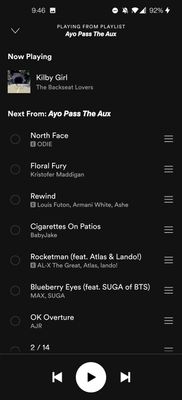Help Wizard
Step 1
Type in your question below and we'll check to see what answers we can find...
Loading article...
Submitting...
If you couldn't find any answers in the previous step then we need to post your question in the community and wait for someone to respond. You'll be notified when that happens.
Simply add some detail to your question and refine the title if needed, choose the relevant category, then post.
Just quickly...
Before we can post your question we need you to quickly make an account (or sign in if you already have one).
Don't worry - it's quick and painless! Just click below, and once you're logged in we'll bring you right back here and post your question. We'll remember what you've already typed in so you won't have to do it again.
Problems Connecting from Desktop to Andriod
Problems Connecting from Desktop to Andriod
- Mark as New
- Bookmark
- Subscribe
- Mute
- Subscribe to RSS Feed
- Permalink
- Report Inappropriate Content
Plan
Premium
Country
United States
Device
OnePlus 8 Pro, PC
Operating System
Oxygen Os 11, Windows 10
My Question or Issue
When trying to transfer music from one device to the other, an issue I face is going from my computer to my phone, when I open Spotify on my phone, it grays out settings like I'm playing on another device, but it doesn't show the music player at all, so I can't transfer over. My phone doesn't show up to connect to on my computer either. (By transfer I mean stop playing on my computer and instead play on my phone.)
- Labels:
-
andriod
-
Desktop
-
Windows 10


- Subscribe to RSS Feed
- Mark Topic as New
- Mark Topic as Read
- Float this Topic for Current User
- Bookmark
- Subscribe
- Printer Friendly Page
- Mark as New
- Bookmark
- Subscribe
- Mute
- Subscribe to RSS Feed
- Permalink
- Report Inappropriate Content
now it says two songs are playing! One in the
actual player and one in the queue menu! Please fix this, I've restarted, ive cleared cache, I've forced stopped.
- Mark as New
- Bookmark
- Subscribe
- Mute
- Subscribe to RSS Feed
- Permalink
- Report Inappropriate Content
Hey @ianhandsup,
Thanks for posting - we’re here to help!
Could you confirm if you still experience the issue after running a clean reinstall of the Spotify app on both devices? This will get your app updated to the latest version with all necessary features.
Just to confirm, is this happening only when connected to a certain Internet connection? If possible, we'd suggest connecting to a different network (for example, if this is happening when you're connected to 3G/4G, try switching to a WiFi connection).
If it works with another connection, it'd be a good idea to further troubleshoot the original one (for example by restarting your router). You can also reach out to the service provider of the original network so that they can take a look on their end as well.
Let us know how you get on! We'll be here in case you need any further help with this.
- Mark as New
- Bookmark
- Subscribe
- Mute
- Subscribe to RSS Feed
- Permalink
- Report Inappropriate Content
I've tried everything you've said, I've reinstalled, I've tried on different wifi networks, I've had this problem for months now, I hope it can get fixed soon.
- Mark as New
- Bookmark
- Subscribe
- Mute
- Subscribe to RSS Feed
- Permalink
- Report Inappropriate Content
Hey @ianhandsup,
Thanks for getting back to us.
In case you still experience this issue after a clean reinstall and across different networks it's also a good idea to check if the issue might be account- or device-related.
As a first step, try logging in to a different Spotify account on your device to check if it's an account-related issue. You can borrow the login details from a friend or relative, or create a free test account by following the steps here. If it works with another account, you can follow the steps in this Spotify Answer next.
If the issue persists with another account, try logging in to your Spotify account on a different device to check if you observe the same. If it doesn't occur on a different device, we'd suggest making sure that your original device is up-to-speed with any software updates available.
Hope this helps. Keep us posted.
Suggested posts
Let's introduce ourselves!
Hey there you, Yeah, you! 😁 Welcome - we're glad you joined the Spotify Community! While you here, let's have a fun game and get…