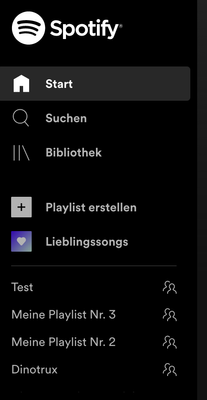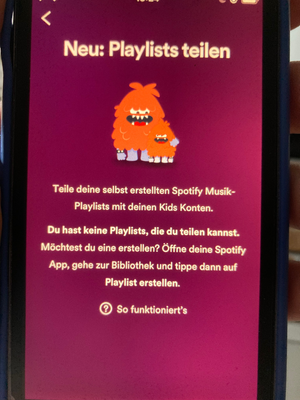- Home
- Help
- Premium Family
- Re: Shared with me is not visible in Spotify Kids
Help Wizard
Step 1
Type in your question below and we'll check to see what answers we can find...
Loading article...
Submitting...
If you couldn't find any answers in the previous step then we need to post your question in the community and wait for someone to respond. You'll be notified when that happens.
Simply add some detail to your question and refine the title if needed, choose the relevant category, then post.
Just quickly...
Before we can post your question we need you to quickly make an account (or sign in if you already have one).
Don't worry - it's quick and painless! Just click below, and once you're logged in we'll bring you right back here and post your question. We'll remember what you've already typed in so you won't have to do it again.
Shared Playlist not working
Shared Playlist not working
- Mark as New
- Bookmark
- Subscribe
- Mute
- Subscribe to RSS Feed
- Permalink
- Report Inappropriate Content
Plan
Premium Family
Country
DE
Device
iPhone
Operating System
iOS 14.6
My Question or Issue
I have created a new Kids Account and now want to add a shared playlist but none of my playlists are showing. I am plan owner and created 4 shared playlists according to Spotifys Guideline. But still ob Spotify Kids App it says there are no playlists there. 😞
- Labels:
-
Premium for Family
- Subscribe to RSS Feed
- Mark Topic as New
- Mark Topic as Read
- Float this Topic for Current User
- Bookmark
- Subscribe
- Printer Friendly Page
- Mark as New
- Bookmark
- Subscribe
- Mute
- Subscribe to RSS Feed
- Permalink
- Report Inappropriate Content
Hey @tourne_sol,
Thanks for reaching out and welcome to the Community.
Could you please confirm that you've created the shared playlists using the steps provided in this Support article? The instructions posted by @jcG41 here are also quite detailed, so you can also use them.
If this still doesn't fix things, we'd recommend a clean reinstall of the Kids app. You can follow this guide, even though it was made for the standard app.
If the playlist still don't show up, we'd appreciate a couple of screenshots of what come up at your and we'll happily take a closer look.
Keep us posted how you get on.
- Mark as New
- Bookmark
- Subscribe
- Mute
- Subscribe to RSS Feed
- Permalink
- Report Inappropriate Content
Yes I did that acoordingly.
My Playlist look like this
But kids account shows this:
- Mark as New
- Bookmark
- Subscribe
- Mute
- Subscribe to RSS Feed
- Permalink
- Report Inappropriate Content
Hi there @tournesol,
Thank you for you reply.
Can you confirm that you followed the no old cache files causing this. steps that's provided in this article? There's some more steps to help thoroughly uninstall the app from your phone so if you haven't, we'd highly suggest it since the steps will make sure there's no old cache files causing this.
If you did and the issue persists, can you try to create a new playlist to see if there's any difference?
We'll keep an eye out for your reply.
Take care!
- Mark as New
- Bookmark
- Subscribe
- Mute
- Subscribe to RSS Feed
- Permalink
- Report Inappropriate Content
Hi again folks,
Sorry for any confusion. Currently, podcasts can't be shared and will be removed from playlists when shared to a Kids account.
We can't say if or when this will be implemented, but we'll make sure to pass your feedback on to the right folks as we always strive to improve our users' experience.
The Community will be here if anything else comes up.
Cheers!
- Mark as New
- Bookmark
- Subscribe
- Mute
- Subscribe to RSS Feed
- Permalink
- Report Inappropriate Content
Hi everyone.
I have the same problem like @tourne_sol
The first time I installed the Kids App and shared some playlists I saw the tile "Shared with you" in the Kids App. But it disappeared after starting a song.
I shared multiple playlists and tested the **bleep** out of the Kids App. Sometimes (but very rarely – like 2 times out of 100 attempts) the "Shared with you" tile shows up and disappears again after leaving the Kids-App home-screen or starting a song.
The only way to see the shared playlists is in the "Recently Played" section. If they are not displayed there, there is no way to access them.
I can also confirm, that I created the shared playlists using the steps provided in this article. It's not difficult, it just doesn't work properly. I also tried a clean reinstall of the Kids App following this guide, but nothing changed.
If that wasn't bad enough. The Kids App search function doesn't have or find all youth-friendly content (which is available on the regular Spotify – yes it is, I’ve checked it). Which leads to the fact that our children constantly ask us about radio plays they want to hear but doesn’t have access via the Kids App or shared playlists.
It's like the app is missing its point. Zero points for Gryffindor.
Can somebody please fix this app? Because without the shared playlists, the app ist pretty useless for us.
Kind regards
Marius
- Mark as New
- Bookmark
- Subscribe
- Mute
- Subscribe to RSS Feed
- Permalink
- Report Inappropriate Content
Hey @pengboom,
Thanks for the detailed explanation and the troubleshooting steps you've tried.
Would it be possible to prepare a screen recording of the experience and share it with us? This will help us better understand what is going on on your end.
Also make sure to have checked the playlists to share in the settings.
We're constantly trying to improve the user experience on our platform and we hope to see a search functionality implemented for the Kids app soon aswell.
Keep us posted,
Cheers!
- Mark as New
- Bookmark
- Subscribe
- Mute
- Subscribe to RSS Feed
- Permalink
- Report Inappropriate Content
I have the same problem. I've created playlists for my kids and they showed up in the app for a while at first and have been missing for months now.
- Mark as New
- Bookmark
- Subscribe
- Mute
- Subscribe to RSS Feed
- Permalink
- Report Inappropriate Content
Hi Dian,
as you can see, there are many checked and shared playlists in the settings – and no "shared playlist" in the Kids-App interface. Scrolling won't help either, the tile is not further down.
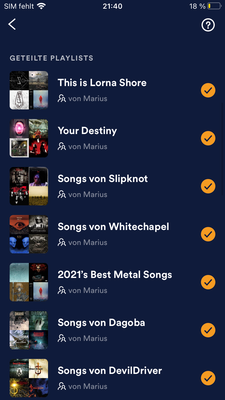
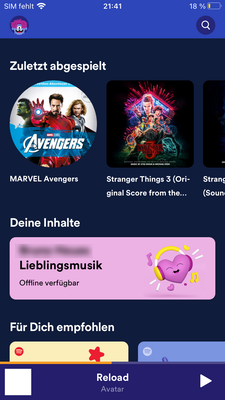
I hope you guys can fix this app while my kids are still kids.
Cheers!
- Mark as New
- Bookmark
- Subscribe
- Mute
- Subscribe to RSS Feed
- Permalink
- Report Inappropriate Content
Hey @pengboom,
Thank you for the provided screenshots!
The app looks outdated. Could you check if there are available updates?
Much appreciated.
- Mark as New
- Bookmark
- Subscribe
- Mute
- Subscribe to RSS Feed
- Permalink
- Report Inappropriate Content
Plan
Premium Family
Country
US
Device
G-mee
Operating System
Android 8.1.0
My Question or Issue
I've share play lists with my children in Spotify Kids but these are not visible to my children. At first these were shared playlists so my partner could up date them to.
I've made the play lists private, I've test new private play list, cleared the cache, reinstalled the app, and all the suggestions I could find on the forum, but I still can not find the "shared with me" section nor any of the shared song, such as Thriller by Michael Jackson.
How do I get this to work?
- Mark as New
- Bookmark
- Subscribe
- Mute
- Subscribe to RSS Feed
- Permalink
- Report Inappropriate Content
Hey there @Methisguy,
Thanks for reaching out about this and welcome to the Community.
We can confirm that it's not possible to share collaborative playlists to Kids profiles via the app. You can only share your personal playlists with them.
On another note, it seems that other users feel the way you do and posted this idea. Despite its current status, you can still add your vote to it and if anything changes in the future, we'll make sure to keep everyone updated over there.
If you need a hand with anything else, the Community is here for you.
- Mark as New
- Bookmark
- Subscribe
- Mute
- Subscribe to RSS Feed
- Permalink
- Report Inappropriate Content
Eni,
Thank you for your response.
Unfortunately I also can not share a private play list. Please review my OP and reply regarding the actual problem. There is promised functionality that is not working.
As a reminder, I'm looking how to share a playlist with specific approve songs for my child. I have tested a private play list and "shared" by selecting it in Spotify Kids.
The "shared with me" list is not available which is the problem.
This is a bug, not a feature request.
- Mark as New
- Bookmark
- Subscribe
- Mute
- Subscribe to RSS Feed
- Permalink
- Report Inappropriate Content
Hi @Methisguy,
Thanks for the clarification!
Just to confirm, have you tried following these specific steps to share your playlist?
If so and you're still experiencing this issue, would you mind trying from a different device to see if that makes the difference?
Let us know how it goes.
- Mark as New
- Bookmark
- Subscribe
- Mute
- Subscribe to RSS Feed
- Permalink
- Report Inappropriate Content
I have. I'll test and alternate device.
- Mark as New
- Bookmark
- Subscribe
- Mute
- Subscribe to RSS Feed
- Permalink
- Report Inappropriate Content
I have the exact same issue. I share Playlists, but the section "shared with me" does not appear in the accounts of my children.
- Mark as New
- Bookmark
- Subscribe
- Mute
- Subscribe to RSS Feed
- Permalink
- Report Inappropriate Content
Hi there @Methisguy,
Thanks for getting back to us.
Take your time to test this out and keep us posted on the result.
We'll be keeping an eye out for your reply 🙂
- Mark as New
- Bookmark
- Subscribe
- Mute
- Subscribe to RSS Feed
- Permalink
- Report Inappropriate Content
Hey @IckeReal,
Thanks for posting in the Community.
Could you post screenshots of how the app looks like on your end, like the user from the above post did? This'll help us find out if the issue is the same as the one before.
Also make sure you're running the latest versions of the apps. Could you also share the version numbers, so we can be sure?
Keep us posted,
Cheers!
- Mark as New
- Bookmark
- Subscribe
- Mute
- Subscribe to RSS Feed
- Permalink
- Report Inappropriate Content
Hello Eni,
Apologies for the delay.
I've tried reinstalling it a few times on. Motorola Edge. I'm still not seeing the shared play list not can I find specific songs shared in the list such as Bill Jean by Micheal Jackson.
- Mark as New
- Bookmark
- Subscribe
- Mute
- Subscribe to RSS Feed
- Permalink
- Report Inappropriate Content
Hey @Methisguy,
Thanks for the reply.
In order for us to understand exactly what is going on on your end, we'd need screenshots of the described experience. Could you provide some? You can also prepare a screen recording.
Also make sure you're trying to share playlists from the plan manager account.
We'll be on the look for your reply,
Cheers!
Suggested posts
Let's introduce ourselves!
Hey there you, Yeah, you! 😁 Welcome - we're glad you joined the Spotify Community! While you here, let's have a fun game and get…