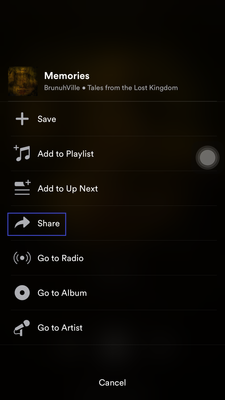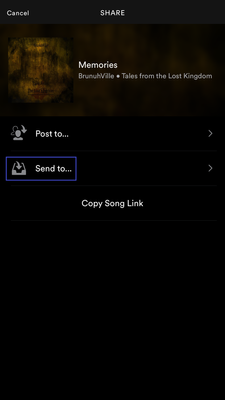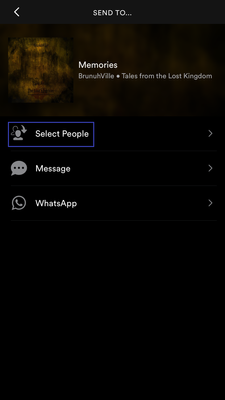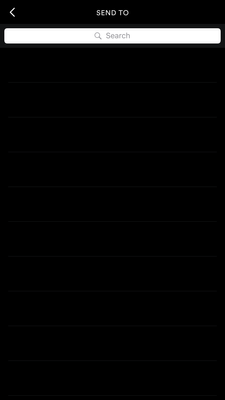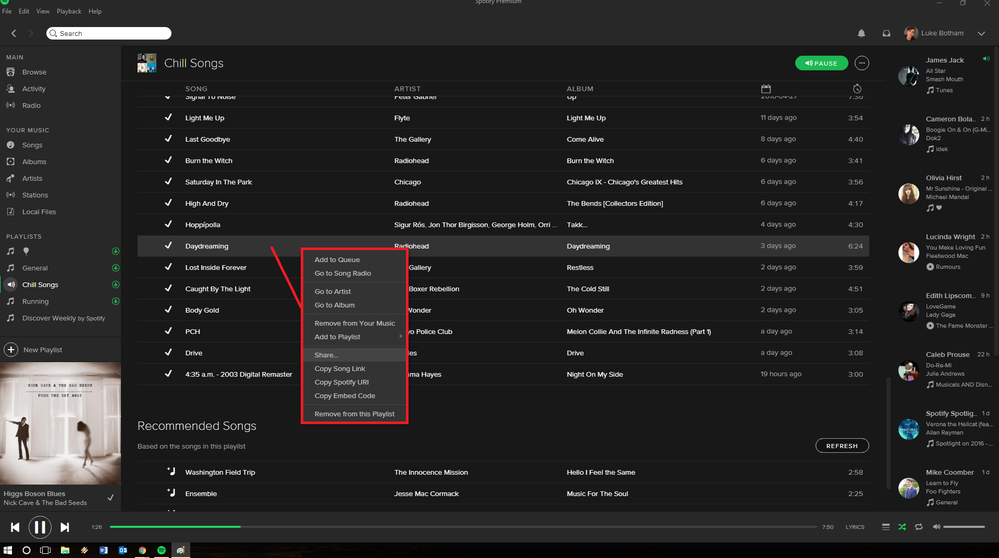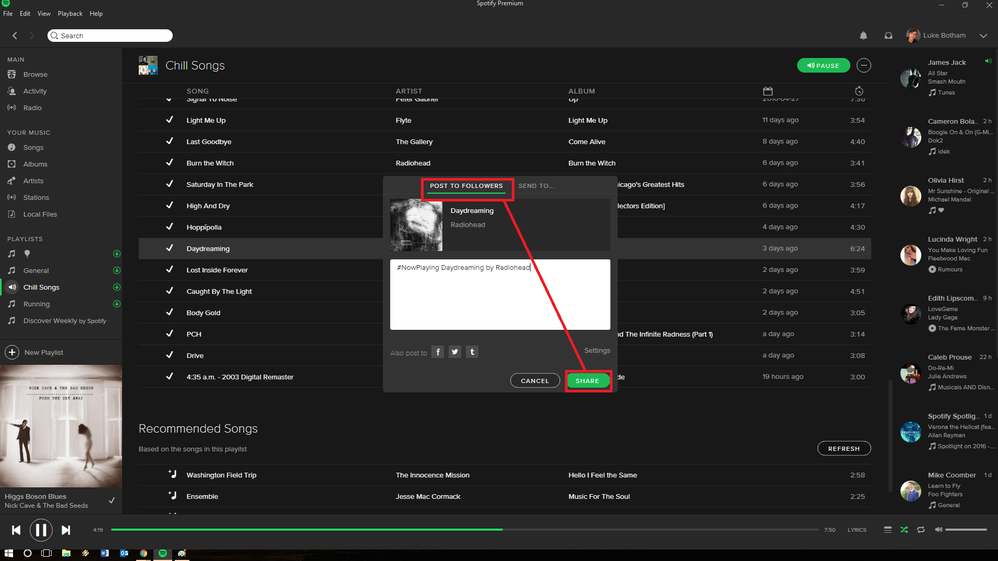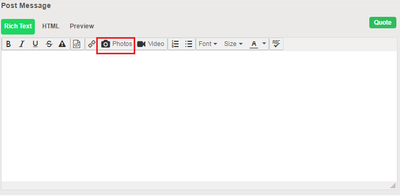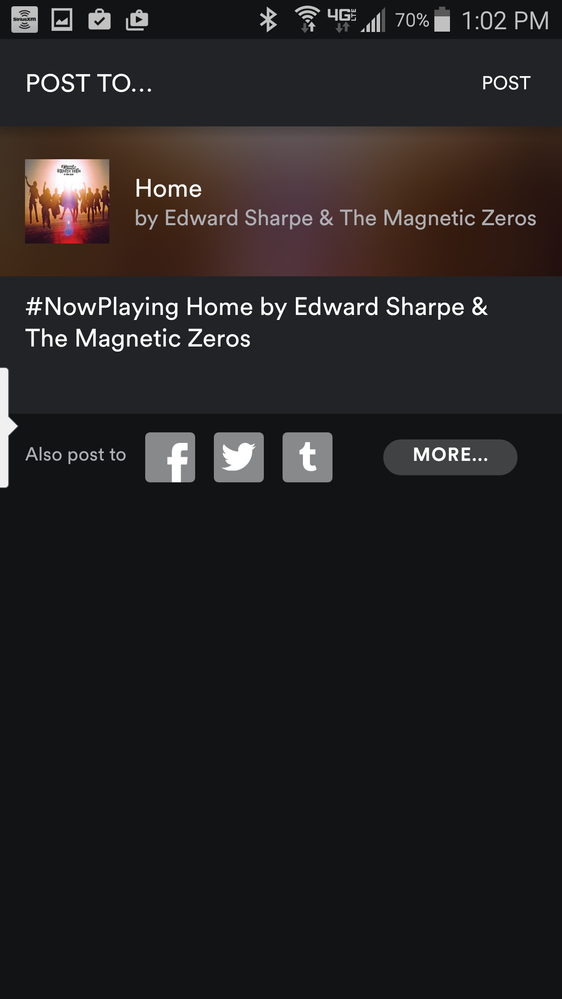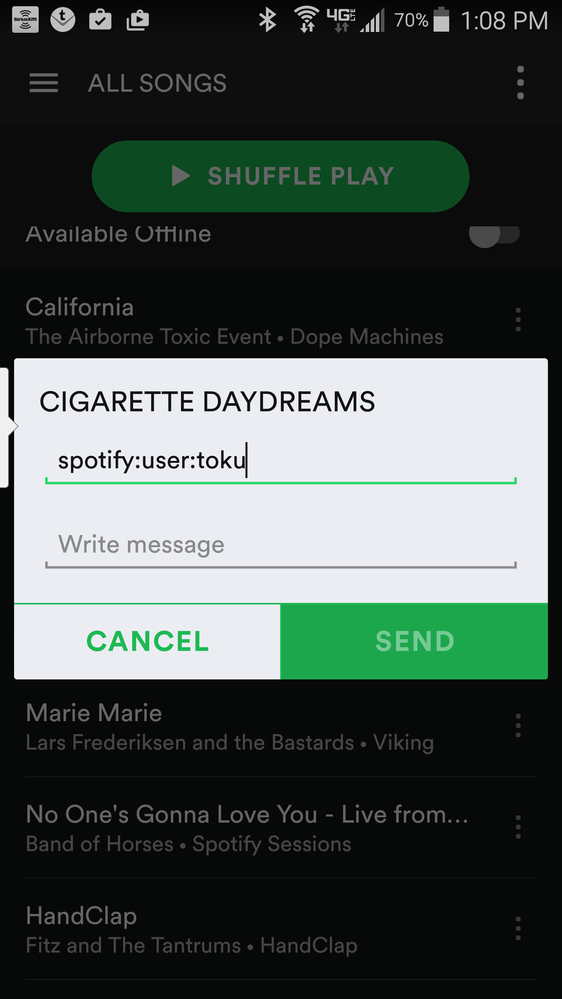Help Wizard
Step 1
Type in your question below and we'll check to see what answers we can find...
Loading article...
Submitting...
If you couldn't find any answers in the previous step then we need to post your question in the community and wait for someone to respond. You'll be notified when that happens.
Simply add some detail to your question and refine the title if needed, choose the relevant category, then post.
Just quickly...
Before we can post your question we need you to quickly make an account (or sign in if you already have one).
Don't worry - it's quick and painless! Just click below, and once you're logged in we'll bring you right back here and post your question. We'll remember what you've already typed in so you won't have to do it again.
FAQs
Please see below the most popular frequently asked questions.
Loading article...
Loading faqs...
Ongoing Issues
Please see below the current ongoing issues which are under investigation.
Loading issue...
Loading ongoing issues...
Help categories
Account & Payment
Using Spotify
Listen Everywhere
Sharing with a family member....
Sharing with a family member....
- Mark as New
- Bookmark
- Subscribe
- Mute
- Subscribe to RSS Feed
- Permalink
- Report Inappropriate Content
I just signed up for a premium family account with Spotify. My wife and I both had an account with another service and couldn't be happier that we switched to Spotify. It's really a great way to discover new music. My question is this: Is there an easy way to send my wife a song that I've found when I find one that I think she'd be interested in? I'm following her and she's following me, but without an email or a text I can't figure it out. It seems that there should be an easy way to send her a song through Spotify. Neither of us want to link our Facebook accounts to Spotify.
- Subscribe to RSS Feed
- Mark Topic as New
- Mark Topic as Read
- Float this Topic for Current User
- Bookmark
- Subscribe
- Printer Friendly Page
- Mark as New
- Bookmark
- Subscribe
- Mute
- Subscribe to RSS Feed
- Permalink
- Report Inappropriate Content
- Mark as New
- Bookmark
- Subscribe
- Mute
- Subscribe to RSS Feed
- Permalink
- Report Inappropriate Content
Hey @Jackscolon99
Beside the song you want to share there should be 3 or 4 horizontal dots. If you press it you should get an option to share. You have the option to share to facebook or to your followers. I'll give and example on the computer real quick.
This should post to all the people that are following you.
- Mark as New
- Bookmark
- Subscribe
- Mute
- Subscribe to RSS Feed
- Permalink
- Report Inappropriate Content
I appreciate your quick response, but that didn't work. Your Spotify pages look different than mine. My (android) page reads from top to bottom like this. Remove - Add to Playlist - Add to up next - Go to album - Go to artist - Share - Go to song radio. And when I click Send To my page reads Select Recipient - Email - SMS. When I choose select recipient it shows To:________________ and under that it says Write Message. When I type in my wife's spotify name it does nothing. It doesn't highlight the send button so when I tap on it, it does nothing.
- Mark as New
- Bookmark
- Subscribe
- Mute
- Subscribe to RSS Feed
- Permalink
- Report Inappropriate Content
Thanks lukebotham1 for getting back to me. I've done this. It seems simple enough, but she doesn't receive anything when I post it to my followers. It almost seems as though there is a setting somewhere that's denying her receipt of the message.
- Mark as New
- Bookmark
- Subscribe
- Mute
- Subscribe to RSS Feed
- Permalink
- Report Inappropriate Content
Hey @Jackscolon99 sorry it didn't work. It's should show up on her feed. There is another way, you could have a "Suggested Songs" playlist between you. Where both of you could add songs you recommend. Just a thought. Sorry I couldn't help much more.
- Mark as New
- Bookmark
- Subscribe
- Mute
- Subscribe to RSS Feed
- Permalink
- Report Inappropriate Content
Check my screenshots again, when Send To screen appears try to type her Spotify name there (try spotify:user:toku or just toku_) to see if Spotify finds her. If that doesn't help try to uninstall and reinstall Spotify. Your wife have to also uninstall and reinstall.
- Mark as New
- Bookmark
- Subscribe
- Mute
- Subscribe to RSS Feed
- Permalink
- Report Inappropriate Content
Can you try to follow me on spotify temporary, so I can check if I can send you a song. My spotify is spotify:user:toku_
- Mark as New
- Bookmark
- Subscribe
- Mute
- Subscribe to RSS Feed
- Permalink
- Report Inappropriate Content
I'm now following you.
- Mark as New
- Bookmark
- Subscribe
- Mute
- Subscribe to RSS Feed
- Permalink
- Report Inappropriate Content
Hmm, my Followers list is empty and looks like I'm not the only one:
- Mark as New
- Bookmark
- Subscribe
- Mute
- Subscribe to RSS Feed
- Permalink
- Report Inappropriate Content
I'm still showing that I'm following my wife, but not you. That doesn't seem to be my issue unless it's all a big connected glitch. I tried to send you a picture of what I'm looking at, but I can't figure out how to do it. I did uninstall/re-install the app, but that didn't do anything. Maybe I just need to hold of for a couple of days and see if they fix a bug.
- Mark as New
- Bookmark
- Subscribe
- Mute
- Subscribe to RSS Feed
- Permalink
- Report Inappropriate Content
How to add a picture here:
Then click Choose Files and browse your photo.
- Mark as New
- Bookmark
- Subscribe
- Mute
- Subscribe to RSS Feed
- Permalink
- Report Inappropriate Content
- Mark as New
- Bookmark
- Subscribe
- Mute
- Subscribe to RSS Feed
- Permalink
- Report Inappropriate Content
My Spotify username has a underscore at the end:
spotify:user:toku_
- Mark as New
- Bookmark
- Subscribe
- Mute
- Subscribe to RSS Feed
- Permalink
- Report Inappropriate Content
In the first photo, it doesn't show me where I'm posting it to like it does on the desktop (followers). Second picture the send button is never activated to tap it.
- Mark as New
- Bookmark
- Subscribe
- Mute
- Subscribe to RSS Feed
- Permalink
- Report Inappropriate Content
Maybe it's because I can not see you as my follower, or because you forgot to add an underscore at the end of my username, also try to add a short message to see if that will activate the Send button.
- Mark as New
- Bookmark
- Subscribe
- Mute
- Subscribe to RSS Feed
- Permalink
- Report Inappropriate Content
My desktop shows us following each other. I sent a song to "my followers". Adding an underscore didn't help, nor did the message.
- Mark as New
- Bookmark
- Subscribe
- Mute
- Subscribe to RSS Feed
- Permalink
- Report Inappropriate Content
I'm sorry to hear that, I'm afraid that we just have to wait a bit and check later if this issue is getting a hotfix or something. Be sure to check that thread I linked.
- Mark as New
- Bookmark
- Subscribe
- Mute
- Subscribe to RSS Feed
- Permalink
- Report Inappropriate Content
I'll keep an eye on it. I really, really appreciate all of the effort you've put forth in trying to get this resolved. Thanks a ton.
- Mark as New
- Bookmark
- Subscribe
- Mute
- Subscribe to RSS Feed
- Permalink
- Report Inappropriate Content
No worries, we're here helping each other out. I think as of now Spotify shows Followers as a Ghost Followers, even though your Spotify shows that you have a Follower it might be a Ghost Follower. When you first time followed her it didn't go through correctly.
We'll see when Spotify will fix this issue.
Suggested posts
Let's introduce ourselves!
Hey there you, Yeah, you! 😁 Welcome - we're glad you joined the Spotify Community! While you here, let's have a fun game and get…