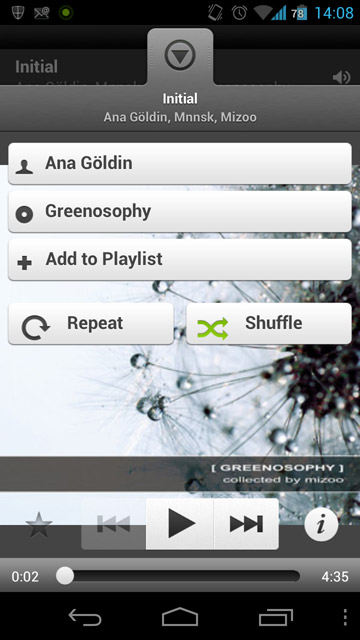Help Wizard
Step 1
Type in your question below and we'll check to see what answers we can find...
Loading article...
Submitting...
If you couldn't find any answers in the previous step then we need to post your question in the community and wait for someone to respond. You'll be notified when that happens.
Simply add some detail to your question and refine the title if needed, choose the relevant category, then post.
Just quickly...
Before we can post your question we need you to quickly make an account (or sign in if you already have one).
Don't worry - it's quick and painless! Just click below, and once you're logged in we'll bring you right back here and post your question. We'll remember what you've already typed in so you won't have to do it again.
Some things for android, shuffle, songs that disappears from offline, needing to be resynced.
Some things for android, shuffle, songs that disappears from offline, needing to be resynced.
- Mark as New
- Bookmark
- Subscribe
- Mute
- Subscribe to RSS Feed
- Permalink
- Report Inappropriate Content
Hi. Im having some problems with spotify.
first, where is the shuffle button? I red in the forrum some thing like "push the "i" (info) -button and there should be an option. Well guess what, it doesn't work. So i just "fakkit im makin a new post"
So i would be really greatfull for someone to explain this to me. Mabye i hit the wrong i-button, because this one is for yhe info aboit the songs, but i dont know.
The other MAJOR issue is that my offline playlists loses some of its songs from time to time. It can happen just two days after i synced the playlist, two or three songs go missing. not that they really are gone, they just turned gray instead of green, so i cant play them! and mabye a few days after this I lose a couple of other songs again! Needing to be synced AGAIN! What kind of motherf**ing bullsh**t is that?! This is EXTREAMLY frustrating expecially when its some of my absolute favourite songs and i'm going on a trip for the weekend and not having access to wifi for a couple of days! Whats happenin!? Anyone?
Other than this, gad i love spotify!
- Subscribe to RSS Feed
- Mark Topic as New
- Mark Topic as Read
- Float this Topic for Current User
- Bookmark
- Subscribe
- Printer Friendly Page
- Mark as New
- Bookmark
- Subscribe
- Mute
- Subscribe to RSS Feed
- Permalink
- Report Inappropriate Content
Ok, first one I can answer!
You're on the right track with the "i" (info) button but I'll step through the whole process anyway:
- Tap into a playlist
- Tap to start playing a track
- If the Now Playing screen hasn't popped up with its "windowblind" rollup effect (which should have happened automatically), hit the Now Playing button (arrow in circle, center of the bottom row of icons) to open it up so you can see the play controls and album art
- Hit the "i" (info) button in the bottom right-hand corner
- Beneath the buttons for artist, album and "Add to playlist", you should see a Shuffle button listed beside Repeat:
The second question... gonna admit defeat.
The Android Spotify app is known to be a little buggy and temperamental, so I'll be honest and say I can't explain what's going on with the de-synced songs. It's possible they're songs that have recently been re-encoded, in which case any client which stored the old versions offline will download the new versions automatically, but I'm not sure why it would just drop the old versions first. However, I invite you to join the ranks of the Impatiently-Awaiting-The-New-Android-App club. 😛
- Mark as New
- Bookmark
- Subscribe
- Mute
- Subscribe to RSS Feed
- Permalink
- Report Inappropriate Content
I may be able to answer that second one.
We're currently undergoing some transcoding of tracks that might disconnect the odd track. This is to sort out some audio glitches that occurred in these tracks - the ones that might be desynced in this case. We posted an announcement about it here.
- Mark as New
- Bookmark
- Subscribe
- Mute
- Subscribe to RSS Feed
- Permalink
- Report Inappropriate Content
- Mark as New
- Bookmark
- Subscribe
- Mute
- Subscribe to RSS Feed
- Permalink
- Report Inappropriate Content
Thank you! My fitness walking playlist, carefully constructed to gradually increase and then decrease beats per minute, was playing on my Motorola Droid 2 cell phone in random order! You have helped me find the "switch" to turn off shuffling!!! Thank you very much!
- Mark as New
- Bookmark
- Subscribe
- Mute
- Subscribe to RSS Feed
- Permalink
- Report Inappropriate Content
Hi. Can someone tell me how to turn shuffle off? I have a spotify free account plays fine on ipad 4 iOS. Goes to shuffle on android tablet and tells me i need premium to turn if off. HELP!!!
- Mark as New
- Bookmark
- Subscribe
- Mute
- Subscribe to RSS Feed
- Permalink
- Report Inappropriate Content
@saralou23 wrote:
Hi. Can someone tell me how to turn shuffle off? I have a spotify free account plays fine on ipad 4 iOS. Goes to shuffle on android tablet and tells me i need premium to turn if off. HELP!!!
What type of android tablet is it?
Peter
Spotify Community Mentor and Troubleshooter
Spotify Last.FM Twitter LinkedIn Meet Peter Rock Star Jam 2014
If this post was helpful, please add kudos below!
- Mark as New
- Bookmark
- Subscribe
- Mute
- Subscribe to RSS Feed
- Permalink
- Report Inappropriate Content
- Mark as New
- Bookmark
- Subscribe
- Mute
- Subscribe to RSS Feed
- Permalink
- Report Inappropriate Content
@saralou23 wrote:
Hi again. It's a Cambridge science tablet android 2.3 gingerbread. Does that help?
What version of Spotify is running on it?
Peter
Spotify Community Mentor and Troubleshooter
Spotify Last.FM Twitter LinkedIn Meet Peter Rock Star Jam 2014
If this post was helpful, please add kudos below!
- Mark as New
- Bookmark
- Subscribe
- Mute
- Subscribe to RSS Feed
- Permalink
- Report Inappropriate Content
- Mark as New
- Bookmark
- Subscribe
- Mute
- Subscribe to RSS Feed
- Permalink
- Report Inappropriate Content
It should be displayed in the Settings menu of the Spotify application somewhere (although it moves around!).
Peter
Spotify Community Mentor and Troubleshooter
Spotify Last.FM Twitter LinkedIn Meet Peter Rock Star Jam 2014
If this post was helpful, please add kudos below!
- Mark as New
- Bookmark
- Subscribe
- Mute
- Subscribe to RSS Feed
- Permalink
- Report Inappropriate Content
- Mark as New
- Bookmark
- Subscribe
- Mute
- Subscribe to RSS Feed
- Permalink
- Report Inappropriate Content
That's the ipad version but what about your android tablet? I expect that you can't run the most recent spotify version on gingerbread which is needed for the new spotify free. I doubt there's anything you can do about this.
Suggested posts
Let's introduce ourselves!
Hey there you, Yeah, you! 😁 Welcome - we're glad you joined the Spotify Community! While you here, let's have a fun game and get…