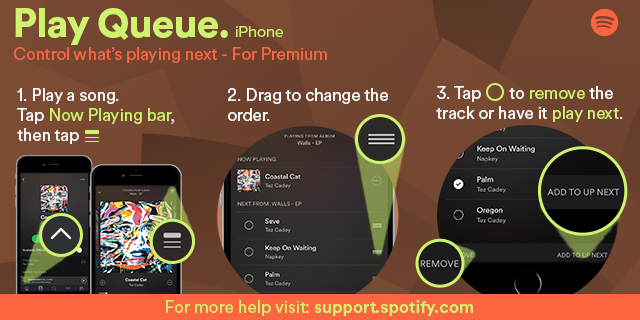Help Wizard
Step 1
Type in your question below and we'll check to see what answers we can find...
Loading article...
Submitting...
If you couldn't find any answers in the previous step then we need to post your question in the community and wait for someone to respond. You'll be notified when that happens.
Simply add some detail to your question and refine the title if needed, choose the relevant category, then post.
Just quickly...
Before we can post your question we need you to quickly make an account (or sign in if you already have one).
Don't worry - it's quick and painless! Just click below, and once you're logged in we'll bring you right back here and post your question. We'll remember what you've already typed in so you won't have to do it again.
FAQs
Please see below the most popular frequently asked questions.
Loading article...
Loading faqs...
Ongoing Issues
Please see below the current ongoing issues which are under investigation.
Loading issue...
Loading ongoing issues...
Help categories
Account & Payment
Using Spotify
Listen Everywhere
Spotify Android App Queue: Where is it? How to view? Change since latest app update.
Spotify Android App Queue: Where is it? How to view? Change since latest app update.
- Mark as New
- Bookmark
- Subscribe
- Mute
- Subscribe to RSS Feed
- Permalink
- Report Inappropriate Content
I can not view the Spotify Queue using the Spotify Android App as of 4/26/2017 when I updated the Spotify Android App. Now in the latest version of the App (Version 8.4.0.539 armV7), I can't find/see the Play Queue anymore.
I have a Samsung Galaxy S6 phone. The phone recently had a O/S update too, but the previous Spotify App worked the same after the O/S update. The change happened with the new Spotify App update.
How I used to be able to see and remove songs from my Queue using the previous Spotify App:
On the "song" page, the play queue used to be accessable (to view the queue and/or delete songs from the queue) in the upper right corner, a button that looks like 3 lines on top of each other. This button is now gone.
Now there's just text at the top of the screen that says "PLAYING FROM PLAY QUEUE". I can't figure out how to actually see or delete songs from the Play Queue now in this new app version. I've rebooted my phone to make sure it wasn't a glitch after the update. No luck. I can still ADD songs to the queue. But I'm stuck with them there until I either listen to them or skip past them.
Anyone have any tips? I can't imagine that seeing the Play Queue (and being able to delete items from it) has been totally removed from the app.
Thanks!
- Subscribe to RSS Feed
- Mark Topic as New
- Mark Topic as Read
- Float this Topic for Current User
- Bookmark
- Subscribe
- Printer Friendly Page
- Mark as New
- Bookmark
- Subscribe
- Mute
- Subscribe to RSS Feed
- Permalink
- Report Inappropriate Content
Hey @MojoSpoonful! Welcome to the Spotify Community!
That's not cool! Could you make sure you're not playing Daily Mix or Radio? Also, if you could send over a screenshot of what you're seeing in the Now Playing view, that would be great! 🙂
Have a great weekend!
- Mark as New
- Bookmark
- Subscribe
- Mute
- Subscribe to RSS Feed
- Permalink
- Report Inappropriate Content
Huib, thank you for the reply. Right, not cool!
BUT, the issue has resolved itself. All week after multiple phone resets, etc. I still had the problem all week. But moments ago I just opened Spotify and the queue view is back!
You asked about playing Daily Mix and that could be something that caused or relates/related to the problem. I *was* listening to Daily Mix at one point, but had also queued songs while listening to the mix. So those queued songs then take priority in the queue and when they play through, you're back in the Daily Mix. I think *maybe* (just a basic theory) that's what happened. So maybe I finally got completely out of the mix or queued enough songs to push myself out of the Daily Mix?
I didn't get a screenshot when I was having the issue. Wish I would have done so. On the "song" screen (where on the left of the screen you see the song title, artist, a graphy of how far the song has played through so far, and big back/play-pause/forward buttons along with an album image on the right of the screen) I would see "PLAYING FROM PLAY QUEUE" at the top, but no "three-line" Queue icon at the top/center of the screen.
Whew. It is nice to see the playlist queue again.
So at the moment, all seems good and back to normal.
- Mark as New
- Bookmark
- Subscribe
- Mute
- Subscribe to RSS Feed
- Permalink
- Report Inappropriate Content
Now if I could just *MOVE/REORDER* songs in the queue, I would REALLY be set! But that's a different topic. 🙂
- Mark as New
- Bookmark
- Subscribe
- Mute
- Subscribe to RSS Feed
- Permalink
- Report Inappropriate Content
Hey @MojoSpoonful!
Awesome to hear things are working again! To reorder your play queue have you tried these steps:
Let me know how it goes! 🙂
Keep rocking!
- Mark as New
- Bookmark
- Subscribe
- Mute
- Subscribe to RSS Feed
- Permalink
- Report Inappropriate Content
I am now having this issue. I also recently updated my Samsung Galaxy s6 and Spotify and the play queue button has disappeared. It did not happen immediately after the updates, but it is doing it now.
- Mark as New
- Bookmark
- Subscribe
- Mute
- Subscribe to RSS Feed
- Permalink
- Report Inappropriate Content
Hey @dbackstrom3! Welcome to the Spotify Community!
It sounds like you're playing Radio or Daily Mix. Could you try to play a playlist or something from your library and let me know if the play queue shows up?
Thanks, take care! 🙂
- Mark as New
- Bookmark
- Subscribe
- Mute
- Subscribe to RSS Feed
- Permalink
- Report Inappropriate Content

- Mark as New
- Bookmark
- Subscribe
- Mute
- Subscribe to RSS Feed
- Permalink
- Report Inappropriate Content

- Mark as New
- Bookmark
- Subscribe
- Mute
- Subscribe to RSS Feed
- Permalink
- Report Inappropriate Content
Hey folks!
That's odd. Were you playing Daily Mix or a Radio station before playing your queue? If so, could you try to play a normal playlist, album, track and queue tracks after that? Let me know how you get on! 🙂
Have a great day!
- Mark as New
- Bookmark
- Subscribe
- Mute
- Subscribe to RSS Feed
- Permalink
- Report Inappropriate Content
I restarted my phone, and now all is OK. I queued some songs from a personal playlist, played it and now the queue-icon is visible in the top right corner.
@Huib: Yesterday when the error occured, I did not play a Daily Mix or Radiostation before. I'll try some more today, if anything strange occurs I'll let you know.
- Mark as New
- Bookmark
- Subscribe
- Mute
- Subscribe to RSS Feed
- Permalink
- Report Inappropriate Content
Hey guys! I think it happens when you are queueing songs after you start listening to a radio. I did just that and I couldn't see the queue. Then I stopped and started to queue songs before I started the somh radio and now I can see the queue! Hope it's useful!
- Mark as New
- Bookmark
- Subscribe
- Mute
- Subscribe to RSS Feed
- Permalink
- Report Inappropriate Content
That is useful, but also still annoying. I play the radio and add songs constantly for party and personal event mixes so when my choices stop, the whole party doesn't go silent. Would be nice to still have a queue feature.
- Mark as New
- Bookmark
- Subscribe
- Mute
- Subscribe to RSS Feed
- Permalink
- Report Inappropriate Content
Even playing the radio, I think the queue button needs to be there. On several occasions, I will manually queue several songs onto the radio if I feel like listening to a particular song. It'll be good to see this new modified queue (you can do this on the desktop).
Suggested posts
Hey there you, Yeah, you! 😁 Welcome - we're glad you joined the Spotify Community! While you here, let's have a fun game and get…