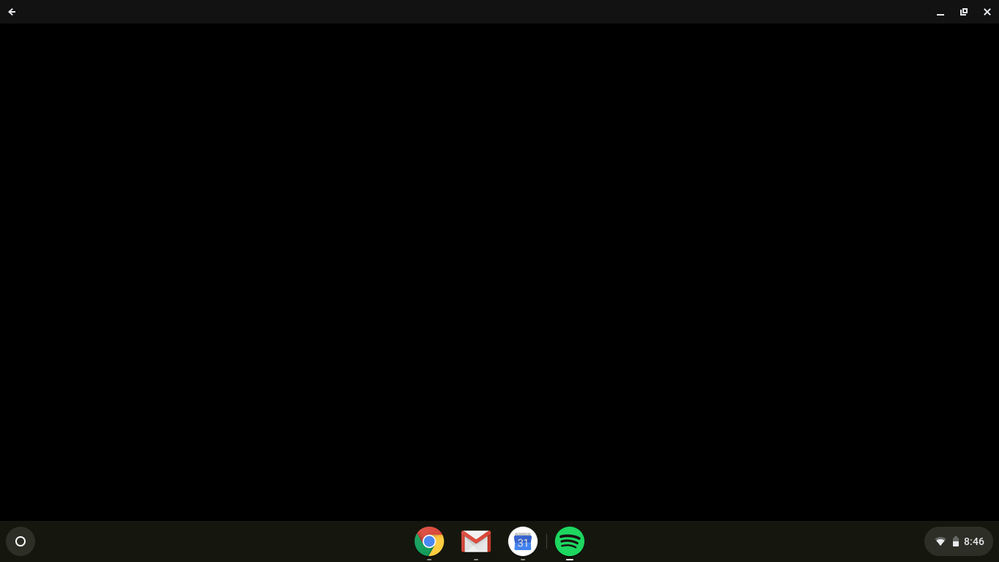Help Wizard
Step 1
Type in your question below and we'll check to see what answers we can find...
Loading article...
Submitting...
If you couldn't find any answers in the previous step then we need to post your question in the community and wait for someone to respond. You'll be notified when that happens.
Simply add some detail to your question and refine the title if needed, choose the relevant category, then post.
Just quickly...
Before we can post your question we need you to quickly make an account (or sign in if you already have one).
Don't worry - it's quick and painless! Just click below, and once you're logged in we'll bring you right back here and post your question. We'll remember what you've already typed in so you won't have to do it again.
Spotify app on Chromebook
Spotify app on Chromebook
- Mark as New
- Bookmark
- Subscribe
- Mute
- Subscribe to RSS Feed
- Permalink
- Report Inappropriate Content

- Subscribe to RSS Feed
- Mark Topic as New
- Mark Topic as Read
- Float this Topic for Current User
- Bookmark
- Subscribe
- Printer Friendly Page
- Mark as New
- Bookmark
- Subscribe
- Mute
- Subscribe to RSS Feed
- Permalink
- Report Inappropriate Content
Hey @danielnlmorris.
Thanks for getting in touch!
Could you try loading the Webplayer to see if that works on your Chromebook?
Hope it does. Let us know if you have further questions.
Have a nice day!
- Mark as New
- Bookmark
- Subscribe
- Mute
- Subscribe to RSS Feed
- Permalink
- Report Inappropriate Content
This happened to me as well. I found that when I had my Chromebook lid closed and plugged in to an external monitor, the Spotify app wouldn't load (same black screen). I unplugged the HDMI cable, opened the lid, relaunched the app, signed in, and now it seems fine.
Hope that helps and hope Spotify will recognize this and rectify.
- Mark as New
- Bookmark
- Subscribe
- Mute
- Subscribe to RSS Feed
- Permalink
- Report Inappropriate Content
If it's of any consequence, this does happen to the Netflix app as well so it might be more of a Chrome OS thing that Spotify can't fix.
- Mark as New
- Bookmark
- Subscribe
- Mute
- Subscribe to RSS Feed
- Permalink
- Report Inappropriate Content
Hi Guido,
I'm also having this issue on my HP Chromebook. I've used GooglePlay to download the Spotify app, but I get the following image when it is opened. I've read other users advice on 'clearing the cache' but have no way of maneuvering on the app. I really do not want to use the webplayer, I want to use the app. Thanks.
- Mark as New
- Bookmark
- Subscribe
- Mute
- Subscribe to RSS Feed
- Permalink
- Report Inappropriate Content
Hey!
Do you have it plugged in to a dock or external monitor by chance? I opened the app while disconnected from my monitor (using just the Chromebook itself), opened the app, and then logged in. After I did that the first time, my app opens properly now if I'm plugged in to the monitor or not.
Suggested posts
Let's introduce ourselves!
Hey there you, Yeah, you! 😁 Welcome - we're glad you joined the Spotify Community! While you here, let's have a fun game and get…