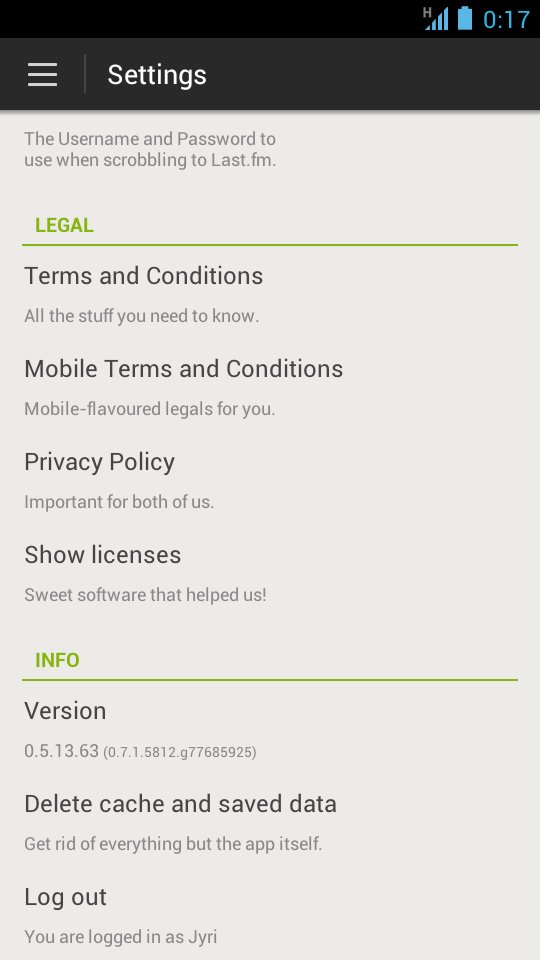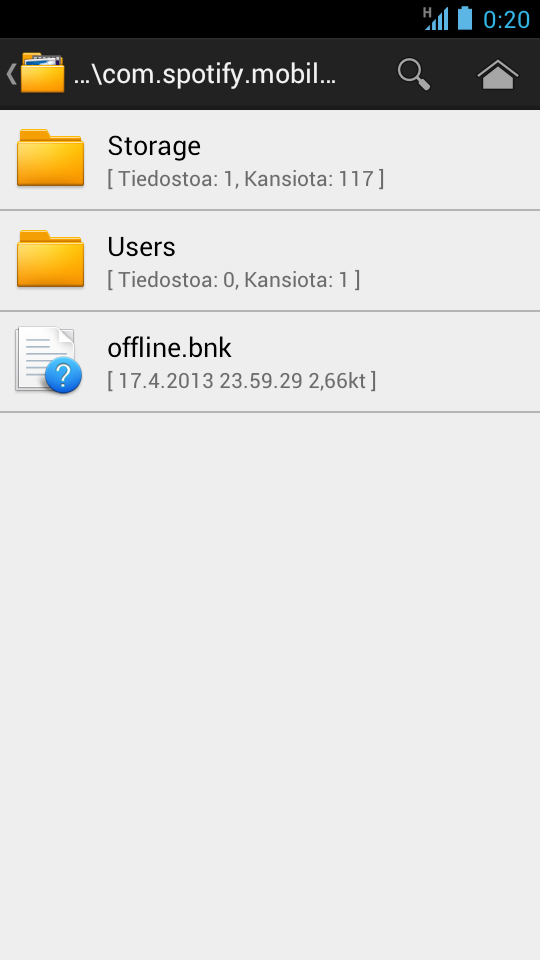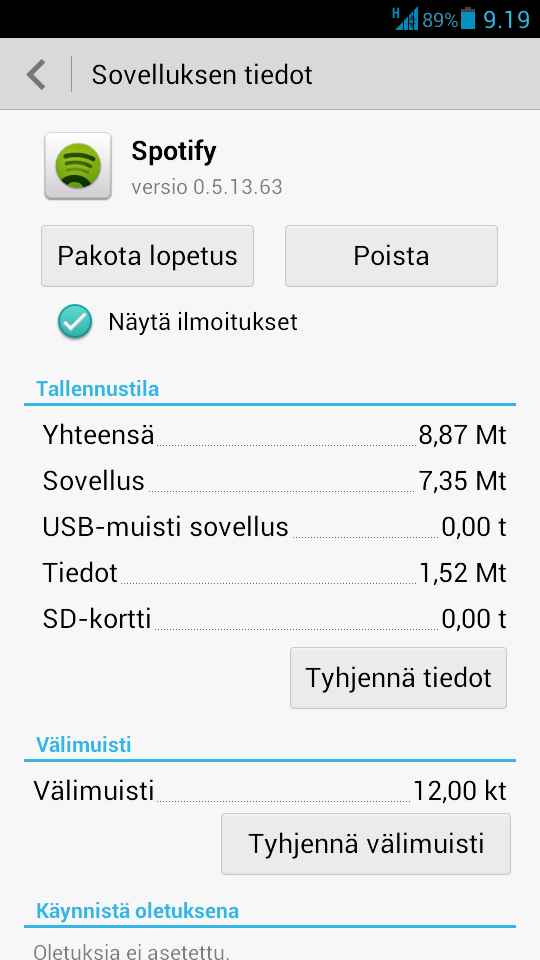Help Wizard
Step 1
Type in your question below and we'll check to see what answers we can find...
Loading article...
Submitting...
If you couldn't find any answers in the previous step then we need to post your question in the community and wait for someone to respond. You'll be notified when that happens.
Simply add some detail to your question and refine the title if needed, choose the relevant category, then post.
Just quickly...
Before we can post your question we need you to quickly make an account (or sign in if you already have one).
Don't worry - it's quick and painless! Just click below, and once you're logged in we'll bring you right back here and post your question. We'll remember what you've already typed in so you won't have to do it again.
Spotify is ruining my life.. big problem, HELP!
Solved!- Mark as New
- Bookmark
- Subscribe
- Mute
- Subscribe to RSS Feed
- Permalink
- Report Inappropriate Content
Hello all,
I am sorry for being so rude and just asking questions directly without introducing my self, but if you hear out my problem, you might well get an idea of why I am so frustrated.
PROBLEM:
I installed 2 days ago the spotify app on my Samsung I9003. Software was great, got to know it right away and was delighted of the quality streams and chance to download music for offline use.
Now about that problem, I have 2 gb of space on the internal sd card and only about 1 gb was free. I was following a playlist of 190 songs lets say. Decided to download them to my phone just to try the feature. I did and they all went in my sd card, perfect quality, all was nice. Then all my other apps told me that there wasn't enough space to do anything, i couldn't even open my camera and take a picture. So i decided to delete that music and clicked "don't follow", "erase playlist". That didnt work. I tried erasing from the settings of the Spotify. That didn't work. I tried erasing data and cache from the phone settings under "applications". That didn't work. I then uninstalled Spotify.. NOTHING! So i searched on the web, checked out all the questions and aswers around, nothing helpful... I tried many things, like erasing the path android/data/com.app.spotify ui (something like that) but no luck.
After all this, believe me I am very frustrated and cannot find this darn ogg vorbis file to erase. I just formatted my phone and started fresh and I cannot believe that the only way to get around this problem is to Format again. There must be a way.
Cant I find the file somewhere? Isn't there a path where I can go and find the spotify Offline files and erase them.
Please help me... I am sorry for being so pushy but I've been living with this problem since the very first day I installed this software and it's been a nightmare ever since.
Thank you in advance
Kind regards
Orlando
Solved! Go to Solution.
- Subscribe to RSS Feed
- Mark Topic as New
- Mark Topic as Read
- Float this Topic for Current User
- Bookmark
- Subscribe
- Printer Friendly Page
Accepted Solutions
- Mark as New
- Bookmark
- Subscribe
- Mute
- Subscribe to RSS Feed
- Permalink
- Report Inappropriate Content
Hey there and very warm welcome to the Spotify Community 🙂
Thanks for your question.
There is no need to hard reset your phone every time. Just go to Google Play and make sure that you have updated your Spotify.
Then go to Settings in Spotify and click button "Delete cache and saved data".
Also you can go to your file management tool and delete Storage folder. The Spotify folder is installed by default to built-in memory card. If not, you can find it in external memory card.
If any problems with Spotify in future, just come back and let me know. I will help you.
Greetings,
Jyri
- Mark as New
- Bookmark
- Subscribe
- Mute
- Subscribe to RSS Feed
- Permalink
- Report Inappropriate Content
Hey there and very warm welcome to the Spotify Community 🙂
Thanks for your question.
There is no need to hard reset your phone every time. Just go to Google Play and make sure that you have updated your Spotify.
Then go to Settings in Spotify and click button "Delete cache and saved data".
Also you can go to your file management tool and delete Storage folder. The Spotify folder is installed by default to built-in memory card. If not, you can find it in external memory card.
If any problems with Spotify in future, just come back and let me know. I will help you.
Greetings,
Jyri
- Mark as New
- Bookmark
- Subscribe
- Mute
- Subscribe to RSS Feed
- Permalink
- Report Inappropriate Content
I am sorry but this didn't help.
I already did the "Delete cache and saved data" but didn't work.
I also searched for any spotify folder but I couldnt find any.
But still, my system, under applications, shows that I have a full SD card, with only 15 free megabytes.
This is terrible since I cannot remove the songs neither from my spotify app and nor from my explorer.
I just formatted my phone and I am afraid that I will have to again. I really liked Spotify, but having to do with hidden files that cannot be found at all, makes the app really bad..
If you think you can help me I would be so honored to be, I don't want to format agaiiiiinnnnn :(((
- Mark as New
- Bookmark
- Subscribe
- Mute
- Subscribe to RSS Feed
- Permalink
- Report Inappropriate Content
Hey there and thanks for your question 🙂
Do not worry. I can help you with this issue.
Spotify folder is not hidden by default in Android. However with new version Spotify auto-detect best place to store those files. If you use external sd card and this have more space than internal, Spotify will install cache folder there.
Also make sure that you're disable Offline status from playlist. Spotify should then delete some content automatically.
You can find Spotify cache folder from there:
File manager - Internal or External memory - Android - Data - Com.Spotify.Mobile.Android.UI - Cache - Storage
You can delete an Storage folder without any worry, Spotify will create it again!
Greetings,
Jyri
- Mark as New
- Bookmark
- Subscribe
- Mute
- Subscribe to RSS Feed
- Permalink
- Report Inappropriate Content
1)Also make sure that you're disable Offline status from playlist. Spotify should then delete some content automatically.
I did this and didn't work.
2)File manager - Internal or External memory - Android - Data - Com.Spotify.Mobile.Android.UI - Cache - Storage
You can delete an Storage folder without any worry, Spotify will create it again!
I did this as well, deleted it but didn't work as well.
I still have 12 mb of free memory.
I thank you very much for the help but still no luck.. Do you have any other extra advice you can give me?
I am very near the format phase.. I cannot stand the fact that I cannot take pictures or receive pictures or video with whatsapp bacause the memory is full...
It is frustrating..
Kind regards hpguru Jyri
Orlando
- Mark as New
- Bookmark
- Subscribe
- Mute
- Subscribe to RSS Feed
- Permalink
- Report Inappropriate Content
Hey there and thanks for your question 🙂
I'm sorry that you have still problems with Spotify.
Can you please go to Apps in your Android and then select Spotify.
Now try to delete cache in this view. Also you may be fine when you delete app itself, not the phone.
Greetings,
Jyri
- Mark as New
- Bookmark
- Subscribe
- Mute
- Subscribe to RSS Feed
- Permalink
- Report Inappropriate Content
my god this spotify....
- Mark as New
- Bookmark
- Subscribe
- Mute
- Subscribe to RSS Feed
- Permalink
- Report Inappropriate Content
I'm having the same problem, four years later. None of their suggestions have worked and it's ridiculous, quite frankly. I'm going to root my phone now in an attempt to get rid of the files (among other things.)
- Mark as New
- Bookmark
- Subscribe
- Mute
- Subscribe to RSS Feed
- Permalink
- Report Inappropriate Content
Hi everyone, unfortunately this year 2020 im having this very big problem, because Spotify crashed and sing me out asking me to re-login; after that i have the same problem, but on top of that, the Spotify App, didn't erase the hidden or unreachable files, and i ended up with more than 20 Gb of files on my SD Card and theres no way, after trying all of the step above that i can find to erase and recover my space. Too bad Spotify. Please is there something new different let me know, I'm almost to format my SD. Because my phone is ultra slow
Suggested posts
Let's introduce ourselves!
Hey there you, Yeah, you! 😁 Welcome - we're glad you joined the Spotify Community! While you here, let's have a fun game and get…