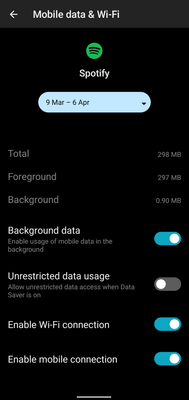Help Wizard
Step 1
Type in your question below and we'll check to see what answers we can find...
Loading article...
Submitting...
If you couldn't find any answers in the previous step then we need to post your question in the community and wait for someone to respond. You'll be notified when that happens.
Simply add some detail to your question and refine the title if needed, choose the relevant category, then post.
Just quickly...
Before we can post your question we need you to quickly make an account (or sign in if you already have one).
Don't worry - it's quick and painless! Just click below, and once you're logged in we'll bring you right back here and post your question. We'll remember what you've already typed in so you won't have to do it again.
Spotify not working on Wifi
Solved!- Mark as New
- Bookmark
- Subscribe
- Mute
- Subscribe to RSS Feed
- Permalink
- Report Inappropriate Content
Plan
Premium
Device
Oneplus 6
Operating System
Android 9 (Pie)
My Question or Issue
For a while now, spotify isn't working properly when my phone is connected to wifi. When I try to play anything, all songs are grayed-out and I get a message at the bottom saying "No internet connection available". All other apps such as the browser have no problem connecting to the internet, so it's definitely a bug with spotify.
When I switch to mobile data it does work.
When I re-install the app it does work intially but as soon as I disconnect from the wifi and reconnect it stops working again.
I've already tried to find a solution with google, I've tried clearing the cache, re-installing the app and even wiping the cache partition in recovery mode but nothing works. I'm kind of out of ideas at this point.
Solved! Go to Solution.
- Subscribe to RSS Feed
- Mark Topic as New
- Mark Topic as Read
- Float this Topic for Current User
- Bookmark
- Subscribe
- Printer Friendly Page
- Mark as New
- Bookmark
- Subscribe
- Mute
- Subscribe to RSS Feed
- Permalink
- Report Inappropriate Content
Hi @Ver,
Spotify version: 8.7.18.1138
Device: Samsung Galaxy M31s
OS version: Android 11
I tried everything that @Eni told me to do nothing works for me. On winodws it works properly with the wifi. However on my android device, it doesn't work with wifi but does work with mobile data. I did a clean reinstall of the app. I tried with other wifi networks too. I checked the network access and data usage for Spotify app everything is turned on. I don't use any ad-blockers or anti-virus softwares on my mobile. But I still face the same issue. Please do provide me a solution for this. Thanks.

- Mark as New
- Bookmark
- Subscribe
- Mute
- Subscribe to RSS Feed
- Permalink
- Report Inappropriate Content
Thanks for keeping us posted.
Could you go to Settings > Apps & Notifications > See all Apps > Spotify > Mobile data & Wi-Fi? Then you can turn on the Background data, Enable Wi-Fi connection and Enable mobile connection options. Does that help?
Let us know how it goes.
- Mark as New
- Bookmark
- Subscribe
- Mute
- Subscribe to RSS Feed
- Permalink
- Report Inappropriate Content
Hi @Ver,
Everything is enabled. It is still not working.


- Mark as New
- Bookmark
- Subscribe
- Mute
- Subscribe to RSS Feed
- Permalink
- Report Inappropriate Content
Still not working
- Mark as New
- Bookmark
- Subscribe
- Mute
- Subscribe to RSS Feed
- Permalink
- Report Inappropriate Content
Thanks for your reply.
Could your check if there's any OS update available to install for your phone? Also, we recommend that you follow these steps:
1. Go to Battery and Device Care.
2. Tap Memory.
3. Tap Excluded apps.
4. Tap +.
5. Select Spotify as it'll be the app you don't want to be closed/optimized and tap Add.
Lastly, restart your phone and tell us if the issue persists.
We'll be on the lookout for your reply.
- Mark as New
- Bookmark
- Subscribe
- Mute
- Subscribe to RSS Feed
- Permalink
- Report Inappropriate Content
Hi @Novy,
I have added Spotify to the excluded apps, but still the app won't work on wifi connections.


- Mark as New
- Bookmark
- Subscribe
- Mute
- Subscribe to RSS Feed
- Permalink
- Report Inappropriate Content
Thanks for trying this.
We suggest that you install Spotify Lite from the store and tell us how it works.
Additionally, try removing any SD card you're using at the moment, restart the phone and let us know if the issue persists.
We'll be here standing by.
- Mark as New
- Bookmark
- Subscribe
- Mute
- Subscribe to RSS Feed
- Permalink
- Report Inappropriate Content
Hi Kamala,
i am facing the same issues now . did u solved that issue ? how did u solved?
- Mark as New
- Bookmark
- Subscribe
- Mute
- Subscribe to RSS Feed
- Permalink
- Report Inappropriate Content
How do we fix the problem in samsung phones since there is only optionn for mobile data but not for WiFi.Please spotify reply to this complaint.
- Mark as New
- Bookmark
- Subscribe
- Mute
- Subscribe to RSS Feed
- Permalink
- Report Inappropriate Content
Hey Asher6,
Welcome to the Community and thank you for joining the conversation.
This issue is usually related to some damaged cache still stored on your device from previous versions. In case you haven't tried yet, we'd recommend performing a clean reinstall of the app by following the steps in this article. This is often an overlooked step, but it's more thorough than a quick one and can be helpful in getting rid of any cache that might be causing trouble.
If the issue persists, make sure that the Offline mode is not activated and remove any SD card you could have in your device and try again.
Lastly, to keep investigating the case, include in your next response the model and OS version of your phone, along with the Spotify version you're currently running.
We'll be on the lookout.
- Mark as New
- Bookmark
- Subscribe
- Mute
- Subscribe to RSS Feed
- Permalink
- Report Inappropriate Content
Hey, I'm using Samsung m32 and I've been facing similar problem where Spotify shows 'no internet connection' when I'm on my wifi at home whereas it works perfectly when I'm on any other network.
- Mark as New
- Bookmark
- Subscribe
- Mute
- Subscribe to RSS Feed
- Permalink
- Report Inappropriate Content
Hi there @Hav0k,
Thank you for your reply in this thread.
Just to confirm, have you followed all of the tips that's been provided in this thread?
We'll keep an eye out for your reply.
Take care!
- Mark as New
- Bookmark
- Subscribe
- Mute
- Subscribe to RSS Feed
- Permalink
- Report Inappropriate Content
Hey, the problem got solved after i talked with my internet provider .
- Mark as New
- Bookmark
- Subscribe
- Mute
- Subscribe to RSS Feed
- Permalink
- Report Inappropriate Content
Ask your internet provider to check this issue.
- Mark as New
- Bookmark
- Subscribe
- Mute
- Subscribe to RSS Feed
- Permalink
- Report Inappropriate Content
Hey @Hav0k,
Thank you for your reply and confirmation.
We're glad to hear that everything works as it should for you again!
We've checked your profile and it looks like you're new to the Community. Have you checked out our Music exchange section? You may find song recommendations there!
Also, if you like you can go ahead and introduce yourself in this thread 🙂
If you ever have any other questions in the future, feel free to post in the Community again!
- Mark as New
- Bookmark
- Subscribe
- Mute
- Subscribe to RSS Feed
- Permalink
- Report Inappropriate Content
I am also facing similar issue on my wifi network. I tried all the steps like cache clearing and changing the permissions from my phone. But nothing worked.
Can you share some information regarding the fix done by your wifi provider? So that I can try the same.
Is it some firmware update on the modem or some configuration change?
- Mark as New
- Bookmark
- Subscribe
- Mute
- Subscribe to RSS Feed
- Permalink
- Report Inappropriate Content
I've tried everything mentioned in this thread. In Spotify app the search is not working but I'm able to play songs from my home page, open albums and playlists too.
In case of Spotify lite the search is working perfectly but I couldn't open albums or play any songs.
My phone: Samsung SM-M307F
Operating system: Android 11
Spotify version: 8.7.90.544
Spotify Lite version: 1.9.0.26909
Everything perfectly works in mobile data.
- Mark as New
- Bookmark
- Subscribe
- Mute
- Subscribe to RSS Feed
- Permalink
- Report Inappropriate Content
Hey @TheTimeTraveller,
Thanks for posting in the Community.
Can you please reach out to your internet provider about this issue as @Hav0k already suggested and let us know the result?
Keep us posted.
- Mark as New
- Bookmark
- Subscribe
- Mute
- Subscribe to RSS Feed
- Permalink
- Report Inappropriate Content
replaced the modem (gx earth 2022) with a ZTE F670L modem and now the
issue has been resolved.
- Mark as New
- Bookmark
- Subscribe
- Mute
- Subscribe to RSS Feed
- Permalink
- Report Inappropriate Content
When I open spotify app settings there isn't teh option of wifi there I don't knw what to do
Suggested posts
Let's introduce ourselves!
Hey there you, Yeah, you! 😁 Welcome - we're glad you joined the Spotify Community! While you here, let's have a fun game and get…