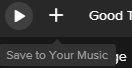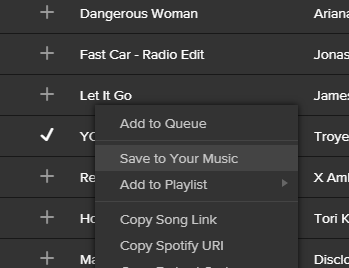Help Wizard
Step 1
Type in your question below and we'll check to see what answers we can find...
Loading article...
Submitting...
If you couldn't find any answers in the previous step then we need to post your question in the community and wait for someone to respond. You'll be notified when that happens.
Simply add some detail to your question and refine the title if needed, choose the relevant category, then post.
Just quickly...
Before we can post your question we need you to quickly make an account (or sign in if you already have one).
Don't worry - it's quick and painless! Just click below, and once you're logged in we'll bring you right back here and post your question. We'll remember what you've already typed in so you won't have to do it again.
Tracks added directly to playlist don't show under artist?
Solved!- Mark as New
- Bookmark
- Subscribe
- Mute
- Subscribe to RSS Feed
- Permalink
- Report Inappropriate Content
So sorry if this has been asked a million different ways already - I'm quite new to Spotify premium and I don't think I have quite got to grips with how it works yet.
Yesterday I spent something like 4 hours importing as many tracks I could find on the laptop from my ancient iTunes account, and from playlists in Google Play. It took a while, I had to drag them into one giant playlist and I deleted a shedload of duplicates and unavailable tracks, but I have successfully resurrected and reproduced my entire collection on Spotify with a mixture of titles imported via Windows Media Player to the desktop client, from Google Play playlists I had downloaded to my device, and freshly searched-for-on-Spotify titles. I then went through and made EVERYTHING available offline, so I'll never need data (in theory).
My issue is this. Let's say I have 5 albums by one artist in my collection. The first three albums were in my original files, a mixture from iTunes and Google Play so they got dumped in the big playlist, and the other two only had a handful of tracks from each album so I redownloaded the complete albums again from Spotify.
But if I go to "Artists" on Spotify and look under that artist in my Library, it only displays the tracks for the albums I got from Spotify - the same if I search by album. The other tracks are hidden in that giant playlist where I imported the older data,
If I have downloaded all the tracks to my device and made them available offline (I don't understand the difference between those two descriptors either, but Spotify seems to think they are not the same thing), why won't they all show in the artist or album group?
Is this something to do with tagging or metadata that I'm not going to understand? Is there a way to liberate them from the playlist so they lanquish in my library filed under artist/album?
I bet I'm being really thick.
Solved! Go to Solution.
- Subscribe to RSS Feed
- Mark Topic as New
- Mark Topic as Read
- Float this Topic for Current User
- Bookmark
- Subscribe
- Printer Friendly Page
Accepted Solutions
- Mark as New
- Bookmark
- Subscribe
- Mute
- Subscribe to RSS Feed
- Permalink
- Report Inappropriate Content
Hi! @Subo72
To make Artists and Albums show up in the Artists and Albums section in Your Music, you should first add songs to Your Music collection by clicking the plus button before the track name. The artist and the album of that track will automatically show up in the Artists and Albums section of Your Music after adding the tracks to the Your Music collection.
If you need to add a lot of music, just highlight all of them or press CTRL + A then right click and click "Save to Your Music"
Hope this helps 🙂
- Mark as New
- Bookmark
- Subscribe
- Mute
- Subscribe to RSS Feed
- Permalink
- Report Inappropriate Content
Hi! @Subo72
To make Artists and Albums show up in the Artists and Albums section in Your Music, you should first add songs to Your Music collection by clicking the plus button before the track name. The artist and the album of that track will automatically show up in the Artists and Albums section of Your Music after adding the tracks to the Your Music collection.
If you need to add a lot of music, just highlight all of them or press CTRL + A then right click and click "Save to Your Music"
Hope this helps 🙂
- Mark as New
- Bookmark
- Subscribe
- Mute
- Subscribe to RSS Feed
- Permalink
- Report Inappropriate Content
ITunes thinking. Thanks again.
- Mark as New
- Bookmark
- Subscribe
- Mute
- Subscribe to RSS Feed
- Permalink
- Report Inappropriate Content
I'm glad to help 🙂
Suggested posts
Let's introduce ourselves!
Hey there you, Yeah, you! 😁 Welcome - we're glad you joined the Spotify Community! While you here, let's have a fun game and get…