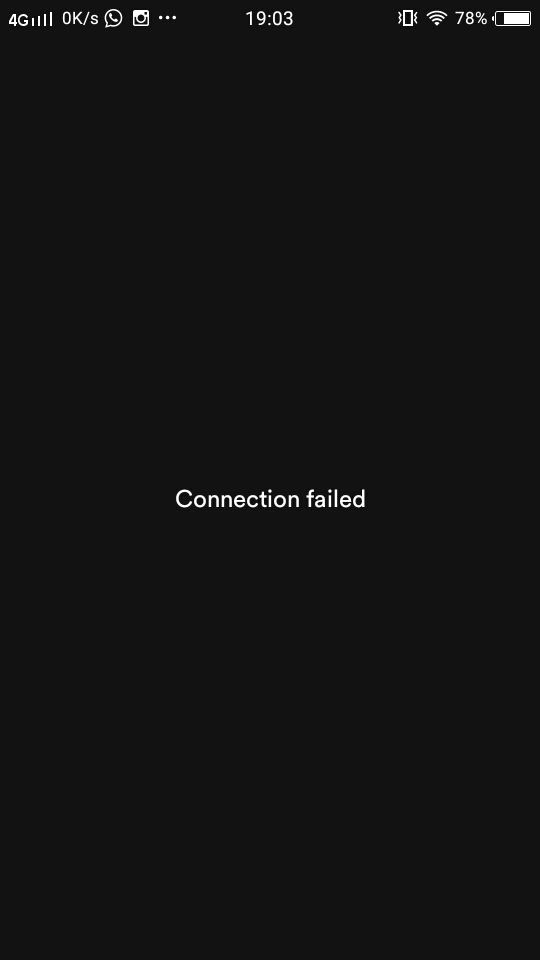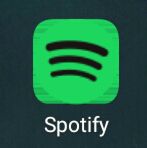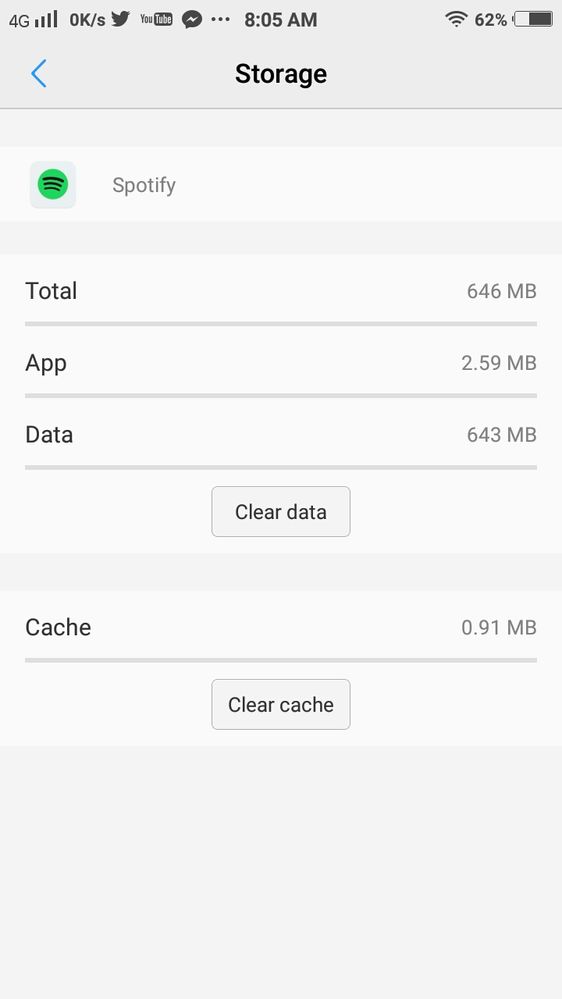Help Wizard
Step 1
Type in your question below and we'll check to see what answers we can find...
Loading article...
Submitting...
If you couldn't find any answers in the previous step then we need to post your question in the community and wait for someone to respond. You'll be notified when that happens.
Simply add some detail to your question and refine the title if needed, choose the relevant category, then post.
Just quickly...
Before we can post your question we need you to quickly make an account (or sign in if you already have one).
Don't worry - it's quick and painless! Just click below, and once you're logged in we'll bring you right back here and post your question. We'll remember what you've already typed in so you won't have to do it again.
What's wrong with my spotify
What's wrong with my spotify
- Mark as New
- Bookmark
- Subscribe
- Mute
- Subscribe to RSS Feed
- Permalink
- Report Inappropriate Content
Plan
Premium
Device
Vivo Y53
Operating System
Android 6.0
My Question or Issue
It just happened today, my spotify's been error this whole day on my phone, I couldn't even open my spotify, it always said connection failed, I tried everything I saw, like restarted the phone, it didn't solve, and then I reinstalled the apps, it fixed but after awhile it happened again, then I reinstall again, and just like the first time, it's just a temporary fix, it got problem again, so yeah for now, i listen to music through my laptop, wish it could get fixed soon.
this was the ss when the problem came
and I noticed that the display app is changed too when the problem came
it's supposed to be like this
- Subscribe to RSS Feed
- Mark Topic as New
- Mark Topic as Read
- Float this Topic for Current User
- Bookmark
- Subscribe
- Printer Friendly Page
- Mark as New
- Bookmark
- Subscribe
- Mute
- Subscribe to RSS Feed
- Permalink
- Report Inappropriate Content
Hey, thanks for reaching out.
I know it sounds simple, but it's often overlooked. Could you try restarting your device? If that doesn't help, try a quick clean reinstallation of the app. Just follow the steps here. Try to sign in with another account instead and see if that helps 🙂
If you're still having trouble, could you let me know the exact version of Spotify and the exact version of the operating system you're running?
I'll see what I can suggest!
- Mark as New
- Bookmark
- Subscribe
- Mute
- Subscribe to RSS Feed
- Permalink
- Report Inappropriate Content
I tried everything, but no one worked.
it's the version of 8.4.63.584 armV7 for my spotify.
and the version of PD1628F_EX_A_3.0.13 for the the operating system I'm running right now.
- Mark as New
- Bookmark
- Subscribe
- Mute
- Subscribe to RSS Feed
- Permalink
- Report Inappropriate Content
I have the same problem too on the same phone, Vivo Y53. How to fix this?
- Mark as New
- Bookmark
- Subscribe
- Mute
- Subscribe to RSS Feed
- Permalink
- Report Inappropriate Content
Hey @geraldjohnt & @winstono,
Could you try to sing in with a another account to see if the issue persits?
Maybe a clean install of Android might fix this issue.
Let me know how it goes 🙂
- Mark as New
- Bookmark
- Subscribe
- Mute
- Subscribe to RSS Feed
- Permalink
- Report Inappropriate Content
Hello, I've been having trouble with my spotify too!!! The thing is I can log in from my phone - but when I try to use spotify from my computer, it shows that it's offline. However, it's NOT on offline mode, and I do have an internet connection. Tried uninstalling and reinstalling spotify several times and the problem persists. It displays error code:4. What can I do?
- Mark as New
- Bookmark
- Subscribe
- Mute
- Subscribe to RSS Feed
- Permalink
- Report Inappropriate Content
I haven't tried that but I think there's nothing wrong with my account because I have it logged in on another phone for 2 months and it's just fine. The problem just occured few days ago.
- Mark as New
- Bookmark
- Subscribe
- Mute
- Subscribe to RSS Feed
- Permalink
- Report Inappropriate Content
I tried everything, but it happened again and again
- Mark as New
- Bookmark
- Subscribe
- Mute
- Subscribe to RSS Feed
- Permalink
- Report Inappropriate Content
I have this exact same problem! Any fixes? I tried everything
- Mark as New
- Bookmark
- Subscribe
- Mute
- Subscribe to RSS Feed
- Permalink
- Report Inappropriate Content
I'm still having this problem
- Mark as New
- Bookmark
- Subscribe
- Mute
- Subscribe to RSS Feed
- Permalink
- Report Inappropriate Content
i've been having this problem since saturday, i literally tried everything even reset my phone, someone helps me
- Mark as New
- Bookmark
- Subscribe
- Mute
- Subscribe to RSS Feed
- Permalink
- Report Inappropriate Content
I'm having the same issue as well. In Vivo V5. I also noticed something odd about the app file size itself
This happens when I download more than 1 album(like a playlist) and happened only recently.
I have reinstalled many times. And it ALWAYS WORKS as per usual as long as I only have ONE album downloaded. When I download another one. The next time I open the app, the app itself somehow gets "corrupted"––only decided to check app size when I noticed it doesn't even open like it usually does when you set it to offline. I checked in com.spotify folder and its empty as well.
- Mark as New
- Bookmark
- Subscribe
- Mute
- Subscribe to RSS Feed
- Permalink
- Report Inappropriate Content
I tried something which seems to have fixed it(i restarted phone and redid the "condition" that made the app go 2MB, app was set as offline but worked, exactly as I left it) . Needs a file explorer
- Copy com.spotify.music under SD Card/Android/Data
- Copy the folder to anywhere else
- Uninstall Spotify(check SD/Android/data again and make sure the com.spotify.music folder is gone)
- Reinstall spotify, login. Then exit app.
- Copy back the folder from step 1 to SD/Android/data and overwrite everything within the com.spotify.music that generated when you reinstalled.
- Go to your device app manager and go to spotify, then allow all App permissions (on Lolipop or higher)
- Open the app. Do whatever you need (in my case, Download back my playlist, set offline)
- Exit again. Then open app. It should now work as normal
- Mark as New
- Bookmark
- Subscribe
- Mute
- Subscribe to RSS Feed
- Permalink
- Report Inappropriate Content
that's just another temporary fix @NakamuraPalit, in the end, it keeps happening again, again and again.
it's been almost a week and i had to dealing with this everyday, i had to reinstall the apps before listening to it, im starting to get sick of this, need some moderator or some to handle this directly
Suggested posts
Let's introduce ourselves!
Hey there you, Yeah, you! 😁 Welcome - we're glad you joined the Spotify Community! While you here, let's have a fun game and get…