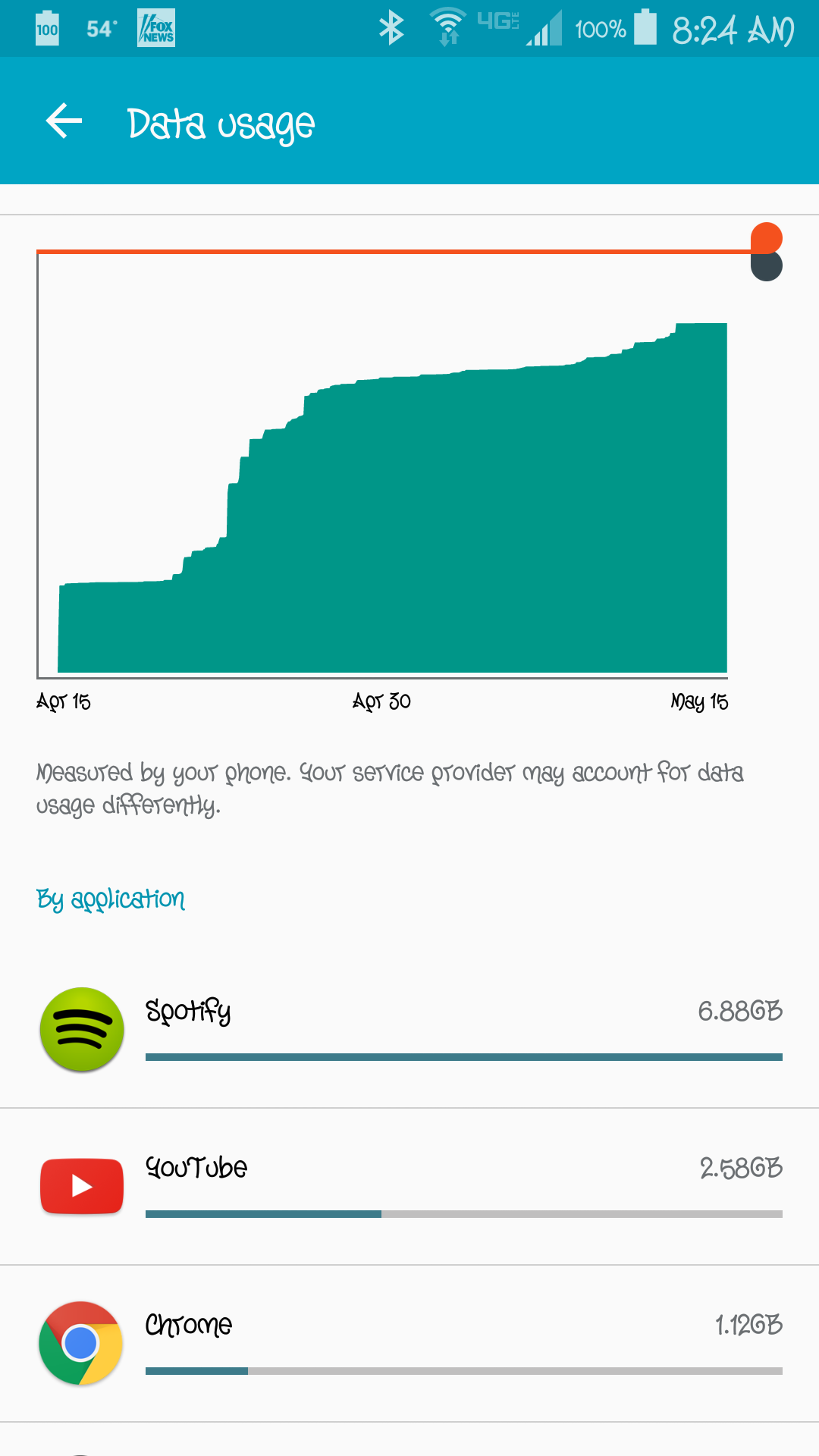Help Wizard
Step 1
Type in your question below and we'll check to see what answers we can find...
Loading article...
Submitting...
If you couldn't find any answers in the previous step then we need to post your question in the community and wait for someone to respond. You'll be notified when that happens.
Simply add some detail to your question and refine the title if needed, choose the relevant category, then post.
Just quickly...
Before we can post your question we need you to quickly make an account (or sign in if you already have one).
Don't worry - it's quick and painless! Just click below, and once you're logged in we'll bring you right back here and post your question. We'll remember what you've already typed in so you won't have to do it again.
chewing my data
chewing my data
- Mark as New
- Bookmark
- Subscribe
- Mute
- Subscribe to RSS Feed
- Permalink
- Report Inappropriate Content
Before I updated to lollipop I could turn on Spotify let it run over a 10 hour work day, and still have 65% battery. Not anymore. Please help.
Note 3 Android 5.0
- Subscribe to RSS Feed
- Mark Topic as New
- Mark Topic as Read
- Float this Topic for Current User
- Bookmark
- Subscribe
- Printer Friendly Page
- Mark as New
- Bookmark
- Subscribe
- Mute
- Subscribe to RSS Feed
- Permalink
- Report Inappropriate Content
- Mark as New
- Bookmark
- Subscribe
- Mute
- Subscribe to RSS Feed
- Permalink
- Report Inappropriate Content
I was under the assumption that when you toggle playlist to download to your device, those playlist are downloaded to my device.. That's how the app has worked for the last 3 or so years I've had it.
- Mark as New
- Bookmark
- Subscribe
- Mute
- Subscribe to RSS Feed
- Permalink
- Report Inappropriate Content
The only thing that has changed, is my phone updated to 5.0. This amount of data chewing is unacceptable..
- Mark as New
- Bookmark
- Subscribe
- Mute
- Subscribe to RSS Feed
- Permalink
- Report Inappropriate Content
Spotify can only be offline for 30 days due to the premium plans, each month you need to go online and Spotify check your subscription, then you need to turn on Offline Mode.
- Mark as New
- Bookmark
- Subscribe
- Mute
- Subscribe to RSS Feed
- Permalink
- Report Inappropriate Content
It means that the spotify app is no longer trying to stream from the internet.
Do I have to toggle back and forth?
Well, if you are only listening in offline mode, then no. Just leave it off. If you want to download the music, I recommend doing it over WiFi whenever possible because streaming music has always used an inordinate amount of data.
I think that the default setting of the app is to play online whenever possible. If you want to be online (aka have 3g/4g enabled), you will have to toggle spotify to be in offline mode. right @OviiiOne ?
- Mark as New
- Bookmark
- Subscribe
- Mute
- Subscribe to RSS Feed
- Permalink
- Report Inappropriate Content
- Mark as New
- Bookmark
- Subscribe
- Mute
- Subscribe to RSS Feed
- Permalink
- Report Inappropriate Content
I mean seriously. Isn't that the point of downloading my music to begin with? Not happy Spotify. Not happy
- Mark as New
- Bookmark
- Subscribe
- Mute
- Subscribe to RSS Feed
- Permalink
- Report Inappropriate Content
- Mark as New
- Bookmark
- Subscribe
- Mute
- Subscribe to RSS Feed
- Permalink
- Report Inappropriate Content
- Mark as New
- Bookmark
- Subscribe
- Mute
- Subscribe to RSS Feed
- Permalink
- Report Inappropriate Content
- Mark as New
- Bookmark
- Subscribe
- Mute
- Subscribe to RSS Feed
- Permalink
- Report Inappropriate Content
- Mark as New
- Bookmark
- Subscribe
- Mute
- Subscribe to RSS Feed
- Permalink
- Report Inappropriate Content
With that said, I'm not pleased with the way this app is progressing. I'm not at all happy with the your music opening page of the app. And now I have to fumble around for an offline toggle for music that is " downloaded" to my phone.
I need to find a better solution to the data issue. As I will not fumble with the offline toggle switch, as most of my app use is whilst driving.
Again, why would my data increase as dramatically as it has in the last 20 or so days if I have changed nothing in the application?
- Mark as New
- Bookmark
- Subscribe
- Mute
- Subscribe to RSS Feed
- Permalink
- Report Inappropriate Content
It's not necessary to switch on offline mode, you can make the playlist available offline, and then, you'll only use data for searches and not synced songs.
- Mark as New
- Bookmark
- Subscribe
- Mute
- Subscribe to RSS Feed
- Permalink
- Report Inappropriate Content
Suggested posts
Let's introduce ourselves!
Hey there you, Yeah, you! 😁 Welcome - we're glad you joined the Spotify Community! While you here, let's have a fun game and get…