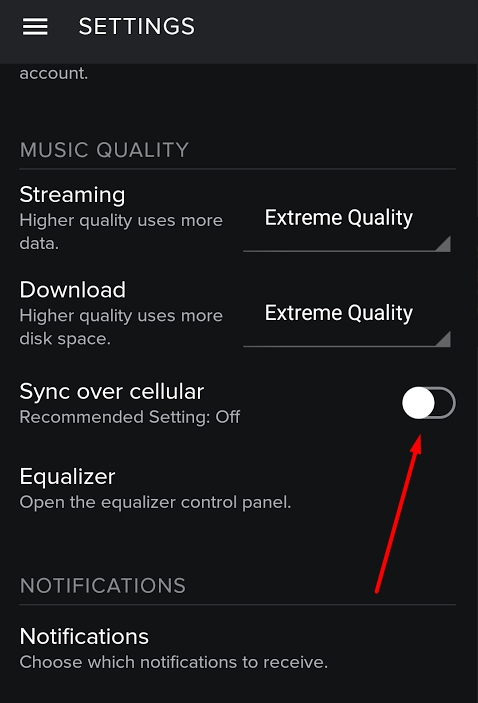Help Wizard
Step 1
Type in your question below and we'll check to see what answers we can find...
Loading article...
Submitting...
If you couldn't find any answers in the previous step then we need to post your question in the community and wait for someone to respond. You'll be notified when that happens.
Simply add some detail to your question and refine the title if needed, choose the relevant category, then post.
Just quickly...
Before we can post your question we need you to quickly make an account (or sign in if you already have one).
Don't worry - it's quick and painless! Just click below, and once you're logged in we'll bring you right back here and post your question. We'll remember what you've already typed in so you won't have to do it again.
sync the music on cell phone
sync the music on cell phone
- Mark as New
- Bookmark
- Subscribe
- Mute
- Subscribe to RSS Feed
- Permalink
- Report Inappropriate Content
I just bought a sony xperia z3 cell phone and when using spotify is says " turn on sync over cellular to download "
What does it mean ?
Hope someone can help me Thanks Per Rind
- Subscribe to RSS Feed
- Mark Topic as New
- Mark Topic as Read
- Float this Topic for Current User
- Bookmark
- Subscribe
- Printer Friendly Page
- Mark as New
- Bookmark
- Subscribe
- Mute
- Subscribe to RSS Feed
- Permalink
- Report Inappropriate Content
Hello and welcome to community.
Do you have WiFi? If so please turn on and download music you want. If don't, you can download music over cellular. It is your mobile network operator internet. Just keep in mind that downloading over it may charge you.
You can activate it in settings
- Mark as New
- Bookmark
- Subscribe
- Mute
- Subscribe to RSS Feed
- Permalink
- Report Inappropriate Content
- Mark as New
- Bookmark
- Subscribe
- Mute
- Subscribe to RSS Feed
- Permalink
- Report Inappropriate Content
Where is this setting? Is it on my phone or on my pc?
@atom1989 wrote:Hello and welcome to community.
Do you have WiFi? If so please turn on and download music you want. If don't, you can download music over cellular. It is your mobile network operator internet. Just keep in mind that downloading over it may charge you.
You can activate it in settings
And is it on whatever device I'm using or the spotify app settings . Ive searched under every heading in my s5 - device-quick settings-connection-controls-general- applications---- everything, but I cant find it..
- Mark as New
- Bookmark
- Subscribe
- Mute
- Subscribe to RSS Feed
- Permalink
- Report Inappropriate Content
It's in your mobile device, inside the Spotify app.
At the top, click into the three line icon at the left of YOUR MUSIC.
Now, at the bottom, there's the settings icon (a wheel) at the right side, next to the notification bell.
Click it and you'll see the setting in the MUSIC QUALITY section.
Suggested posts
Let's introduce ourselves!
Hey there you, Yeah, you! 😁 Welcome - we're glad you joined the Spotify Community! While you here, let's have a fun game and get…