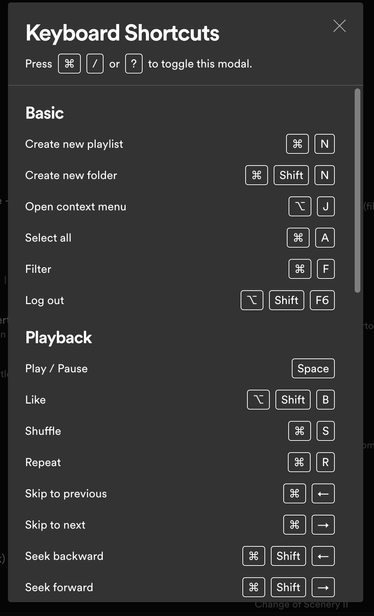- Home
- Help
- Content Questions
- Re: New Feature To Try On Desktop: Quick Search Sh...
Help Wizard
Step 1
Type in your question below and we'll check to see what answers we can find...
Loading article...
Submitting...
If you couldn't find any answers in the previous step then we need to post your question in the community and wait for someone to respond. You'll be notified when that happens.
Simply add some detail to your question and refine the title if needed, choose the relevant category, then post.
Just quickly...
Before we can post your question we need you to quickly make an account (or sign in if you already have one).
Don't worry - it's quick and painless! Just click below, and once you're logged in we'll bring you right back here and post your question. We'll remember what you've already typed in so you won't have to do it again.
FAQs
Please see below the most popular frequently asked questions.
Loading article...
Loading faqs...
Ongoing Issues
Please see below the current ongoing issues which are under investigation.
Loading issue...
Loading ongoing issues...
New Feature To Try On Desktop: Quick Search Shortcuts
New Feature To Try On Desktop: Quick Search Shortcuts
- Mark as New
- Bookmark
- Subscribe
- Mute
- Subscribe to RSS Feed
- Permalink
- Report Inappropriate Content
Hey folks,
The Spotify team is always working to make the software as simple as possible for everyone to use, and for those of you who like to save a bit of time by using keyboard shortcuts, there's a very convenient trick that you may not have noticed on the desktop.
Try typing [CTRL]+[K] (on Windows) or [Cmd]+[K] (on Mac), and this will open up a quick search box overlay where you can immediately start typing what you’re looking for and receive suggested results instead of having to open up the full search page first. Hopefully, this is something a lot of you find useful that will get you to the music you love even faster!
Bonus tip: These same shortcuts should also work for you if you’re using the web player.
Give it a try, and let us know what you think in the comments!
- Subscribe to RSS Feed
- Mark Topic as New
- Mark Topic as Read
- Float this Topic for Current User
- Bookmark
- Subscribe
- Printer Friendly Page
- Mark as New
- Bookmark
- Subscribe
- Mute
- Subscribe to RSS Feed
- Permalink
- Report Inappropriate Content
Very good! Too cool to know these shortcuts, it speeds up a lot! Thanks for sharing!
- Mark as New
- Bookmark
- Subscribe
- Mute
- Subscribe to RSS Feed
- Permalink
- Report Inappropriate Content
thanks this feature is really dope i love it!
- Mark as New
- Bookmark
- Subscribe
- Mute
- Subscribe to RSS Feed
- Permalink
- Report Inappropriate Content
- Mark as New
- Bookmark
- Subscribe
- Mute
- Subscribe to RSS Feed
- Permalink
- Report Inappropriate Content
Great feature. I would be useful to have the usual context menu for each item, with add to queue, add to playlist etc...
- Mark as New
- Bookmark
- Subscribe
- Mute
- Subscribe to RSS Feed
- Permalink
- Report Inappropriate Content
I have hidden some songs. Now I want to restore them. What option should I choose?
- Mark as New
- Bookmark
- Subscribe
- Mute
- Subscribe to RSS Feed
- Permalink
- Report Inappropriate Content
Here is another tip:
The desktop app and web player have a shortcuts popup window that will show you a full list of shortcuts by pressing the following keys.
https://support.spotify.com/article/keyboard-shortcuts/
Mac: CMD + / or ?
Windows: CTRL + / or ?
OR
Mac: Shift + / or ?
Windows: Shift + / or ?
The screenshot below is outdated and does not include the current list of shortcuts, but this is what it looks like.
- Mark as New
- Bookmark
- Subscribe
- Mute
- Subscribe to RSS Feed
- Permalink
- Report Inappropriate Content
Is there eny option, how to sort songs in playlist by genres? In example i would like to play only EDM songs from playlist where are every kind of genres.
- Mark as New
- Bookmark
- Subscribe
- Mute
- Subscribe to RSS Feed
- Permalink
- Report Inappropriate Content
It would also be good if there was shortcut to instantly play selected item from Quick Search, like CTRL+Enter
- Mark as New
- Bookmark
- Subscribe
- Mute
- Subscribe to RSS Feed
- Permalink
- Report Inappropriate Content
Cool! Great shortcut for me as I don't save the songs I like 😁
- Mark as New
- Bookmark
- Subscribe
- Mute
- Subscribe to RSS Feed
- Permalink
- Report Inappropriate Content
It would also be beneficial if there was a shortcut , such as CTRL+Enter, for playing a selected item from Quick Search immediately.
- Mark as New
- Bookmark
- Subscribe
- Mute
- Subscribe to RSS Feed
- Permalink
- Report Inappropriate Content
great!
- Mark as New
- Bookmark
- Subscribe
- Mute
- Subscribe to RSS Feed
- Permalink
- Report Inappropriate Content
Put the old UI back. The new one is terrible.
- Mark as New
- Bookmark
- Subscribe
- Mute
- Subscribe to RSS Feed
- Permalink
- Report Inappropriate Content
How do I access the promotional discount I was offered from the Artist (Magdalena Bae, for being a Mag Bae! ) ? It wasa 10% discount off a vinyl record. the link took me to an spotify artist store. I cannot figure out how to get to the store or even pull up the code for it. Please help! **bleep** Sincerely, Miguel L.
- Mark as New
- Bookmark
- Subscribe
- Mute
- Subscribe to RSS Feed
- Permalink
- Report Inappropriate Content
please add HomePod support feature that's what we all need!!!
- Mark as New
- Bookmark
- Subscribe
- Mute
- Subscribe to RSS Feed
- Permalink
- Report Inappropriate Content
The Command bar is really useful. Please add commands like:
- 'like' song
- go to 'albums'
- go to 'podcasts'
- go to 'home'
- Share now playing song.
Anyway everything one would want to navigate to or do an action on.
It would become the Raycast of Spotify.
Thanks!
- Mark as New
- Bookmark
- Subscribe
- Mute
- Subscribe to RSS Feed
- Permalink
- Report Inappropriate Content
Oh, thanks,
I was unaware of this shortcut whenever I have to search for new podcasts I came to the box again and again this shortcut will save my time thanks.
- Mark as New
- Bookmark
- Subscribe
- Mute
- Subscribe to RSS Feed
- Permalink
- Report Inappropriate Content
It would be so good when all these shortcuts and keys are combined for the user, so everyone can access them easily.
- Mark as New
- Bookmark
- Subscribe
- Mute
- Subscribe to RSS Feed
- Permalink
- Report Inappropriate Content
great
- Mark as New
- Bookmark
- Subscribe
- Mute
- Subscribe to RSS Feed
- Permalink
- Report Inappropriate Content
I do not have this thing. Maybe old app view?
I see that some people run new ui on desktop, perhaps give it to all or no one?
Suggested posts
Let's introduce ourselves!
Hey there you, Yeah, you! 😁 Welcome - we're glad you joined the Spotify Community! While you here, let's have a fun game and get…