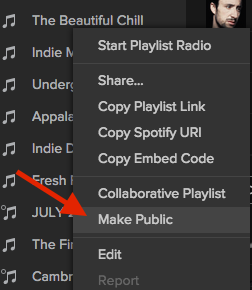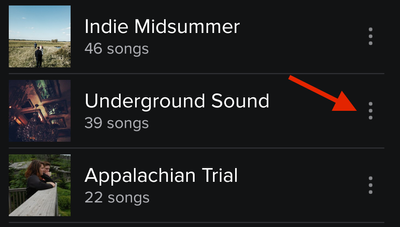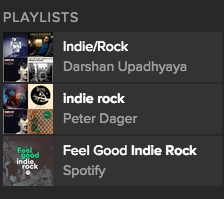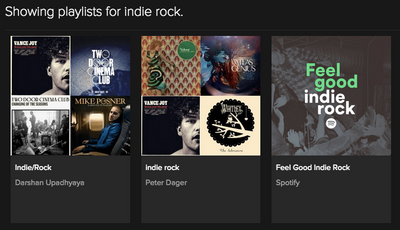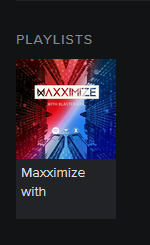- Home
- Help
- Archived content
- Re: Playlist FAQ - Your Questions Answered
Help Wizard
Step 1
Type in your question below and we'll check to see what answers we can find...
Loading article...
Submitting...
If you couldn't find any answers in the previous step then we need to post your question in the community and wait for someone to respond. You'll be notified when that happens.
Simply add some detail to your question and refine the title if needed, choose the relevant category, then post.
Just quickly...
Before we can post your question we need you to quickly make an account (or sign in if you already have one).
Don't worry - it's quick and painless! Just click below, and once you're logged in we'll bring you right back here and post your question. We'll remember what you've already typed in so you won't have to do it again.
FAQs
Please see below the most popular frequently asked questions.
Loading article...
Loading faqs...
Ongoing Issues
Please see below the current ongoing issues which are under investigation.
Loading issue...
Loading ongoing issues...
Help categories
Account & Payment
Using Spotify
Listen Everywhere
Playlist FAQ - Your Questions Answered
Playlist FAQ - Your Questions Answered
- Mark as New
- Bookmark
- Subscribe
- Mute
- Subscribe to RSS Feed
- Permalink
- Report Inappropriate Content
We've noticed quite a few of you have questions about Spotify Playlists scattered around the Community.
So we've read through your posts and created a Playlist FAQ for you all. Hopefully this will help you find, create, edit and share playlists easier and faster.
Once you've created your masterpiece, be sure to share it with us here in the Playlist Exchange.
How do I make my playlist public on my Spotify profile?
You can make your playlists 'Secret' or 'Public' in just a few clicks.
Desktop:
- Right click the playlist.
- Select 'Make Public'.
From your phone:
1. Find the playlist
2. Click the three-dot menu button on the right
3. Select 'Make Public'
You can always change the status of the playlist back to 'Secret' at any time.
How do I search for public playlists on Spotify?
If you're looking for another playlist curated by another user, this is also quite easy.
1. Select Search from the main menu in any device.
2. Type in the mood or genre you're looking for e.g. 'Running', 'Indie Rock', 'Roadtrip'.
3. Search results are sorted by "TOP RESULTS", "SONGS", "ARTISTS", "ALBUMS", "PLAYLISTS", PROFILES'.
4. Scroll to "PLAYLISTS".
5. Click "PLAYLISTS' to see more options.
Do other people see if I play their playlists?
The creator of a playlist is not notified if you play their playlist. They will only be notified if you Follow the playlist.
Your Followers can also see the playlist you're l listening in the Friend Feed. To keep this private go to your Desktop App > Preferences > Turn off 'Publish my activity on Spotify'.
How do I edit my playlist cover photo?
You can personalize your playlists on the Spotify Desktop app. Click here for a step-by-step guide.
How do I view my playlist/ listening history on Spotify?
This isn't a current feature on Spotify. However there is an idea in the Idea Exchange which can vote for here: "Usable History". We'll post in that thread if there are any updates.
How do I get more Spotify followers?
The best way to get Spotify followers is to curate great playlists. The top place to share those playlists with our users is in the Spotify Community Playlist Exchange. For some tips on creating successful playlists click here.
- Labels:
-
music exchange
- Subscribe to RSS Feed
- Mark Topic as New
- Mark Topic as Read
- Float this Topic for Current User
- Bookmark
- Subscribe
- Printer Friendly Page
- Mark as New
- Bookmark
- Subscribe
- Mute
- Subscribe to RSS Feed
- Permalink
- Report Inappropriate Content
trying to open a shared playlist link to spotify from a website.
https://open.spotify.com/user/radioguychris/playlist/7m0D5SPpXTu0CoksBD10XP?ref=wp
doesn't do anything but open the spotify startup page.
I've found his playlist on his account,
but am wondering what he was thinking...seems like his approach should work.
Maybe I'm doing something wrong.
- Mark as New
- Bookmark
- Subscribe
- Mute
- Subscribe to RSS Feed
- Permalink
- Report Inappropriate Content
- Mark as New
- Bookmark
- Subscribe
- Mute
- Subscribe to RSS Feed
- Permalink
- Report Inappropriate Content
If there is not a way already. There should be a way to find other people's playlists based on songs that I already have in mine.
For example: I have a rap station and if I go into that station be able to click an option of playlists similar. But it would show other users playlists in order from most amount of same songs to least amount.
- Mark as New
- Bookmark
- Subscribe
- Mute
- Subscribe to RSS Feed
- Permalink
- Report Inappropriate Content
I still don't see how to embed a playlist on here.
edit: solved.
last.fm
Rateyourmusic.com
SoundCloud
My Favorite Tracks of 2015
If I helped, mark my answer as solution to help other users solve similar issues, please don't forget to send kudos if you like any answers.
What is a Rock Star and how you can become one? Click here to find out!
- Mark as New
- Bookmark
- Subscribe
- Mute
- Subscribe to RSS Feed
- Permalink
- Report Inappropriate Content
Buenos días. Necesito saber como descargar todos las canciones que tengo sin conexión en el dispositivo móvil a mi ordenador sin tener que volver a buscar y descargar todas.
Gracias
- Mark as New
- Bookmark
- Subscribe
- Mute
- Subscribe to RSS Feed
- Permalink
- Report Inappropriate Content
Hi Meredith - I am new to the community! Can't believe I've been a premium user for 4 years and I am just learning about this cool place to interact with other music lovers!
So my initial question is: why can't I see who my playlist followers are? I onlse can see I have '10 followers" on a playlist but not sure to see who they are?
Thanks!
DJD
- Mark as New
- Bookmark
- Subscribe
- Mute
- Subscribe to RSS Feed
- Permalink
- Report Inappropriate Content
Follow, you won't regret it!
https://open.spotify.com/user/flamurbujupi00/playlist/2W5MUdUoNxBPBiwbW6gblG
- Mark as New
- Bookmark
- Subscribe
- Mute
- Subscribe to RSS Feed
- Permalink
- Report Inappropriate Content
Need help!!!
In 2010 I bought a song, my question is, if now I want to download it what can I do??
Spotify doesn't return my money.
- Mark as New
- Bookmark
- Subscribe
- Mute
- Subscribe to RSS Feed
- Permalink
- Report Inappropriate Content
Is there a way to see who follows your playlist?
- Mark as New
- Bookmark
- Subscribe
- Mute
- Subscribe to RSS Feed
- Permalink
- Report Inappropriate Content
Hey there, I'm a newcomer here 😉
I'd like to ask a "Playlist" question.
Can others users see the way I arranged the songs in my playlists or they just see the songs by the date I added them to my playlist? Although I arrange the way I want the songs to appear (alphabetically or by artist), other users cannot see that, is there a way to fix that?
- Mark as New
- Bookmark
- Subscribe
- Mute
- Subscribe to RSS Feed
- Permalink
- Report Inappropriate Content
Hello @Brats and welcome to the community
Users can see your playlists the way you arrange them when you create them. For that you need to create your playlist in 2 times.
1 - You create first a private work in progress playlist. You arrange your tracks the way you want, alphabetically, by date, by album etc..
2 - You create a second playlist. You title it the way you want. You select all the tracks of your first playlist and you drag them on the left column of the desktop on the title of you new playlist. The tracks appear the way you have ordered them in the 1st playlist. You make this 2nd playlist public and users will see it the way you have arranged it.
3 - now you can delete the work in progress playlist.
- Mark as New
- Bookmark
- Subscribe
- Mute
- Subscribe to RSS Feed
- Permalink
- Report Inappropriate Content
Hi All, I'm new to the community, although a member of Spotify since its creation back in 2006. At this stage I'm a Premium Subscriber. I have a passion for music that has stayed with me throughout my life. Moving through different methods of listening to music from old vinyl 78s to the launch of MP3s in 1992 then onward and upward to streaming via Spotify. I have over time created some 30 Playlists and made them Public each time. Yet have no followers! I believe that approaching the age of 66 in March that I have a wealth of Music knowledge, which I have attempted to share through my Playlist Creations. I use the name ALLSORTS in my Playlist titles to hopefully attract followers. Sadly to no avail.
I also took the time to create a playlist from the Published Book " 1001 Songs To Hear Before You Die" which I broke down into Decades. I thought this would interest Spotify Members again nothing. I'm sure I have something to offer.
i know the community will be the judge as to wether my Playlists are considered good- bad - or indifferent. But how do I reach the community?
i have looked at the Playlist Exchange welcome page, but cannot find any instructions as to how I get my Playlists into the Exchange. Any advice or help would be greatly appreciated.
if you do read this rendition of War & Peace as it is so long. The least I can do is say " Thank You "
Kind Regards
nigelannlouise
- Mark as New
- Bookmark
- Subscribe
- Mute
- Subscribe to RSS Feed
- Permalink
- Report Inappropriate Content
Thank you very much for the tips! I will try it right now. Do you also happen to know if there's a way to "select all" tracks in order to drag them because when I select with the mouse doesn't allow me to select them all, just 10-20 and then deselects.
Thanks in advance 😉
- Mark as New
- Bookmark
- Subscribe
- Mute
- Subscribe to RSS Feed
- Permalink
- Report Inappropriate Content
Normally to select a block of tracks, you have 2 ways :
1 - you left click once on the 1st track to highlight it.
2 - on your keyboard you keep shift + arrow down till the last track you wnat in your block. Once the block is highlighted, you keep left click anywhere inside the selection and you drag it to the playlist you want.
or you can select also all tracks by : one left click on the 1st track and in the top left menu of the desktop : Edit + Select all (Ctrl + Q)
- Mark as New
- Bookmark
- Subscribe
- Mute
- Subscribe to RSS Feed
- Permalink
- Report Inappropriate Content
Thanks a million again for the instant reply 😉 You're very helpful!
- Mark as New
- Bookmark
- Subscribe
- Mute
- Subscribe to RSS Feed
- Permalink
- Report Inappropriate Content
You are welcome 🙂
- Mark as New
- Bookmark
- Subscribe
- Mute
- Subscribe to RSS Feed
- Permalink
- Report Inappropriate Content
Need Help with a replaced Spotify Playlist
Hi, everyone! 🙂
Anyone knows the Titles that were in this Playlist:
"MAXXIMIZE With Blasterjaxx" (https://play.spotify.com/user/spotify/playlist/2D5Mnk6YSNETZIrW5nZ5o9)
I think it should be the MAXXIMIZE NYC Mixtape from Blasterjaxx
It was replaced without saying by the playlist "Oliver Bus Tour" and i couldnt save the songs before...
If you use the Search Function Spotify still shows the Playlist and its cover but if you click on it, you will get to the "Oliver Bus Tour" playlist
Thank you all for your help 🙂
- Mark as New
- Bookmark
- Subscribe
- Mute
- Subscribe to RSS Feed
- Permalink
- Report Inappropriate Content
https://open.spotify.com/user/defalconnystr%C3%B6m/playlist/74041Apo2SPHpkXNuFe2uh my own playlist of drum and luv - all sub-genres included enjoy 🙂
- Mark as New
- Bookmark
- Subscribe
- Mute
- Subscribe to RSS Feed
- Permalink
- Report Inappropriate Content
Help, I can no longer find the "Nice & Easy" channel in the "Focus" genre as of this week!
It's very difficult to find a good playlist to get creative work done and I've come to rely on that playlist to work through projects on tight deadlines. Is this playlist permanently off?? How can I find out what the songs on that playlist were?
Thanks,
Very Distraught
Suggested posts
Let's introduce ourselves!
Hey there you, Yeah, you! 😁 Welcome - we're glad you joined the Spotify Community! While you here, let's have a fun game and get…