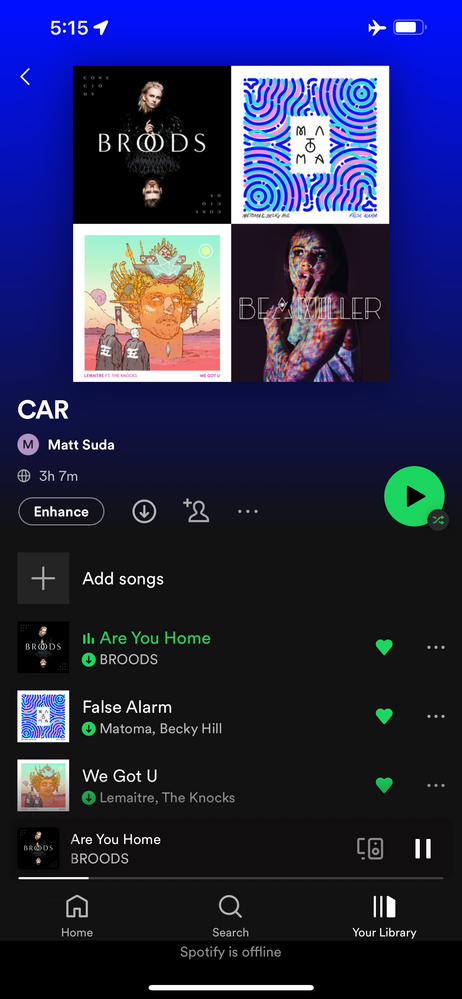Hey @J-Freezy
Welcome to the Spotify Community!
Car Thing will work when your phone is in offline mode, but with limited functionality.
Using Car Thing requires that your phone is connected to the Car Thing with Bluetooth. If your data is turned off on your phone, make sure that Bluetooth is still connected. Car Thing is compatible with iPhone or Android using operating system versions iOS 14 and Android 8 or above.
If your mobile data on your phone is turned off or you have airplane mode turned on, or you have turned "offline mode" on in the Spotify app settings, then Car Thing will still have some limited functionality. Turning data off or having airplane mode turned on should make the Spotify app automatically go into its "offline mode" but you can also switch it on manually in the Spotify app settings.
To play music in offline mode you will need to follow the directions here to first download your music to the Spotify app:
https://support.spotify.com/article/listen-offline/
Car Thing help articles: https://support.spotify.com/us/device-help/car-thing/
When you are in offline mode in the Spotify mobile app, you will still be able to do the following limited functionality with Car Thing:
- See the current playing song including the album artwork and control it with the pause/play and next and previous song control buttons, etc
Features that do not work when in offline mode:
- Home screen that lets you view your library
- Voice control (assistant)
- Preset favorite buttons at the top
Screenshots:
Spotify iPhone app in offline mode
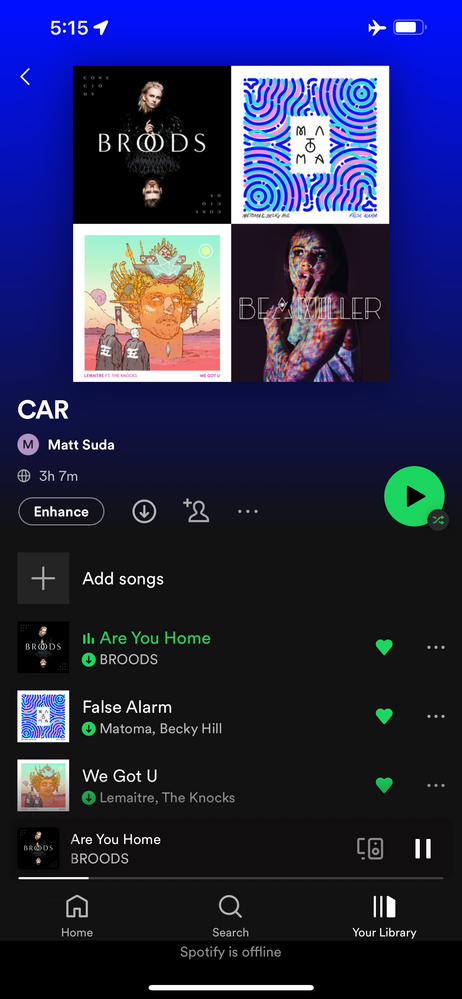
Car Thing working with limited functionality with basic now playing info and controls
In my photo it shows a mic button in the bottom left corner but you should see a shuffle button there.

MattSudaSpotify Star
Help others find this answer and click "Accept as Solution".
If you appreciate my answer, maybe give me a Like.
Note: I'm not a Spotify employee.