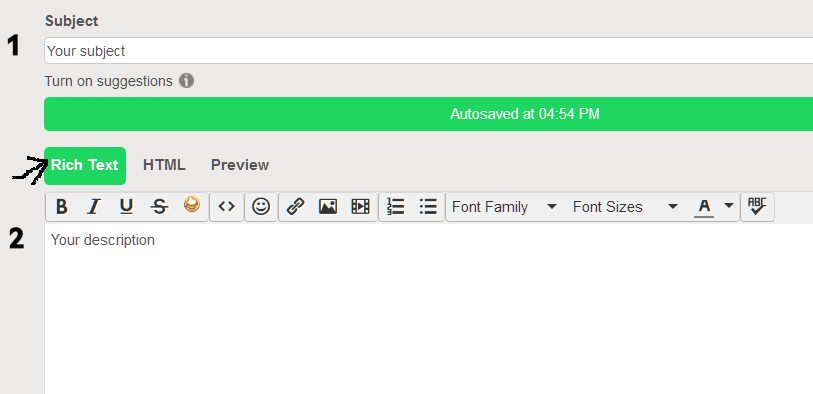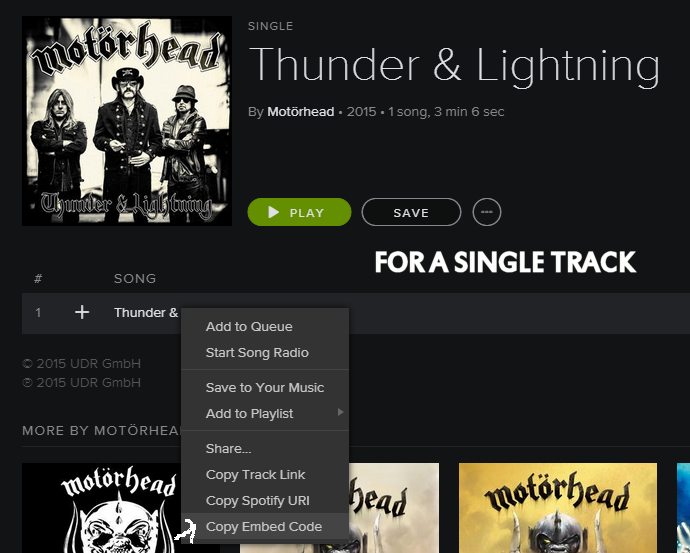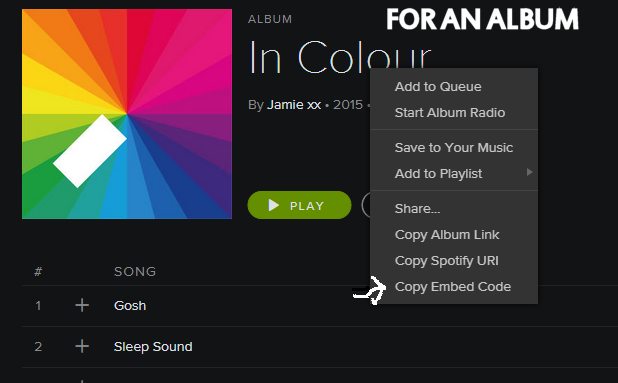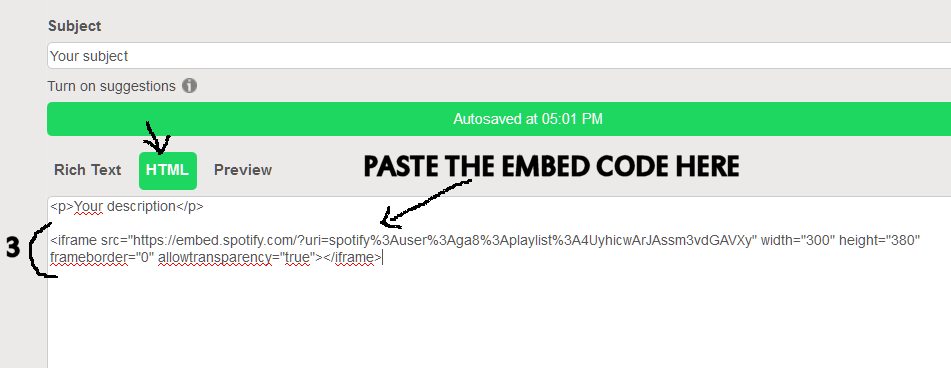- Home
- Chat
- Music Discussion
- Adding the Spotify Play Button to posts
Help Wizard
Step 1
Type in your question below and we'll check to see what answers we can find...
Loading article...
Submitting...
If you couldn't find any answers in the previous step then we need to post your question in the community and wait for someone to respond. You'll be notified when that happens.
Simply add some detail to your question and refine the title if needed, choose the relevant category, then post.
Just quickly...
Before we can post your question we need you to quickly make an account (or sign in if you already have one).
Don't worry - it's quick and painless! Just click below, and once you're logged in we'll bring you right back here and post your question. We'll remember what you've already typed in so you won't have to do it again.
Adding the Spotify Play Button to posts
- Subscribe to RSS Feed
- Mark Topic as New
- Mark Topic as Read
- Float this Topic for Current User
- Bookmark
- Subscribe
- Printer Friendly Page
Adding the Spotify Play Button to posts
- Mark as New
- Bookmark
- Subscribe
- Mute
- Subscribe to RSS Feed
- Permalink
- Report Inappropriate Content
Hey music lovers! We've built a fast new way for you to post a Spotify Play Button!
1. Right click on the desired song/ playlist.
2. Click 'Copy Spotify URI'.
3. Go to your Community post.
4. Click 'Insert/edit link button'
5. Paste URI.
6. Click Post.
Ta-da!!!!
Also, fun tip, if you add ":small" it will make it a small version of the button.
- Labels:
-
Music Discussion
- Mark as New
- Bookmark
- Subscribe
- Mute
- Subscribe to RSS Feed
- Permalink
- Report Inappropriate Content
- Mark as New
- Bookmark
- Subscribe
- Mute
- Subscribe to RSS Feed
- Permalink
- Report Inappropriate Content
Dear @dnavratil98
Can se, that you still have the link and not the button.
How are you making the link?
I have found out that both the URI in the link and the embedded code in HTML works.
The first thing is the easyer.
But it looks like it does not work for you?
//PE
- Mark as New
- Bookmark
- Subscribe
- Mute
- Subscribe to RSS Feed
- Permalink
- Report Inappropriate Content
Yes, I am having trouble figuring out how to put a play button on a post!! I will keep working on this for a while!!
Let me give you the steps on how I been doing it and tell me where I'm going wrong!! I open 2 tabs in my browser, 1 for the post I'm working
on and 1 for "My Music"
1 - I go to tab with "My Music"
2 - Click on an Album
3 - Go to the Track and over on the right hand side where 3 dots appear
Right click and and select "Copy Spotify URL
4 Go to the tab with post, click where you want the link, Click the link button (chain), Box will appear, past link in top line
2nd line will automattically put some info in, type name of song in 3rd line and then on 4th line click "Open in current page!!
When I test it, the link takes me to "My Music Page and starts music!!
- Mark as New
- Bookmark
- Subscribe
- Mute
- Subscribe to RSS Feed
- Permalink
- Report Inappropriate Content
Hello,
Try to find these simple steps.
In the community :
1 - Start your thread or reply in Rich text mode
2 - in Spotify :
2.a - For a single song right click the title and chose : Copy the embed code
2.b - For an album : right click the title and select : Copy embed code
3 - in the community, back to your post :
Select HTML and paste the code you got at the end of what is in the text box
4 - Preview if you want and/or click Post
- Mark as New
- Bookmark
- Subscribe
- Mute
- Subscribe to RSS Feed
- Permalink
- Report Inappropriate Content
When I right click the song title I don't get the "Embed", All I get is Copy the URL!!
- Mark as New
- Bookmark
- Subscribe
- Mute
- Subscribe to RSS Feed
- Permalink
- Report Inappropriate Content
What version of Spotify do you have ? the latest one is 1.0.6.80
You can download it here :
http://upgrade.spotify.com/upgrade/client/win32-x86/spotify_installer-1.0.6.80.g2a801a53-61.exe
- Mark as New
- Bookmark
- Subscribe
- Mute
- Subscribe to RSS Feed
- Permalink
- Report Inappropriate Content
Dear @Soundofus and @dnavratil98
I had the same troubble with getting the URI working. Thats why i chose to use the HTML method, as Soundofus is refering to.
And that works.
But now i have found out that the URI also works in the link method.
Maybe it has something to do with versions and operativsystem?
This is made by copien the URI and setting in as LINK
- Mark as New
- Bookmark
- Subscribe
- Mute
- Subscribe to RSS Feed
- Permalink
- Report Inappropriate Content
I'm at work and I'm using the Spotify Web Player. I can't download the app here at work! Most of my activity in the community is done while I'm at work! At home on my desktop I have downloaded the app but I'll have to wait til I get home to check the version. I've only been a member of Spotify for a week now!! - Tks for the reply - David
- Mark as New
- Bookmark
- Subscribe
- Mute
- Subscribe to RSS Feed
- Permalink
- Report Inappropriate Content
Went home, opened the Spotify app on my pc and YES when I right click a song title the "Copy Embed Code" option is there! I will play around with this tonight and try it out later - Tks for the advice - David
PS I couldn't get it to work with the Embed Option but it did work with the "Copy Spotify URL" - As long as it works!! My problem was I was using the "Web Player" Instead of the App!!!
- Mark as New
- Bookmark
- Subscribe
- Mute
- Subscribe to RSS Feed
- Permalink
- Report Inappropriate Content
It Works! It Works!
Tks to all who helped!!
- Mark as New
- Bookmark
- Subscribe
- Mute
- Subscribe to RSS Feed
- Permalink
- Report Inappropriate Content
Great you did it.
But i will try to investigate a bit. There are a lot of posts, that show the link instad of the player. WOnder why.
If the URI is inserted in the LINK-function, why dosent it work everytime.
I have found out, that if you post something that demands a categori, picture and "playing now" button dosent show in preview before the categori is choosen. There must be som script running on the webpage.
I will see if i can find the pattern somehow.
Have a nice sunday
//PE
- Mark as New
- Bookmark
- Subscribe
- Mute
- Subscribe to RSS Feed
- Permalink
- Report Inappropriate Content
Correct the highlighted errors and try again.
Your post has been changed because invalid HTML was found in the message body. The invalid HTML has been removed.
everytime same errormessage
- Mark as New
- Bookmark
- Subscribe
- Mute
- Subscribe to RSS Feed
- Permalink
- Report Inappropriate Content
Dear kley2k
Strange.
I had som problems too, but now it works for me.
Please tell me where (wich post) your are trying so insert the playlist. Maybe also wich playlist. Then i will try it.
There may be some difference between operatingsystems and browsers. What OS and Bowser are you running?
Below i put 2 songs.
The first is using the URI from Spotify inserted as a LINK
This one is only showed as a hyperlink until you are Posting it
The second is EMBED CODE from Spotify inserted as the latest thing in HTML.
This one is shown as a gray rectangel in Rich Text and should be shown correct as song in the Preview.
Best regards
Poul Erik
spotify:track:3inE3OuFU025A2oNM8FCRz
- Mark as New
- Bookmark
- Subscribe
- Mute
- Subscribe to RSS Feed
- Permalink
- Report Inappropriate Content
- Mark as New
- Bookmark
- Subscribe
- Mute
- Subscribe to RSS Feed
- Permalink
- Report Inappropriate Content
- Mark as New
- Bookmark
- Subscribe
- Mute
- Subscribe to RSS Feed
- Permalink
- Report Inappropriate Content
I had the problem too that it didnt work. My mistake was that i always pressed "Preview". After you followed the steps of the first post click straight on "Post", if you click "Preview" an error appears.
Hope I could helped you guys.
- Mark as New
- Bookmark
- Subscribe
- Mute
- Subscribe to RSS Feed
- Permalink
- Report Inappropriate Content
- Mark as New
- Bookmark
- Subscribe
- Mute
- Subscribe to RSS Feed
- Permalink
- Report Inappropriate Content
The method by ghysl worked for me, you need to go here and check it out.
- Mark as New
- Bookmark
- Subscribe
- Mute
- Subscribe to RSS Feed
- Permalink
- Report Inappropriate Content
spotify:track:6czwKEddvOYvXecmxCshbr.small
spotify:track:6czwKEddvOYvXecmxCshbr
not sure where to put the ".small" to make a smaller player.
spotify:track:4Pxd2vBfkvnt6aRnIklyOI.small
spotify:track:4Pxd2vBfkvnt6aRnIklyOI
- Mark as New
- Bookmark
- Subscribe
- Mute
- Subscribe to RSS Feed
- Permalink
- Report Inappropriate Content
I'm just trying one of these methods...but I don't know if it works.
spotify:track:44alNkXsYnTyPnkMdohBcx
Ok, now I'm an happy and satisfied person xD
Suggested posts
Let's introduce ourselves!
Hey there you, Yeah, you! 😁 Welcome - we're glad you joined the Spotify Community! While you here, let's have a fun game and get…