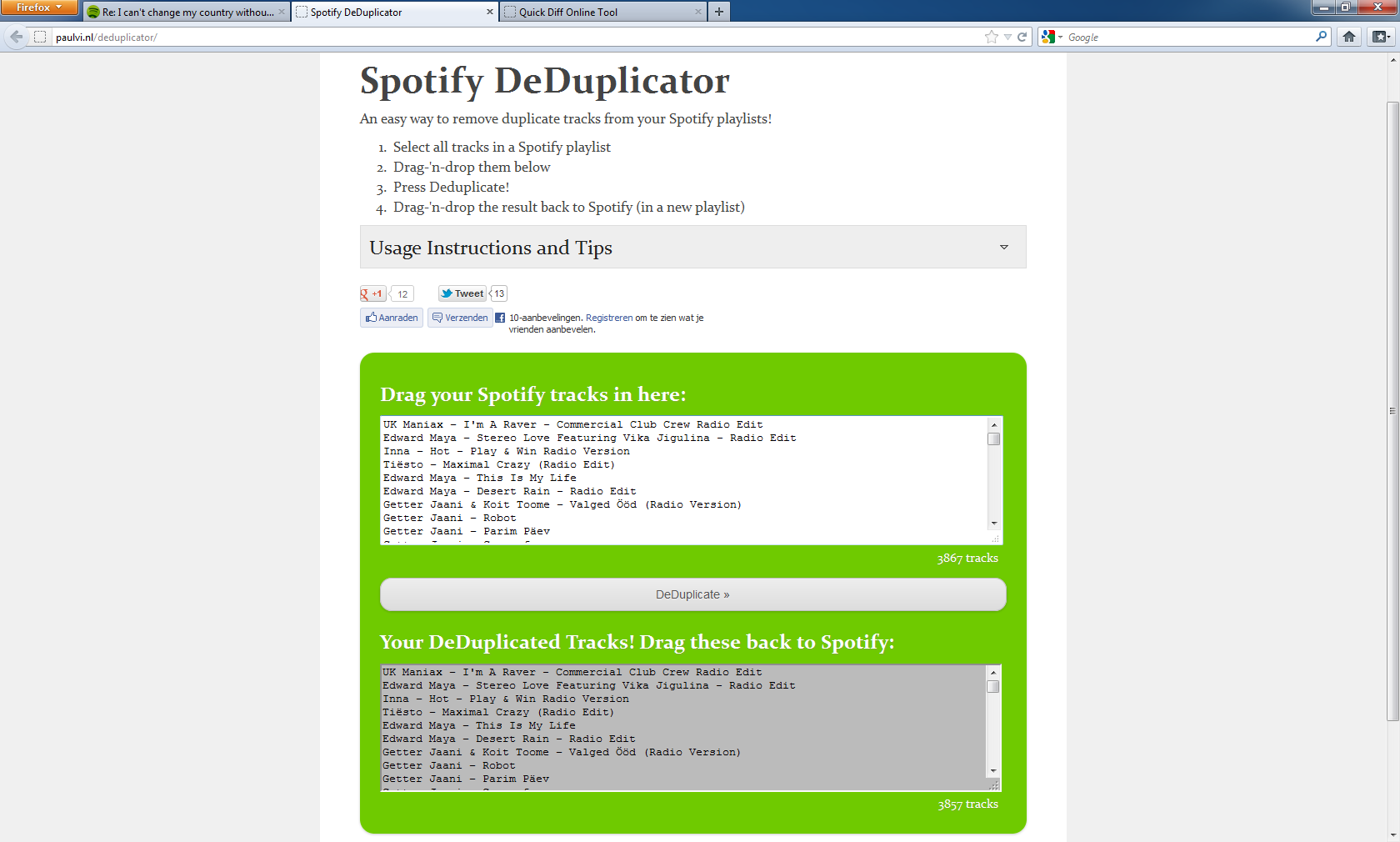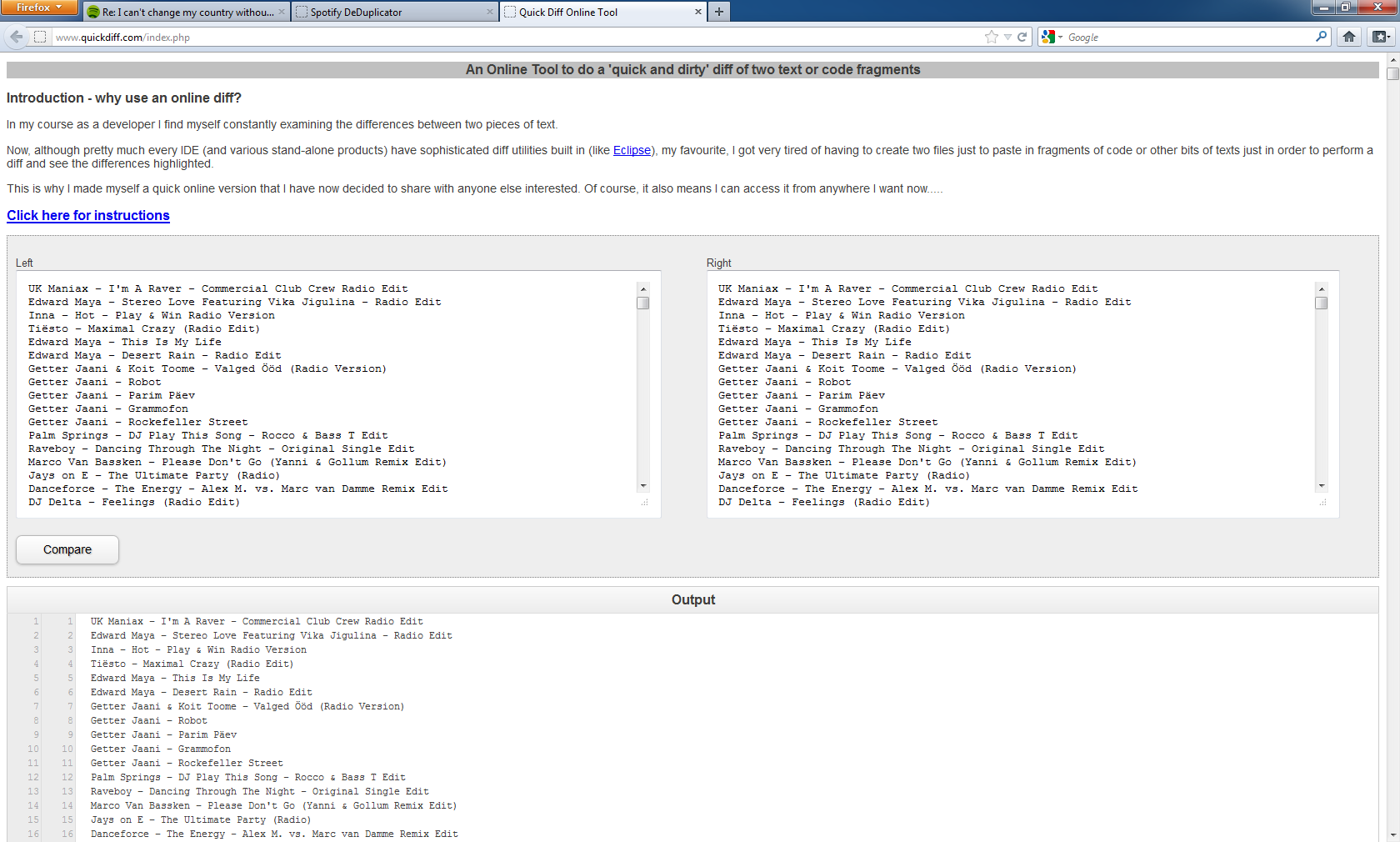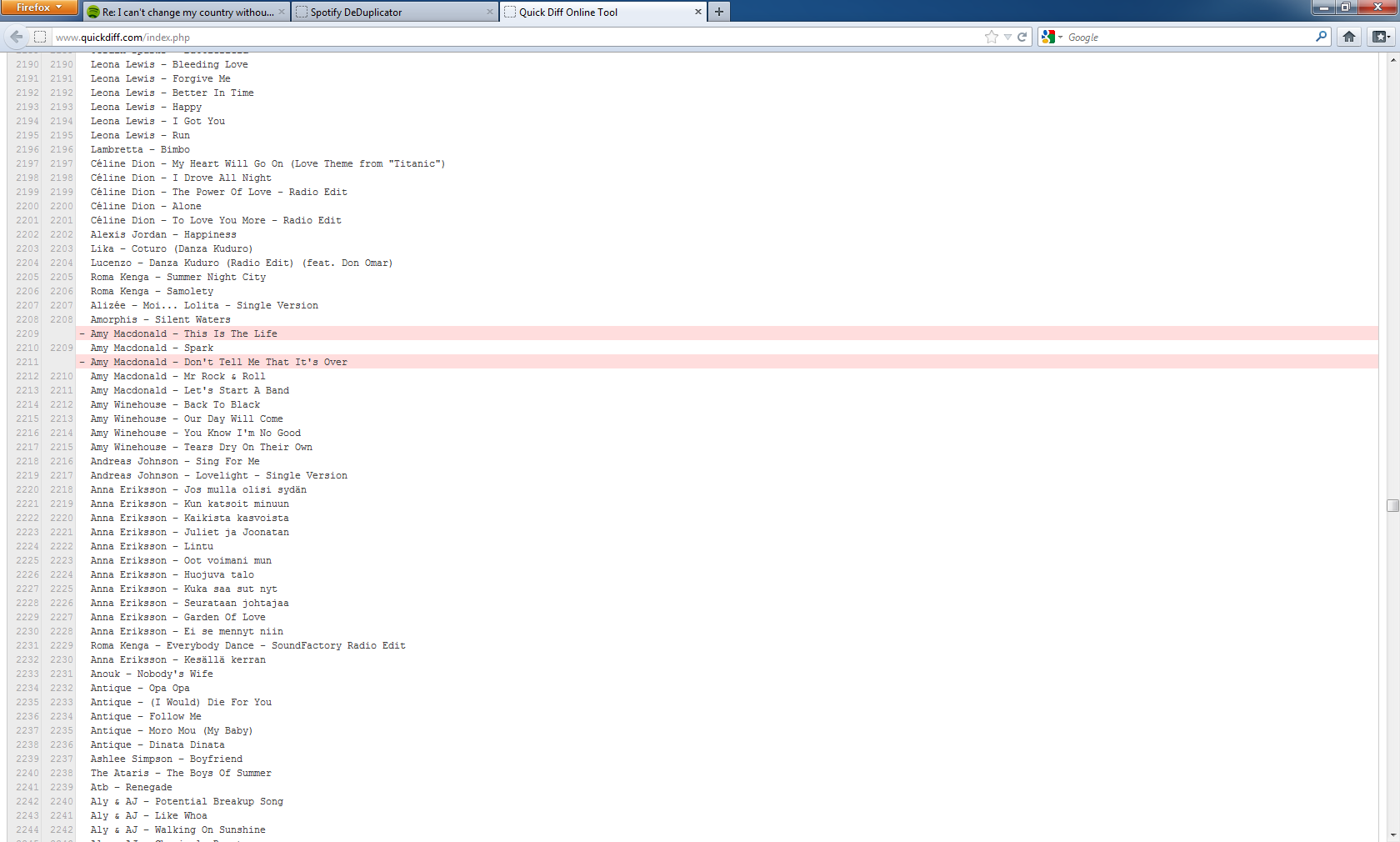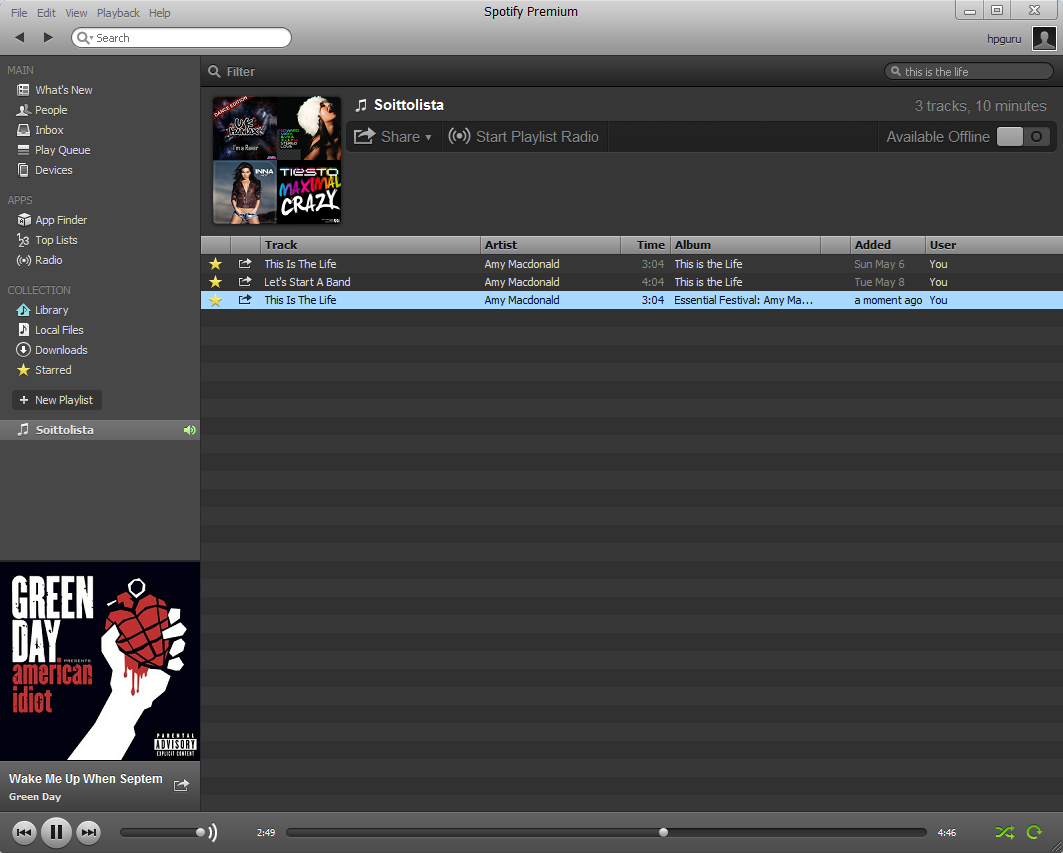- Home
- Chat
- Social & Random
- Delete duplicates from Spotify playlist in minute ...
Help Wizard
Step 1
Type in your question below and we'll check to see what answers we can find...
Loading article...
Submitting...
If you couldn't find any answers in the previous step then we need to post your question in the community and wait for someone to respond. You'll be notified when that happens.
Simply add some detail to your question and refine the title if needed, choose the relevant category, then post.
Just quickly...
Before we can post your question we need you to quickly make an account (or sign in if you already have one).
Don't worry - it's quick and painless! Just click below, and once you're logged in we'll bring you right back here and post your question. We'll remember what you've already typed in so you won't have to do it again.
Delete duplicates from Spotify playlist in minute - guide
- Subscribe to RSS Feed
- Mark Topic as New
- Mark Topic as Read
- Float this Topic for Current User
- Bookmark
- Subscribe
- Printer Friendly Page
Delete duplicates from Spotify playlist in minute - guide
- Mark as New
- Bookmark
- Subscribe
- Mute
- Subscribe to RSS Feed
- Permalink
- Report Inappropriate Content
Hey to everyone.
UPDATE: IF YOU DON'T WANT TO FOLLOW THIS GUIDE, THERE IS A LITTLE TOOL WHICH WORKS STRAIGH AWAY WITH YOUR ACCOUNT AND DETECTS ANY DUPLICATES. http://jmperezperez.com/spotify-dedup/
Tired to watch duplicates 24/7 in your playlist? I show how you can delete all duplicates from your Spotify in less than one minute! Rate and comment my guide. I know everything about Spotify.
Go to this site http://paulvi.nl/deduplicator/. Please go to your Library or playlist in Spotify and select all tracks. Then copy and paste to Word/this forum/other software that convert those to text like in picture and then to this site in link. Then click DeDuplicate. Danger: do not close this page at all for a while. Also text is better than links because you may added duplicates where Spotify url is different, so this tool does not show those as duplicates when you use links for comparing.
Go to this site http://www.quickdiff.com/index.php. Go now to previous site. Copy and paste first box to left side & copy and paste second box to right side. Now compare.
Now just scroll and see all those highlighted lines (duplicates).
Search those now from Spotify playlist and delete (Search bar in Windows: CTRL + F). You may also want to check duplicates from Starred list view or Library view at the same time. Enjoy!
Hope this help! Big credits to anyone who created those awesome tools for us!!! However why Spotify does not provide a tool inside Spotify? But before this official tool, you can use my guide. I really like Spotify now, it's just simple to listen music and now realised how to listen without those duplicates... Really I can remember when I searched those manually. 😄
- Labels:
-
Social & Random
- Mark as New
- Bookmark
- Subscribe
- Mute
- Subscribe to RSS Feed
- Permalink
- Report Inappropriate Content
my flippin hero. now if they could just impliment this into the spotify program -_-
- Mark as New
- Bookmark
- Subscribe
- Mute
- Subscribe to RSS Feed
- Permalink
- Report Inappropriate Content
Hello hpguru,
After deplucating the list I am not able to drag the new list back to the spotify playlist. what am I missing?
Thanks for your help!
Nelson
- Mark as New
- Bookmark
- Subscribe
- Mute
- Subscribe to RSS Feed
- Permalink
- Report Inappropriate Content
Hey mukhakangpwet!
Rightclick in tracklist at deduplicate service text field and click Select all. Then open Spotify and click New playlist. Then CTRL + V in playlist view, so tracks are transfered back to playlist.
Cheers.
- Mark as New
- Bookmark
- Subscribe
- Mute
- Subscribe to RSS Feed
- Permalink
- Report Inappropriate Content
Hey man i have a similar problem but your steps didnt work. I have like 100 empty playlists that are named frostwire. I dont want to manually erase them becase thats time consuming but is there another way? Did i possibly do something wrong with your steps? Please advise and thanks so much for helping people out man
- Mark as New
- Bookmark
- Subscribe
- Mute
- Subscribe to RSS Feed
- Permalink
- Report Inappropriate Content
Okay, maybe I'm missing something, but I'm having a weird issue where it won't let me delete the duplicates from Library. Then when I go to Local Files, it doesn't show the duplicates. Obviously I messed up, but I followed the directions to teh letter, so I don't know where. Could anyone help me out here? I've got quite a few duplicates even after comparing. Thanks!
- Mark as New
- Bookmark
- Subscribe
- Mute
- Subscribe to RSS Feed
- Permalink
- Report Inappropriate Content
@rfortin02 wrote:
Hey man i have a similar problem but your steps didnt work. I have like 100 empty playlists that are named frostwire. I dont want to manually erase them becase thats time consuming but is there another way? Did i possibly do something wrong with your steps? Please advise and thanks so much for helping people out man
Hey there and thanks for your question 🙂
Do not worry. I can help you with this issue.
You can't delete duplicate playlists with this tool, only duplicate songs in this playlist.
To fast remove empty or unwanted playlist click [DELETE] button when you click playlist in Spotify sidebar then just DELETE using keyboard. This does not ask confirmation, so you can delete playlist fast!!!
Greetings,
Jyri
- Mark as New
- Bookmark
- Subscribe
- Mute
- Subscribe to RSS Feed
- Permalink
- Report Inappropriate Content
@Voraxith wrote:
Okay, maybe I'm missing something, but I'm having a weird issue where it won't let me delete the duplicates from Library. Then when I go to Local Files, it doesn't show the duplicates. Obviously I messed up, but I followed the directions to teh letter, so I don't know where. Could anyone help me out here? I've got quite a few duplicates even after comparing. Thanks!
Hey there and thanks for your question 🙂
Do not worry. I can help you with this issue.
You can't delete duplicates right away from Library view. Those greyed out duplicates are in many playlists. So just search for those tracks in every playlist you have.
Keep in mind that you can't remove songs from subscribed playlists.
Greetings,
Jyri
- Mark as New
- Bookmark
- Subscribe
- Mute
- Subscribe to RSS Feed
- Permalink
- Report Inappropriate Content
I'm on a Macbook with the latest OS. How do I drag and drop my music to the spotify deduplicator? they are on two screens
- Mark as New
- Bookmark
- Subscribe
- Mute
- Subscribe to RSS Feed
- Permalink
- Report Inappropriate Content
@ChipSD wrote:
I'm on a Macbook with the latest OS. How do I drag and drop my music to the spotify deduplicator? they are on two screens
Just hightlight all of the tracks using Cmd+a, and then do Cmd+c to copy them all, then Cmd+p to paste them into the deduplicator, then Cmd+c to copy them from the deduplicator and then Cmd+p to paste them back into a playlist 😉
Peter
Peter
Spotify Community Mentor and Troubleshooter
Spotify Last.FM Twitter LinkedIn Meet Peter Rock Star Jam 2014
If this post was helpful, please add kudos below!
- Mark as New
- Bookmark
- Subscribe
- Mute
- Subscribe to RSS Feed
- Permalink
- Report Inappropriate Content
Thanks for the reply.
By playlist, does that include my library / local files? My playlists are easy to fix as they have less songs. It's mostly the library/local files that show duplicates.
- Mark as New
- Bookmark
- Subscribe
- Mute
- Subscribe to RSS Feed
- Permalink
- Report Inappropriate Content
The deduplicator won't work on local files since they are not in the Spotify catalogue. If those are duplicated are you importing the same local files twice in your local file soruces in the Edit > Preferences menu?
Peter
Peter
Spotify Community Mentor and Troubleshooter
Spotify Last.FM Twitter LinkedIn Meet Peter Rock Star Jam 2014
If this post was helpful, please add kudos below!
- Mark as New
- Bookmark
- Subscribe
- Mute
- Subscribe to RSS Feed
- Permalink
- Report Inappropriate Content
How would i know if i importing the same local files twice? Sorry to be so dense about this.
Regarding the duplicator programs for Spotify, am confused about the copy and paste. How are the results of the duplicator's analysis put into my Spotify program?
Thank you.
- Mark as New
- Bookmark
- Subscribe
- Mute
- Subscribe to RSS Feed
- Permalink
- Report Inappropriate Content
This is useful as food, again managed to find one duplcate 😄
- Mark as New
- Bookmark
- Subscribe
- Mute
- Subscribe to RSS Feed
- Permalink
- Report Inappropriate Content
@ChipSD wrote:
How would i know if i importing the same local files twice? Sorry to be so dense about this.
Regarding the duplicator programs for Spotify, am confused about the copy and paste. How are the results of the duplicator's analysis put into my Spotify program?
Thank you.
If all of your local files appear twice in the "Local Files" section of the desktop client, then they have been imported twice 😉 If that is the case then you must have the same files being imported multiple times in the Edit/Spotify > Preferences > Local File sources.
As for the deduplicator, just highlight all of the output of the deduplicator, and then drag and drop it into a playlist. There is currently an issue with playlist changes of more than 332 tracks causing synchronisation issues, so if you have more than that amount I would suggest copy and pasting them in smaller batches. (You can copy from the deduplicator and then go to a Spotify playlist and do Edit > Paste).
Peter
Peter
Spotify Community Mentor and Troubleshooter
Spotify Last.FM Twitter LinkedIn Meet Peter Rock Star Jam 2014
If this post was helpful, please add kudos below!
- Mark as New
- Bookmark
- Subscribe
- Mute
- Subscribe to RSS Feed
- Permalink
- Report Inappropriate Content
Wow, i had like 100 duplicates..
Nice!
But please Spotify, build this into Spotify!
- Mark as New
- Bookmark
- Subscribe
- Mute
- Subscribe to RSS Feed
- Permalink
- Report Inappropriate Content
You're my HERO!!!
- Mark as New
- Bookmark
- Subscribe
- Mute
- Subscribe to RSS Feed
- Permalink
- Report Inappropriate Content
Made an account just to give you kudos!
Thanks for making this! 🙂
- Mark as New
- Bookmark
- Subscribe
- Mute
- Subscribe to RSS Feed
- Permalink
- Report Inappropriate Content
Hey there.
Welcome to the Community!
I'm really happy that I helped you today.
Have a lovely Christmas!
- Mark as New
- Bookmark
- Subscribe
- Mute
- Subscribe to RSS Feed
- Permalink
- Report Inappropriate Content
You, are my hero for today!
- Mark as New
- Bookmark
- Subscribe
- Mute
- Subscribe to RSS Feed
- Permalink
- Report Inappropriate Content
@Jacobietje wrote:
You, are my hero for today!
Hey there.
I'm very happy that I helped you today.
Enjoy your life!
Suggested posts
Let's introduce ourselves!
Hey there you, Yeah, you! 😁 Welcome - we're glad you joined the Spotify Community! While you here, let's have a fun game and get…