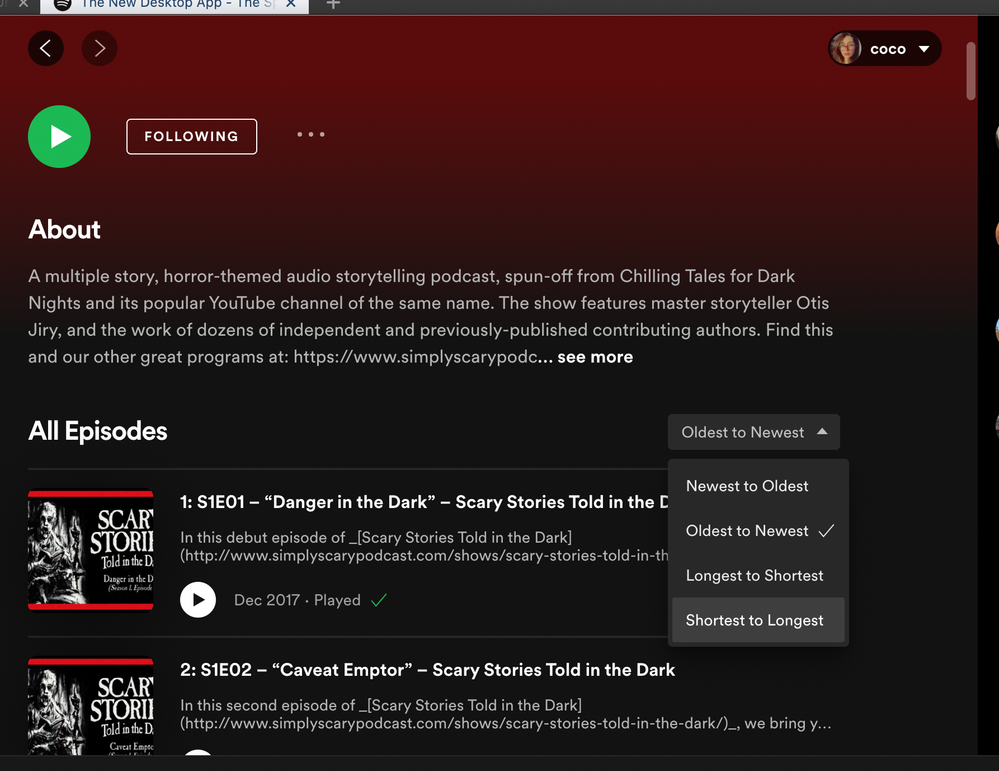- Home
- The Vault
- Blog Vault
- The New Desktop App
Help Wizard
Step 1
Type in your question below and we'll check to see what answers we can find...
Loading article...
Submitting...
If you couldn't find any answers in the previous step then we need to post your question in the community and wait for someone to respond. You'll be notified when that happens.
Simply add some detail to your question and refine the title if needed, choose the relevant category, then post.
Just quickly...
Before we can post your question we need you to quickly make an account (or sign in if you already have one).
Don't worry - it's quick and painless! Just click below, and once you're logged in we'll bring you right back here and post your question. We'll remember what you've already typed in so you won't have to do it again.
The New Desktop App
- Mark as New
- Bookmark
- Subscribe
- Mute
- Subscribe to RSS Feed
- Permalink
- Report Inappropriate Content
UPDATE - May 5th, 2023
Hey folks,
We appreciate the feedback you've provided us with regarding the new desktop UI; it's being taken into account!
We're chiming in to redirect you to the current main thread regarding the latest updates to the desktop app and we'll be closing new comments here as it is an outdated thread 🙂
Thanks!
UPDATE - April 16th, 2021
Hey folks,
We've tried to cover most of the frequently asked questions concerning the new update in this Spotify Answer - Make sure to check it out!
We'll continue to go through all your posts in this blog, so if you have any other questions besides the ones in the FAQ, feel free to add them in a comment below.
Thanks,
The Community Moderator Team
UPDATE - April 8th, 2021
Hi Everyone,
Yesterday we published a blog post on our engineering blog which goes into more details on the new UI, the reasons behind it and the process of building it. If you'd like to read a few more details like that you can check it out here.
I'd also like to mention a few things coming in upcoming versions of Desktop
- We're working on bringing back a list-like Discography view, something many of you have mentioned missing in the new UI. We expect this to land in an upcoming release, so do watch this space and make sure you remain fully updated.
- "Discovered On" playlists for artists will be back in an upcoming release.
- We're working on bringing to Desktop the ability (like in our mobile apps) to see all the saved songs by a particular artist from within the artist page itself. Again this will be arriving in an upcoming Desktop release.
Thanks,
Dan
ORIGINAL POST -----
Hi everyone
Dan here from the Desktop team again. I wanted to make another post to once again thank you all for your continued feedback, and also give a little more detail about what we’re doing from here on in.
In short, the new user interface is the future of the Spotify Desktop client, and over the coming weeks we’ll roll out the new UI to all Desktop users. Many of you will have noticed already, but we’ve based the new experience on the more modern and scalable Web Player codebase, and in doing so made both versions more aligned and easier to use than ever before.
Why are we making this change?
We believe in the future of the Desktop platform and want to make sure it can still serve the needs of our users now and into the future.
The existing Desktop UI codebase became increasingly hard to maintain as time went on, and you may have noticed a growing gap between the Desktop and Mobile apps in some cases. For those of you interested in the technical details, a blog post on the engineering blog is coming soon. The short story, however, is that our desire to continue pushing Desktop forward and bringing new features to it became incompatible with the reality of maintaining the legacy experience.
Meanwhile, we had a Web Player serving similar user needs, but built in a much more modern and scalable way — with a more cohesive Spotify “look & feel”. We therefore resolved to use the Web Player UI code as the basis for both Web and Desktop in the future, and have been spending quite some bringing the Desktop-class features that you’ve come to expect to this shared platform. You’ve had a sneak peek of this as we’ve been testing and building things out, so once again I’d like to thank you for both being a part of it and giving great feedback on this thread that has definitely helped us improve.
Benefits of this approach
Firstly, I’d like to say that this really is a new beginning for the Desktop app. Long-term Desktop users will start to notice more rapid iteration on the app than they’ve seen in the past.
I’d like to call out some of the things in the new Desktop, and also give you a little taste of what’s to come.
Design - We’ve focused on consistency, are using more color to enhance the experience where appropriate, and are making better use of cover art and album images in the app. We're also better aligned to other platforms, put an increased focus on accessibility, interactions and animations, and have tightened up our design language, so it’s more in line with what users have come to expect from Spotify.
Functionality - We’ve brought the functionality that users expect from Desktop, like sorting/filtering, drag & drop, and advanced settings and options, whilst improving areas like playlist creation and curation, profile pages, and more. In many cases these improvements have landed in the Web Player, so the work here has benefited our combined users on both platforms.
Tip! You’ll also find new keyboard shortcuts for many tasks (press ctrl+? to see them) which makes certain actions much faster and easier for any user.
We are also aware that there are a few aspects raised in the community that haven't been fully addressed as part of this update, but items like the Search Bar and discography on artist pages have ultimately been brought closer in line with other Spotify applications. That said, we will continue to iterate on the experience across both platforms moving forward.
The future of Desktop
As mentioned above, this change to the Desktop UI gives us the ability to move faster in bringing you new improvements, features and functionality — so you can expect to see continued improvements to the client in the weeks and months to come.
Once again, I’d like to thank you all for helping us shape the Desktop App over the past year on behalf of everyone here at Spotify, and please do continue to post your feedback and use our Ideas section here in the Community to tell us what you’d like to see and why.
Thanks again,
Dan
- Subscribe to RSS Feed
- Mark as New
- Mark as Read
- Bookmark
- Subscribe
- Printer Friendly Page
- Report Inappropriate Content
- Previous
-
- 1
- …
- 267
- 268
- 269
- …
- 458
- Next »
- Mark as Read
- Mark as New
- Bookmark
- Permalink
- Report Inappropriate Content
Yeah this is bad. When I'm on an artists main page, I shouldn't have to click on each album to try and find a certain song. Bring back showing all albums with their songs on the artist's main page. I'm using a 4k screen, I don't need information hidden behind jumbo sized album cover buttons.
- Mark as Read
- Mark as New
- Bookmark
- Permalink
- Report Inappropriate Content
As a disabled user, I'm really disappointed to see a change like this with no customization options. The font sizes are all over the place, there's no size where both the artist name for what I'm currently listening to is large enough to read AND the names of songs in playlists aren't overwhelmingly large. Everything is tucked away in a way that makes me, someone who's neurodivergent, end up clicking around frustrated because it's hard to focus on clicking around trying to get somewhere and also listen to music, you know, the thing the Spotify is made for.
I could spend literal hours before finding songs for my playlists and scanning through different artists for new songs of theirs, but now I can't spend more than a few minutes on here before getting disoriented.
- Mark as Read
- Mark as New
- Bookmark
- Permalink
- Report Inappropriate Content
I agree so much with so many of the comments people have said. I don't understand why you would make something more difficult. Instead of being able to search from the search bar, you have to click on Search, which opens up the search page... and then you can search. Why?
Also, I don't want your recommendations on my playlists. You used to be able to turn that feature off, but now you can only ensure songs not on your playlist won't autoplay. I don't even want to see them.
The podcast section is an issue. There used to be a quick link to podcasts right from anywhere in the app (left sidebar). I had to search around for where all my podcasts were hidden. Now it's Your Library to Podcasts tab. Why the additional work? Why are they so hidden? Also, I dislike that you took away the function to add podcasts to your following list without actually clicking on the podcast. The podcast used to have a + symbol, and that was an easy way to add things I might be interested in more quickly.
Basically, the issue for me is that Spotify has grown increasingly slow, bloated, and clunky on my computer. Sometimes it takes minutes to load, and having to do all this extra work, finding things hidden away that were once easy to find, actually might make your app unusable if it's working too slowly or becomes unresponsive. I don't understand why you would take away functionality and make doing simple things more difficult, especially since the design is nowhere near aesthetic enough to make you forgive that. Personally, I think the last UI was better, less awkward looking.
But, as evidenced by past updates, Spotify doesn't really care about user feedback. Our feedback will probably not be integrated into new updates. Eventually, I (and probably others) will decide it's not worth spending money on something that is increasingly not doing what it used to do well, and Spotify will not care if it loses subscribers. /insert shrug emoji/
- Mark as Read
- Mark as New
- Bookmark
- Permalink
- Report Inappropriate Content
If it ain't broke, don't fix it!
What the **bleep** were you all thinking? CNET did a survey a while back regarding the
best streaming services. Spotify ranked 1st primarily because of your user interface. Well those rankings mean nothing NOW!
You may find yourselves with a new "Userless Interface".
- Mark as Read
- Mark as New
- Bookmark
- Permalink
- Report Inappropriate Content
Regarding podcasts that have been running for years.... I need the "filter by unplayed" filter back, the one next to All Episodes....