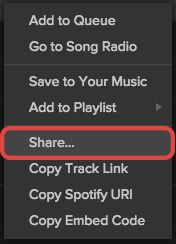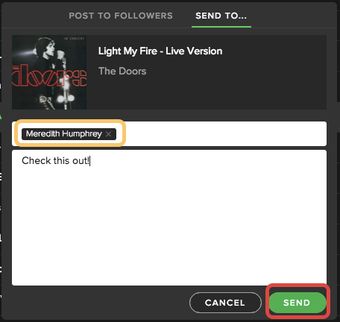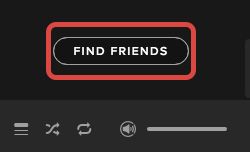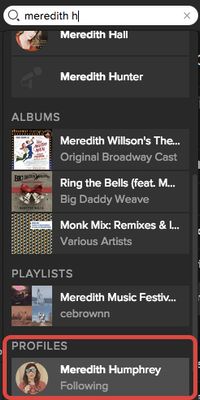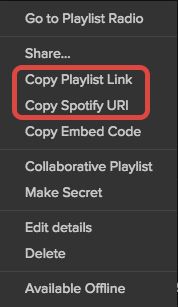- Home
- The Vault
- Blog Vault
- [Tutorial] Finding Friends - All Methods!
Help Wizard
Step 1
Type in your question below and we'll check to see what answers we can find...
Loading article...
Submitting...
If you couldn't find any answers in the previous step then we need to post your question in the community and wait for someone to respond. You'll be notified when that happens.
Simply add some detail to your question and refine the title if needed, choose the relevant category, then post.
Just quickly...
Before we can post your question we need you to quickly make an account (or sign in if you already have one).
Don't worry - it's quick and painless! Just click below, and once you're logged in we'll bring you right back here and post your question. We'll remember what you've already typed in so you won't have to do it again.
With the Spotify social system, it is amazingly easy to share content with your friends which is great! But sometimes it can be a bit tricky to find and follow your friends in the first place especially if you or your friend is not connected to Facebook. This tutorial serves as a quick "How-To" find and follow your friends in Spotify!
[Tutorial] Finding Friends - All Methods!
- Mark as New
- Bookmark
- Subscribe
- Mute
- Subscribe to RSS Feed
- Permalink
- Report Inappropriate Content
Introduction
With the Spotify social system, it is amazingly easy to share content with your friends which is great! But sometimes it can be a bit tricky to find and follow your friends in the first place especially if you or your friend is not connected to Facebook. This tutorial serves as a quick "How-To" find and follow your friends in Spotify!
Contents
1. Both you and your friend are connected to Facebook (and are friends on Facebook!)
2. You or your friend is connected to Facebook, or you are not Facebook friends.
Both you and your friend are connected to Facebook (and are friends on Facebook!)
Sending tracks to friends
This makes finding, following and sharing with your friends really really easy!
If you want to share a track, album, artist or playlist with a Facebook friend just right click on the item and select "Share...".
Once you get the share dialogue, press "Send to Friend" (or you can post to a feed if you like!!) and then start typing your friends name in the first box. You should get him or her offered as a suggestion below, click on that to complete the box! Add an optional message and then click SEND!
Job done! That track will then appear in your friends inbox!
Finding friends to follow
This is also amazingly easy! Find friends at the bottom of the Friend Feed on the right-hand side. To do so, click FIND FRIENDS, then find your Facebook-connected friends:
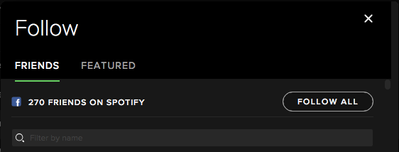
Or you can find them directly by typing their name into the main Spotify search box and their profile will be offered as a search suggestion under the heading PROFILES:
Once you get to your friend’s profile, it is just a matter of clicking the FOLLOW button and then his or her activity will show up in your Friend Feed (on the right of the client).
You or your friend is not connected to Facebook, or you are not Facebook friends.
If this is the case, you need to find and follow your friend before you can share tracks to his or her inbox which can be one of the most tricky parts of the Spotify social system. However, don't worry once you get it set up you are sorted!
Very useful tip: Your Spotify username is shown on your online account. Spotify usernames are different from Facebook usernames! You also can't search using email addresses (due to privacy!)
Method 1 - Works best if your friend has a dedicated Spotify username
If your friend has a dedicated Spotify username, then finding them is relatively straightforward in the desktop client! You need to carry out a Spotify URI search with the username, put simply you need to type:
spotify:user:USERNAME
into the main Spotify search box, with USERNAME replaced with your friends username and hit enter! That will load your friend’s Spotify profile in the client, from which you need to press the FOLLOW button:
Once you are following your friend, you can share tracks with them exactly the same way as above in the Facebook friend section. If your friends account is connected to Facebook and yours isn't you should still be able to use their real name in the sharing dialogue!
This method works no matter what way a Spotify account was created. If your friend created their account using Facebook, they will have a username (shown on their online account) which is a number, if you put that number in place of USERNAME it will still work.
Method 2 - Works best if you have a Spotify username
If you have a Spotify username, then get your friend to find you using the steps in Method 1, and ask them to send you a playlist or a track. From your inbox, you can then locate and follow their Spotify profile. Just click on their name in your inbox!
Method 3 - Finding friends without Spotify searching
The final method involves another communication channel outside of Spotify. If username searching is a little to much hassle, just get your friend to send you a link to one of their playlists outside of Spotify, via email or Facebook chat (or whatever!). Getting a link to a playlist is simple, just right click on the name of the playlist, and select either "Copy Playlist Link" or "Copy Spotify URI" (both point to the same thing!):
Note: It has to be a link to one of their own playlists (one they have created themselves!), not one that they follow!
Once you get the playlist, open the link, it should open the playlist in Spotify. Once that is done, all you need to do is click on your friends name at the top of the playlist (since they are the author) and it will load their profile and from there you can follow them!
Once you are following them, you can share using the same method as in the Facebook friends section above!
- Subscribe to RSS Feed
- Mark as New
- Mark as Read
- Bookmark
- Subscribe
- Printer Friendly Page
- Report Inappropriate Content
- Previous
-
- 1
- 2
- 3
- 4
- 5
- …
- 13
- Next »
- Mark as Read
- Mark as New
- Bookmark
- Permalink
- Report Inappropriate Content
I still need to learn how to find out what a particular Spotify is listening to. Or, in addition, see what their current playlists are. On my desktop, I just don't see a way to type in an existing Spotify friend to see what they have been listening to. This is frustrating! I saw my one friend in the right hand stream of current songs being listened to. I clicked on the album she was listening to. It was GREAT! Now I can't go find her and her list of playlists to see what I listened to briefly yesterday. As a social community, I want to be able to search for a friend and see their playlists. And, as a member of a social community with friends in that community, I want to be able to send them a message asking what they were listening to.
- Mark as Read
- Mark as New
- Bookmark
- Permalink
- Report Inappropriate Content
I don't find my friend neither by name or playlist.
Both of us are connected through spotify alone
Noone has linked facebook accounts in and don't intend to do so. 🙂
- Mark as Read
- Mark as New
- Bookmark
- Permalink
- Report Inappropriate Content
I too don't use Facebook and Spotify needs to make searching for others very simple instead of having to use some special search syntax “spotify:user:USERNAME" that most will never know about.
It's just flat out bad, searching for people needs to be simple and foolproof for all. Those that have tried to follow my playlists are having trouble finding my profile, I hope a direct link to it works. Spotify this really sucks!
- Mark as Read
- Mark as New
- Bookmark
- Permalink
- Report Inappropriate Content
hi ya spotify!!!
a few friends and i have signed up for spotify ( not for facebook) and pay a tidy little sum to yourselves for the use of a great product!( we have a little round robin/secret santa thing going on, between 63 of us here in RL, we like our music!) most of us now dont have facebook anymore and use phones or tables, please tell us how we can share music with each other!!!!
from a guy and a care home thats getting a little peed off!!!!
- Mark as Read
- Mark as New
- Bookmark
- Permalink
- Report Inappropriate Content
If spotify is trying to make it big, it should have options for people to connect. I don't wanna write "code" to find my friend. I just wanna use the email addresses and spotify does have atleast one email address for everyone. It should be regardless of whether they are using Facebook, Spotify or anything. No matter how much of a genius the developer for this module is, that person is lazy! I wish spotify had more enthusiastic people who really wanted people to share their music.