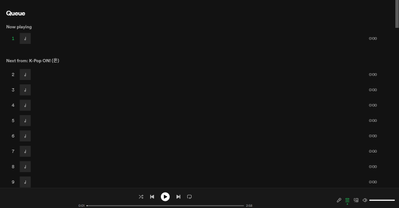- Home
- Help
- Content Questions
- Re: Queue glitch?
Help Wizard
Step 1
Type in your question below and we'll check to see what answers we can find...
Loading article...
Submitting...
If you couldn't find any answers in the previous step then we need to post your question in the community and wait for someone to respond. You'll be notified when that happens.
Simply add some detail to your question and refine the title if needed, choose the relevant category, then post.
Just quickly...
Before we can post your question we need you to quickly make an account (or sign in if you already have one).
Don't worry - it's quick and painless! Just click below, and once you're logged in we'll bring you right back here and post your question. We'll remember what you've already typed in so you won't have to do it again.
FAQs
Please see below the most popular frequently asked questions.
Loading article...
Loading faqs...
Ongoing Issues
Please see below the current ongoing issues which are under investigation.
Loading issue...
Loading ongoing issues...
Queue glitch?
Queue glitch?
- Mark as New
- Bookmark
- Subscribe
- Mute
- Subscribe to RSS Feed
- Permalink
- Report Inappropriate Content
Plan
Premium
Country
US
Device
(iPhone 8 plus)
Operating System
(iOS 14.4.1)
My Question or Issue
I’ve looked around through other posts and problems people have been having, but everything I’ve found hasn’t been much help. When I add songs to my queue, the whole queue screen will go black, save for the song I’m listening to. But when that song is done, al my music turns off and won’t play any other songs, on the queue or otherwise. I close the app, it opens on the Home Screen, and the last song I had queued plays (if I’m lucky).
This has been going on for months now too, maybe a year or so? Is this a Spotify problem or am I doing something wrong

- Subscribe to RSS Feed
- Mark Topic as New
- Mark Topic as Read
- Float this Topic for Current User
- Bookmark
- Subscribe
- Printer Friendly Page
- Mark as New
- Bookmark
- Subscribe
- Mute
- Subscribe to RSS Feed
- Permalink
- Report Inappropriate Content
Hi there @Poop2001,
Welcome to the Community and thanks for reaching out about this.
First up, it's well worth running a clean reinstall to get rid of any cached files that might be causing trouble. This one is more thorough than the usual one.
If this doesn't do the trick, could you let us know if this is happening across devices or only on your phone?
Additionally, would you mind asking a friend or a relative to log in to their account in your phone to check if the issue persists with a different account?
Lastly, sending us a screen recording of the issue happening would come in handy.
We'll keep an eye for your reply 🙂
- Mark as New
- Bookmark
- Subscribe
- Mute
- Subscribe to RSS Feed
- Permalink
- Report Inappropriate Content
Thank you for replying in such a timely manner, I appreciate that
I tried the cache clear and it seems to be fine, save for the fact it deleted all my downloads when it send it wouldn’t; mostly frustrated about that bc I have a lot of music to re-save and lost a lot of good podcast episodes I had downloaded. Again though, it seems fine, but I’ll keep posted. I don’t think I’d be able to get you a video? Just because it tends not to happen w/ any real pattern and there isn’t much to video aside that black screen I shared in the attachment.
Cant get a friend or anyone to sign into their account on my phone, just because I’m not around or with anyone who uses Spotify. But I did ask others I know if they’re having the same problem with their own apps. I assume it’s only on my phone too? Just because I don’t use the app anywhere else.
- Mark as New
- Bookmark
- Subscribe
- Mute
- Subscribe to RSS Feed
- Permalink
- Report Inappropriate Content
Hey @Poop2001,
Thanks for your quick reply.
We're glad to hear that now it's working as expected.
Keep in mind that the downloads are stored in the app's cache, that's why they get removed when you perform a clean reinstall.
On another note, we suggest that you make sure that there aren't any battery optimization or cache clearing apps running for Spotify in your phone.
Give us a shout if it starts misbehaving again; we're always here to help.
Have a good one!
- Mark as New
- Bookmark
- Subscribe
- Mute
- Subscribe to RSS Feed
- Permalink
- Report Inappropriate Content
It happens on my Mac and my iPhone.
- Mark as New
- Bookmark
- Subscribe
- Mute
- Subscribe to RSS Feed
- Permalink
- Report Inappropriate Content
Hey @Twiggle,
Thanks for your post.
Could you let us know the version of the Spotify app both on your Mac and your iPhone? Feel free to mention all the troubleshooting steps you've already tried so we can avoid repeating them.
If you haven't tried any steps so far we recommend trying what @Eni has recommended in the comments above.
Keep us posted on this.
Cheers!
- Mark as New
- Bookmark
- Subscribe
- Mute
- Subscribe to RSS Feed
- Permalink
- Report Inappropriate Content
- Mark as New
- Bookmark
- Subscribe
- Mute
- Subscribe to RSS Feed
- Permalink
- Report Inappropriate Content
Hi @Twiggle,
Thank you for your reply and confirmation.
Can you confirm that you followed the steps that's provided in this article? There's some more steps to help thoroughly uninstall the app from your devices, so if you haven't, we'd highly suggest it since the steps will make sure there's no old cache files causing this.
If that doesn't do the trick, can you have someone log with their account on the devices to see if the issue persists? This will help us understand if it's account related or not.
We'll keep an eye out for your reply.
Take care!
- Mark as New
- Bookmark
- Subscribe
- Mute
- Subscribe to RSS Feed
- Permalink
- Report Inappropriate Content
Experiencing a similar glitch but in web player version (browser), in which the queue is there but isn't visible at all. I'm able to interact with it just fine but can't view at all. I checked the Android app & Windows app & they seem to be working just fine, this issue is only present in the web player for browsers.
Started experiencing this issue quite recently (within a week or so). Tried clearing cache, cookies & disabling all add-ons, but the problem still persists.
Browser: Microsoft Edge (ver 103), Firefox (ver 103)
- Mark as New
- Bookmark
- Subscribe
- Mute
- Subscribe to RSS Feed
- Permalink
- Report Inappropriate Content
Hey @Sid_03,
Thanks for posting and welcome to the Community!
Could you try restarting your router by unplugging it from power for a few seconds? It's also worth restarting your computer afterwards.
If this doesn't make the difference, could you try with a different connection if possible? You could try creating a hotspot from your phone.
On another note, we'd like to know if it only happens on that computer or in any other computer as well, if it's possible for you to check.
Keep us posted.
Suggested posts
Let's introduce ourselves!
Hey there you, Yeah, you! 😁 Welcome - we're glad you joined the Spotify Community! While you here, let's have a fun game and get…