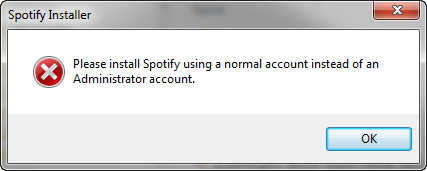- Home
- Help
- Desktop Windows
- Re: Error Code 13 - installer problem
Help Wizard
Step 1
Type in your question below and we'll check to see what answers we can find...
Loading article...
Submitting...
If you couldn't find any answers in the previous step then we need to post your question in the community and wait for someone to respond. You'll be notified when that happens.
Simply add some detail to your question and refine the title if needed, choose the relevant category, then post.
Just quickly...
Before we can post your question we need you to quickly make an account (or sign in if you already have one).
Don't worry - it's quick and painless! Just click below, and once you're logged in we'll bring you right back here and post your question. We'll remember what you've already typed in so you won't have to do it again.
Error Code 13 - installer problem
Error Code 13 - installer problem
- Mark as New
- Bookmark
- Subscribe
- Mute
- Subscribe to RSS Feed
- Permalink
- Report Inappropriate Content
I am getting error code 13:
The installer is unable to install Spotify because the necessary files could not be created.
This happened after an automatic update today which failed mid-way through installation. It got as far as un-installing the program (but not the shortcuts or local data), but didn't install the updated program.
I have tried all the suggestions in the existing threads on the topic:
1) Run installer as admininstrator
2) Run in compatibility mode as well
3) Full installer, again 1) and 2)
4) Deleting local files (users, app data etc.) then 3) again.
5) Finding the update in the local files and trying that, 1) and 2) again.
None of which works. Really frustrating. Hope someone can help.
- Labels:
-
Windows
- Subscribe to RSS Feed
- Mark Topic as New
- Mark Topic as Read
- Float this Topic for Current User
- Bookmark
- Subscribe
- Printer Friendly Page
- Mark as New
- Bookmark
- Subscribe
- Mute
- Subscribe to RSS Feed
- Permalink
- Report Inappropriate Content
Hi @dseanjohnston,
I don't know why this was marked as solved, it wasn't me, at least not intentionally - I'm still using the web player, and have been for 7 months now. I've managed to remove the solved tag.
While I've got used to the web player and it's been improved a couple of times, it's still isn't anywhere near as good as the desktop version. Frustrating.
Some other people in my company had the same issue and managed to solve the problem by turning the antivirus (McAfee) off temporarily while they ran the installer. For various reasons I can't do the same, but give it a go if you've got one installed and report back!
- Mark as New
- Bookmark
- Subscribe
- Mute
- Subscribe to RSS Feed
- Permalink
- Report Inappropriate Content
My biggest issue with the web player is that it has no "radio" functionality. I had a link that used to work to get me to the radio but it no longer works.
I really do think that the primary issue with installing could be resolved if the installer allowed itself to be ran as administrator. I have no idea why it doesn't allow it...
- Mark as New
- Bookmark
- Subscribe
- Mute
- Subscribe to RSS Feed
- Permalink
- Report Inappropriate Content
I found that my problem was that after successfully installing Spotify in Safe Mode I still didn't have access to AppData/Roaming or /Local in Normal Mode.
What helped me is to simply move (in Safe Mode) Spotify folder from Roaming on C drive anywhere to D drive.
I think in my case Windows 10 changed something in permissions after one of regular updates.
- Mark as New
- Bookmark
- Subscribe
- Mute
- Subscribe to RSS Feed
- Permalink
- Report Inappropriate Content
Booting in safe mode resolved my issue, after going back to normal mode Spotify still works.
Thanks!
- Mark as New
- Bookmark
- Subscribe
- Mute
- Subscribe to RSS Feed
- Permalink
- Report Inappropriate Content
Works, excellent!
Many thanks
- Mark as New
- Bookmark
- Subscribe
- Mute
- Subscribe to RSS Feed
- Permalink
- Report Inappropriate Content
You can install Spotify in safe mode and it will work but only until you reboot. Then Spotify will again try to install and error out with the invariable error 13.
The only thing that helps me is not to switch the PC off, but make it hybernate for night.
- Mark as New
- Bookmark
- Subscribe
- Mute
- Subscribe to RSS Feed
- Permalink
- Report Inappropriate Content
Sure would be nice to have a real solution to this problem from Spotify itself. I've been relegated to the web player on Win 10 since spring, and none of the fixes in any of these threads work in our enterprise environment. I'm paying for Premium but am close to canceling as it's silly to pay for a product that can't be made to work on the dominant OS in North America. I tend to use my phone in the office, but would really prefer to be running Spotify on my desktop as it was designed to do.
- Mark as New
- Bookmark
- Subscribe
- Mute
- Subscribe to RSS Feed
- Permalink
- Report Inappropriate Content
HEAR HEAR!!
- Mark as New
- Bookmark
- Subscribe
- Mute
- Subscribe to RSS Feed
- Permalink
- Report Inappropriate Content
If you are using windows and getting the error code 13, try just downloading it on the windows store, the app is exactly the same, and it installs without problems.
- Mark as New
- Bookmark
- Subscribe
- Mute
- Subscribe to RSS Feed
- Permalink
- Report Inappropriate Content
Didn't work. It downloads and installs, but then produces a different error when you try to run it. I'm not at my desktop now but that error appears to be related to the file location.
I'm pretty sure this entire mess is due to my being on Win 10 in a roaming profile network environment. It all worked fine for years until this fall, but now zero...can't install or run Spotify no matter how many hours I might spend messing with things I really should have to mess with when I'm paying for their product.
- Mark as New
- Bookmark
- Subscribe
- Mute
- Subscribe to RSS Feed
- Permalink
- Report Inappropriate Content
apdata or wherever it may have installed on your pc. Once deleted it should
work! It might not delete straight away, as sometimes it says you dont have
permission to delete them. Just restart youd pc and do it again and it
works. Try that
- Mark as New
- Bookmark
- Subscribe
- Mute
- Subscribe to RSS Feed
- Permalink
- Report Inappropriate Content
All respect, but read through the entire thread, now very long and with no (despite what the board would have you believe) responsible answer. This has been suggested and tried to no avail.
- Mark as New
- Bookmark
- Subscribe
- Mute
- Subscribe to RSS Feed
- Permalink
- Report Inappropriate Content
>Try uninstalling It, then deleting all the files left behind, usually under
apdata or wherever it may have installed on your pc.
Tried that multiple times. It doesn't work. Our IT staff punted and said the problem is simply with Spotify. It's been like this since early fall, unusable in a corporate Win 10 environment, and no meaningful response from Spotify.
- Mark as New
- Bookmark
- Subscribe
- Mute
- Subscribe to RSS Feed
- Permalink
- Report Inappropriate Content
If you're using Avast, be sure to "restore" Spotify related files from your Virus Chest. Avast detects two Spotify files as a potential virus. It's quite likely other virus detection software does the same thing.
- Mark as New
- Bookmark
- Subscribe
- Mute
- Subscribe to RSS Feed
- Permalink
- Report Inappropriate Content
Not using Avast. As many have pointed out in this thread, the problem is in a corporate environment with roaming profiles-- we can't force Spotfy to install locally and after the fall '17 update it simply will not work. Why this hasn't been fixed is beyond me, especially for those of us who are paying customers.
- Mark as New
- Bookmark
- Subscribe
- Mute
- Subscribe to RSS Feed
- Permalink
- Report Inappropriate Content
With the recent Windows 10 update Spotify is working again for me. The problem was that it tried to install with every system boot and threw error 13, but now it's been working for several days without problems. I started switching off my PC instead of making it hibernate, wow!
Suggested posts
Let's introduce ourselves!
Hey there you, Yeah, you! 😁 Welcome - we're glad you joined the Spotify Community! While you here, let's have a fun game and get…