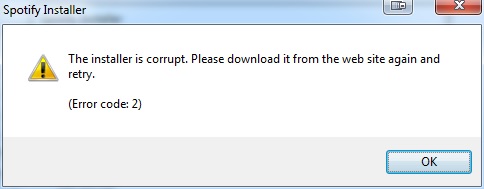- Home
- Help
- Desktop Windows
- Re: Error Code 2
Help Wizard
Step 1
Type in your question below and we'll check to see what answers we can find...
Loading article...
Submitting...
If you couldn't find any answers in the previous step then we need to post your question in the community and wait for someone to respond. You'll be notified when that happens.
Simply add some detail to your question and refine the title if needed, choose the relevant category, then post.
Just quickly...
Before we can post your question we need you to quickly make an account (or sign in if you already have one).
Don't worry - it's quick and painless! Just click below, and once you're logged in we'll bring you right back here and post your question. We'll remember what you've already typed in so you won't have to do it again.
Error Code 2
Solved!- Mark as New
- Bookmark
- Subscribe
- Mute
- Subscribe to RSS Feed
- Permalink
- Report Inappropriate Content
Hi all,
I got error code 2 when updating to latest update. I followed the instructions but get the same notice. I have tried to uninstall to reinstall and it did not work. I am running windows 7.
Solved! Go to Solution.
- Labels:
-
Windows
- Subscribe to RSS Feed
- Mark Topic as New
- Mark Topic as Read
- Float this Topic for Current User
- Bookmark
- Subscribe
- Printer Friendly Page
- Mark as New
- Bookmark
- Subscribe
- Mute
- Subscribe to RSS Feed
- Permalink
- Report Inappropriate Content
Yep we could do that. But that is only a workaround and not a solution...
- Mark as New
- Bookmark
- Subscribe
- Mute
- Subscribe to RSS Feed
- Permalink
- Report Inappropriate Content
Hey all! The same Error code 2 here and proxy connection at work. I've tried everything above for the standalone app and nothing works. Web player almost works in Chrome browser only. I can browse the library and my own playlist, pictures are downloaded, everything seems to work just fine, except one small thing - I CAN'T PRESS THE "PLAY" BUTTON!!! :))))))))
- Mark as New
- Bookmark
- Subscribe
- Mute
- Subscribe to RSS Feed
- Permalink
- Report Inappropriate Content
I have same problem i have downloaded again like 10 times updates and others done im running windows 10 once i moved another countr last week i have started take this error code i dont know how to handle this. im planning to cancel my premmium membership in case i cant solve this problem.
- Mark as New
- Bookmark
- Subscribe
- Mute
- Subscribe to RSS Feed
- Permalink
- Report Inappropriate Content
Hi all,
this is not even solved even after a year an a half later. I am a premium customer but not being able to fix this kind of bug it is unbeleivable.
Please address it to the developers and have it fixed ASAP for real.
KR,
Sara
- Mark as New
- Bookmark
- Subscribe
- Mute
- Subscribe to RSS Feed
- Permalink
- Report Inappropriate Content
Are you still with these problems? I have solved this easily by informing the proxy and local login in the configuration options.
- Mark as New
- Bookmark
- Subscribe
- Mute
- Subscribe to RSS Feed
- Permalink
- Report Inappropriate Content
Hi DreadLord,
I did the full installation but still encounter an error but receive a firewall error.
Any solution on this?
Thank you.
- Mark as New
- Bookmark
- Subscribe
- Mute
- Subscribe to RSS Feed
- Permalink
- Report Inappropriate Content
I had the same problem and I cannot use web player on work PC, because we are forced here to use IE11. Following suggested solutions here, I installed full version of the player and had to change settings for the HTTPS proxy server. I have no idea what is a proxy server and that was my main issue. In order to find out, which proxy name to use, I went to my company's internal website and searched "which proxy should I use" in the forum. There I found a post, where IT listed all proxy names and ports and in which situation each of them should be used. Finally, I have my music back!
And to Spotify, I would suggest to take into account, that a huge amount of their users listen mucis at the work place, where they are forced into IE, firewalls etc. Please, don't make it hard on us, because access to music at work is the only reason many of us pay for subscription.
- Mark as New
- Bookmark
- Subscribe
- Mute
- Subscribe to RSS Feed
- Permalink
- Report Inappropriate Content
Hi,
It is actually quite simple! Go to settings at the bottom of the login page.
Then change the drop down menu on the right hand side to "no proxy".
My account is running fine now.
Good luck!
Suggested posts
Let's introduce ourselves!
Hey there you, Yeah, you! 😁 Welcome - we're glad you joined the Spotify Community! While you here, let's have a fun game and get…