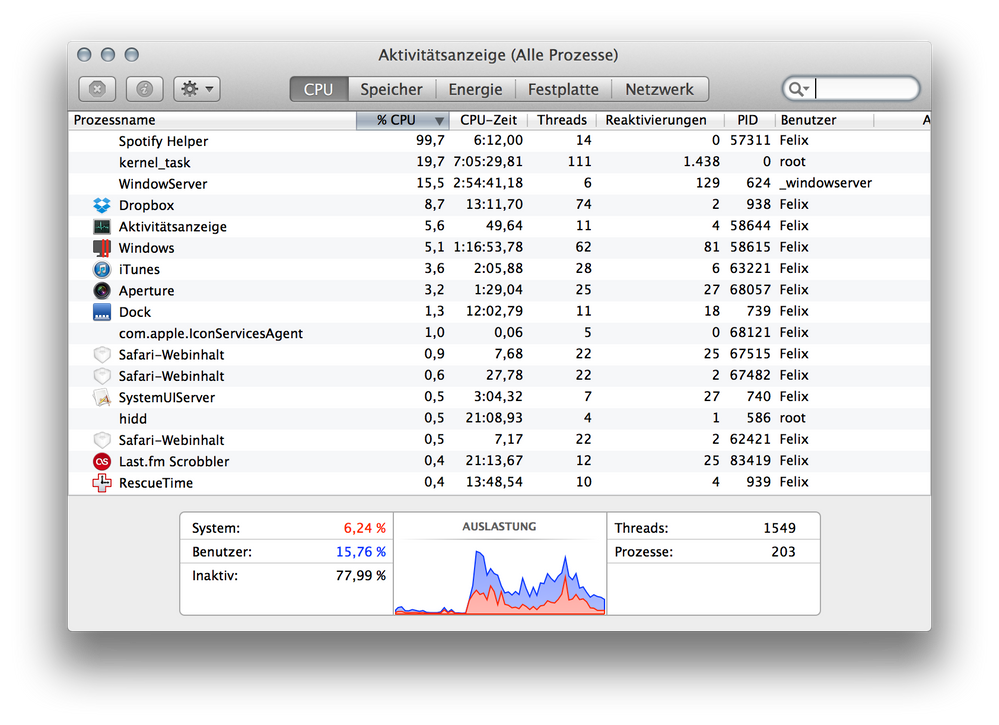- Home
- Help
- Desktop Mac
- HIGH CPU usage Mac.
Help Wizard
Step 1
Type in your question below and we'll check to see what answers we can find...
Loading article...
Submitting...
If you couldn't find any answers in the previous step then we need to post your question in the community and wait for someone to respond. You'll be notified when that happens.
Simply add some detail to your question and refine the title if needed, choose the relevant category, then post.
Just quickly...
Before we can post your question we need you to quickly make an account (or sign in if you already have one).
Don't worry - it's quick and painless! Just click below, and once you're logged in we'll bring you right back here and post your question. We'll remember what you've already typed in so you won't have to do it again.
HIGH CPU usage Mac.
Solved!- Mark as New
- Bookmark
- Subscribe
- Mute
- Subscribe to RSS Feed
- Permalink
- Report Inappropriate Content
Hey all.
Hoping someone can help.
After the latest update, I am running on overdrive on my machine, spinning fans etc. I have uninstalled and reinstalled and I am getting the same issue even when spotify is at idle. Just running it is straining my CPU. Can anyone help?
A more detailed description, using numbered steps
1. First, I was originally running a previous verison of spotify without the follow feature.
2. I then downloaded a new install of spotify and installed over the previous version. (The problem started then)
3. I then un-installed and re-installed spotify without removing the caches. (problem persisted)
4. Then, I finally un-installed spotify and deleted caches.
5. I re-installed and am still experiencing the problem.
6. Now I am here.
What I expected to happen
I expected the first install to be an update and my machine to run as normal.
What actually happened
Instead, I am now running on fans whenever spotify is open (not even playing music), I have tried on multiple networks with different proxies as well.
My Operating System
(From the Apple menu, select About This Mac)
E.g. OS X 10.8.3,
2.3 GHz Intel Core i7
8 GB 1333 MHz DDR3
.
My Spotify version
E.g. 0.8.8.454.gfb120cda
My internet provider and country
USA, varied providers
My username
jwindmoell
Solved! Go to Solution.
- Labels:
-
Mac
- Subscribe to RSS Feed
- Mark Topic as New
- Mark Topic as Read
- Float this Topic for Current User
- Bookmark
- Subscribe
- Printer Friendly Page
- Mark as New
- Bookmark
- Subscribe
- Mute
- Subscribe to RSS Feed
- Permalink
- Report Inappropriate Content
Has been happening alot to me, too. To the point where I have to kill Spotify multiple times a day. I will see whether hiding the window will make any difference…
OS X 10.9.5 on a rMBP
- Mark as New
- Bookmark
- Subscribe
- Mute
- Subscribe to RSS Feed
- Permalink
- Report Inappropriate Content
> "This time, for me it is the "spotify helper" that appears to be sitting on 100% cpu in the activity monitor."
I'm glad the hiding is helpful for you too. 🙂
However, the fact that it's a Spotify helper process that seems out of control isn't new. Last year, I had often anywhere between 2 and 5 Spotify Helper processes going nuts on CPU power. It may be a different underlying problem, but it's not a new symptom.
I also noticed it doesn't happen when advertisement is disabeld. Therefore I suspect it is related to advertisement graphics.
- Mark as New
- Bookmark
- Subscribe
- Mute
- Subscribe to RSS Feed
- Permalink
- Report Inappropriate Content
What kind of advertisements? And how do I disable them?
In my case, there seems to be no difference between whether there is a window or not. Rather, it's the act of clicking on the Spotify icon in the Dock, thus opening a window and then closing it that seems to tame the helper process — for like 10 minutes or so. This is frustrating. A stupid music player should not fry your cpu drain your laptop battery in the process.
- Mark as New
- Bookmark
- Subscribe
- Mute
- Subscribe to RSS Feed
- Permalink
- Report Inappropriate Content
I am having this same problem, same symptoms, same temporary resolution: Put focus on the window, and CPU usage diminishes to near nothing; take the focus away and within minutes usage is back up to 100%.
Truly shocking. I may just cancel my premium membership over this.
- Mark as New
- Bookmark
- Subscribe
- Mute
- Subscribe to RSS Feed
- Permalink
- Report Inappropriate Content
- Mark as New
- Bookmark
- Subscribe
- Mute
- Subscribe to RSS Feed
- Permalink
- Report Inappropriate Content
Same problem here. Can it be that they are not monitoring this thread and we should start a new one that will not have marker "Solved" on it?
- Mark as New
- Bookmark
- Subscribe
- Mute
- Subscribe to RSS Feed
- Permalink
- Report Inappropriate Content
- Mark as New
- Bookmark
- Subscribe
- Mute
- Subscribe to RSS Feed
- Permalink
- Report Inappropriate Content
- Mark as New
- Bookmark
- Subscribe
- Mute
- Subscribe to RSS Feed
- Permalink
- Report Inappropriate Content
- Mark as New
- Bookmark
- Subscribe
- Mute
- Subscribe to RSS Feed
- Permalink
- Report Inappropriate Content
Same problem here, I guess it is a case of cached data corruption folowed by the inability of the app to handle the corrupted data
- Mark as New
- Bookmark
- Subscribe
- Mute
- Subscribe to RSS Feed
- Permalink
- Report Inappropriate Content
**bleep**, spotify!!! Fix the darn problem! It's been like this for years!!!
- Mark as New
- Bookmark
- Subscribe
- Mute
- Subscribe to RSS Feed
- Permalink
- Report Inappropriate Content
It's sometime since you posted re Spotify using up your resources of your Mac but I'm having the same issues & it's now 2017! I've got a mid 2011 iMac running El Capitan & the latest Spotify app.
I don't really understand your solution of hiding the app or the other solution of hiding files. Can you spell this out for a bit of a nontechie person?
I'd really appreciate some help
Thanks Steve
- Mark as New
- Bookmark
- Subscribe
- Mute
- Subscribe to RSS Feed
- Permalink
- Report Inappropriate Content
superpronker schreef:The thread is old but the problem has re-appeared, and I can confirm that it is not the same problem as originally. This time, for me it is the "spotify helper" that appears to be sitting on 100% cpu in the activity monitor.
To be fair, this was the same problem (symptom really) as it always for – for me at least.
On the bright side, I have not noticed this problem lately (on OS X / macOS). I guess it's fixed.
Suggested posts
Let's introduce ourselves!
Hey there you, Yeah, you! 😁 Welcome - we're glad you joined the Spotify Community! While you here, let's have a fun game and get…