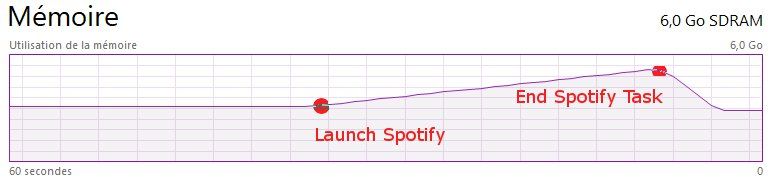- Home
- Help
- Desktop Windows
- Memory leak after Windows 10 Creators Update?
Help Wizard
Step 1
Type in your question below and we'll check to see what answers we can find...
Loading article...
Submitting...
If you couldn't find any answers in the previous step then we need to post your question in the community and wait for someone to respond. You'll be notified when that happens.
Simply add some detail to your question and refine the title if needed, choose the relevant category, then post.
Just quickly...
Before we can post your question we need you to quickly make an account (or sign in if you already have one).
Don't worry - it's quick and painless! Just click below, and once you're logged in we'll bring you right back here and post your question. We'll remember what you've already typed in so you won't have to do it again.
Memory leak after Windows 10 Creators Update?
Solved!- Mark as New
- Bookmark
- Subscribe
- Mute
- Subscribe to RSS Feed
- Permalink
- Report Inappropriate Content
Brief description of the issue: After updating today from the Windows 10 Anniversary Update to the Creators Update, Spotify seems to be leaking memory when I start Spotify, to the point that it causes my computer to run completely out of memory within a minute or two. I have narrowed it down to Spotify by means of starting one program at a time and observing memory usage as reported by Task Manager. This has never been an issue before updating to the Creators Update. I can get Spotify to start without a memory leak after a few attempts.
Steps to reproduce the issue:
- Update Windows 10 to Creators Update (version 1703, OS Build 15063.138)
- Start Spotify.
- As Spotify loads (which takes quite a while ever since Spotify updated a while back, but that's another topic), check Task Manager's Performance>Memory window to see that memory usage is rising quickly.
- To stop my computer from freezing before running out of memory, I must force close Spotify using Task Manager>Details>Spotify.exe>End Process Tree, at which point memory usage returns to normal values.
What steps you’ve tried already: Uninstalling Spotify, then restarting my computer, and finally reinstalling Spotify.
Your device and operating system:
Windows 10 Creators Update (version 1703, OS Build 15063.138)
Core i7-2600k @ 4.2 GHz, 16 GBs DDR3 memory, 500 GB OS HDD (Spotify installed here), 2 TB RAID 0 data drive (most music stored here), 400 GB network-attached storage drive (a bit more music stored here), Nvidia GTX 770 2 GB graphics card (unsure if relevant).
Type of Spotify account you have: Free
The app version of Spotify you’re using: 1.0.52.725.g943b26a8
Any screenshots, if they can help to explain your issue:



Solved! Go to Solution.
- Labels:
-
Windows
- Subscribe to RSS Feed
- Mark Topic as New
- Mark Topic as Read
- Float this Topic for Current User
- Bookmark
- Subscribe
- Printer Friendly Page
- Mark as New
- Bookmark
- Subscribe
- Mute
- Subscribe to RSS Feed
- Permalink
- Report Inappropriate Content
I'm on Creator's update and your solution didn't work for me. Unless you have to reboot after changing the setting. i'll try it again tomorrow on a fresh boot.
- Mark as New
- Bookmark
- Subscribe
- Mute
- Subscribe to RSS Feed
- Permalink
- Report Inappropriate Content
Hi,
your solution did not solve my problem immediately but it guided me in the right direction:
I'm on creators update, I have Avast as AV solution and my local mp3s are on a network drive.
First I disabled "Defenders" cloud based protection, that did not change anything. Then I stopped my Anti Virus services and suddenly I was able to start the Spotify client again. It took a while to start (I think at least 2 or 3 mins) but then it came up in a normal way, without eating away my memory and BSODing my box.
After that I deleted my "local files" DB, re-enabled my AV services, reenabled defender. And now everything is back to normal, or even better than before because after deleting my local files DB Spotify starts up in a few seconds.
Bottom line: In Creators Update there seems to be an issue with Anti Virus software scanning files on network drives and somehow this is especially triggered by the way the spotify client does access these files.
Hope that helps.
- Mark as New
- Bookmark
- Subscribe
- Mute
- Subscribe to RSS Feed
- Permalink
- Report Inappropriate Content
After installing the latest Windows 10 update (1703) and disabling hardware acceleration in Spotify, it starts normal. Even after restarting the PC (used to work first time after installing, after restart same problem. Not anymore). Also no memory leak and system freeze anymore.
Glad I am able to listen again to my headphone system (Cavalli Audio Liquid Carbon amp and Stoneracoustics DAC) instead of crappy iphone headphone out.....
- Mark as New
- Bookmark
- Subscribe
- Mute
- Subscribe to RSS Feed
- Permalink
- Report Inappropriate Content
svchost.exe -k LocalSystemNetworkRistricted.
I tried to stop Sercives related to that process. Finally, when I stoped and made the Sensor Service disable, memory leak dissapeared. It seems to be related to "Auto Rotate" function, but "Auto Rotate" still works fine. I think there is some conflict between device drivers that using "Sensor Service".
- Mark as New
- Bookmark
- Subscribe
- Mute
- Subscribe to RSS Feed
- Permalink
- Report Inappropriate Content
I have just installed the latest insider build which was release yesterday (11/05/2017). Spotify appears to function properly now even after a reboot.
My other problem of the open dialog box in various apps also seems to have gone.
- Mark as New
- Bookmark
- Subscribe
- Mute
- Subscribe to RSS Feed
- Permalink
- Report Inappropriate Content
any solution yet?
- Mark as New
- Bookmark
- Subscribe
- Mute
- Subscribe to RSS Feed
- Permalink
- Report Inappropriate Content
I am experiencing the same issue. No change to my system except for updating to the Windows 10 Creators Update. Everything runs fine until I launch Spotify, at which point the system rapidly runs out of memory and then freezes up.
- Mark as New
- Bookmark
- Subscribe
- Mute
- Subscribe to RSS Feed
- Permalink
- Report Inappropriate Content
This topic was started one month and a half ago. Doesn't it seem to be so unbelievable that Spotify hasn't published (nor even announced) any solution yet ? Personnally, I never experienced such a lasting trouble with a solution for which I'm paying a monthly subscription.... Maybe Spotify wants to lose all of their Windows 10 subscribers before providing a solution ?
- Mark as New
- Bookmark
- Subscribe
- Mute
- Subscribe to RSS Feed
- Permalink
- Report Inappropriate Content
Did you already update windows 10 to build 1703? And tried disabling hardware accelaration? That fixed it for me.
- Mark as New
- Bookmark
- Subscribe
- Mute
- Subscribe to RSS Feed
- Permalink
- Report Inappropriate Content
The problem appeared on my computer RIGHT AFTER updating to Windows 10 version 1703 (Creators update), like the first user explained in the first post of this topic. So for me, this version is more one of the causes than a solution.
And yes, I tried disabling hardware accelaration. Same issue....
- Mark as New
- Bookmark
- Subscribe
- Mute
- Subscribe to RSS Feed
- Permalink
- Report Inappropriate Content
I'm using Spotify Web because I'm afraid to get freeze on my PC again, it occured 3 times before. W10 Build: 15063.332
PLEASE SPOTIFY, SOME ANNOUNCEMENT!!
- Mark as New
- Bookmark
- Subscribe
- Mute
- Subscribe to RSS Feed
- Permalink
- Report Inappropriate Content
It's not just Spotify. I can't leave my Win10 PC for more than a day without it running out of memory sitting there doing nothing. I've scanned it for viruses all clear. Using Chrome seems to kick it off and then eventually I have to re-boot even if no longer using Chrome.
Maybe it's Chrome. Maybe it's Micrsoft saying "Look, there's Chrome! Time to eat memory!".
Whatever....it doesn't happen on my MacBook and I'm using my Apple laptop more all the time (and my Android phone).
I'm pretty much ready to give up on Windows. It's been flakey rubbish for over 30 years. Time for me to move on......finally.
- Mark as New
- Bookmark
- Subscribe
- Mute
- Subscribe to RSS Feed
- Permalink
- Report Inappropriate Content
- Mark as New
- Bookmark
- Subscribe
- Mute
- Subscribe to RSS Feed
- Permalink
- Report Inappropriate Content
hi , I also update to Windows 10 Creators Update ,
I got very serious memory leak problem when I using Chinese Changjei Input method ,
The same problem with this post:
This Chinese IME memory leak problem start at first version windows 10 , and still not fix yet , and there are many more cast about memory leak like you ,
I also report Chinese IME memory leak problem to MS start with Win 10 build 1511 , but no response yet , after a long time passing , no fix anything about IME memory leak problem , I don't know why they just keep this problem exists...
- Mark as New
- Bookmark
- Subscribe
- Mute
- Subscribe to RSS Feed
- Permalink
- Report Inappropriate Content
I've the same problem. 😕
- Mark as New
- Bookmark
- Subscribe
- Mute
- Subscribe to RSS Feed
- Permalink
- Report Inappropriate Content
Since MS no response this ,
I decide to do my own fix MSCTF.DLL to fix memory leak problem ,
Not fix it completely yet , but already reduce commit memory usage a lot !
I mod it from Windows 10 Creator , msctf.dll ver 10.0.15063.332
I still working on it to fix it completely .....
- Mark as New
- Bookmark
- Subscribe
- Mute
- Subscribe to RSS Feed
- Permalink
- Report Inappropriate Content
When this issue will be fixed?
- Mark as New
- Bookmark
- Subscribe
- Mute
- Subscribe to RSS Feed
- Permalink
- Report Inappropriate Content
As I posted a while ago; the problem has completely disappeared after I disabled scanning of mp3s on my network drive (Netgear NAS, SMB).
But I had to do several steps to fix that:
A) Delete local spotify DBs (see my last post)
and B) (that was sth. I discovered later)
Remove the network drive (UNC Path) from the windows media (audio) library (the one shown in the explorer). Reason for that: Even if you remove all links spotify has to the network drive (which is the result of step A)) Spotify still indexes and reads every mp3 in the Windows libraries and if you allow that the box will crash again once it has read to many files. That finaly helped. My Win10 Box has been runnig for several weeks now without a crash.
- Mark as New
- Bookmark
- Subscribe
- Mute
- Subscribe to RSS Feed
- Permalink
- Report Inappropriate Content
Hello ,
If the memory leak about spotify db , please ref the post of Rheingauer75 ,
if the memory leak about chinese input method of win 10 , i have already written my own custom fix dll ( AppInit_DLLs ) to fix...
- Mark as New
- Bookmark
- Subscribe
- Mute
- Subscribe to RSS Feed
- Permalink
- Report Inappropriate Content
For those in this thread not following the similar one in the Ongoing Issues forum, it seems that installing Spotify via the Windows Store eliminates the memory leak issue altogether, while maintaining full functionality. I have since upgraded once again to Windows 10 Creators Update and installed the Windows Store version of Spotify. No more memory leak for me! It's been a few days now and it hasn't once frozen on me, and it starts up faster. No complaints. Give it a shot if you haven't already!
Suggested posts
Let's introduce ourselves!
Hey there you, Yeah, you! 😁 Welcome - we're glad you joined the Spotify Community! While you here, let's have a fun game and get…