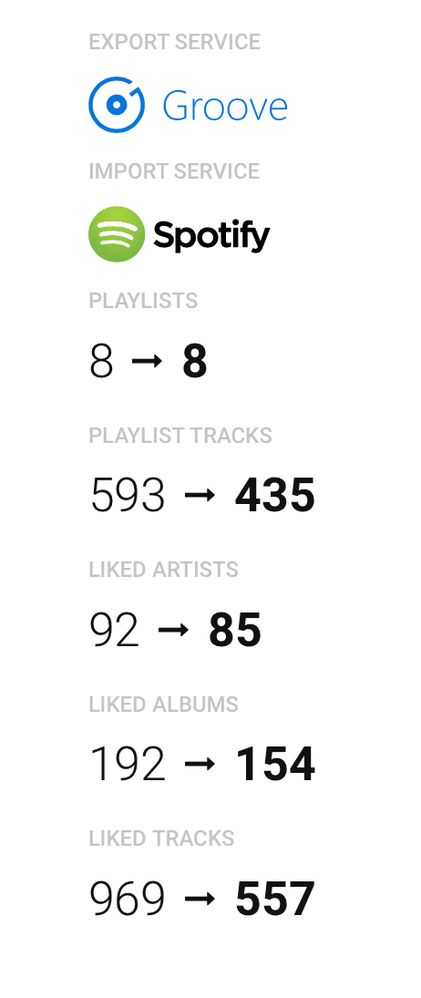Help Wizard
Step 1
Type in your question below and we'll check to see what answers we can find...
Loading article...
Submitting...
If you couldn't find any answers in the previous step then we need to post your question in the community and wait for someone to respond. You'll be notified when that happens.
Simply add some detail to your question and refine the title if needed, choose the relevant category, then post.
Just quickly...
Before we can post your question we need you to quickly make an account (or sign in if you already have one).
Don't worry - it's quick and painless! Just click below, and once you're logged in we'll bring you right back here and post your question. We'll remember what you've already typed in so you won't have to do it again.
Spotify coming to Groove Music Pass customers
Solved!- Mark as New
- Bookmark
- Subscribe
- Mute
- Subscribe to RSS Feed
- Permalink
- Report Inappropriate Content
What’s happening to the Groove Music Pass?
As of December 31, 2017, the Groove Music Pass streaming service will be discontinued and Groove Music Pass music will no longer be available. The built-in Groove music player will continue to play all your owned (local) and OneDrive music files, but will no longer stream Groove Music Pass content.
For those that stream Groove Music Pass content, don’t worry! We’ve partnered with them so anyone currently using the Groove Music service can transfer their music collection to a new or existing Spotify account and continue enjoying the music streaming experience.
How do I transfer my Groove Music collection to Spotify?
From October 9, 2017, Groove Music Pass subscribers will be able to transfer existing music collections and playlists they created to Spotify with just a few easy steps:
- Open Groove Music on an up-to-date Windows 10 PC or Xbox One. You’ll automatically be prompted to transfer your music to Spotify.
- Follow the on-screen steps to create a Spotify Free account or log into an existing Spotify account and then transfer your music to it. Your music will be available for transfer until January 31, 2018.
If you’re not prompted to transfer your music, check:
- You have the latest version of the Groove Music app. This requires you to be on the Anniversary Update (or newer) of Windows 10.
- You have (or have had) a Groove Music Pass trial or subscription.
To manually transfer your music, go to Settings in Groove Music and select Move my music to Spotify. It’s not possible to transfer your Groove Music collection on a mobile device, or using an Xbox 360.
I'm a current Groove Music Pass subscriber, will I get a refund?
Monthly Groove Music Pass subscribers are eligible for a refund for the remainder of their subscription if they cancel before December 31, 2017. Refund eligibility will be determined by your next billing date and the unused time already paid for on the monthly subscription.
If you paid for an annual pass or prepaid subscription card, you’re eligible for a refund of the remainder of your subscription, either when the subscription is canceled, or on December 31st 2017, whichever comes first.
All Groove Music Pass refunds are processed by Microsoft. To request one, or for more information, we recommend contacting Microsoft.
Will my Groove Music Pass subscription automatically transfer to Spotify?
Your subscription won’t automatically transfer over to Spotify. To convert a monthly Groove Music Pass subscription to a Spotify Premium subscription, you first need to transfer your Groove Music collection to a new or existing Spotify account. To do this, simply open Groove Music on an up-to-date Windows 10 PC or Xbox One and follow the on-screen instructions.
If you create a new Spotify account, you’ll start out on the Spotify Free service. Once you’ve transferred your Groove Music collection to Spotify, you’ll automatically receive a 60-day free trial for Spotify Premium when you upgrade. Remember to cancel your existing Groove Music Pass subscription if you move to Spotify before December 31st, 2017.
If you’ve claimed a trial offer with Spotify before, or if you were previously subscribed to Spotify Premium, then you won’t be eligible to claim the 60-day free trial. For more information, check out the 60-day trial terms and conditions.
How much does Spotify cost after the 60-day free trial?
Spotify has a number of different subscription options available. Check them out and choose the one that’s right for you.
How do I receive a 60-day free trial for Spotify Premium?
If you’re a Groove Music Pass subscriber and you transfer your music to Spotify before December 31, 2017, you’ll automatically receive a 60-day free trial for Spotify Premium when you upgrade from Spotify Free.
If you don’t receive your 60-day free trial offer, first check if you’re eligible. If you are, contact us and we’ll help.
What happens to my music after I move it to Spotify?
All the music that has a match in Spotify will appear in your Spotify library and playlists. All your purchased or uploaded music will remain untouched in the built-in Groove Music app. Groove Music Pass content will continue to be playable until December 31, 2017. Music in OneDrive and on your hard drive will be untouched and continue to be playable through the built-in Groove Music app.
I can’t find all my music from Groove after moving my collection to Spotify.
We do our best to preserve your collection and playlists when moving them, but there may be some cases where we can’t find a matching song in our catalog. A list of the songs we are unable to move can be found in a file on your computer named spotify_migration.txt. The file is in your music library folder, which for most users is found at C:\users\[username]\Music\ (also known as %userprofile%\Music\).
Any music in your OneDrive and on your hard drive will be untouched and remain playable through the built-in Groove Music app.
Heads up: Only playlists you created will be moved to Spotify. Any editorial playlists you’ve saved from the Groove Explore page will not be moved, so we recommend you add those songs to a new playlist before moving your music to Spotify.
I’m not a Groove Music Pass subscriber. How does this affect me?
Nothing will change for you. You can continue to play your owned (local), OneDrive, or purchased content through the built-in Groove Music app. But, if you want to streams music from Spotify’s catalog of over 30 million songs at no cost, check out Spotify Free.
Will I still be able to play local files or music I’ve purchased?
Yes. Songs you’ve purchased can still be streamed and downloaded to your Windows devices, provided they’re still available in the Groove Music catalog. Owned (local) files on any of your devices will still be playable in the built-in Groove Music app, which will remain available on both iOS and Android.
Does this mean I should backup all my purchased music?
There will likely be a decrease in the size of Groove Music’s catalog. To be on the safe side, we recommend downloading any tracks you’ve previously purchased and store them in OneDrive to ensure you don’t lose access to them.
Solved! Go to Solution.
- Labels:
-
Desktop
- Subscribe to RSS Feed
- Mark Topic as New
- Mark Topic as Read
- Float this Topic for Current User
- Bookmark
- Subscribe
- Printer Friendly Page
- Mark as New
- Bookmark
- Subscribe
- Mute
- Subscribe to RSS Feed
- Permalink
- Report Inappropriate Content
Might be better in placing in offline mode (tho what was so hard about a long press and selct download on groove? But about 5 clicks more to actually grt into offline mode rather than the simple filter in groove.
- Mark as New
- Bookmark
- Subscribe
- Mute
- Subscribe to RSS Feed
- Permalink
- Report Inappropriate Content
The Spotify for Windows10Mobile app is trash. It just hangs on loading. If it does go into the app it just loads songs and wont play. I can't even transfer my playlists from groove to spotify because the spotify app is such garbage. You seriously want me to use your app then take it out of maintenance and fix it! This is unnacceptable.
- Mark as New
- Bookmark
- Subscribe
- Mute
- Subscribe to RSS Feed
- Permalink
- Report Inappropriate Content
Well, I know no one from Spotify or Microsoft will respond to this, but I'll add my "me too" to the list of unhappy transitions. It does seem that most of my playlists transfered from groove, but beyond that... this tool's UI is terrible. No sorting, no jumping to an artist, no way to see what has recently played, no way to use One Drive (unless you set one drive to always sync to a local folder... which effectively negates the reason to use One Drive at all). The Windows Mobile app is unusable.
Don't get me wrong - I hated Groove because of all of it's bugs and all the things they dumped out of the Zune software that preceded it. This isn't merely about me fighting against change... this tool simply isn't made for folks who actually own music. Looks to me like it could be a decent music discovery tool, but beyond that it's a mediocre and buggy product. Very disappointed.
- Mark as New
- Bookmark
- Subscribe
- Mute
- Subscribe to RSS Feed
- Permalink
- Report Inappropriate Content
Does anybody know how this will affects royalties from Groove to artists?
If lets say, I'm an artist, and have an album that gets 40.00 streams in november/december - will Groove still pay theese royalties? (royalties are mostly delayed with a couple of months you see).
- Mark as New
- Bookmark
- Subscribe
- Mute
- Subscribe to RSS Feed
- Permalink
- Report Inappropriate Content
I have been listening to Spotify on my android phone during the day today. After reading your post tonight I fired up my Windows phone tonight and it is running better the android version. It lets me click ... while listening a Spotify playlist and up pops a menu with "Add to Playlist" a choice. The android version doesn't seem to do that.
I think I would uninstall and reinstall Spotify
- Mark as New
- Bookmark
- Subscribe
- Mute
- Subscribe to RSS Feed
- Permalink
- Report Inappropriate Content
I've spent many days on this, and lots of time with Support -- If you have an album that's not on Spotfiy, and you have it ripped into MP3 and local files - they can't be played.. Tell me how that helps me? I have some remastered / bonus CD's that I purchased from an artists' website which aren't "Widely" available. Sure, make a playlist. Go to the playlist .. "Hey moron, Add files" .... "Stupid, I DID!!" Been a really *Expletive* experience, I should just stop trying and embrace the porcupine's quills.

- Mark as New
- Bookmark
- Subscribe
- Mute
- Subscribe to RSS Feed
- Permalink
- Report Inappropriate Content
Tried many times to get 60d free premium offer, but everytime it says something went wrong and redirect me to the 30d free premium offer...
EDIT:
Finally, I found the contact pag, they answered me and resolved the problem. I hope I would enjoy being on spotify from now.
- Mark as New
- Bookmark
- Subscribe
- Mute
- Subscribe to RSS Feed
- Permalink
- Report Inappropriate Content
- Mark as New
- Bookmark
- Subscribe
- Mute
- Subscribe to RSS Feed
- Permalink
- Report Inappropriate Content
I agree. It's to bad Groove is going away. I hope Spotify is improved alot.
- Mark as New
- Bookmark
- Subscribe
- Mute
- Subscribe to RSS Feed
- Permalink
- Report Inappropriate Content
I can only do the transition on my iphone...is that even possible?! i am trying to transfer over my music from groove to spotify and i am having difficulty. i do not have groove app on my laptop (mac) but i have it only iphone 7plus. when i open my app the pop up window says things about transfering to spottify but it only gives me two buttons to hit, not being the same ones that should show as on the example on the microsoft website. the button options are either "continue" (which brings me to my music) or "Launch Spotify" and i go there but nothing happens when im already logged in to my spotify app.
SOMEONE PLEASE HELP! my music and playlists are super important to me!
- Mark as New
- Bookmark
- Subscribe
- Mute
- Subscribe to RSS Feed
- Permalink
- Report Inappropriate Content
I don't think u can do from phone. I couldn't from the groove app on windows phone. You mat have to borrow a friend W10 machine and log into groove on that and do it from there.
- Mark as New
- Bookmark
- Subscribe
- Mute
- Subscribe to RSS Feed
- Permalink
- Report Inappropriate Content
Hello,
Is it possible to switch if you do not have windows 10.
I use a macbook and an iphone but am a groove music user and want to move my collection over to spotify - as it stands I can not see a way to do this with my devices.
Thanks!
- Mark as New
- Bookmark
- Subscribe
- Mute
- Subscribe to RSS Feed
- Permalink
- Report Inappropriate Content
https://www.mooval.de/
I'd be interested in how u you like/dislike he switch. I never used groove on iPhone, eing a ate Windows Phone user. So far its a big step down... (no searching library when offline, no decent list jump with alphabetscised lists, there's lots more....)
- Mark as New
- Bookmark
- Subscribe
- Mute
- Subscribe to RSS Feed
- Permalink
- Report Inappropriate Content
I was a 950xl user, windows phone user since HTC Mozart... Groove going was the final straw for me to switch OS 😞
My 950xl currently away for repair so I dont currently have any Windows 10 devices.
Mooval has done ok, not amazing as seen in the photo but better than nothing. Thanks!!
- Mark as New
- Bookmark
- Subscribe
- Mute
- Subscribe to RSS Feed
- Permalink
- Report Inappropriate Content
- Mark as New
- Bookmark
- Subscribe
- Mute
- Subscribe to RSS Feed
- Permalink
- Report Inappropriate Content
- Mark as New
- Bookmark
- Subscribe
- Mute
- Subscribe to RSS Feed
- Permalink
- Report Inappropriate Content
- Mark as New
- Bookmark
- Subscribe
- Mute
- Subscribe to RSS Feed
- Permalink
- Report Inappropriate Content
- Mark as New
- Bookmark
- Subscribe
- Mute
- Subscribe to RSS Feed
- Permalink
- Report Inappropriate Content
The sad thing is Spotify developers and most of the users probably think they're doing a fine job. I doubt they have seen what MS built with Groove, and have no idea how rubbish Spotify is in comparison
- Mark as New
- Bookmark
- Subscribe
- Mute
- Subscribe to RSS Feed
- Permalink
- Report Inappropriate Content
Not that thry give a toss. Note complete silence from Spotify on future plans.
Go around the forum, most suggetons for improvements are not actioned after years.
Deezer a bit bare bones rigth now, but I think they will update faster.
Suggested posts
Let's introduce ourselves!
Hey there you, Yeah, you! 😁 Welcome - we're glad you joined the Spotify Community! While you here, let's have a fun game and get…