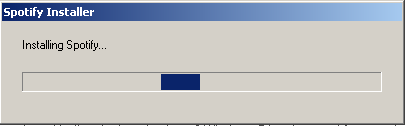- Home
- Help
- Desktop Windows
- Spotify keeps installing!
Help Wizard
Step 1
Type in your question below and we'll check to see what answers we can find...
Loading article...
Submitting...
If you couldn't find any answers in the previous step then we need to post your question in the community and wait for someone to respond. You'll be notified when that happens.
Simply add some detail to your question and refine the title if needed, choose the relevant category, then post.
Just quickly...
Before we can post your question we need you to quickly make an account (or sign in if you already have one).
Don't worry - it's quick and painless! Just click below, and once you're logged in we'll bring you right back here and post your question. We'll remember what you've already typed in so you won't have to do it again.
Spotify keeps installing!
Spotify keeps installing!
- Mark as New
- Bookmark
- Subscribe
- Mute
- Subscribe to RSS Feed
- Permalink
- Report Inappropriate Content
Every time I start up Spotify, I get the main screen, which shuts off and then it says it's 'installing Spotify'. It only takes tiime and annoys the living daylights out of me! Can this be solved?
- Subscribe to RSS Feed
- Mark Topic as New
- Mark Topic as Read
- Float this Topic for Current User
- Bookmark
- Subscribe
- Printer Friendly Page
- Mark as New
- Bookmark
- Subscribe
- Mute
- Subscribe to RSS Feed
- Permalink
- Report Inappropriate Content
I've seen this before when Spotify hasn't quite installed properly. To fix it, just uninstall Spotify - make sure that all files are completely removed from your system - and install it again. That should do the trick.
Problem solved? Click 'Accept as solution' to make it easier to find for others!
New to the Community? Check out our Community newbie tips
- Mark as New
- Bookmark
- Subscribe
- Mute
- Subscribe to RSS Feed
- Permalink
- Report Inappropriate Content
...and my playlistsa and favourites should be intact when I install it again?
- Mark as New
- Bookmark
- Subscribe
- Mute
- Subscribe to RSS Feed
- Permalink
- Report Inappropriate Content
Your playlists and starred tracks are all stored on our servers, so you can access them from any computer or mobile device.
But if you've synced anything to your computer to listem to offline then you'd need to sync it again after the reinstall.
Problem solved? Click 'Accept as solution' to make it easier to find for others!
New to the Community? Check out our Community newbie tips
- Mark as New
- Bookmark
- Subscribe
- Mute
- Subscribe to RSS Feed
- Permalink
- Report Inappropriate Content
Every time I turn on my computer, Spotify hogs my space by going thru "installing" process (2-3 minutes), vs. just always staying installed. Suggestions?
- Mark as New
- Bookmark
- Subscribe
- Mute
- Subscribe to RSS Feed
- Permalink
- Report Inappropriate Content
Hey 🙂
What operating system are you using?
Peter
Peter
Spotify Community Mentor and Troubleshooter
Spotify Last.FM Twitter LinkedIn Meet Peter Rock Star Jam 2014
If this post was helpful, please add kudos below!
- Mark as New
- Bookmark
- Subscribe
- Mute
- Subscribe to RSS Feed
- Permalink
- Report Inappropriate Content
windows xp laptop ... it's not a prob on my iphone.
- Mark as New
- Bookmark
- Subscribe
- Mute
- Subscribe to RSS Feed
- Permalink
- Report Inappropriate Content
@kguigou wrote:
windows xp laptop ... it's not a prob on my iphone.
Can you try the instructions here to completely remove and reinstall Spotify and see if that helps?
Peter
Peter
Spotify Community Mentor and Troubleshooter
Spotify Last.FM Twitter LinkedIn Meet Peter Rock Star Jam 2014
If this post was helpful, please add kudos below!
- Mark as New
- Bookmark
- Subscribe
- Mute
- Subscribe to RSS Feed
- Permalink
- Report Inappropriate Content
if i do your suggestion, when i delete and reload, will i lose my playlists, etc.?
- Mark as New
- Bookmark
- Subscribe
- Mute
- Subscribe to RSS Feed
- Permalink
- Report Inappropriate Content
That question has already been answered. Try reading.
- Mark as New
- Bookmark
- Subscribe
- Mute
- Subscribe to RSS Feed
- Permalink
- Report Inappropriate Content
I'm having the same damned problem. Went through and deleted everything and installed it again several times. It will work once, then when i run it again, tells me it's installing, then i get error 18. I've had SO many problems with desktop spotify it's ridiculous!!!!
- Mark as New
- Bookmark
- Subscribe
- Mute
- Subscribe to RSS Feed
- Permalink
- Report Inappropriate Content
Hey @tjmilb
Please try to reinstall spotify with cleaning and repairing your registry. Please follow this guide!
1, Uninstall Spotify from "Programs and Features" in Control Panel
2. Remove all spotify folders on your PC
3. Download and run CCleaner, clean and repair your registry.( http://download.cnet.com/CCleaner/ )
4. Restart your pc.
3. Install the latest version of spotify.
- Mark as New
- Bookmark
- Subscribe
- Mute
- Subscribe to RSS Feed
- Permalink
- Report Inappropriate Content
- Mark as New
- Bookmark
- Subscribe
- Mute
- Subscribe to RSS Feed
- Permalink
- Report Inappropriate Content
- Mark as New
- Bookmark
- Subscribe
- Mute
- Subscribe to RSS Feed
- Permalink
- Report Inappropriate Content
I've had this problem for a coiple of months now, why is the program so crap that is doesn't know what''s going on?
It tells me at the top of the window "get the latest version, click here to upgrade"
which I do, then it fails to install 'cos the files are in use.
I have a shortcut ready which I use to delete local and roaming spotify, then install it again, but it is exactly the same version as last time.
Then after a few uses it suddenly decide it want to reinsdtall itself, but can because the files are inuse, groundhog f*cking day!
- Mark as New
- Bookmark
- Subscribe
- Mute
- Subscribe to RSS Feed
- Permalink
- Report Inappropriate Content
Yeah, I've been using Spotify on Windows 7 for almost a year and no matter what updates, no matter how many times I uninstall/re-install, the program chooses to to "reinstall" itself every week.
If this is a registry issue, it's your application that's messing up the registry. The only thing I've ever done with application is open and close it.
I don't want to portentious, but this seem to be a major bug. A production application such as this should be stable. Additionally, the fault tolerance of the application is subpar. If my internet drops connection for a moment Spotify takes a solid 5 minutes to figure out what happened.
Is there a crash reporter or log file I can submit to be reviewed by the engineering team? Windows 7 has been out for a very long time and it's one of the most widely used OS in the world. There really isn't an excuse for the application to have installation issues after gracefully shutting down. The Android App and web browser don't have these issues, I'm wondering why the base computer application struggles to perform it's sole function.
For an application that I have to PAY for....this is BS:
- Mark as New
- Bookmark
- Subscribe
- Mute
- Subscribe to RSS Feed
- Permalink
- Report Inappropriate Content
still going round this same stupid loop, if it helps, here's my batch file
Sometimes you get access denied so run as administrator
When it asks the question you can Ctr/C to cancel it
pause Are you sure you wish to wipe out spotify?
c:
cd \users\%username%\appdata\local
rd spotify /S /q
cd ..\roaming
rd spotify /S /q
pause
- Mark as New
- Bookmark
- Subscribe
- Mute
- Subscribe to RSS Feed
- Permalink
- Report Inappropriate Content
I've had this happen as well. So often, I cancelled my Spotify Premium account because I refuse to pay for something that doesn't work. I've ripped out all my Spotify files, etc, etc, etc, and the problem still persists on both my Win10 laptop and my Win7 desktop. At this point, it's easier for me to go back to You Tube. Bye-bye, Spotify. Let me know when you get your act together.
- Mark as New
- Bookmark
- Subscribe
- Mute
- Subscribe to RSS Feed
- Permalink
- Report Inappropriate Content
Same with me. It keeps on saying Aborting and it is so annoying and it has already been few days!
- Mark as New
- Bookmark
- Subscribe
- Mute
- Subscribe to RSS Feed
- Permalink
- Report Inappropriate Content
This just does not go away! Quite unbelievable that such a serious malfunction cannot be fixed. Ever? Evidently there is some form of programming skill present at the firm. Just fix it.
Suggested posts
Let's introduce ourselves!
Hey there you, Yeah, you! 😁 Welcome - we're glad you joined the Spotify Community! While you here, let's have a fun game and get…