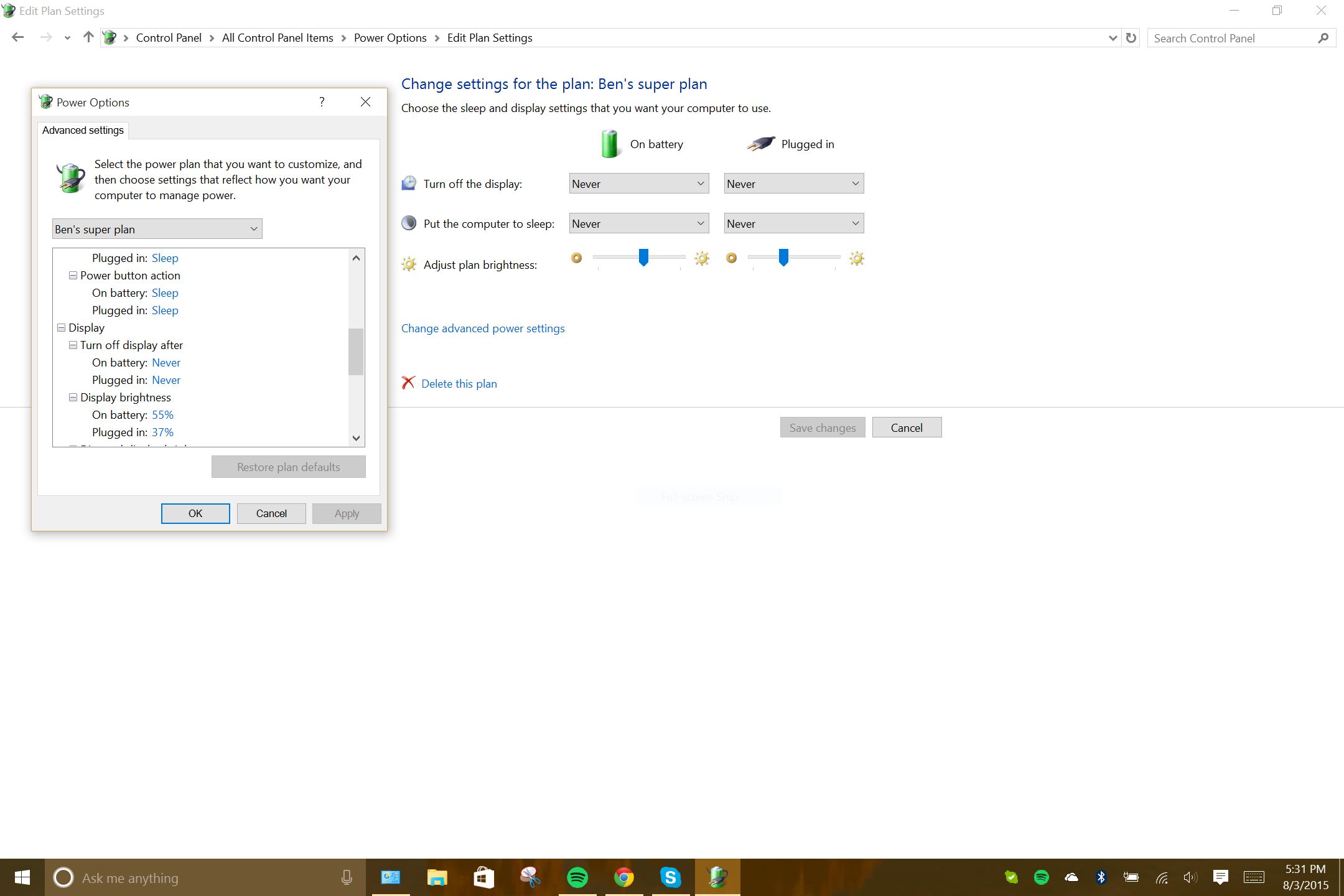- Home
- Help
- Desktop Windows
- Surface Goes to Sleep
Help Wizard
Step 1
Type in your question below and we'll check to see what answers we can find...
Loading article...
Submitting...
If you couldn't find any answers in the previous step then we need to post your question in the community and wait for someone to respond. You'll be notified when that happens.
Simply add some detail to your question and refine the title if needed, choose the relevant category, then post.
Just quickly...
Before we can post your question we need you to quickly make an account (or sign in if you already have one).
Don't worry - it's quick and painless! Just click below, and once you're logged in we'll bring you right back here and post your question. We'll remember what you've already typed in so you won't have to do it again.
Surface Goes to Sleep
Surface Goes to Sleep
- Mark as New
- Bookmark
- Subscribe
- Mute
- Subscribe to RSS Feed
- Permalink
- Report Inappropriate Content
I've got a Surface Pro 3 (Windows 8.1) and very annoyingly it stops playing music everytime the screen goes to sleep, I'm sure the screen should just turn off without Spotify stopping as well. As soon as I wake it up Spotify resumes playing.
Is this a spotify issue or a Surface issue, I'm sure playing media should continue when the device goes to sleep?
Cheers,
John
- Labels:
-
Windows
- Subscribe to RSS Feed
- Mark Topic as New
- Mark Topic as Read
- Float this Topic for Current User
- Bookmark
- Subscribe
- Printer Friendly Page
- Mark as New
- Bookmark
- Subscribe
- Mute
- Subscribe to RSS Feed
- Permalink
- Report Inappropriate Content
Same problem here... other audio don't stop like this so looks like a spotify issue to me
- Mark as New
- Bookmark
- Subscribe
- Mute
- Subscribe to RSS Feed
- Permalink
- Report Inappropriate Content
Yep, now how do we get Spotify to fix it!?
- Mark as New
- Bookmark
- Subscribe
- Mute
- Subscribe to RSS Feed
- Permalink
- Report Inappropriate Content
Peter
Spotify Community Mentor and Troubleshooter
Spotify Last.FM Twitter LinkedIn Meet Peter Rock Star Jam 2014
If this post was helpful, please add kudos below!
- Mark as New
- Bookmark
- Subscribe
- Mute
- Subscribe to RSS Feed
- Permalink
- Report Inappropriate Content
It's a Surface but it's basically a Windows 8.1 laptop just without a keyboard.
The whole device goes to sleep, however this doesn't happen if your using other Media Players - e.g. Windows Media Player or Xbox Music, I'm assuming there needs to be some option that the Spotify client needs to call to say just turn off the screen but don't let the device go to sleep.
Cheers.
- Mark as New
- Bookmark
- Subscribe
- Mute
- Subscribe to RSS Feed
- Permalink
- Report Inappropriate Content
no solutions yet, i guess
- Mark as New
- Bookmark
- Subscribe
- Mute
- Subscribe to RSS Feed
- Permalink
- Report Inappropriate Content
Im having the same problem! Spotify in general doesnt work particularly well when you use the Surface Pro 3 without the keyboard. The worst problem however is the need to keep waking the tablet up for Spotify to continue to play. I hope a resolution is found soon!
- Mark as New
- Bookmark
- Subscribe
- Mute
- Subscribe to RSS Feed
- Permalink
- Report Inappropriate Content
Hi,
Same problem here. Does anybody has a solution for this issue ?
I don't want to pay a premium account if I cannot listen my music easely.
Thanks.
- Mark as New
- Bookmark
- Subscribe
- Mute
- Subscribe to RSS Feed
- Permalink
- Report Inappropriate Content
Hi, not a solution but a work-around. You can change when the computer goes into sleep mode. Go into power options, windows key + x and select Power Options or search for Power Options. In Power Options select change when the computer sleeps. You can change the options for on battery and plugged in separately. For myself I tend to only use spotify on my surface when plugged into my HiFi system (on the go I use Spotify app on my android phone), I always plug in when using spotify in this way so I have set the computer to never sleep when plugged in. Note the surface still sleeps when the cover is closed so for normal charging the machine is in sleep mode.
Hope this helps
Phil
- Mark as New
- Bookmark
- Subscribe
- Mute
- Subscribe to RSS Feed
- Permalink
- Report Inappropriate Content
I have the same problem. Although I found a solution that should fix the problem for you, it doesn't fix the problem directly which is quite annoying. The Surface is a tablet that is running Windows. When you press the power button, you are placing your Surface in sleep, which pauses Spotify playback. If you are using your Surface with the keyboard cover, it places it in a version of sleep called, "instantstart" (I think that's the name). As you know Spotify is a desktop program and there for does not have access to certain permissions that metro apps (apps downloaded from the Store) have such as keeping audio playing while the screen is off.
I was able to overcome this problem by creating a power plan in the Windows Control Panel that prevents the computer turning off, as well as setting my screensaver to "blank". This will keep your screen on but will display a blank, black, dimmed, screen.
Hope this makes sense. Hopefully Spotify creates an app version.
Best,
Ben
- Mark as New
- Bookmark
- Subscribe
- Mute
- Subscribe to RSS Feed
- Permalink
- Report Inappropriate Content
Tablets running windows 8.1 have a feature called connected standby, its a power saving feature, I just got a very low powered desktop that has an atom cpu, as a result it was running like a tablet with connected standby enabled, this meant I couldn't set my monitor to switch off as it also put the pc to sleep, so anything running also went off which is probablly the same problem here.
If you disable connected standby your get all the power options of a desktop running windows 8.1 including the monitor off without system sleep.
Its a very simple registry change, not sure if its reversable as I haven't tried (I created a system restore point first just incase), have a good read about connected standby first though so you know how this might effect your device (You will not have a sleep option with connected standby disabled)
http://www.surfaceforums.net/threads/disable-connected-standby.10901/
- Mark as New
- Bookmark
- Subscribe
- Mute
- Subscribe to RSS Feed
- Permalink
- Report Inappropriate Content
I think I find the solution...maybe. I was frustrated while Spotify was playing and would stop when it slept. So, while itplayed, I just closed the screen down onto the keyboard and it kept playing! Try it.
MAS
- Mark as New
- Bookmark
- Subscribe
- Mute
- Subscribe to RSS Feed
- Permalink
- Report Inappropriate Content
Bumping this post, got a Surface Pro 4 for Christmas and seeing this issue stems back at least a year...changing power settings in order for it to work properly is simply unacceptable. Spotify needs to fix this.
- Mark as New
- Bookmark
- Subscribe
- Mute
- Subscribe to RSS Feed
- Permalink
- Report Inappropriate Content
Like I said above this is probably connected standby, connected standby doesn't allow you to sleep just the screen, if you disable connected standby then you should just be able to sleep the screen and leave everything else running, its pretty obvious why this would be enabled on a tablet, powering down just the screen isn't as energy efficient.
FYI - I have disabled and re-enabled connected standby with the registry change, so it is reversible, but creating a restore point first would be a good idea.
- Mark as New
- Bookmark
- Subscribe
- Mute
- Subscribe to RSS Feed
- Permalink
- Report Inappropriate Content
I guess what I'm getting at is why doesn't it behave like a smartphone then? Just the screen goes to sleep on it and there are still things running in the background, why is Windows so different? Especially since 8/10 are geared to be more mobile. Is this something that can be modified by Spotify since Windows 10 has universal apps? Or is Spotify not even available for Windows Phones?
- Mark as New
- Bookmark
- Subscribe
- Mute
- Subscribe to RSS Feed
- Permalink
- Report Inappropriate Content
Spotify is a desktop application so I doubt its even coded to use connected standby, if it was a windows mobile application then I expect it could work in the same way as on android by making use of connected standby.
At least that's my take on things after reading about connected standby.
- Mark as New
- Bookmark
- Subscribe
- Mute
- Subscribe to RSS Feed
- Permalink
- Report Inappropriate Content
- Mark as New
- Bookmark
- Subscribe
- Mute
- Subscribe to RSS Feed
- Permalink
- Report Inappropriate Content
Understand the helpful work arounds provided but please just fix the app or release a modern up app.
- Mark as New
- Bookmark
- Subscribe
- Mute
- Subscribe to RSS Feed
- Permalink
- Report Inappropriate Content
That's modern ui!
- Mark as New
- Bookmark
- Subscribe
- Mute
- Subscribe to RSS Feed
- Permalink
- Report Inappropriate Content
Same issue here, with a surface 3 on Windows 10. No news about an update which fix this?
Suggested posts
Let's introduce ourselves!
Hey there you, Yeah, you! 😁 Welcome - we're glad you joined the Spotify Community! While you here, let's have a fun game and get…