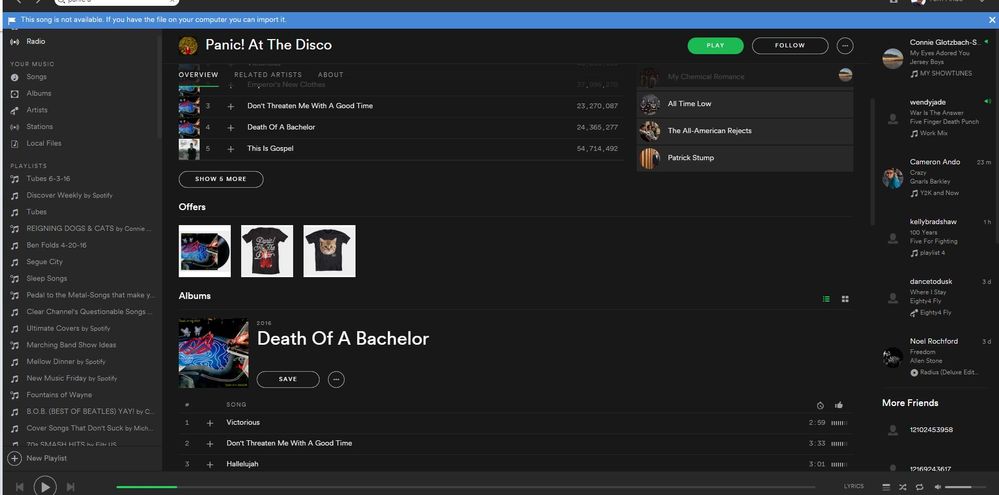- Home
- Help
- Desktop Windows
- This track is not available for all tracks
Help Wizard
Step 1
Type in your question below and we'll check to see what answers we can find...
Loading article...
Submitting...
If you couldn't find any answers in the previous step then we need to post your question in the community and wait for someone to respond. You'll be notified when that happens.
Simply add some detail to your question and refine the title if needed, choose the relevant category, then post.
Just quickly...
Before we can post your question we need you to quickly make an account (or sign in if you already have one).
Don't worry - it's quick and painless! Just click below, and once you're logged in we'll bring you right back here and post your question. We'll remember what you've already typed in so you won't have to do it again.
This track is not available for all tracks
Solved!- Mark as New
- Bookmark
- Subscribe
- Mute
- Subscribe to RSS Feed
- Permalink
- Report Inappropriate Content
Hello.
Two days ago out of the blue Spotify desktop app started showing "This track is not available" for all the tracks.
I have basically tried all the tips to remedy this problem but without any success.
I did:
- removed sound drivers
- disabled and reenabled local storage
- disabled high quality streaming
- reinstalled the app
- logged to the app on another computer
- Tweaked sound device settings (disable enhancments etc)
My setup
- Dell Latitude 5450
- Windows 7 Pro 64bit
- Sound playing through dac/amp via usb (tried to play songs without it as well)
Other facts:
- I have premium account
- Spotify works on other machines (computer, tablet, phone)
- On the machine where desktop app does not work I also installed alternative Spotify client - Clementine. After adding my Spotify account it played my playlists without a problem.
This paragraph I would like to dedicate to Spotify desktop app devs.
Being a programmer I can clearly see that the problem is not with machine or OS configuration but with desktop app itself.
Many paying customers reported this issue over the months and the fact that this bug is still present is unacceptable.
Shame on you Spotify devs, shame (bell ringing), shame....
Solved! Go to Solution.
- Labels:
-
Windows
- Subscribe to RSS Feed
- Mark Topic as New
- Mark Topic as Read
- Float this Topic for Current User
- Bookmark
- Subscribe
- Printer Friendly Page
- Mark as New
- Bookmark
- Subscribe
- Mute
- Subscribe to RSS Feed
- Permalink
- Report Inappropriate Content
After struggling with this for weeks, I finally upgraded to windows 10. No issues with Spotify so far.
- Mark as New
- Bookmark
- Subscribe
- Mute
- Subscribe to RSS Feed
- Permalink
- Report Inappropriate Content
I'm having the exact same problem! I can't find a single song that will play until I go to the app on my phone.
- Mark as New
- Bookmark
- Subscribe
- Mute
- Subscribe to RSS Feed
- Permalink
- Report Inappropriate Content
Same issue here...
- Mark as New
- Bookmark
- Subscribe
- Mute
- Subscribe to RSS Feed
- Permalink
- Report Inappropriate Content
I'm having the same issue. Anyone figure it out yet?
- Mark as New
- Bookmark
- Subscribe
- Mute
- Subscribe to RSS Feed
- Permalink
- Report Inappropriate Content
I'm having the same problem, but only with the most recent Radiohead album - A Moon Shaped Pool (which I'd just been notified had been added to Spotify).
jean3601, your post is unhelpful, this clearly is an issue as the OP said they can play the tracks using the app on their phone (so not a licensing issue), and with regards to my problem I can play the album through my phone or via the web player, just not on the desktop app (windows 10).
- Mark as New
- Bookmark
- Subscribe
- Mute
- Subscribe to RSS Feed
- Permalink
- Report Inappropriate Content
I'm having the same issue with the album Unknown Memory by Yung Lean...
- Mark as New
- Bookmark
- Subscribe
- Mute
- Subscribe to RSS Feed
- Permalink
- Report Inappropriate Content
This. Installing an older version is not a fix. I have been a premium user for several years now, if my money is not going direct to the artists nor development, where is it going?
- Mark as New
- Bookmark
- Subscribe
- Mute
- Subscribe to RSS Feed
- Permalink
- Report Inappropriate Content
I am having the same problem, & it is NOT a licensing issue! When I log into my account on my Windows 7 laptop, I cannot play any songs...all show the same "This song is not available" message. However, when I log into my account on my Windows 10 laptop, the songs play just fine.
- Mark as New
- Bookmark
- Subscribe
- Mute
- Subscribe to RSS Feed
- Permalink
- Report Inappropriate Content
I have the same problem with my computer (Windows 7). NONE of the songs is available.
- Mark as New
- Bookmark
- Subscribe
- Mute
- Subscribe to RSS Feed
- Permalink
- Report Inappropriate Content
Having the same problem, with almost all my music.
- Mark as New
- Bookmark
- Subscribe
- Mute
- Subscribe to RSS Feed
- Permalink
- Report Inappropriate Content
What are you doing with our money? Why are You not solving the problem?
- Mark as New
- Bookmark
- Subscribe
- Mute
- Subscribe to RSS Feed
- Permalink
- Report Inappropriate Content
Just had the same issue. Windows 10, hardware acceleration turned off. Sticc cuts the tracks in the middle and says track is not available.
- Mark as New
- Bookmark
- Subscribe
- Mute
- Subscribe to RSS Feed
- Permalink
- Report Inappropriate Content
This solution worked for me:
- Click Edit (PC) or Spotify (Mac).
- Select Preferences.
- Scroll down to Local Files.
- Deselect all sources.
- Close Spotify, restart your computer and run Spotify.
- Then You may select all local file sources once again.
- Mark as New
- Bookmark
- Subscribe
- Mute
- Subscribe to RSS Feed
- Permalink
- Report Inappropriate Content
I had this problem since today morning.... My desktop didn't connect to Spotify. My mobile works, and a friend's computer on the same network works too.
Windows 10 Pro, x64, with latest Spotify app.
I did the following commands on Command Prompt, with administrative privilegies:
ipconfig /release
ipconfig /renew
With that, i closed and opened Spotify app, and connects OK.
No problems since i did this.
- Mark as New
- Bookmark
- Subscribe
- Mute
- Subscribe to RSS Feed
- Permalink
- Report Inappropriate Content
I can't play the entire "Death of a Bachelor" by Panic! at the Disco on one of my computers but can play it on all other devices and computers. I am getting the message that I can import it. This just started last week.
- Mark as New
- Bookmark
- Subscribe
- Mute
- Subscribe to RSS Feed
- Permalink
- Report Inappropriate Content
Hey Ladies and Gentlemen!
Im marking this as "need more info" so that we can collect some more information regrading the issue.
If you could please post the following information:
1. Device name (eg: Inspirio)
2. Manufacturer (eg: Dell)
3. Operating System (eg: Windows 10)
4. Spotify version (Eg: 1.0.20)
5. Have you tried a clean reinstall?
I look foward to hearing back from you guys 🙂
- Mark as New
- Bookmark
- Subscribe
- Mute
- Subscribe to RSS Feed
- Permalink
- Report Inappropriate Content
2. Manufacturer -Dell
3. Operating System -Windows 7
4. Spotify version -latest for PC
5. Have you tried a clean reinstall
?No, other people say it makes the problem worse.
- Mark as New
- Bookmark
- Subscribe
- Mute
- Subscribe to RSS Feed
- Permalink
- Report Inappropriate Content
2. Lenovo
3. Windows 7 Pro
4. 1.0.31.56.g526cfefe
5. Yes (yesterday before I posted my issue)
- Mark as New
- Bookmark
- Subscribe
- Mute
- Subscribe to RSS Feed
- Permalink
- Report Inappropriate Content
1. Precision T3600
2. Dell
3. Windows 7 Enterprise
4.1.0.31.56.g526cfefe
5. Yes
- Mark as New
- Bookmark
- Subscribe
- Mute
- Subscribe to RSS Feed
- Permalink
- Report Inappropriate Content
Workaround: (Spotify, this still sucks, you know that, right?!)
- Installed 1.0.7.157.g2a6526f9 : http://upgrade.spotify.com/upgrade/client/win32-x86/spotify_installer-1.0.7.157.g2a6526f9-88.exe
- It will download new version automatically, so I had to find a way to stop it from installing it.
- Went to C:\Users\%username%\AppData\Local\Spotify\Update, right clicked on the spotify_installer-1.0.31.56.g526cfefe-34.exe, and add a Deny permission to Read/Execute.
- Now when I start Spotify it will just start and not install the update, althoug it still says "bla bla new version downloaded, restart to make it yours".
Suggested posts
Let's introduce ourselves!
Hey there you, Yeah, you! 😁 Welcome - we're glad you joined the Spotify Community! While you here, let's have a fun game and get…