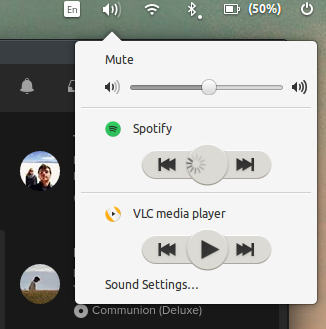- Home
- Help
- Desktop Linux
- Re: Spotify Connect not working (ubuntu 14.04 + ip...
Help Wizard
Step 1
Type in your question below and we'll check to see what answers we can find...
Loading article...
Submitting...
If you couldn't find any answers in the previous step then we need to post your question in the community and wait for someone to respond. You'll be notified when that happens.
Simply add some detail to your question and refine the title if needed, choose the relevant category, then post.
Just quickly...
Before we can post your question we need you to quickly make an account (or sign in if you already have one).
Don't worry - it's quick and painless! Just click below, and once you're logged in we'll bring you right back here and post your question. We'll remember what you've already typed in so you won't have to do it again.
Spotify Connect not working (ubuntu 14.04 + iphone 6)
Solved!- Mark as New
- Bookmark
- Subscribe
- Mute
- Subscribe to RSS Feed
- Permalink
- Report Inappropriate Content
Hello Spotify team,
I'm having some issues with spotify connect on the linux client. Basically here's my setup:
- an iphone 6 (ios 8.4) that plays music from spotify to airplay speakers
- a laptop running ubuntu 14.04
Both devices run the latest spotify app (from apple appstore on the phone, spotify repository on the laptop) and are connected to the same wifi network. I used to be able to see and control what's playing on my phone from the desktop app. I recently formated the laptop and reinstalled ubuntu and I can no longuer "connect" to my iphone.
I tried cleaning the spotify cache as explained in the linux troubleshooting guide, did not change a thing. Spotify can see the phone in the "Devices" sections and sync it over wifi, but no connect feature.
Any ideas of what is happening ? Do you know if there's a way to get back the spotify connect feature ?
Thanks for your time
Romain
Solved! Go to Solution.
- Labels:
-
Linux
- Subscribe to RSS Feed
- Mark Topic as New
- Mark Topic as Read
- Float this Topic for Current User
- Bookmark
- Subscribe
- Printer Friendly Page
Accepted Solutions
- Mark as New
- Bookmark
- Subscribe
- Mute
- Subscribe to RSS Feed
- Permalink
- Report Inappropriate Content
Hello @catarticho and welcome to Spotify Community,
Can you try the latest non-stable version for Linux and let me know if the issue persists?
You can download it here.
- Mark as New
- Bookmark
- Subscribe
- Mute
- Subscribe to RSS Feed
- Permalink
- Report Inappropriate Content
Hello @catarticho and welcome to Spotify Community,
Can you try the latest non-stable version for Linux and let me know if the issue persists?
You can download it here.
- Mark as New
- Bookmark
- Subscribe
- Mute
- Subscribe to RSS Feed
- Permalink
- Report Inappropriate Content
The non stable version solve the issue. Thanks a lot !
Edit: I'm having separate issues with the testing version. The integration with the sound menu is broken and I lost the indicator for spotify; see screenshot. Each time I try to interact with spotify through the sound menu, it open a new spotify window.
- Mark as New
- Bookmark
- Subscribe
- Mute
- Subscribe to RSS Feed
- Permalink
- Report Inappropriate Content
Hey @catarticho,
I see this kind of issue for a very first time.
Can you try restarting the x server and see if this fixes the issue?
- Mark as New
- Bookmark
- Subscribe
- Mute
- Subscribe to RSS Feed
- Permalink
- Report Inappropriate Content
Restarting the X server doesn't help.
I'm using the pantheon desktop environement from the folks of Elementary (https://elementary.io/) and it uses a different pannel as Unity. It could explains the missing indicator (I think I saw during the installation that it installed icons in /usr/share/spotify while it used to be /opt/spotify with the previous version, might be a good startin point to investigate). The sound indicator is the same as Unity (indicator-sound package) so it should work the same.
I don't really have time right now but I'll probably do a little more digging tommorow.
- Mark as New
- Bookmark
- Subscribe
- Mute
- Subscribe to RSS Feed
- Permalink
- Report Inappropriate Content
I've got same problem: Spotify Connect no longer working since last update (both on Android and Desktop)! Help please!
- Mark as New
- Bookmark
- Subscribe
- Mute
- Subscribe to RSS Feed
- Permalink
- Report Inappropriate Content
I'm having all the same issues: Spotify Connect didn't work; the new build fixed it (yay!), but broke the notifier; restarting x server did not resolve it. Also, I've noticed that I no longer have an independent Spotify applet in my panel, which used to have basic functions to hide, exit, etc the Spotify window, as well as playback functions. Now I just have Spotify buttons (rev/play/fwd) added to the system audio notifier.
I'm running a fairly vanilla install of Ubuntu with Unity, so I don't think it's just a quirk of Elementary's notification panel.
(And muchas gracias for all your work to develop and maintain a linux client for Spotify!)
- Mark as New
- Bookmark
- Subscribe
- Mute
- Subscribe to RSS Feed
- Permalink
- Report Inappropriate Content
I have the same problem, will the .deb package install a PPA to get updates for it?
- Mark as New
- Bookmark
- Subscribe
- Mute
- Subscribe to RSS Feed
- Permalink
- Report Inappropriate Content
The phone icon is still present there on the device list, but I can't select it.
Suggested posts
Let's introduce ourselves!
Hey there you, Yeah, you! 😁 Welcome - we're glad you joined the Spotify Community! While you here, let's have a fun game and get…