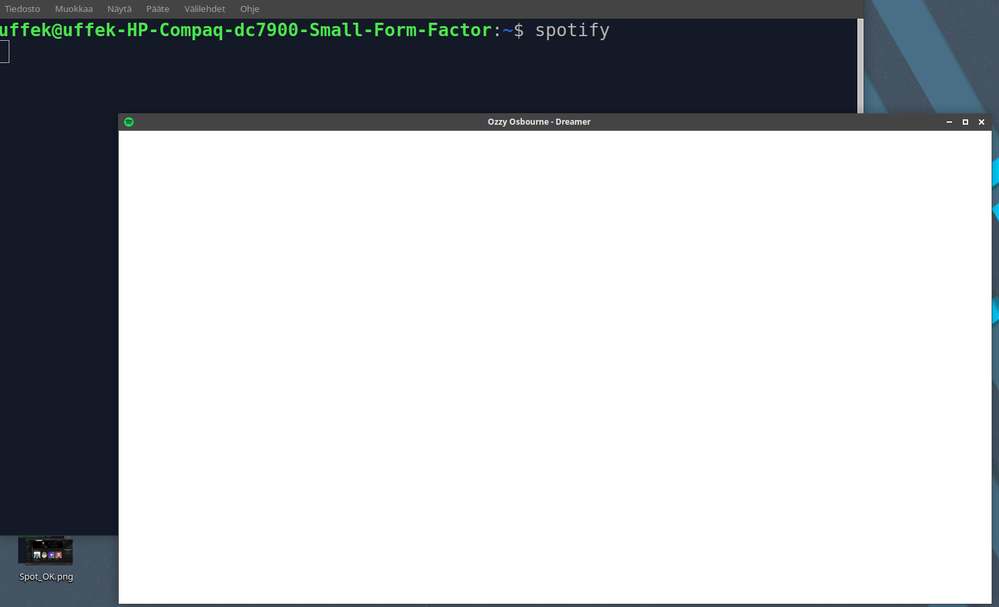- Home
- Help
- Desktop Linux
- Re: Spotify GUI freezes in Ubuntu 19.10
Help Wizard
Step 1
Type in your question below and we'll check to see what answers we can find...
Loading article...
Submitting...
If you couldn't find any answers in the previous step then we need to post your question in the community and wait for someone to respond. You'll be notified when that happens.
Simply add some detail to your question and refine the title if needed, choose the relevant category, then post.
Just quickly...
Before we can post your question we need you to quickly make an account (or sign in if you already have one).
Don't worry - it's quick and painless! Just click below, and once you're logged in we'll bring you right back here and post your question. We'll remember what you've already typed in so you won't have to do it again.
FAQs
Please see below the most popular frequently asked questions.
Loading article...
Loading faqs...
Ongoing Issues
Please see below the current ongoing issues which are under investigation.
Loading issue...
Loading ongoing issues...
Help categories
Account & Payment
Using Spotify
Listen Everywhere
Spotify GUI freezes in Ubuntu 19.10
Spotify GUI freezes in Ubuntu 19.10
- Mark as New
- Bookmark
- Subscribe
- Mute
- Subscribe to RSS Feed
- Permalink
- Report Inappropriate Content
Plan
Free
Operating System
Ubuntu 19.10 on Laptop and double display with HDMI cable
My Question or Issue
Hi,
I'm using Spotify on Ubuntu 19.10 and since I installed the software (some days ago) I noticed an annoying bug: the window of the program is freezed and so non-interactable, but music goes on and even keyboard insturctions (play/pause, go on, go back) works normally. I said that the window seems to be freezed because even automatic reshaping does not work)
It happens very frequently and the only solution that I found is to close and reopen spotify (the close button 'X' works).
- Subscribe to RSS Feed
- Mark Topic as New
- Mark Topic as Read
- Float this Topic for Current User
- Bookmark
- Subscribe
- Printer Friendly Page
- Mark as New
- Bookmark
- Subscribe
- Mute
- Subscribe to RSS Feed
- Permalink
- Report Inappropriate Content
Hey @Giannii
Do you happen to use any keyboard shortcuts in Spotify? Asking because I experience crashes when pasting song links. 🙂
Or does it freeze up on the background while using another program?
- Mark as New
- Bookmark
- Subscribe
- Mute
- Subscribe to RSS Feed
- Permalink
- Report Inappropriate Content
- Mark as New
- Bookmark
- Subscribe
- Mute
- Subscribe to RSS Feed
- Permalink
- Report Inappropriate Content
- Mark as New
- Bookmark
- Subscribe
- Mute
- Subscribe to RSS Feed
- Permalink
- Report Inappropriate Content
I have the same problem.
Started a week ago
- Mark as New
- Bookmark
- Subscribe
- Mute
- Subscribe to RSS Feed
- Permalink
- Report Inappropriate Content
Same problem here, but I'm using Spotify snap package in Fedora 30.
- Mark as New
- Bookmark
- Subscribe
- Mute
- Subscribe to RSS Feed
- Permalink
- Report Inappropriate Content
This also happens on openSUSE 15.1 with Spotify installed from snap. On 2 separate computers, usually after about 30 seconds after starting a track. No action from the user is needed, the UI just stops, but the music plays and moves to another track in the playlist, etc.
This started a few days ago, after Spotify asked me to login again to my account. I figured there was an update.
- Mark as New
- Bookmark
- Subscribe
- Mute
- Subscribe to RSS Feed
- Permalink
- Report Inappropriate Content
- Mark as New
- Bookmark
- Subscribe
- Mute
- Subscribe to RSS Feed
- Permalink
- Report Inappropriate Content
That's interesting!
I just recently installed the snap package on Ubuntu 18.04, I don't experience anything like that.
Does this still happen when you reinstall Spotify?
Also, are you also on 1.1.26.501.gbe11e53b?
Let me know how it goes 🙂
- Mark as New
- Bookmark
- Subscribe
- Mute
- Subscribe to RSS Feed
- Permalink
- Report Inappropriate Content
Yeah, the same version
Name Version Rev Tracking Publisher Notes
spotify 1.1.26.501.gbe11e53b-15 41 stable spotify✓ -
- Mark as New
- Bookmark
- Subscribe
- Mute
- Subscribe to RSS Feed
- Permalink
- Report Inappropriate Content
Thank you for confirming 🙂
Have you taken any steps to troubleshoot (eg reinstall, logging out and back in)?
I run Ubuntu Studio 18.04 like @uffek and no issues here. I did install snap a day after I had to log back in, so maybe reinstalling could help you here.
- Mark as New
- Bookmark
- Subscribe
- Mute
- Subscribe to RSS Feed
- Permalink
- Report Inappropriate Content
No, not really. Spotify on snap is giving me various issues all the time. Usually it was jumping the system load sky-high, to the point of killing my system, but this here is something new. Before snap I was using just the extracted files from the deb package, but that was cumbersome to keep updated. Not to mention snap sandboxing breaks KDE music player integration.
Anyway, back to the issue at hand... I just removed the snap and installed it fresh (it downloaded from the net, didn't use some cached package). It almost seemed ok, played a full song before freezing, but the issue is still there.
As for logout - I rebooted both machines several times over the course of the past few days, so this doesn't fix anything here.
- Mark as New
- Bookmark
- Subscribe
- Mute
- Subscribe to RSS Feed
- Permalink
- Report Inappropriate Content
- Mark as New
- Bookmark
- Subscribe
- Mute
- Subscribe to RSS Feed
- Permalink
- Report Inappropriate Content
The Snap version works OK... Thanks.
- Mark as New
- Bookmark
- Subscribe
- Mute
- Subscribe to RSS Feed
- Permalink
- Report Inappropriate Content
I installed the snap version and unfortunately have exactly the same issue. A real shame.
- Mark as New
- Bookmark
- Subscribe
- Mute
- Subscribe to RSS Feed
- Permalink
- Report Inappropriate Content
I draw back .. the snap version works better but finally it freezes. It seems to have something to do with updating the gui because if I remember places where to click I can still pause/play with mouse ... I just do not see anything on ui.
- Mark as New
- Bookmark
- Subscribe
- Mute
- Subscribe to RSS Feed
- Permalink
- Report Inappropriate Content
When the snap version freezes I can still see what I play on top-bar. There is no error message on terminal.
- Mark as New
- Bookmark
- Subscribe
- Mute
- Subscribe to RSS Feed
- Permalink
- Report Inappropriate Content
Same error at my side, I am using version 1.1.26.501.gbe11e53b and Linux Mint. After a couple of minutes of playing songs, the GUI simply freezes.
- Mark as New
- Bookmark
- Subscribe
- Mute
- Subscribe to RSS Feed
- Permalink
- Report Inappropriate Content
- Mark as New
- Bookmark
- Subscribe
- Mute
- Subscribe to RSS Feed
- Permalink
- Report Inappropriate Content
Same here, on two machines. Both have Linux Mint 19.3 installed, and Spotify is installed via snap, version 1.1.26.501.gbe11e53b-15.
Suggested posts
Hey there you, Yeah, you! 😁 Welcome - we're glad you joined the Spotify Community! While you here, let's have a fun game and get…