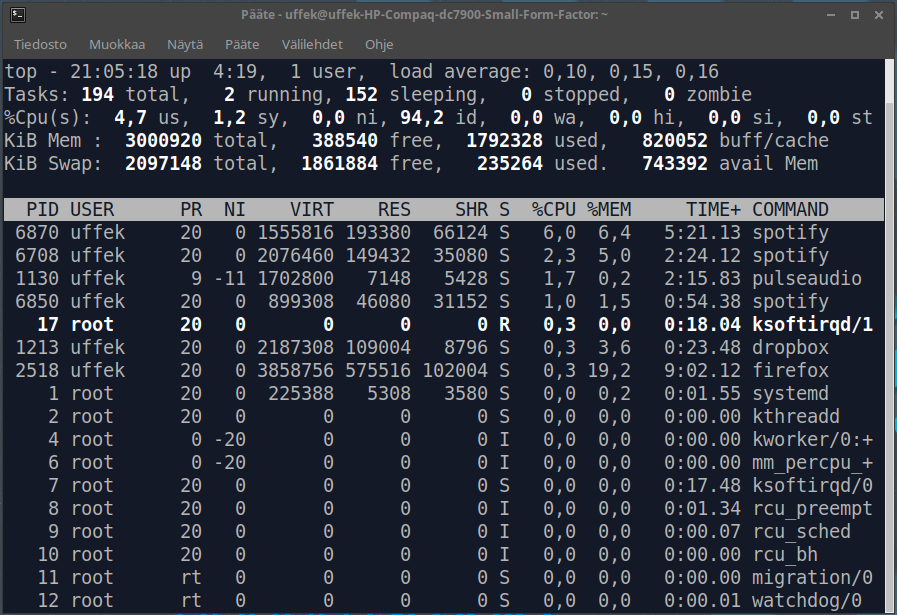- Home
- Help
- Desktop Linux
- Re: Spotify GUI freezes in Ubuntu 19.10
Help Wizard
Step 1
Type in your question below and we'll check to see what answers we can find...
Loading article...
Submitting...
If you couldn't find any answers in the previous step then we need to post your question in the community and wait for someone to respond. You'll be notified when that happens.
Simply add some detail to your question and refine the title if needed, choose the relevant category, then post.
Just quickly...
Before we can post your question we need you to quickly make an account (or sign in if you already have one).
Don't worry - it's quick and painless! Just click below, and once you're logged in we'll bring you right back here and post your question. We'll remember what you've already typed in so you won't have to do it again.
FAQs
Please see below the most popular frequently asked questions.
Loading article...
Loading faqs...
Ongoing Issues
Please see below the current ongoing issues which are under investigation.
Loading issue...
Loading ongoing issues...
Help categories
Account & Payment
Using Spotify
Listen Everywhere
Spotify GUI freezes in Ubuntu 19.10
Spotify GUI freezes in Ubuntu 19.10
- Mark as New
- Bookmark
- Subscribe
- Mute
- Subscribe to RSS Feed
- Permalink
- Report Inappropriate Content
Plan
Free
Operating System
Ubuntu 19.10 on Laptop and double display with HDMI cable
My Question or Issue
Hi,
I'm using Spotify on Ubuntu 19.10 and since I installed the software (some days ago) I noticed an annoying bug: the window of the program is freezed and so non-interactable, but music goes on and even keyboard insturctions (play/pause, go on, go back) works normally. I said that the window seems to be freezed because even automatic reshaping does not work)
It happens very frequently and the only solution that I found is to close and reopen spotify (the close button 'X' works).
- Subscribe to RSS Feed
- Mark Topic as New
- Mark Topic as Read
- Float this Topic for Current User
- Bookmark
- Subscribe
- Printer Friendly Page
- Mark as New
- Bookmark
- Subscribe
- Mute
- Subscribe to RSS Feed
- Permalink
- Report Inappropriate Content
Is this some kind of game ... when I write here everything is ok ... it freezes immediately.
- Mark as New
- Bookmark
- Subscribe
- Mute
- Subscribe to RSS Feed
- Permalink
- Report Inappropriate Content
Does Spotify gui have something to do with web-browser?
- Mark as New
- Bookmark
- Subscribe
- Mute
- Subscribe to RSS Feed
- Permalink
- Report Inappropriate Content
I’m sorry that you think I’m playing games it just I got mine working with no problems and I’m not 100% sure how I fixed it I am trying to help I’m now at a loss I wish I could help you get your working like mine with no problems
sorry
- Mark as New
- Bookmark
- Subscribe
- Mute
- Subscribe to RSS Feed
- Permalink
- Report Inappropriate Content
Cheers ... uffek
- Mark as New
- Bookmark
- Subscribe
- Mute
- Subscribe to RSS Feed
- Permalink
- Report Inappropriate Content
Hey guys, I've found a workaround that has worked everytime so far.
When the UI freezes (but still shows up, not entirely blank as already happened sometimes), go to where is the song title of the current music being played (or other music, since it is frozen, it doesn't matter) and click and DRAG IT like you would do to add the song to a playlist. It will refresh the UI and everything will work again.
Magic, right?
- Mark as New
- Bookmark
- Subscribe
- Mute
- Subscribe to RSS Feed
- Permalink
- Report Inappropriate Content
Hi
I just wonder how come there are 3 process id's for spotify when I play song and spotify is ok (not frozen)
- Mark as New
- Bookmark
- Subscribe
- Mute
- Subscribe to RSS Feed
- Permalink
- Report Inappropriate Content
- Mark as New
- Bookmark
- Subscribe
- Mute
- Subscribe to RSS Feed
- Permalink
- Report Inappropriate Content
- Mark as New
- Bookmark
- Subscribe
- Mute
- Subscribe to RSS Feed
- Permalink
- Report Inappropriate Content
- Mark as New
- Bookmark
- Subscribe
- Mute
- Subscribe to RSS Feed
- Permalink
- Report Inappropriate Content
- Ad Blocker plus stops ads in things like Facebook and YouTube etc and Spotify uses Facebook to share and can be used to login to Spotify so having it enabled it probably cause problems but by disabling it sorts you Spotify out but allows ads to appear in Facebook and other things
- Mark as New
- Bookmark
- Subscribe
- Mute
- Subscribe to RSS Feed
- Permalink
- Report Inappropriate Content
I found the total answer to the problem.
Spotify installed as a SNAP will not work well on Ubuntu 19.10 19.04 18.04
So install Spotify as a client (the old way as before snap was invented) and add the gnome support .
You'll find all as an answer on aksubuntu https://askubuntu.com/questions/1216545/doesnt-ubuntu-patch-for-spotify
I hope this answer will elevate all your problems with Spotify on Ubuntu . You'll notice as well that Spotify's start up is much faster this way .
- Mark as New
- Bookmark
- Subscribe
- Mute
- Subscribe to RSS Feed
- Permalink
- Report Inappropriate Content
That doesn't really fix anything for people using numerous other distros. Like my openSUSE, or the mentioned Fedora.
I would prefer a native package instead of this snap-thingy if it would exist. Yet, despite rpm being the standard for GNU/Linux packages, Spotify only releases a deb.
note: openSUSE and Fedora use slightly different rpm's (they are totally different distros), but it is possible to make an rpm which would work universally
- Mark as New
- Bookmark
- Subscribe
- Mute
- Subscribe to RSS Feed
- Permalink
- Report Inappropriate Content
This seems to have worked for me. Thank you.
- Mark as New
- Bookmark
- Subscribe
- Mute
- Subscribe to RSS Feed
- Permalink
- Report Inappropriate Content
Same issue for me on KUBuntu 18.04 : sometimes I get a white window, sometime the UI is frozen, but in both case I still can interact with the app with blind clicks.
(I run the snap app).
Edit : actually the UI get frozen, and if I reduce the app and get it back, I get a white window).
- Mark as New
- Bookmark
- Subscribe
- Mute
- Subscribe to RSS Feed
- Permalink
- Report Inappropriate Content
It is not 100% solution to this problem but it helps ... it does not freeze every day anymore.
It is a spotify gnome support package and I'm running Xfce and it made difference .. hopefully it helps Kde also.
- Mark as New
- Bookmark
- Subscribe
- Mute
- Subscribe to RSS Feed
- Permalink
- Report Inappropriate Content
I just found this post as I've been having nonstop freezing issues on KDE with the snap package for a while now. Using the solution above (installing spotify-client) seems to completely resolve it.
- Mark as New
- Bookmark
- Subscribe
- Mute
- Subscribe to RSS Feed
- Permalink
- Report Inappropriate Content
Snap - busted
client installed from PPA - works fine
No developer replies in here?
- Mark as New
- Bookmark
- Subscribe
- Mute
- Subscribe to RSS Feed
- Permalink
- Report Inappropriate Content
For me the PPA version freezes more often than Snap. ... I still wonder why spotify has 3 process-ID;s while every other program has just one. Maybe the gui-refrehment goes to wrong process and disappears in bit heaven
- Mark as New
- Bookmark
- Subscribe
- Mute
- Subscribe to RSS Feed
- Permalink
- Report Inappropriate Content
I'm testing with HP Z800 workstation .. 24G of ram and Ubuntustudio 20.04 daily ... Spotify from PPA has been running all day along other programs without freezing.
No extra packages installed (like gnome support) at all.
- Mark as New
- Bookmark
- Subscribe
- Mute
- Subscribe to RSS Feed
- Permalink
- Report Inappropriate Content
More precisely :
SNAP PACKAGE is not working :
1.1.26.501.gbe11e53b-15
PPA is working fine :
1.1.10.546.ge08ef575-19
Can we get an update ? Any community manager is here ?
Suggested posts
Hey there you, Yeah, you! 😁 Welcome - we're glad you joined the Spotify Community! While you here, let's have a fun game and get…