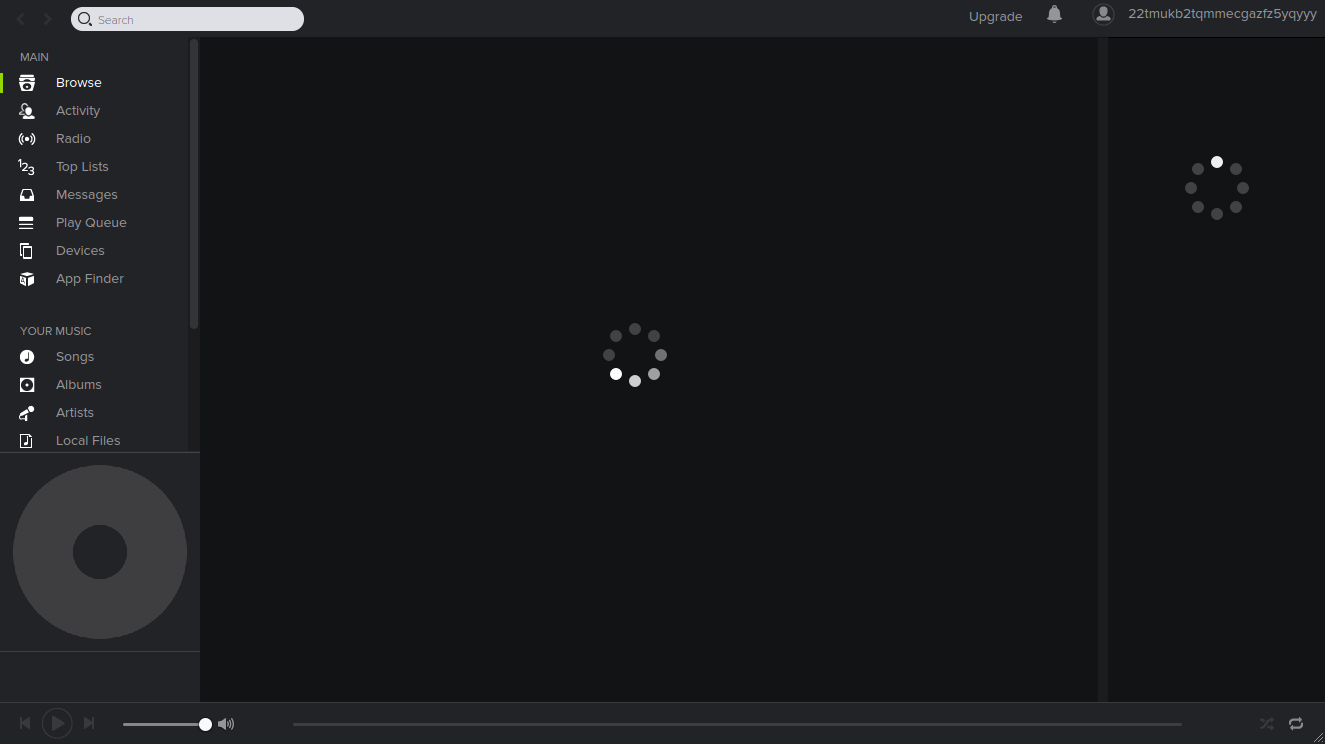- Home
- Help
- Desktop Linux
- Spotify Linux and web client stopped working
Help Wizard
Step 1
Type in your question below and we'll check to see what answers we can find...
Loading article...
Submitting...
If you couldn't find any answers in the previous step then we need to post your question in the community and wait for someone to respond. You'll be notified when that happens.
Simply add some detail to your question and refine the title if needed, choose the relevant category, then post.
Just quickly...
Before we can post your question we need you to quickly make an account (or sign in if you already have one).
Don't worry - it's quick and painless! Just click below, and once you're logged in we'll bring you right back here and post your question. We'll remember what you've already typed in so you won't have to do it again.
Spotify Linux and web client stopped working
Spotify Linux and web client stopped working
- Mark as New
- Bookmark
- Subscribe
- Mute
- Subscribe to RSS Feed
- Permalink
- Report Inappropriate Content
All of a sudden, Spotify stopped working for me. It looks like it's unable to fetch new content from servers. It keeps on showing that rotating loading circle.
I'm using desktop client on Ubuntu 15.04 and the only error i get when running spotify -console is this:
18:39:05.906 E [offline_key_store.cpp:77 ] Offline: failed to load key stores, error 7007, path /home/djdb/.cache/spotify/Users/djdbgr-user/offline2 18:39:05.907 E [offline_key_store.cpp:77 ] Offline: failed to load key stores, error 7007, path /home/djdb/.cache/spotify/Users/djdbgr-user/cached
What's more curious, even the web client stopped working and shows the same rotating circle.
Help?
FYI, reinstalling, relogging and deleting cache didn't help.
- Labels:
-
Linux
-
Web Player

- Subscribe to RSS Feed
- Mark Topic as New
- Mark Topic as Read
- Float this Topic for Current User
- Bookmark
- Subscribe
- Printer Friendly Page
- Mark as New
- Bookmark
- Subscribe
- Mute
- Subscribe to RSS Feed
- Permalink
- Report Inappropriate Content
I'm using Windows, and right now I'm having the same problem: friend feed, explore tabs, radio and such aren't loading. Only playlists and albums load properly.
- Mark as New
- Bookmark
- Subscribe
- Mute
- Subscribe to RSS Feed
- Permalink
- Report Inappropriate Content
It looks like serverside issue and got nothing to do with operating system.
There is similar case here,
- Mark as New
- Bookmark
- Subscribe
- Mute
- Subscribe to RSS Feed
- Permalink
- Report Inappropriate Content
I can confirm, I have same issue. It stopped working today.
- Mark as New
- Bookmark
- Subscribe
- Mute
- Subscribe to RSS Feed
- Permalink
- Report Inappropriate Content
Same here. I use Ubuntu 14.04. This is Spotify. I am quite sure is is nothing to do witht the version I am running. There is also a thread about the web player not working. That thread got active again today. It has been confirmed that is isn't just the web player so I may as well mention this there too.
This had better get fixed very soon. Obviously a much bigger problem than Spotify not updating the recently played artists. That issue at last has got fixed for me.
- Mark as New
- Bookmark
- Subscribe
- Mute
- Subscribe to RSS Feed
- Permalink
- Report Inappropriate Content
Same here using Ubuntu 14.04 and I got my user name changed to random numbers too.
Some other people on the office have the same issue but user name change.
I've been reading about random numbers and it seems it gets solved after 24 hours alone, so I'll wait until tomorrow before asking for help. But still have the same issue as you with loading screen.
I thought it was because we changed RAM memories on all laptops at office and this error was because of that, but it seems it's not SO dependent nor account, or client side issue but server one.
Reinstalled, Relogged, cleared settings and caché twice. Even on the web player doesn't work.
- Mark as New
- Bookmark
- Subscribe
- Mute
- Subscribe to RSS Feed
- Permalink
- Report Inappropriate Content
It is an issue with the spotify servers. What I have found is that the spotify app for PC/Mac still works but the only way to start or manage a radio station is from a mobile device with spotify installed and use spotify connect to run the station from a PC/Mac. This works for me and I hope this can work for you guys also.
“I choose a lazy person to do a hard job. Because a lazy person will find an easy way to do it.”
― Bill Gates
- Mark as New
- Bookmark
- Subscribe
- Mute
- Subscribe to RSS Feed
- Permalink
- Report Inappropriate Content
Looks like they fixed it, Spotify loads without problems :).
Suggested posts
Let's introduce ourselves!
Hey there you, Yeah, you! 😁 Welcome - we're glad you joined the Spotify Community! While you here, let's have a fun game and get…