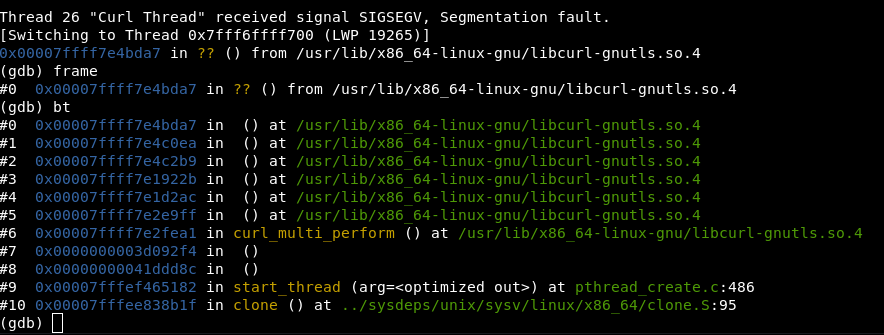- Home
- Help
- Desktop Linux
- Re: Ubuntu 19.04 deb package segfault
Help Wizard
Step 1
Type in your question below and we'll check to see what answers we can find...
Loading article...
Submitting...
If you couldn't find any answers in the previous step then we need to post your question in the community and wait for someone to respond. You'll be notified when that happens.
Simply add some detail to your question and refine the title if needed, choose the relevant category, then post.
Just quickly...
Before we can post your question we need you to quickly make an account (or sign in if you already have one).
Don't worry - it's quick and painless! Just click below, and once you're logged in we'll bring you right back here and post your question. We'll remember what you've already typed in so you won't have to do it again.
Ubuntu 19.04 deb package segfault
Ubuntu 19.04 deb package segfault
- Mark as New
- Bookmark
- Subscribe
- Mute
- Subscribe to RSS Feed
- Permalink
- Report Inappropriate Content
Plan Premium
Country US
Device Laptop
Operating System Ubuntu 19.04
My Question or Issue
Spotify is crashing with the latest update (1.1.5); rolling back to 1.0.98 solved the issue.
The issue seems to be with curl and gnutls, though I don't want to post logs because they're quite revealing I believe.
- Subscribe to RSS Feed
- Mark Topic as New
- Mark Topic as Read
- Float this Topic for Current User
- Bookmark
- Subscribe
- Printer Friendly Page
- Mark as New
- Bookmark
- Subscribe
- Mute
- Subscribe to RSS Feed
- Permalink
- Report Inappropriate Content
Getting exactly the same issue. Snap package seems to work.
Are there any alternatives to using spotify official client? Is spotifyd something worth giving a shot if I'm willing to give up cache/offline listening?
- Mark as New
- Bookmark
- Subscribe
- Mute
- Subscribe to RSS Feed
- Permalink
- Report Inappropriate Content
I noticed the same in gdb.
Seems like the issue is somewhere where spotify uses curl for its https communication.
- Mark as New
- Bookmark
- Subscribe
- Mute
- Subscribe to RSS Feed
- Permalink
- Report Inappropriate Content
Same here, segfault on ubuntu 19.04. Installing libcanberra-gtk-module does not help.
- Mark as New
- Bookmark
- Subscribe
- Mute
- Subscribe to RSS Feed
- Permalink
- Report Inappropriate Content
Same here, segfault in 5 out of 10 application starts
- Mark as New
- Bookmark
- Subscribe
- Mute
- Subscribe to RSS Feed
- Permalink
- Report Inappropriate Content
I had the same issue on Ubuntu 19.04 this morning (I'm using the deb package, not the snap package) . When trying to launch Spotify, it would just crash. Launching from temrinal gave the output:
Gtk-Message: 10:21:46.749: Failed to load module "gail"
Gtk-Message: 10:21:46.759: Failed to load module "canberra-gtk-module"
And then a segfault.
Installing just the canberra-gtk-module didnt fix the issue, but installing libgail as well resulted in Spotify loading and working correctly. This was done with:
sudo apt-get install libcanberra-gtk-module libgail-common
Just posting as it worked for me - your mileage may vary.
- Mark as New
- Bookmark
- Subscribe
- Mute
- Subscribe to RSS Feed
- Permalink
- Report Inappropriate Content
@flapjackboy wrote:I had the same issue on Ubuntu 19.04 this morning (I'm using the deb package, not the snap package) . When trying to launch Spotify, it would just crash. Launching from temrinal gave the output:
Gtk-Message: 10:21:46.749: Failed to load module "gail"
Gtk-Message: 10:21:46.759: Failed to load module "canberra-gtk-module"
And then a segfault.
Installing just the canberra-gtk-module didnt fix the issue, but installing libgail as well resulted in Spotify loading and working correctly. This was done with:sudo apt-get install libcanberra-gtk-module libgail-common
Just posting as it worked for me - your mileage may vary.
This fixed the issue for me on Kubuntu 19.04.
EDIT: Upon closing and reopening Spotify, the issue returned.
- Mark as New
- Bookmark
- Subscribe
- Mute
- Subscribe to RSS Feed
- Permalink
- Report Inappropriate Content
@andreaso84 wrote:Switching to the snap package solved the problem for me.
snap install spotify
The snap starts up fine, but then there are new problems, e.g. I can't open settings, or account. When I click the links nothing happens at all..
I think comments coming from people suggesting installing canberra and gail aren't related to the TS's problem, this problem has something to do with libcurl-gnutls. I have all the suggested packages installed already and I still have this problem. I managed to start spotify-client only once after reinstalling it but any subsequent attempt failed.
- Mark as New
- Bookmark
- Subscribe
- Mute
- Subscribe to RSS Feed
- Permalink
- Report Inappropriate Content
I found a solution to this issue
Update manually by downloading the following packages, see links below.
http://ftp.us.debian.org/debian/pool/main/g/gnutls28/libgnutls30_3.6.8-1_amd64.deb
http://http.us.debian.org/debian/pool/main/c/curl/libcurl3-gnutls_7.64.0-3_amd64.deb
As a result, the new version of spotify-client for linux will work on Ubuntu 19.04!
Best regards,
Otto
- Mark as New
- Bookmark
- Subscribe
- Mute
- Subscribe to RSS Feed
- Permalink
- Report Inappropriate Content
I think it's better to wait Ubuntu developers to add newer versions of these two packages than downloading them from Debian repositories.
- Mark as New
- Bookmark
- Subscribe
- Mute
- Subscribe to RSS Feed
- Permalink
- Report Inappropriate Content
If that fixes it, maybe it's worth to wrap it in a script that loads these libraries from some custom and not system-wide install location. Could that be feasible?
- Mark as New
- Bookmark
- Subscribe
- Mute
- Subscribe to RSS Feed
- Permalink
- Report Inappropriate Content
If you want to upgrade to the latest version now, downloading and installing these packages is probably the only solution. Install gnutls30 first
http://ftp.us.debian.org/debian/pool/main/g/gnutls28/libgnutls30_3.6.8-1_amd64.deb
http://http.us.debian.org/debian/pool/main/c/curl/libcurl3-gnutls_7.64.0-3_amd64.deb
You shouldn't have any issues by upgrading these packages, but:
Rolling back to the original packages, in case of problems or broken depen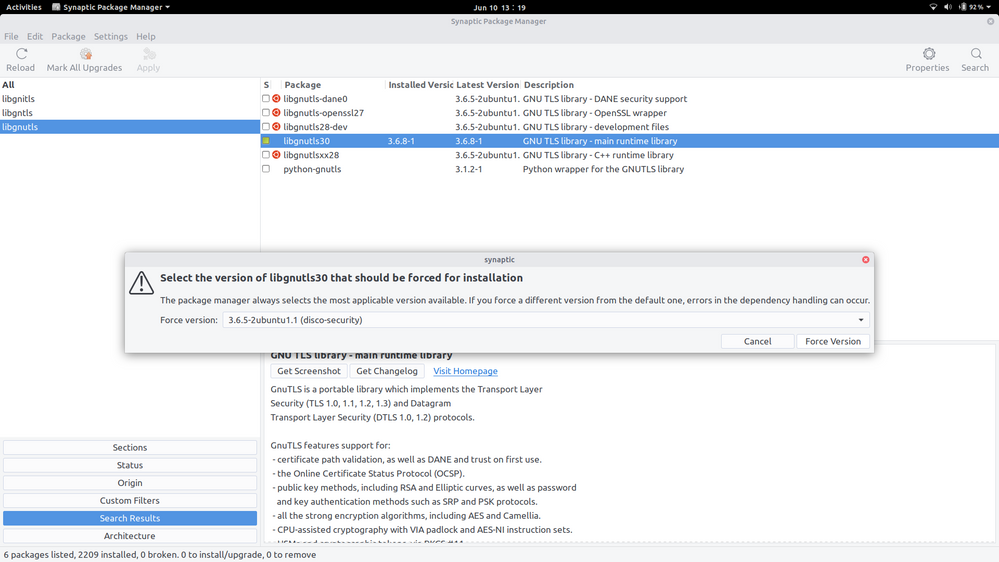
1 Install Synaptic (package manager) if required
2 Find the first package you wish to downgrade and select it.
3 In the Synaptic toolbar under "Package" select "Force version", then select the desired version you want to downgrade to.
4 Click the button "Force version"
5 Repeat the process for the second package.
6 Press the "apply button" in the Synaptic toolbar to execute the downgrade.
Note: downgrade both packages simultaneously, as I am describing, otherwise you might have fo fix broken dependencies.
Best regards, and have fun with trying out these solutions.
Otto
- Mark as New
- Bookmark
- Subscribe
- Mute
- Subscribe to RSS Feed
- Permalink
- Report Inappropriate Content
@meijero wrote:If you want to upgrade to the latest version now, downloading and installing these packages is probably the only solution. Install gnutls30 first
http://ftp.us.debian.org/debian/pool/main/g/gnutls28/libgnutls30_3.6.8-1_amd64.deb
http://http.us.debian.org/debian/pool/main/c/curl/libcurl3-gnutls_7.64.0-3_amd64.deb
You shouldn't have any issues by upgrading these packages, but:
Rolling back to the original packages, in case of problems or broken depen
dencies, is very easy if you follow these steps.
1 Install Synaptic (package manager) if required
2 Find the first package you wish to downgrade and select it.
3 In the Synaptic toolbar under "Package" select "Force version", then select the desired version you want to downgrade to.
4 Click the button "Force version"
5 Repeat the process for the second package.
6 Press the "apply button" in the Synaptic toolbar to execute the downgrade.
Note: downgrade both packages simultaneously, as I am describing, otherwise you might have fo fix broken dependencies.
Best regards, and have fun with trying out these solutions.
Otto
Cool that you figured this out, I hope the developers are reading this thread so they can fix it.
However I don't think users shoul forcefully mess up their libraries and cause dependency issues down the line.
I think the developers at Spotify shouldn't develop on OS's that are not current, neither out-of-date nor nightlies with newer libs. My system is a normal up-to-date Ubuntu 19.04, I have libgnutls30 3.6.5-2 and libcurl3-gnutls 7.64.0-2. There are no upgrades available at this time. I would hope Spotify has some kind of CI pipeline that tests basic features like starting up at all on current systems, but this issue doesn't really seem to indicate they do, or perhaps they didn't make one for 19.04 yet?
- Mark as New
- Bookmark
- Subscribe
- Mute
- Subscribe to RSS Feed
- Permalink
- Report Inappropriate Content
What you could also do, if you are desperate to get this working is this:
Download the two files that Otto referred to, but from another source, one that we can verify:
wget http://ftp.nl.debian.org/debian/pool/main/c/curl/libcurl3-gnutls_7.64.0-3_amd64.deb
wget http://ftp.nl.debian.org/debian/pool/main/g/gnutls28/libgnutls30_3.6.8-1_amd64.deb
sha256sum libcurl3-gnutls_7.64.0-3_amd64.deb | grep b9f78db7f991564da9e972f1c9ac197bd73b836bbc6901fde12df97639538f15 && echo "File checksum OK" || echo "File checkusm is BAD\!"
sha256sum libgnutls30_3.6.8-1_amd64.deb | grep e49e9c1c82755f8ff11f5b3846bd4a4b4c8c62953a38612485ca2437b6a6c41c && echo "File checksum OK" || echo "File checkusm is BAD\!"
You should see "File checksum OK" twice here, if you see "File checkusm is BAD!" even once, check the URL's again, don't install if you keep getting this output.
mkdir ~/.config/spotify/temp-fix-broken-libs/ dpkg-deb -x libcurl3-gnutls_7.64.0-3_amd64.deb ~/.config/spotify/temp-fix-broken-libs/ dpkg-deb -x libcurl3-gnutls_7.64.0-3_amd64.deb ~/.config/spotify/temp-fix-broken-libs/ dpkg-deb -x libgnutls30_3.6.8-1_amd64.deb ~/.config/spotify/temp-fix-broken-libs/
That places the libraries that are required to make Spotify run again in a temporary location. To start Spotify using them you need to run:
LD_LIBRARY_PATH=~/.config/spotify/temp-fix-broken-libs/usr/lib/x86_64-linux-gnu /usr/bin/spotifyYou could make a shortcut for that like this:
sudo tee /usr/bin/spotify-temp-fix <<EOF #!/bin/bash LD_LIBRARY_PATH=~/.config/spotify/temp-fix-broken-libs/usr/lib/x86_64-linux-gnu /usr/bin/spotify EOF sudo chmod +x /usr/bin/spotify-temp-fixNow run spotify-temp-fix to start spotify.
- Mark as New
- Bookmark
- Subscribe
- Mute
- Subscribe to RSS Feed
- Permalink
- Report Inappropriate Content
same
$ cat /etc/os-release
NAME="Ubuntu"
VERSION="19.04 (Disco Dingo)"
- Mark as New
- Bookmark
- Subscribe
- Mute
- Subscribe to RSS Feed
- Permalink
- Report Inappropriate Content
The package was already installed for me, but a
sudo apt-get install --reinstall libcanberra-gtk-module
(temporally?) fixed the problem
- Mark as New
- Bookmark
- Subscribe
- Mute
- Subscribe to RSS Feed
- Permalink
- Report Inappropriate Content
Except snap is _not_ (yet) the default installer on Ubuntu, so anyone wanting to stick with apt will use the deb package.
- Mark as New
- Bookmark
- Subscribe
- Mute
- Subscribe to RSS Feed
- Permalink
- Report Inappropriate Content
FWIW, installing from snap didn't fix the problem for me.
Purging i386/i686 packages on the system did (for the moment)
YMMV
- Mark as New
- Bookmark
- Subscribe
- Mute
- Subscribe to RSS Feed
- Permalink
- Report Inappropriate Content
@stoatwblr wrote:Except snap is _not_ (yet) the default installer on Ubuntu, so anyone wanting to stick with apt will use the deb package.
Yeah, TBH, I don't like snap packages at all. If there's deb avaialable I'll always go and choose it over anything else.
- Mark as New
- Bookmark
- Subscribe
- Mute
- Subscribe to RSS Feed
- Permalink
- Report Inappropriate Content
I'm using Pop!_OS, based on Ubuntu 19.04, and having the same issue starting today.
- Mark as New
- Bookmark
- Subscribe
- Mute
- Subscribe to RSS Feed
- Permalink
- Report Inappropriate Content
The only solutions I'd personally recommend other than rolling back is @chris208's solution or snap/flatpak.
The thing with non-deb solutions such as snap and flatpak is that it's always slower and sometimes a bit buggy.
I'd definitely avoid installing the debian-repo packages, that can really break your system.
All the other "solutions" are temporary fixes that will conk out eventually as the issue clearly lies with gnutls.
I say "solutions" because the only real solutions is either an update to spotify or an update to gnutls from Ubuntu/Canonical.
Suggested posts
Let's introduce ourselves!
Hey there you, Yeah, you! 😁 Welcome - we're glad you joined the Spotify Community! While you here, let's have a fun game and get…