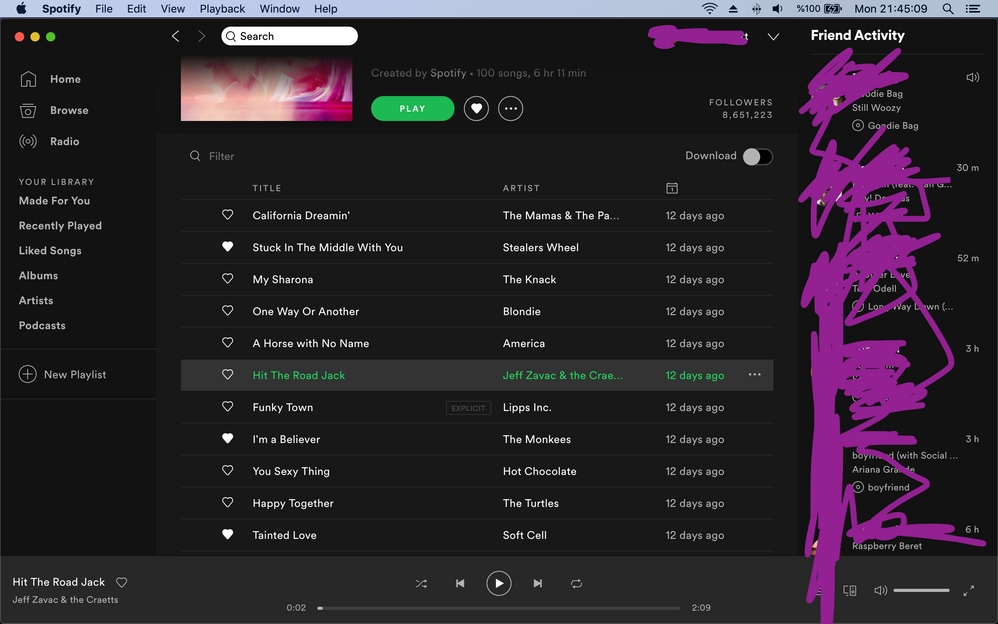- Home
- Help
- Desktop Mac
- Album Covers Don't Load At All
Help Wizard
Step 1
Type in your question below and we'll check to see what answers we can find...
Loading article...
Submitting...
If you couldn't find any answers in the previous step then we need to post your question in the community and wait for someone to respond. You'll be notified when that happens.
Simply add some detail to your question and refine the title if needed, choose the relevant category, then post.
Just quickly...
Before we can post your question we need you to quickly make an account (or sign in if you already have one).
Don't worry - it's quick and painless! Just click below, and once you're logged in we'll bring you right back here and post your question. We'll remember what you've already typed in so you won't have to do it again.
Album Covers Don't Load At All
Solved!- Mark as New
- Bookmark
- Subscribe
- Mute
- Subscribe to RSS Feed
- Permalink
- Report Inappropriate Content
Plan - Premium
Country - NL
Device - Macbook Pro early 2015
Operating System - MacOS 10.14
My Question or Issue
I cannot see any album covers, I was seeing only covers of downloaded songs, now i deleted and reinstalled, now I no longer have downloaded songs and still no covers, only Spotify made album covers show up, covers of my playlists doesn't even show up. Tried restarting app, computer and reinstalling still nothing changed. It's just black. Please tell if you need any other detail or tell me what can I do 😞
Solved! Go to Solution.
- Subscribe to RSS Feed
- Mark Topic as New
- Mark Topic as Read
- Float this Topic for Current User
- Bookmark
- Subscribe
- Printer Friendly Page
Accepted Solutions
- Mark as New
- Bookmark
- Subscribe
- Mute
- Subscribe to RSS Feed
- Permalink
- Report Inappropriate Content
I've found the problem. It had nothing to do with the computer, it was related to my internet. I suspected my internet and connected from my phone hotspot and the album covers loaded. My internet also doesn't open App Store, and some more little problems, I should probably contact my internet provider. (I got the internet 2-3 days ago) Sorry for taking your time and confusing you.
- Mark as New
- Bookmark
- Subscribe
- Mute
- Subscribe to RSS Feed
- Permalink
- Report Inappropriate Content
Hey @terobero, welcome to the Community.
Hope you're doing great!
Could you try a clean reinstall of the app? Just follow these steps.
If the issue persists try using Sign Out Everywhere and Remove Offline devices options from your Spotify account.
If none of the steps provided above didn't help could you follow this Spotify Answer?
Also, try updating to macOS Mojave 10.14.6 as it's the latest version currently available, until Apple unveils tomorrow when the new version, macOS 10.15 Catalina will become available.
Thanks 🙂
- Mark as New
- Bookmark
- Subscribe
- Mute
- Subscribe to RSS Feed
- Permalink
- Report Inappropriate Content
I've already done reinstall with the Spotify guide, as I said, it didn't work. I've tried signing out of all devices and the answer you gave me but nothing has change. Also my Mac is already on Mojave 10.14.6, sorry for not mentioning that.
- Mark as New
- Bookmark
- Subscribe
- Mute
- Subscribe to RSS Feed
- Permalink
- Report Inappropriate Content
Hey @terobero,
That's ok 🙂
Could you try from a new user account in your Mac and installing Spotify there?
Try to readjust the left panel to see if that makes a difference.
Also, did you try the steps from this Spotify Answer?
Let me know how it goes 🙂
- Mark as New
- Bookmark
- Subscribe
- Mute
- Subscribe to RSS Feed
- Permalink
- Report Inappropriate Content
I've found the problem. It had nothing to do with the computer, it was related to my internet. I suspected my internet and connected from my phone hotspot and the album covers loaded. My internet also doesn't open App Store, and some more little problems, I should probably contact my internet provider. (I got the internet 2-3 days ago) Sorry for taking your time and confusing you.
Suggested posts
Let's introduce ourselves!
Hey there you, Yeah, you! 😁 Welcome - we're glad you joined the Spotify Community! While you here, let's have a fun game and get…