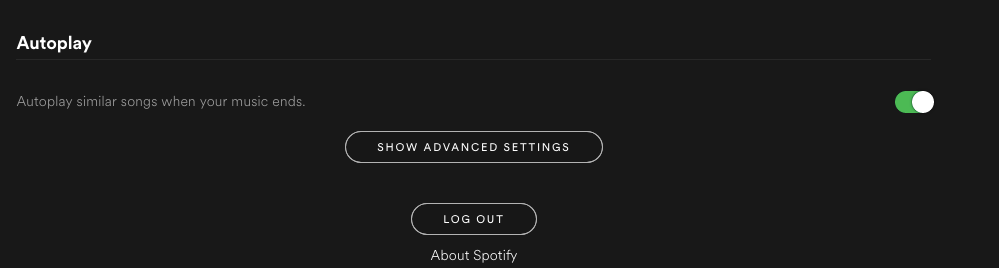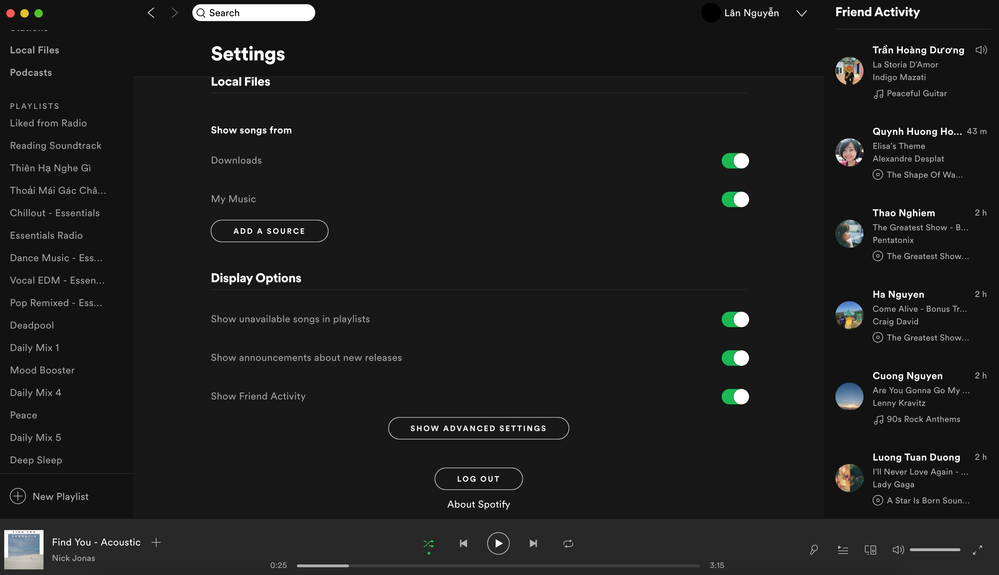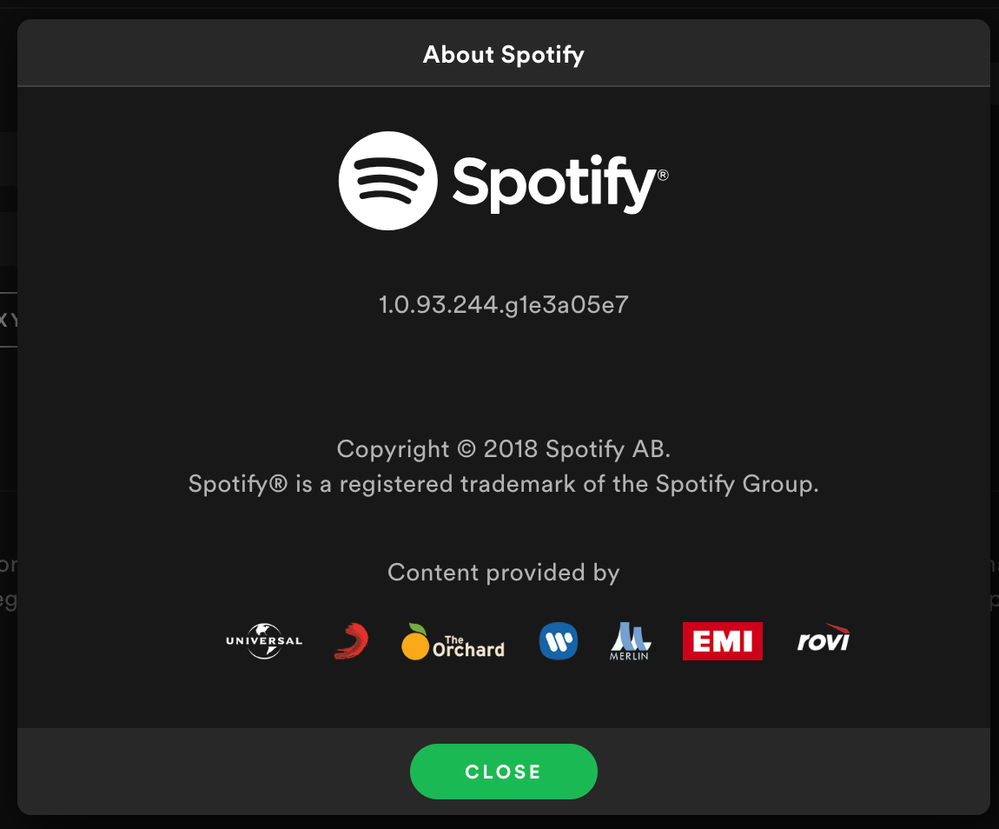- Home
- Help
- Desktop Mac
- Re: Autoplay is missing...?
Help Wizard
Step 1
Type in your question below and we'll check to see what answers we can find...
Loading article...
Submitting...
If you couldn't find any answers in the previous step then we need to post your question in the community and wait for someone to respond. You'll be notified when that happens.
Simply add some detail to your question and refine the title if needed, choose the relevant category, then post.
Just quickly...
Before we can post your question we need you to quickly make an account (or sign in if you already have one).
Don't worry - it's quick and painless! Just click below, and once you're logged in we'll bring you right back here and post your question. We'll remember what you've already typed in so you won't have to do it again.
Autoplay is missing...?
Autoplay is missing...?
- Mark as New
- Bookmark
- Subscribe
- Mute
- Subscribe to RSS Feed
- Permalink
- Report Inappropriate Content
Plan
Premium
Country
Vietnam
Device
iPhone 7 Plus, MacBook Pro 2017)
Operating System
(iOS 12.1, macOS Mojave 10.14.1 )
My Question or Issue
I can't find Autoplay in my setting after following the tutorial of THIS. How can I find it?
- Subscribe to RSS Feed
- Mark Topic as New
- Mark Topic as Read
- Float this Topic for Current User
- Bookmark
- Subscribe
- Printer Friendly Page
- Mark as New
- Bookmark
- Subscribe
- Mute
- Subscribe to RSS Feed
- Permalink
- Report Inappropriate Content
Hey @user-removed, welcome to the Community.
Hope you're doing great!
You can find it under Settings right below the Show Advanced Settings button.
Hop it helps! 🙂
- Mark as New
- Bookmark
- Subscribe
- Mute
- Subscribe to RSS Feed
- Permalink
- Report Inappropriate Content
Hey @Loxer
This is my screenshot and I can not find it :((
- Mark as New
- Bookmark
- Subscribe
- Mute
- Subscribe to RSS Feed
- Permalink
- Report Inappropriate Content
Hi @user-removed,
That's odd!
I know it sounds simple, but it's often overlooked. Could you try restarting your device? If that doesn't help, try a quick clean reinstall of the app by following these steps 🙂
Could you also try to sign in with another Spotify account?
If you're still having trouble, could you let me know the exact version of Spotify and the exact version of the operating system you're running?
I'll see what I can suggest next!
- Mark as New
- Bookmark
- Subscribe
- Mute
- Subscribe to RSS Feed
- Permalink
- Report Inappropriate Content
Hi @Loxer
I also follow your guide but I'm still having trouble with the same problem. Here is my Spotify current version.
And I'm using MacBook Pro 2017 non-touch bar with OS: macOS Mojave 10.14.1
- Mark as New
- Bookmark
- Subscribe
- Mute
- Subscribe to RSS Feed
- Permalink
- Report Inappropriate Content
Does this happen if you try with another Spotify account?
- Mark as New
- Bookmark
- Subscribe
- Mute
- Subscribe to RSS Feed
- Permalink
- Report Inappropriate Content
Yes, my friend account has the same issue like me 😞
- Mark as New
- Bookmark
- Subscribe
- Mute
- Subscribe to RSS Feed
- Permalink
- Report Inappropriate Content
Hey @user-removed,
Sorry for the delay 🙂
Could you tell me if tyou're logged into your own (Premium) account, and could you try to log out and log back in again?
Could you confirm that this is happening on both iPhone and Mac, as well as providing me the info of your friend's device, OS and Spotify version?
Thanks 🙂
- Mark as New
- Bookmark
- Subscribe
- Mute
- Subscribe to RSS Feed
- Permalink
- Report Inappropriate Content
I've already tried to log out and login many times, but the problem still
persists
And yes, this is happening on both my iPhone & Mac and the info of my
friend's device here:
*- iPhone 7*
*- OS 12.1- Spotify version: 8.4.79.933*
Thanks 🙂
- Mark as New
- Bookmark
- Subscribe
- Mute
- Subscribe to RSS Feed
- Permalink
- Report Inappropriate Content
Hey @user-removed,
Currently Autoplay is not available in Vietnam and Thailand. This would explain why you're having troubles seing the feature in your devices.
However, if you think that this is a feauture other Spotify users will enjoy in your country, I'd recommend heading to the Ideas Exchange board here.
If you'd like more information on how the Ideas Exchange works, make sure to head here.
Have a lovely day! 🙂
Suggested posts
Let's introduce ourselves!
Hey there you, Yeah, you! 😁 Welcome - we're glad you joined the Spotify Community! While you here, let's have a fun game and get…