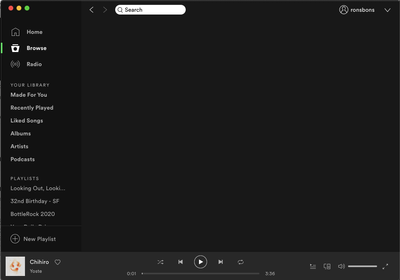- Home
- Help
- Desktop Mac
- Re: Black screen, app don't work
Help Wizard
Step 1
Type in your question below and we'll check to see what answers we can find...
Loading article...
Submitting...
If you couldn't find any answers in the previous step then we need to post your question in the community and wait for someone to respond. You'll be notified when that happens.
Simply add some detail to your question and refine the title if needed, choose the relevant category, then post.
Just quickly...
Before we can post your question we need you to quickly make an account (or sign in if you already have one).
Don't worry - it's quick and painless! Just click below, and once you're logged in we'll bring you right back here and post your question. We'll remember what you've already typed in so you won't have to do it again.
FAQs
Please see below the most popular frequently asked questions.
Loading article...
Loading faqs...
Ongoing Issues
Please see below the current ongoing issues which are under investigation.
Loading issue...
Loading ongoing issues...
Help categories
Account & Payment
Using Spotify
Listen Everywhere
Black screen, app don't work
Black screen, app don't work
- Mark as New
- Bookmark
- Subscribe
- Mute
- Subscribe to RSS Feed
- Permalink
- Report Inappropriate Content
Plan
Premium
Country
Brasil
Device
MacBook Pro 13
I just had the app installed and it won't leave this black page. I already tried to reinstall but it stays like this. How I can solve this issue?
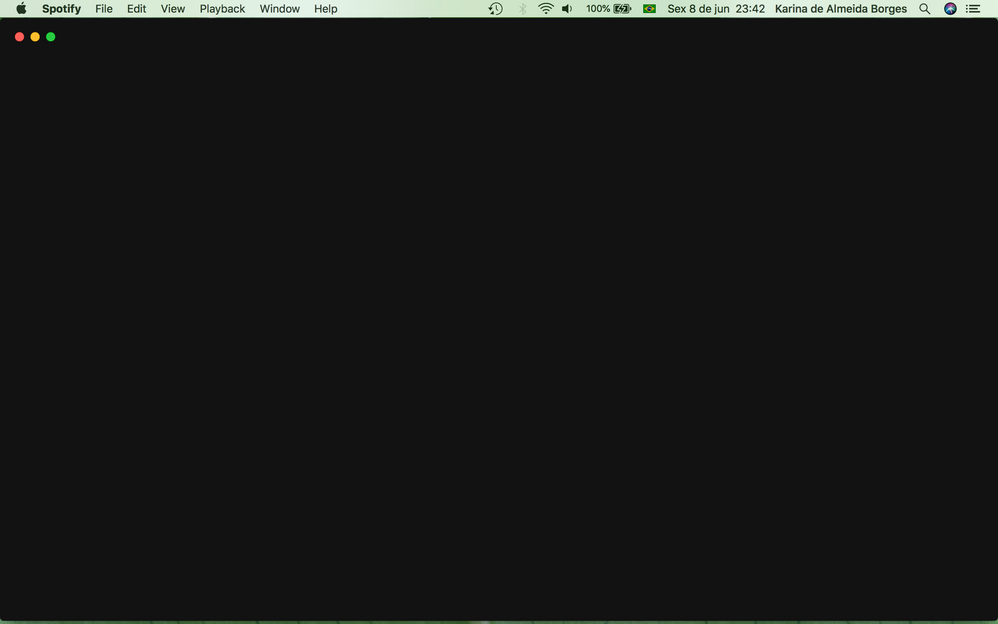
Operating System
iOS High Sierra 10.13.5
My Question or Issue
- Subscribe to RSS Feed
- Mark Topic as New
- Mark Topic as Read
- Float this Topic for Current User
- Bookmark
- Subscribe
- Printer Friendly Page
- Mark as New
- Bookmark
- Subscribe
- Mute
- Subscribe to RSS Feed
- Permalink
- Report Inappropriate Content
- Mark as New
- Bookmark
- Subscribe
- Mute
- Subscribe to RSS Feed
- Permalink
- Report Inappropriate Content
Hi,
I had already checked this 2 articles, my problem is on Mac and the articles are about Windows. I still have this problem and I have no clue how to solve it.
- Mark as New
- Bookmark
- Subscribe
- Mute
- Subscribe to RSS Feed
- Permalink
- Report Inappropriate Content
- Mark as New
- Bookmark
- Subscribe
- Mute
- Subscribe to RSS Feed
- Permalink
- Report Inappropriate Content
#5 was a lifesaver. None of the other links were helpful for me. Tip number two in this link was what finally got my app working. Thank you for posting these other links.
- Mark as New
- Bookmark
- Subscribe
- Mute
- Subscribe to RSS Feed
- Permalink
- Report Inappropriate Content
Glad that it worked 😄
- Mark as New
- Bookmark
- Subscribe
- Mute
- Subscribe to RSS Feed
- Permalink
- Report Inappropriate Content
I've looked through the 5 threads that you linked here, and none of them fixed the issue for me. When I start Spotify, it is only black, not a single word of text or image is visible in the app for 20 minutes or longer.
Then the Home page loads and the left menu bar loads, but if I click on any other page (ex. Browse, Radio) or playlist, the screen is blank/black again.
- I've deleted the app and all cache and other application files and reinstalled the latest version.
- I've disabled hardware acceleration.
- I've run the application using this command: /Applications/Spotify.app/Contents/MacOS/Spotify --disable-accelerated-layers --disable-accelerated-fixed-root-background
- I checked the "prefs" file for any proxy settings -- there are none.
- I don't have a separate graphics card.
- I deleted the "ru.mo" file and the "en.mo" file in the locales folder.
- Spotify was not listed in the Login Items of my Mac.
- I couldn't locate this file/plugin: /Library/Application Support/SIMBL/Plugins/SpotifyRemotePlugin.bundle
I don't know what other steps to take. This issue started happening 3 days ago, seemingly out of the blue. I did not update my MacOS, I'm still using the same computer, I don't know what else could have changed.
- Mark as New
- Bookmark
- Subscribe
- Mute
- Subscribe to RSS Feed
- Permalink
- Report Inappropriate Content
Hey @ronsbons ,
Thank you for letting us know about this. No worries - We're here to help 🙂
Can you let us know which device/devices this happen on?
Could you try to log in to another Spotify account on the device/devices this occurs on? You can use a friend or a family members account if it's possible and let us if the issue persists.
It would also be great if you could send us a screen recording of what's going on. It would help us understand more what's going on directly from your end.
We're looking forward to your reply.
Cheers!
- Mark as New
- Bookmark
- Subscribe
- Mute
- Subscribe to RSS Feed
- Permalink
- Report Inappropriate Content
Hi @Xenia,
Thanks for replying!
This WAS happening on a 2017 13-in MacBook Air with macOS Catalina (10.15.6). I don't know what the difference is between the past 4 or 5 days and today, but somehow, it's magically working now...
I'll come back if the issue happens again!
- Mark as New
- Bookmark
- Subscribe
- Mute
- Subscribe to RSS Feed
- Permalink
- Report Inappropriate Content
Hi,
My solution was to simply install an older version of Spotify.
You can find them here:
https://spotify.en.uptodown.com/mac/versions
In my case my first try was spotify-1-1-39-612 and it worked for me, so I will stay there.
I'm using Big Sur on a new Macpro
Have a nice day
Suggested posts
Let's introduce ourselves!
Hey there you, Yeah, you! 😁 Welcome - we're glad you joined the Spotify Community! While you here, let's have a fun game and get…