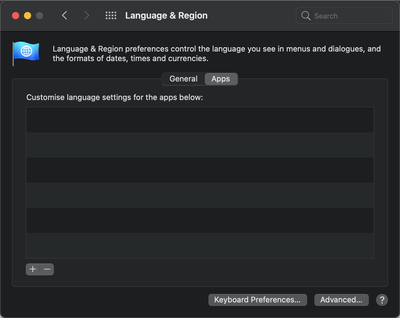- Home
- Help
- Desktop Mac
- Black screen for Spotify Mac Desktop
Help Wizard
Step 1
Type in your question below and we'll check to see what answers we can find...
Loading article...
Submitting...
If you couldn't find any answers in the previous step then we need to post your question in the community and wait for someone to respond. You'll be notified when that happens.
Simply add some detail to your question and refine the title if needed, choose the relevant category, then post.
Just quickly...
Before we can post your question we need you to quickly make an account (or sign in if you already have one).
Don't worry - it's quick and painless! Just click below, and once you're logged in we'll bring you right back here and post your question. We'll remember what you've already typed in so you won't have to do it again.
Black screen for Spotify Mac Desktop
Black screen for Spotify Mac Desktop
- Mark as New
- Bookmark
- Subscribe
- Mute
- Subscribe to RSS Feed
- Permalink
- Report Inappropriate Content
Hello to everyone,
It's been a while that I can't use Spotify on Mac (Catalina 10.15.3), I just have a black screen.
Of course I re-instal many times, I also disabled hardware acceleration. Some previous help told my to change lines of code on the library, but It did not work either.
Nothing change, and I am annoyed now.
Do you please have any idea how to fix that ?
Thanks a lot !
- Labels:
-
mac-black screen-desktop


- Subscribe to RSS Feed
- Mark Topic as New
- Mark Topic as Read
- Float this Topic for Current User
- Bookmark
- Subscribe
- Printer Friendly Page
This video helped the problem.
- Mark as New
- Bookmark
- Subscribe
- Mute
- Subscribe to RSS Feed
- Permalink
- Report Inappropriate Content
- Mark as New
- Bookmark
- Subscribe
- Mute
- Subscribe to RSS Feed
- Permalink
- Report Inappropriate Content
Have the same problem. Spotify please fix this!
Re-opening after deleting the prefs file works, but once I click on login with facebook it turns black again.Only a clean reinstallation seems to do the trick for me. But I find it senseless to reinstall an app every time I want to use it.
- Mark as New
- Bookmark
- Subscribe
- Mute
- Subscribe to RSS Feed
- Permalink
- Report Inappropriate Content
Hi there @kabirrmerani,
Thank you for your reply in this thread.
Can you try logging in through Facebook with a different account to see if the issue persist? This will help us understand if it's account related or not.
We'll keep an eye out for your reply.
Cheers!
- Mark as New
- Bookmark
- Subscribe
- Mute
- Subscribe to RSS Feed
- Permalink
- Report Inappropriate Content
- Mark as New
- Bookmark
- Subscribe
- Mute
- Subscribe to RSS Feed
- Permalink
- Report Inappropriate Content
same to me
- Mark as New
- Bookmark
- Subscribe
- Mute
- Subscribe to RSS Feed
- Permalink
- Report Inappropriate Content
i also have the same problem. my spotify is just a black screen. i did try all of of those solutions above but nothing works for me
- Mark as New
- Bookmark
- Subscribe
- Mute
- Subscribe to RSS Feed
- Permalink
- Report Inappropriate Content
Hey @trucyboo,
Thanks for the post!
Have you tried logging in with a different account, like @Jeremy has suggested?
We'll be on the lookout for your reply.
- Mark as New
- Bookmark
- Subscribe
- Mute
- Subscribe to RSS Feed
- Permalink
- Report Inappropriate Content
- Mark as New
- Bookmark
- Subscribe
- Mute
- Subscribe to RSS Feed
- Permalink
- Report Inappropriate Content
Hi @trucyboo,
Thanks for the reply.
Can you let us know your exact computer model, OS version and Spotify version, and also what specific troubleshooting you've done so far, so that we can offer more relevant advice 🙂
Cheers.
- Mark as New
- Bookmark
- Subscribe
- Mute
- Subscribe to RSS Feed
- Permalink
- Report Inappropriate Content
is 1.1.64.561.g71bd09eb. I tried to disable hardware acceleration, deleted
the prefs file, and did a clean reinstall of the apps.
- Mark as New
- Bookmark
- Subscribe
- Mute
- Subscribe to RSS Feed
- Permalink
- Report Inappropriate Content
Hi @trucyboo,
Thank you for your reply.
Can you try reinstalling the app in safe mode?
Also, if you're using any VPN, can you disable it to see if the issue persists.
We'll keep an eye out for your reply.
Cheers!
- Mark as New
- Bookmark
- Subscribe
- Mute
- Subscribe to RSS Feed
- Permalink
- Report Inappropriate Content
The clean reinstall / delete numerous files method provided by the SPOTIFY team NEVER works for me . I am running Big Spur 11.5.1 However I have found a solution from a random blog from Taiwan. I was running system language as Traditional Chinese, no matter how I reinstall it still give me black screen.
the solution is change system language back to English. "System Preferences" > "Region & Language" ..... If it doesn't work, try different English i.e.English (UK) / English (US) etc....
I am not sure how many people use other system language but this definitely gave me instances fix!
Hope this helps
By the way, Spotify team, if you reading this, please fix the issue, this was an ongoing issue since as early as 2019.... seems like you need to hire more talented people.
- Mark as New
- Bookmark
- Subscribe
- Mute
- Subscribe to RSS Feed
- Permalink
- Report Inappropriate Content
I tried everything :
- Reinstall 3 time
- Hardware acceleration
- and clearing the files
Now I can't go to Spotify cause of the black screen but now I'm disconnected
Before I resin talle I could play some music thanks to the shortcut but now I'm logged out
Can you help me ??
- Mark as New
- Bookmark
- Subscribe
- Mute
- Subscribe to RSS Feed
- Permalink
- Report Inappropriate Content
Hey @zfddsdf,
Thanks for reaching out on the Community.
Good job on the troubleshooting you've tried so far, but we just wanted to make sure if you've checked your hosts files with the steps here?
It's also a good idea to restart your computer in Safe mode to check if the app works as intended.
If not, could you let us know your OS and if you're able to use the web player?
Keep us in the loop.
- Mark as New
- Bookmark
- Subscribe
- Mute
- Subscribe to RSS Feed
- Permalink
- Report Inappropriate Content
Worked for me on Mac OS 11.5.2. However, in that case, I may have to change the language of the system to English just for this only app?
As I can see, in the system language setting panel, you can respectively set language to specified language. Although I tried that and set that of Spotify's to English, the black screen still occurs.
Also, this happens when I physically changed my location from mainland China to Hong Kong, China. In mainland China with same settings, the problem doesn't exist.
- Mark as New
- Bookmark
- Subscribe
- Mute
- Subscribe to RSS Feed
- Permalink
- Report Inappropriate Content
I have the same problem its been more than 4 months now and all its showing is a black screen if anyone has a solution for this please lmk. Also i use mac Catalina 10.15.7 so yeah i really hope there's a solution for this.
- Mark as New
- Bookmark
- Subscribe
- Mute
- Subscribe to RSS Feed
- Permalink
- Report Inappropriate Content
Hey there @cocoisepic,
Thanks for reaching out here in the Community, and welcome!
Would you mind letting us know if you notice any difference after following @hvarday's previous suggestion here?
If this doesn't do the trick, we'd recommend checking these steps to launch the app in Mac safe mode.
Keep us posted on how it goes.
- Mark as New
- Bookmark
- Subscribe
- Mute
- Subscribe to RSS Feed
- Permalink
- Report Inappropriate Content
My issue is that when I go to ~/Library/Application Support/Spotify/prefs, there is no folder that is named Spotify. So I can't delete anything. Even after a full uninstall and re-install. Please help!
- Mark as New
- Bookmark
- Subscribe
- Mute
- Subscribe to RSS Feed
- Permalink
- Report Inappropriate Content
Hi @dvukmiro,
Thank you for your reply!
Please make sure you're accessing as administrator before following those steps. If you're still not able to find the folder, try copying and pasting the route directly on your Finder.
If this doesn't do the trick, let us know if you were able to run your Mac on Safe Mode, and if you noticed any difference.
Keep us posted.
- Mark as New
- Bookmark
- Subscribe
- Mute
- Subscribe to RSS Feed
- Permalink
- Report Inappropriate Content
Suggested posts
Let's introduce ourselves!
Hey there you, Yeah, you! 😁 Welcome - we're glad you joined the Spotify Community! While you here, let's have a fun game and get…